Converse County Affidavit of Trust Form (Wyoming)
All Converse County specific forms and documents listed below are included in your immediate download package:
Affidavit of Trust Form
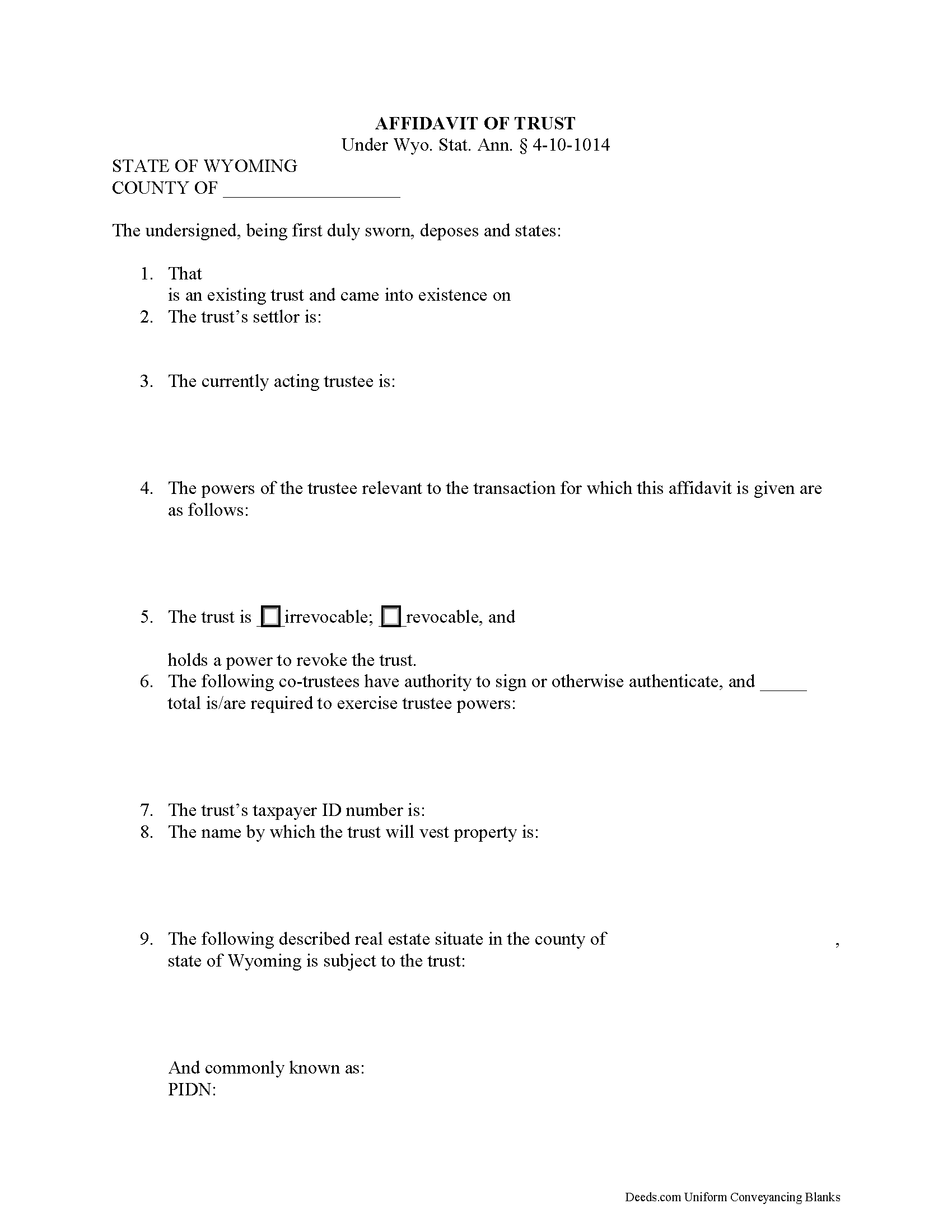
Fill in the blank form formatted to comply with all recording and content requirements.
Included Converse County compliant document last validated/updated 12/11/2024
Affidavit of Trust Guide
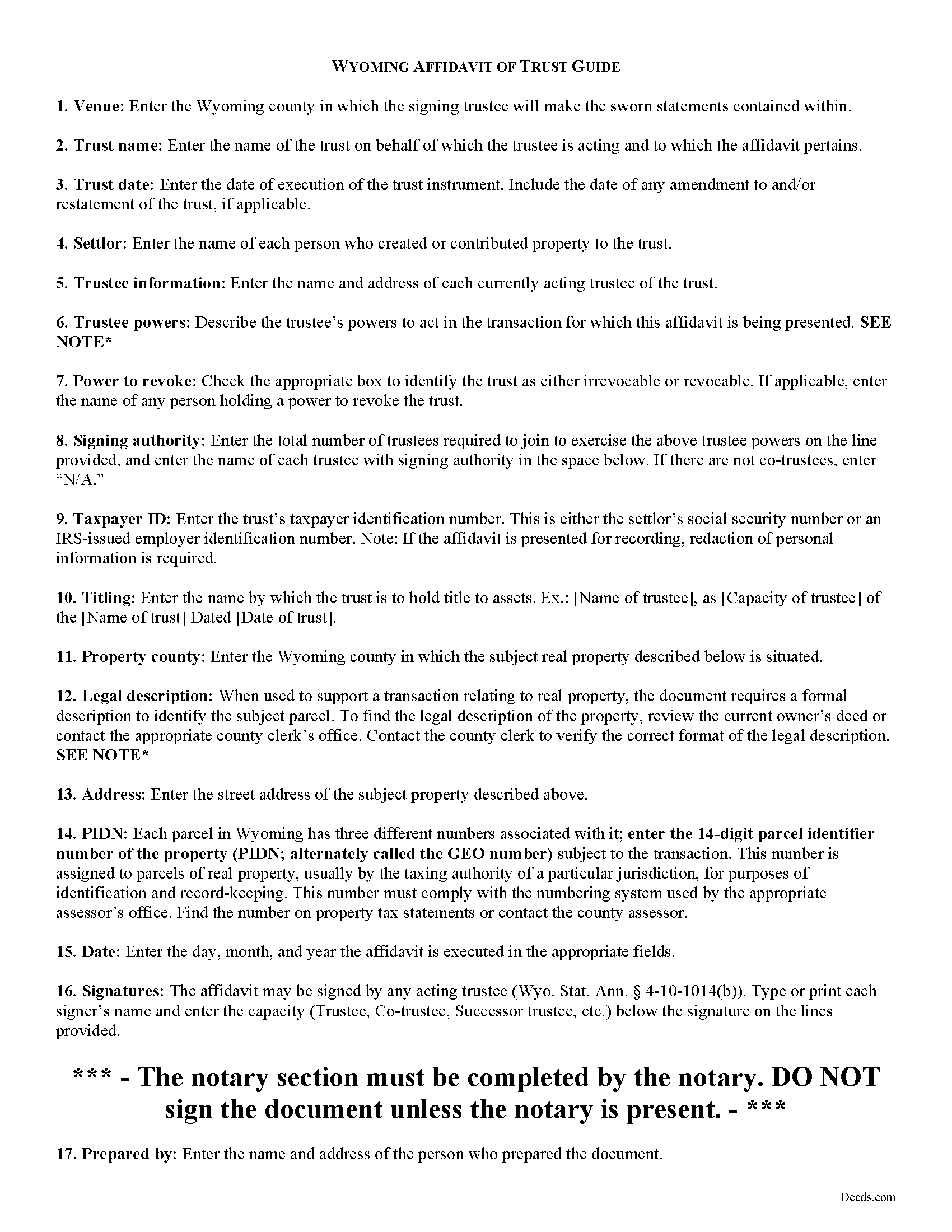
Line by line guide explaining every blank on the form.
Included Converse County compliant document last validated/updated 9/20/2024
Completed Example of the Affidavit of Trust Document
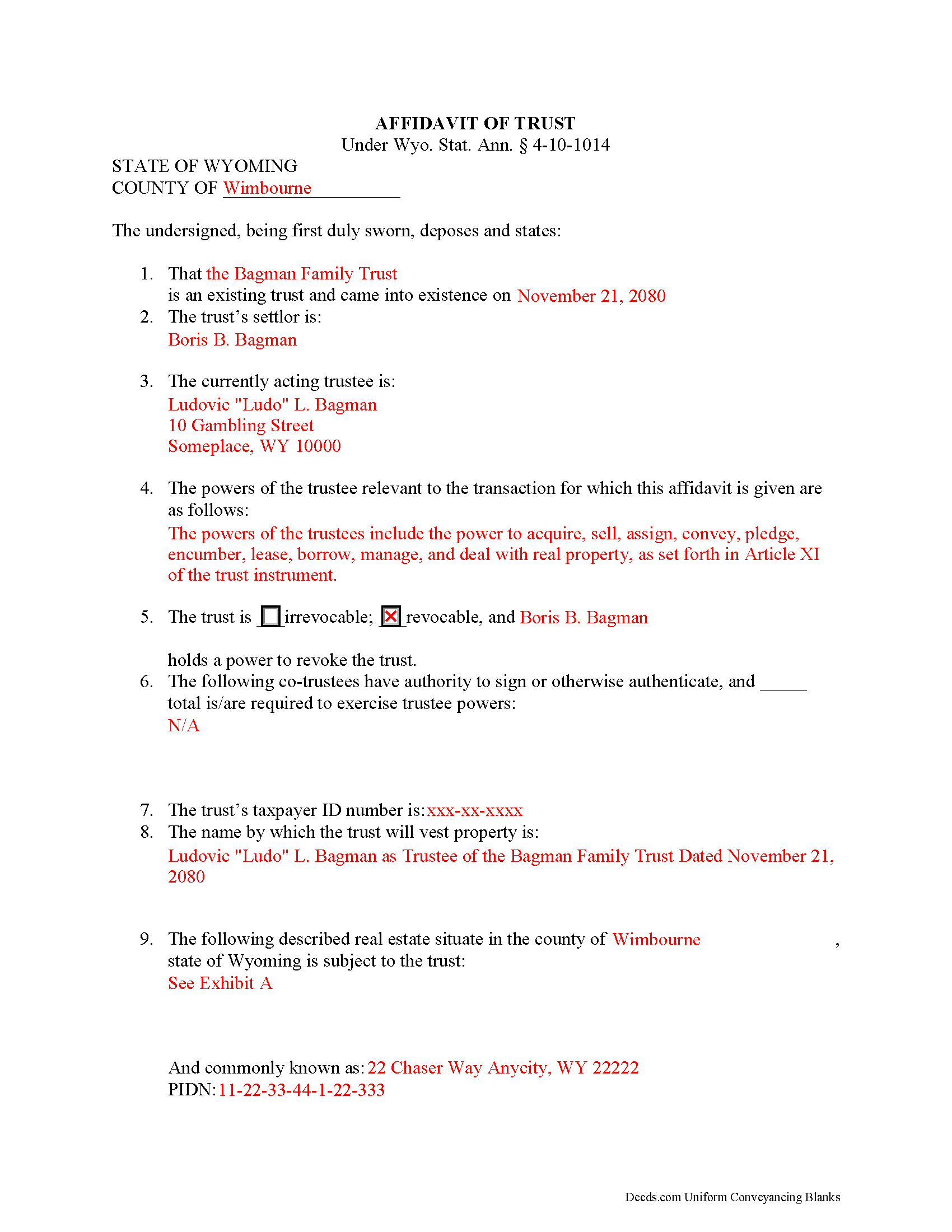
Example of a properly completed form for reference.
Included Converse County compliant document last validated/updated 11/12/2024
The following Wyoming and Converse County supplemental forms are included as a courtesy with your order:
When using these Affidavit of Trust forms, the subject real estate must be physically located in Converse County. The executed documents should then be recorded in the following office:
Converse County Clerk
107 North 5th St, Suite 114, Douglas, Wyoming 82633-2448
Hours: Monday - Friday 8:00 am - 5:00 pm
Phone: (307) 358-2244
Local jurisdictions located in Converse County include:
- Douglas
- Glenrock
- Lost Springs
- Shawnee
How long does it take to get my forms?
Forms are available immediately after submitting payment.
How do I get my forms, are they emailed?
Immediately after you submit payment, the Converse County forms you order will be available for download directly from your account. You can then download the forms to your computer. If you do not already have an account, one will be created for you as part of the order process, and your login details will be provided to you. If you encounter any issues accessing your forms, please reach out to our support team for assistance. Forms are NOT emailed to you.
What does "validated/updated" mean?
This indicates the most recent date when at least one of the following occurred:
- Updated: The document was updated or changed to remain compliant.
- Validated: The document was examined by an attorney or staff, or it was successfully recorded in Converse County using our eRecording service.
Are these forms guaranteed to be recordable in Converse County?
Yes. Our form blanks are guaranteed to meet or exceed all formatting requirements set forth by Converse County including margin requirements, content requirements, font and font size requirements.
Can the Affidavit of Trust forms be re-used?
Yes. You can re-use the forms for your personal use. For example, if you have more than one property in Converse County that you need to transfer you would only need to order our forms once for all of your properties in Converse County.
What are supplemental forms?
Often when a deed is recorded, additional documents are required by Wyoming or Converse County. These could be tax related, informational, or even as simple as a coversheet. Supplemental forms are provided for free with your order where available.
What type of files are the forms?
All of our Converse County Affidavit of Trust forms are PDFs. You will need to have or get Adobe Reader to use our forms. Adobe Reader is free software that most computers already have installed.
Do I need any special software to use these forms?
You will need to have Adobe Reader installed on your computer to use our forms. Adobe Reader is free software that most computers already have installed.
Do I have to enter all of my property information online?
No. The blank forms are downloaded to your computer and you fill them out there, at your convenience.
Can I save the completed form, email it to someone?
Yes, you can save your deed form at any point with your information in it. The forms can also be emailed, blank or complete, as attachments.
Are there any recurring fees involved?
No. Nothing to cancel, no memberships, no recurring fees.
In a trust relationship, a settlor transfers one or more assets to another (the trustee), who holds and manages them for the benefit of a third (the beneficiary). In a living trust, the settlor indicates the intent to create a trust by executing a document called the trust instrument. This document sets out the trust's provisions and allows the settlor to plan how his assets will be distributed upon his death, without the requirement that his estate go through probate.
In the place of the entire trust document, a trustee in Wyoming may present an affidavit of trust to any person who is not a trust beneficiary. Codified as part of the Uniform Trust Code at Wyo. Stat. Ann. 4-10-1014, the document certifies that a trust exists and that the trustee has the authority to engage in the business at-hand with the recipient on behalf of said trust. Instead of summarizing the entire trust agreement, the affidavit contains only the information relevant to the current transaction, allowing the settlor to maintain the privacy of his/her estate plans (including the identity of trust beneficiaries).
As specified by statute, the affidavit is signed and sworn to before an appropriate official. Other requirements include the name and date of trust; the name of the settlor; the name and address of the current trustee; and a description of the relevant powers of the trustee. In addition, the document identifies any person who holds a power to revoke the trust, if applicable, and, if there are multiple trustees, it stipulates which trustees have signing authority and how many, if fewer than all, are required to act jointly to perform the powers listed. Wyoming also requires the trust's taxpayer identification number.
The form includes the name by which the trust vests title to property, and, when used in transactions pertaining to real property interests, may include a legal description of the subject property held in trust. Further, the trustee certifies that the trust has not been amended, modified, or revoked in a manner that invalidates any of the statements contained within the certificate. Persons dealing with trustees are protected by the provisions of 4-10-1014.
Consult a lawyer with questions regarding affidavits of trust or other issues relating to trust property in Wyoming.
(Wyoming AOT Package includes form, guidelines, and completed example)
Our Promise
The documents you receive here will meet, or exceed, the Converse County recording requirements for formatting. If there's an issue caused by our formatting, we'll make it right and refund your payment.
Save Time and Money
Get your Converse County Affidavit of Trust form done right the first time with Deeds.com Uniform Conveyancing Blanks. At Deeds.com, we understand that your time and money are valuable resources, and we don't want you to face a penalty fee or rejection imposed by a county recorder for submitting nonstandard documents. We constantly review and update our forms to meet rapidly changing state and county recording requirements for roughly 3,500 counties and local jurisdictions.
4.8 out of 5 - ( 4448 Reviews )
Dorothy N.
December 22nd, 2024
The mortgage and note were thorough and very satisfactory for my purposes. The accompanying forms were excellent. I am very pleased with my purchase.
We welcome your positive feedback and are thrilled to have met your expectations. Thank you for choosing our services.
Edward E.
December 22nd, 2024
Easy to use.
Your feedback is valuable to us and helps us improve. Thank you for sharing your thoughts!
MARISSA G.
December 22nd, 2024
I recomemed this webside
Thank you for your feedback. We really appreciate it. Have a great day!
Mark R.
January 10th, 2019
Easy and simple to understand, had no trouble with the transaction or the forms. Recorded on the first try, not something that happens very often.
Great to hear that Mark. have an awesome day!
Lawrence N.
August 31st, 2020
Very easy and convenient to use. Low cost and saves a trip to the courthouse and/or having to do mailing(s)
We appreciate your business and value your feedback. Thank you. Have a wonderful day!
Tramelle O.
March 29th, 2021
This is perfect! Thank you!
We appreciate your business and value your feedback. Thank you. Have a wonderful day!
Charles G.
August 14th, 2022
Easy to request. Fast response
Thank you!
Tracy H.
January 14th, 2021
Deeds.com was an amazing experience. They made it so easy and stress free. The agent I worked with was fantastic and communicated quickly to make it a very positive experience. I will be using them from now on. Thank you!
We appreciate your business and value your feedback. Thank you. Have a wonderful day!
Kathryn S.
September 16th, 2024
So quick. So easy. Worth every penny!
Thank you for your feedback. We really appreciate it. Have a great day!
A. S.
February 27th, 2019
First, I am glad that you gave a blank copy, an example copy, and a 'guide'. It made it much easier to do. Overall I was very happy with your products and organization... however, things got pretty confusing and I have a pretty 'serious' law background in Real Estate and Civil law. With that said, I spent about 10+ hours getting my work done, using the Deed of Trust and Promissory note from you and there were a few problems: First, it would be FANTASTIC if you actually aligned your guide to actually match the Deed or Promissory Note. What I mean is that if the Deed says 'section (E)' then your guide shouldn't be 'randomly' numbered as 1,2,3, for advice/instructions, but should EXACTLY match 'section (E)'. Some places you have to 'hunt' for what you are looking for, and if you did it based on my suggestion, you wouldn't need to 'hunt' and it would avoid confusion. 2nd: This one really 'hurt'... you had something called the 'Deed of Trust Master Form' yet you had basically no information on what it was or how to use it. The only information you had was a small section at the top of the 'Short Form Deed of Trust Guide'. Holy Cow, was that 'section' super confusing. I still don't know if I did it correctly, but your guide says only put a return address on it and leave the rest of the 16 or so page Deed of Trust beneath it blank... and then include your 'Deed of Trust' (I had to assume the short form deed that I had just created) as part of it. I had to assume that I had to print off the entire 17 page or so title page and blank deed. I also had to assume that the promissory note was supposed to be EXHIBIT A or B on the Short Form Deed. It would be great if someone would take a serious look at that short section in your 'Short Form Deed of Trust Guide' and realize that those of us using your products are seriously turning this into a county clerk to file and that most of us, probably already have a property that has an existing Deed... or at least can find one in the county records if necessary... and make sure that you make a distinction between the Deed for the property that already exists, versus the Deed of Trust and Promissory note that we are trying to file. Thanks.
Thank you for your feedback. We'll have staff review the document for clarity. Have a great day!
Daniel F.
June 26th, 2020
It was convenient to be able to download the deed template, instructions, and a completed sample deed all from deeds.com. I was able to complete my deed with little effort. My only complaint is that the editable fields in the pdf document are of fixed size, leaving some large spaces within a sentence, for example: Executed on this 1st day of July ,2020. This makes the printed document look a little peculiar.
Thank you for your feedback. We really appreciate it. Have a great day!
Rochelle C.
July 8th, 2020
Very prompt service. Thank you.
Thank you!
John V.
June 17th, 2020
getting the proper forms was easy--filling them out, not so much
Thank you!
Erik G.
January 12th, 2022
Great...
Thank you!
James H.
December 7th, 2020
Clear and easy instructions. Prompt processing and confirmation. I am still in the middle of submitting my document for recording, but I am confident that the Deeds.com service will deliver as promised. Definitely a valuable tool with important legal doucments.
We appreciate your business and value your feedback. Thank you. Have a wonderful day!