Outagamie County Transfer on Death to Beneficiary Form (Wisconsin)
All Outagamie County specific forms and documents listed below are included in your immediate download package:
Transfer on Death to Beneficiary Form
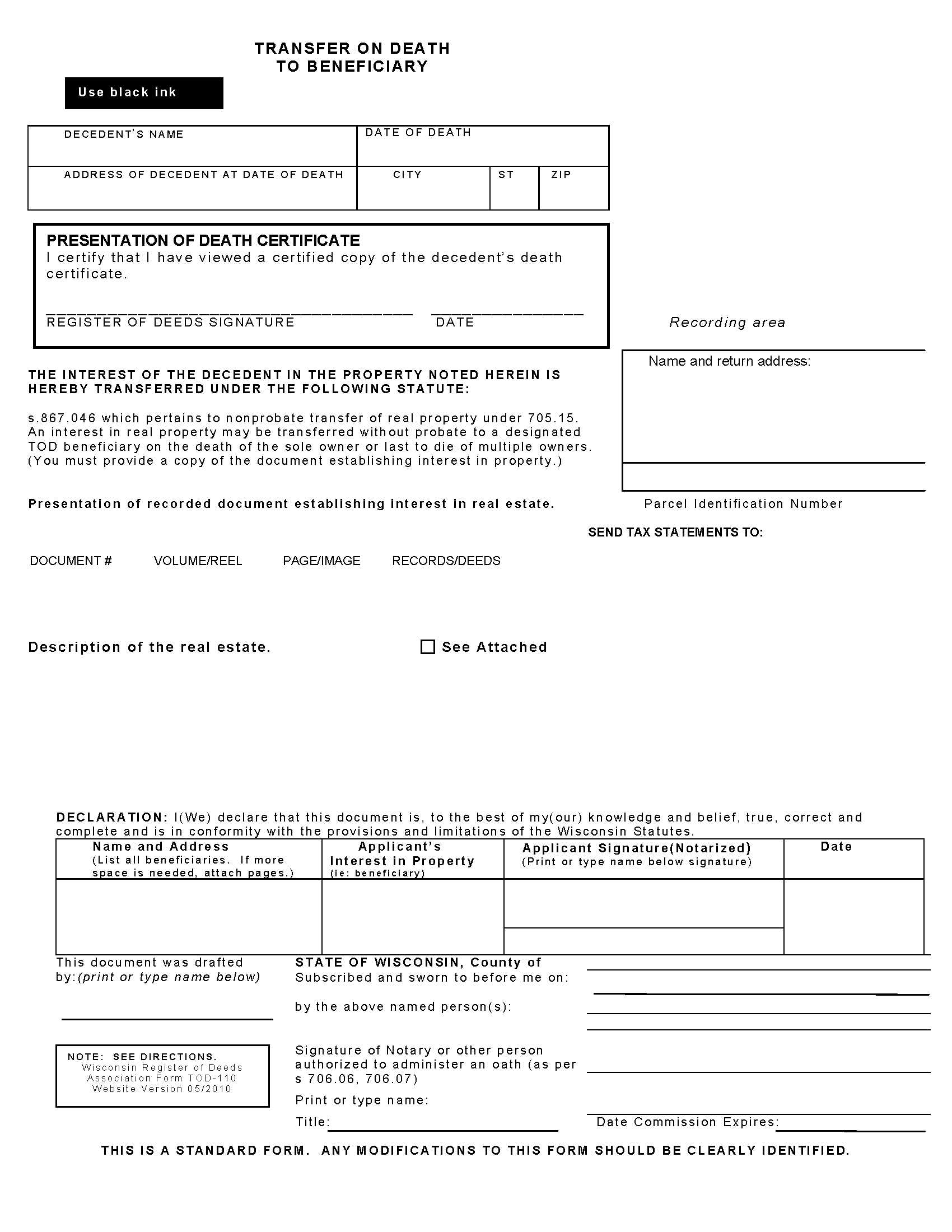
Fill in the blank form formatted to comply with all recording and content requirements.
Included Outagamie County compliant document last validated/updated 10/11/2024
Transfer on Death to Beneficiary Guide
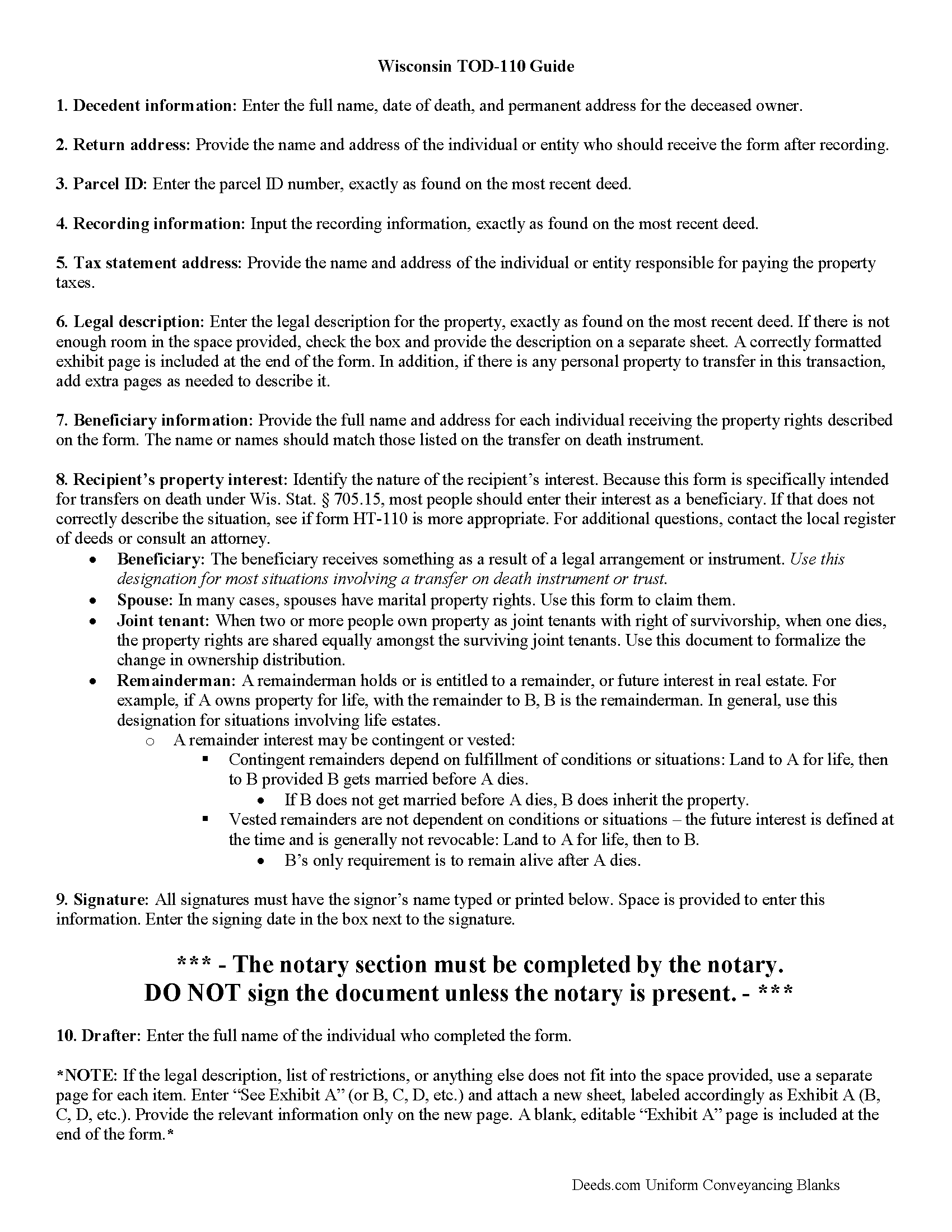
Line by line guide explaining every blank on the form.
Included Outagamie County compliant document last validated/updated 10/28/2024
Completed Example of the Transfer on Death to Beneficiary Document
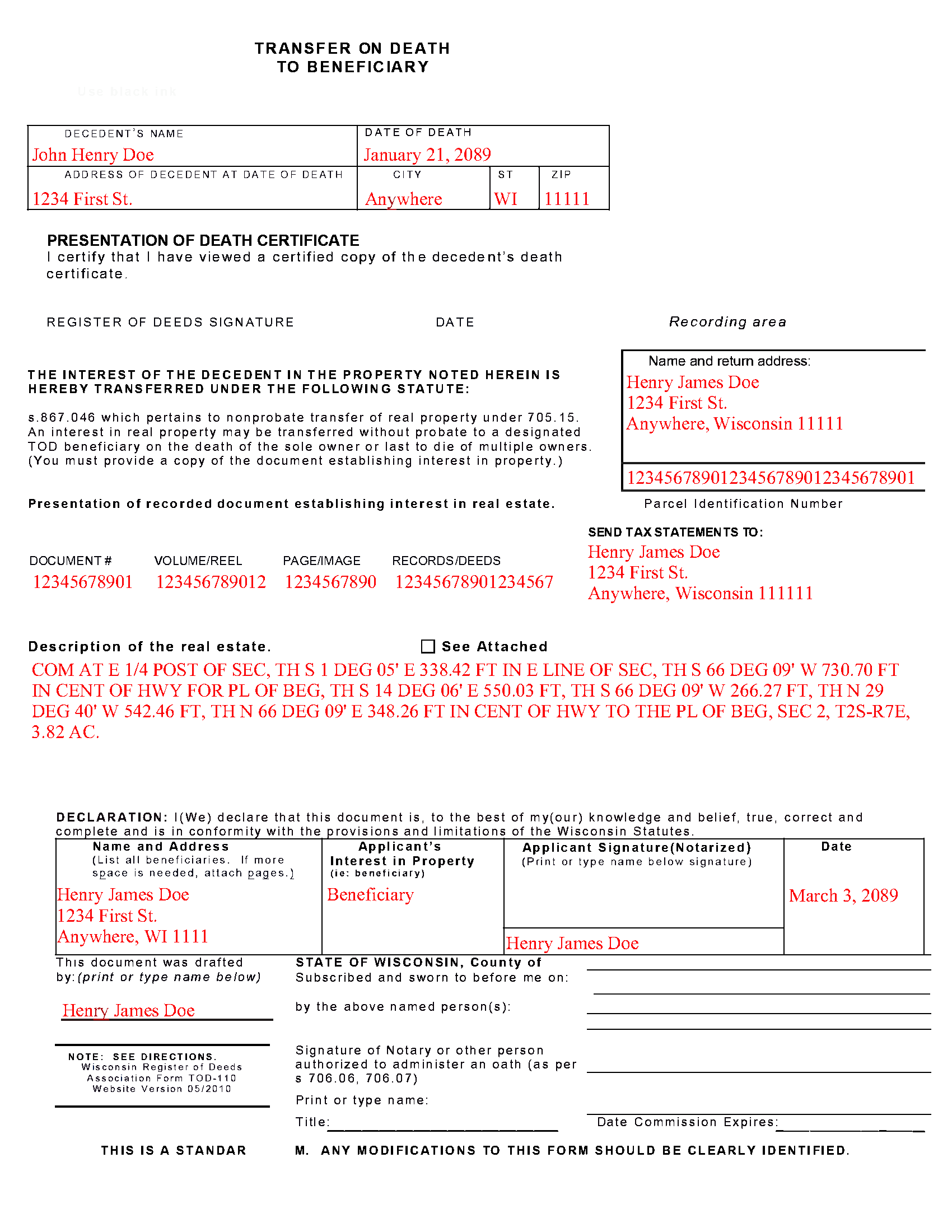
Example of a properly completed form for reference.
Included Outagamie County compliant document last validated/updated 9/10/2024
The following Wisconsin and Outagamie County supplemental forms are included as a courtesy with your order:
When using these Transfer on Death to Beneficiary forms, the subject real estate must be physically located in Outagamie County. The executed documents should then be recorded in the following office:
Outagamie County Register of Deeds
410 South Walnut St, Appleton, Wisconsin 54911
Hours: Monday - Friday 8:00am to 4:30pm
Phone: (920) 832-5095
Local jurisdictions located in Outagamie County include:
- Appleton
- Bear Creek
- Black Creek
- Combined Locks
- Dale
- Freedom
- Greenville
- Hortonville
- Kaukauna
- Kimberly
- Little Chute
- Nichols
- Seymour
- Shiocton
How long does it take to get my forms?
Forms are available immediately after submitting payment.
How do I get my forms, are they emailed?
Immediately after you submit payment, the Outagamie County forms you order will be available for download directly from your account. You can then download the forms to your computer. If you do not already have an account, one will be created for you as part of the order process, and your login details will be provided to you. If you encounter any issues accessing your forms, please reach out to our support team for assistance. Forms are NOT emailed to you.
What does "validated/updated" mean?
This indicates the most recent date when at least one of the following occurred:
- Updated: The document was updated or changed to remain compliant.
- Validated: The document was examined by an attorney or staff, or it was successfully recorded in Outagamie County using our eRecording service.
Are these forms guaranteed to be recordable in Outagamie County?
Yes. Our form blanks are guaranteed to meet or exceed all formatting requirements set forth by Outagamie County including margin requirements, content requirements, font and font size requirements.
Can the Transfer on Death to Beneficiary forms be re-used?
Yes. You can re-use the forms for your personal use. For example, if you have more than one property in Outagamie County that you need to transfer you would only need to order our forms once for all of your properties in Outagamie County.
What are supplemental forms?
Often when a deed is recorded, additional documents are required by Wisconsin or Outagamie County. These could be tax related, informational, or even as simple as a coversheet. Supplemental forms are provided for free with your order where available.
What type of files are the forms?
All of our Outagamie County Transfer on Death to Beneficiary forms are PDFs. You will need to have or get Adobe Reader to use our forms. Adobe Reader is free software that most computers already have installed.
Do I need any special software to use these forms?
You will need to have Adobe Reader installed on your computer to use our forms. Adobe Reader is free software that most computers already have installed.
Do I have to enter all of my property information online?
No. The blank forms are downloaded to your computer and you fill them out there, at your convenience.
Can I save the completed form, email it to someone?
Yes, you can save your deed form at any point with your information in it. The forms can also be emailed, blank or complete, as attachments.
Are there any recurring fees involved?
No. Nothing to cancel, no memberships, no recurring fees.
Transfer to Beneficiary -- TOD-110
Completing the Change of Property Rights from a Wisconsin Transfer on Death Deed
When a grantor/owner of real estate under a Wisconsin transfer on death deed dies, the named beneficiary or beneficiaries gain the rights to the property by function of law. Even though this transfer is, in theory, automatic, the best way to ensure accurate and up-to-date ownership records is to file a completed and notarized transfer on death to beneficiary form TOD-110 with the register of deeds for the county where the land is located. By recording this document, the new owner formalizes the transfer and provides public notice of the new status.
(Wisconsin TOD to Beneficiary Package includes form, guidelines, and completed example)
Our Promise
The documents you receive here will meet, or exceed, the Outagamie County recording requirements for formatting. If there's an issue caused by our formatting, we'll make it right and refund your payment.
Save Time and Money
Get your Outagamie County Transfer on Death to Beneficiary form done right the first time with Deeds.com Uniform Conveyancing Blanks. At Deeds.com, we understand that your time and money are valuable resources, and we don't want you to face a penalty fee or rejection imposed by a county recorder for submitting nonstandard documents. We constantly review and update our forms to meet rapidly changing state and county recording requirements for roughly 3,500 counties and local jurisdictions.
4.8 out of 5 - ( 4437 Reviews )
Jubal T.
November 27th, 2024
This is the most comprehensive, helpful real estate tool I have seen. I was at first worried because the 330# didn’t have live operators but I received messages in my account as quickly as a conversation had by text and was able to download a deed and record it the same day in a county 1,300 miles away. Highly recommended!
We are sincerely grateful for your feedback and are committed to providing the highest quality service. Thank you for your trust in us.
Michael S.
November 27th, 2024
Recording a Warranty Deed with Mohave County AZ was easy and efficient by using Deeds.com. I will be using their service for all of my e-filing going forward. Thank you Deeds.com!!!!
We are delighted to have been of service. Thank you for the positive review!
Zennell W.
November 24th, 2024
Quick fast and easy transaction.
We are grateful for your feedback and looking forward to serving you again. Thank you!
Richard G.
March 17th, 2023
Easy to use. I was able to find out what I needed quickly and was able to download the information necessary.
Thank you!
John K.
June 21st, 2023
Very pleased. Responsive staff and fast recordation.
Thank you for the kind words John. Our staff appreciates you and your feedback. Have an amazing day!
Madeleine W.
December 7th, 2021
I was dubious at first that clicking on Deeds.com would lead to a phoney website to get personal info. I was very pleased that this is a legitimate & well-organized website with a large database of forms. Very easy to select forms, pay for them, & download them. No hassle, no pushing you to make additional purchases. Very straightforward & professional.
Thank you!
DAVID JOHN M.
February 25th, 2019
The Transfer On Death Deed did work for New Mexico! Though I did have to add the long property description to the "Exhibit" page that was included with the document. Great website! Will use again! Thanks!!!
We appreciate your business and value your feedback. Thank you. Have a wonderful day!
John R.
November 6th, 2019
All the material included made preparing the quit claim deed very easy. Good product.
Thank you for your feedback. We really appreciate it. Have a great day!
Justine John S.
February 17th, 2022
Splendid! I will definitely and absolutely recommend you guys and this company to my co-investors !
Thank you!
David P.
March 26th, 2019
You make the recording/registration process easy to follow - the value to price ratio is awesome!
We appreciate your business and value your feedback. Thank you. Have a wonderful day!
Pamela G.
November 18th, 2020
I have an apple phone. I could not fill in the form to pay because apple phones do not have a dash that can be used when the field requires a phone number with a dash. I had to borrow an android phone in which the telephone keypad had a dash that could be used. It was easy to pay using an android phone but impossible to pay using an apple phone. Remove the requirement for dashes to allow apple phones to use this service.
Thank you!
Caroline M. L.
January 3rd, 2020
Hopefully, I am on the correct site to transfer ownership of a time share to my son. I am a senior, and this site is easy to follow if I am on the correct site. : )
Thank you for your feedback. We really appreciate it. Have a great day!
Jeffery H.
October 18th, 2023
Very easy to use. Thanks for your quick response on my document submissions and follow up and guidance on specific questions.
Thank you for your positive words! We’re thrilled to hear about your experience.
William B.
May 29th, 2021
The website works just as described. I couldn't ask for anything more helpful in drafting an easement and all at a very reasonable price. Thank you!
Thank you for your feedback. We really appreciate it. Have a great day!
Dean B.
September 17th, 2020
I needed to cut and paste my phone number with the dashes in order to use this website with my iPhone
Thank you!