Bayfield County Assignment of Mortgage Form (Wisconsin)
All Bayfield County specific forms and documents listed below are included in your immediate download package:
Assignment of Mortgage Form
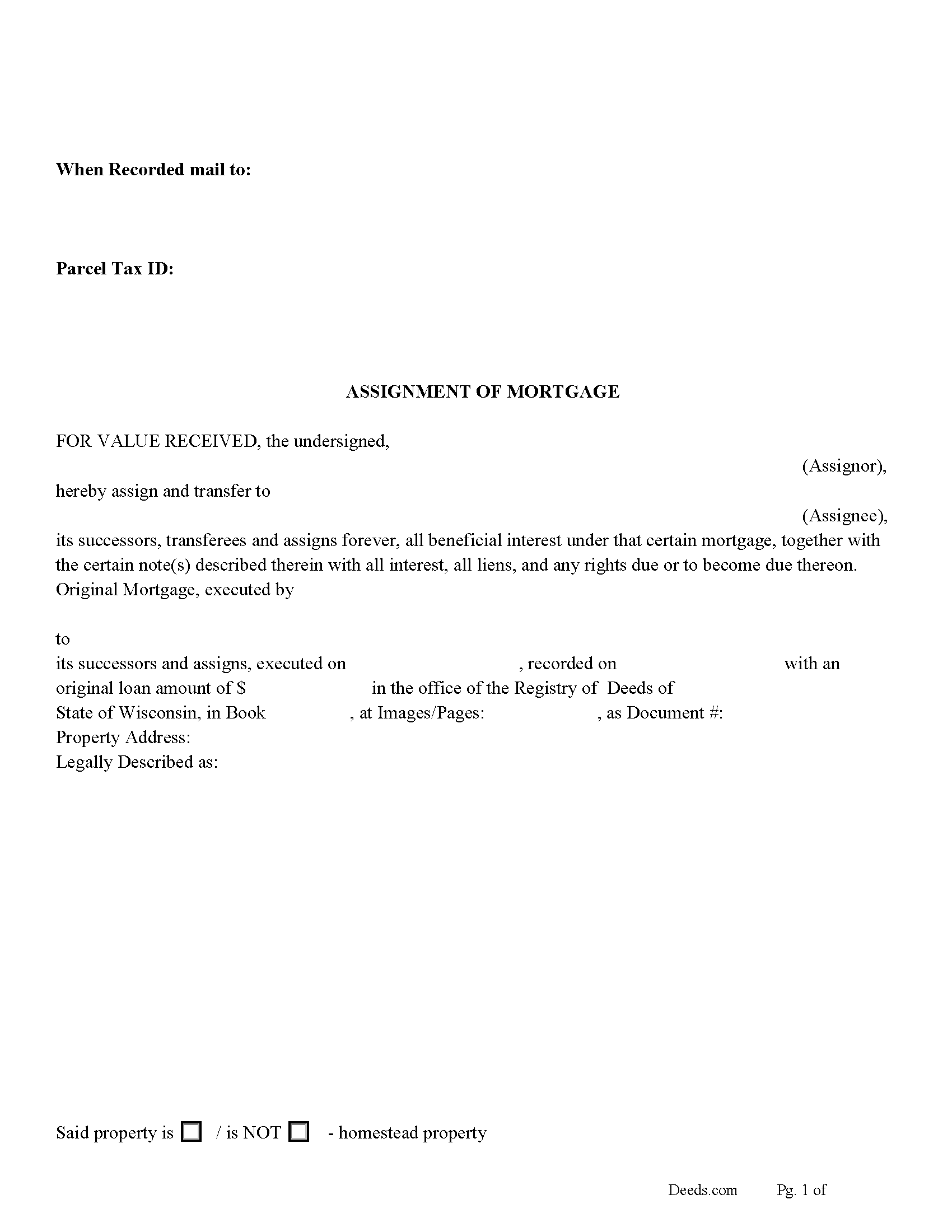
Fill in the blank form formatted to comply with all recording and content requirements.
Included Bayfield County compliant document last validated/updated 10/9/2024
Assignment of Mortgage Guidelines
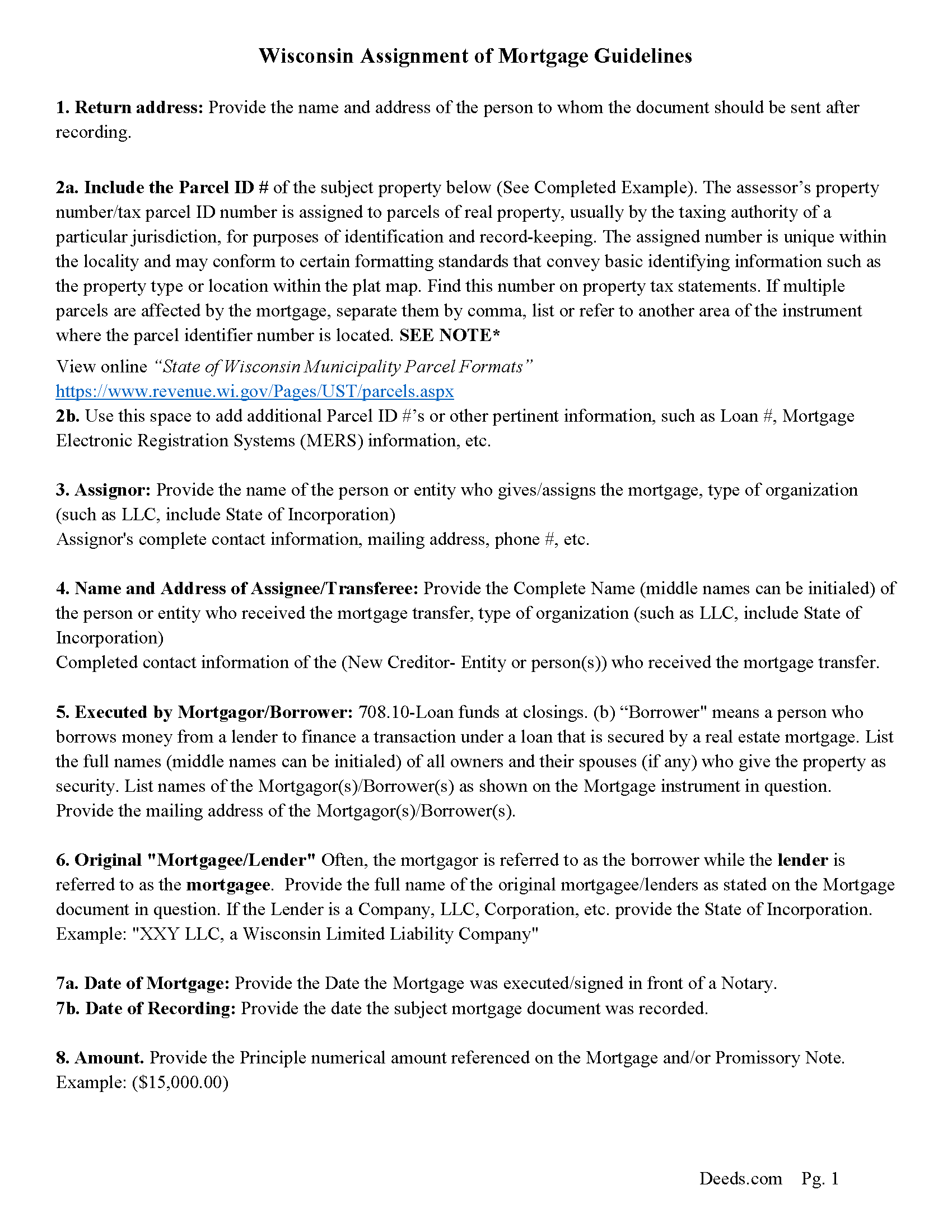
Line by line guide explaining every blank on the form.
Included Bayfield County compliant document last validated/updated 11/5/2024
Completed Example of the Assignment of Mortgage Document
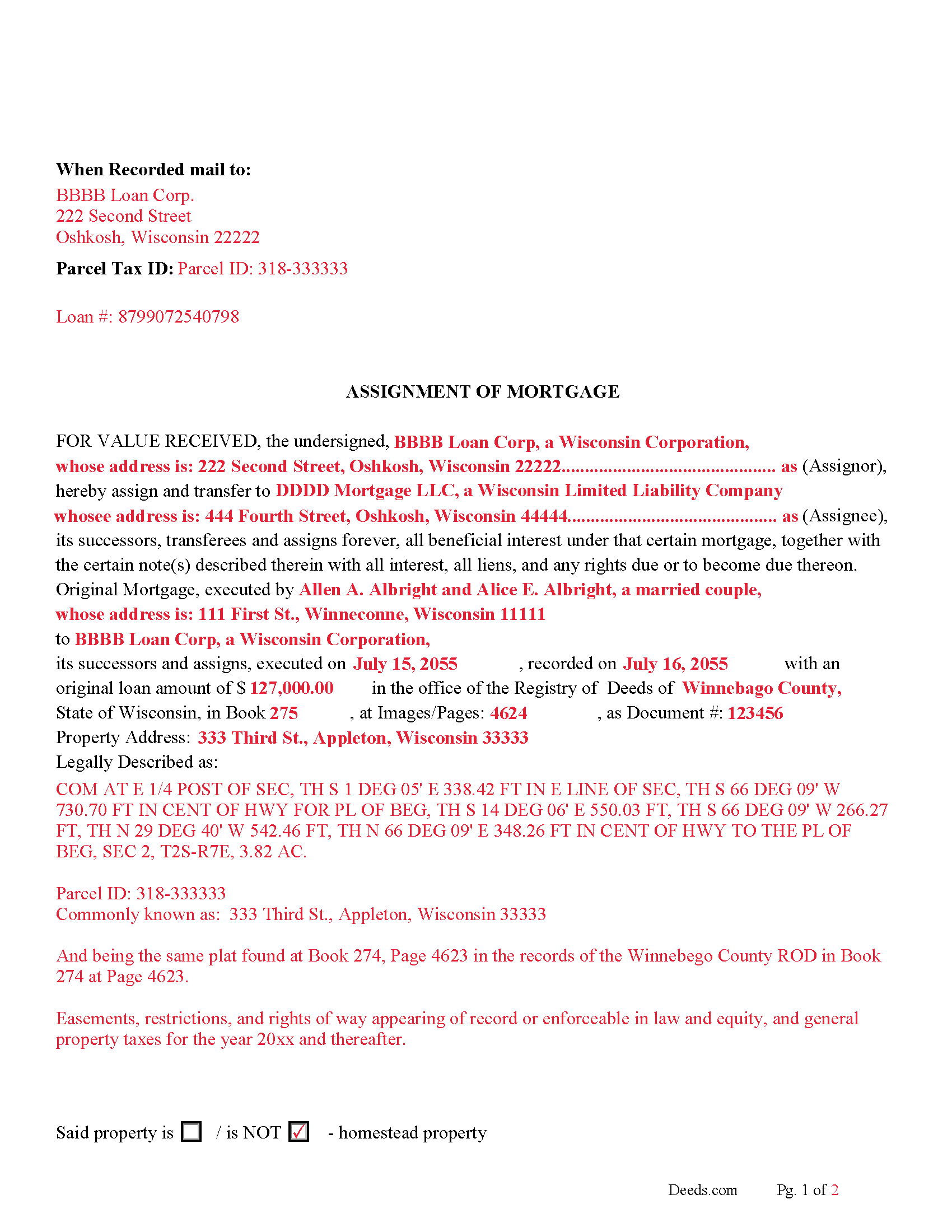
Line by line guide explaining every blank on the form.
Included Bayfield County compliant document last validated/updated 11/21/2024
Notice of Assignment of Mortgage Form
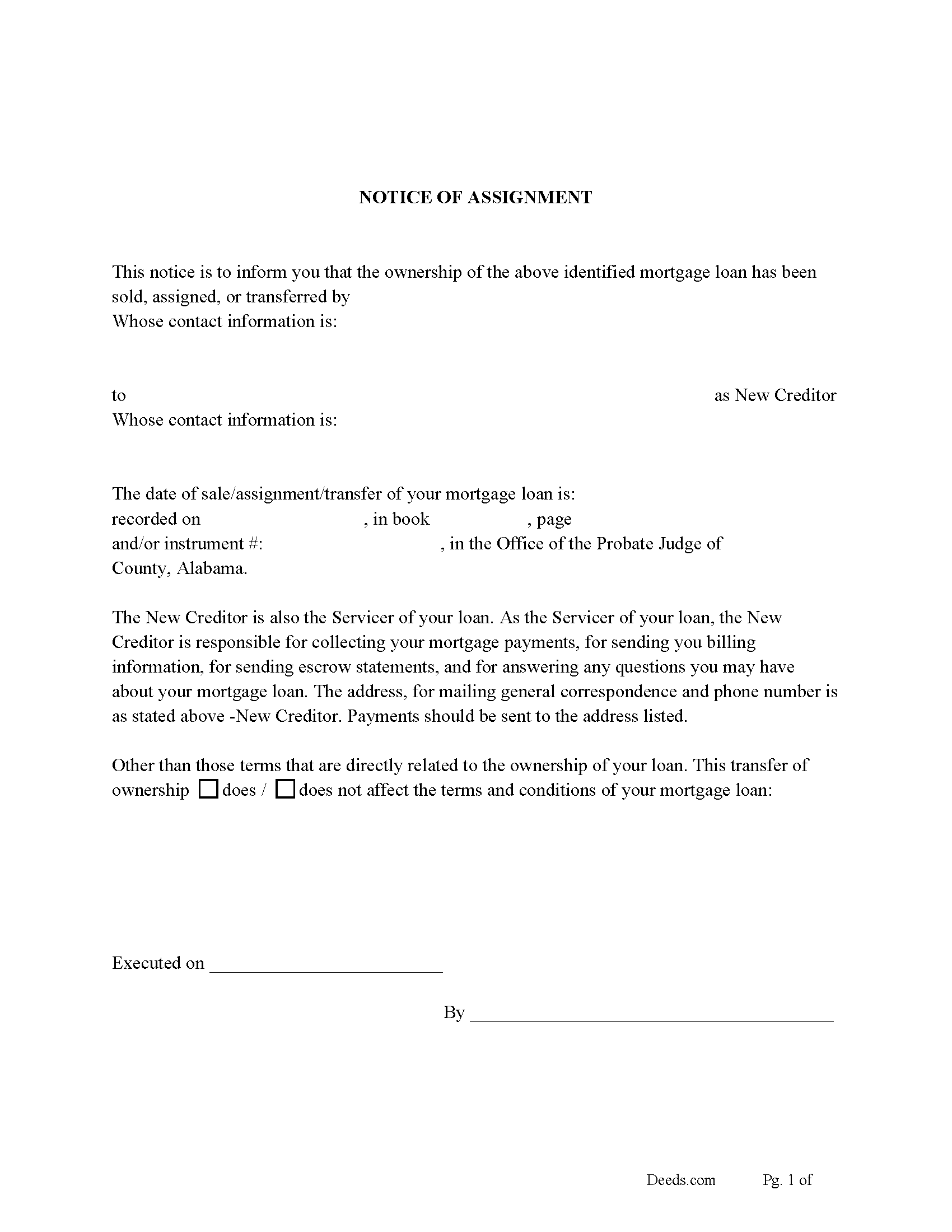
Fill in the blank form formatted to comply with content requirements.
Included Bayfield County compliant document last validated/updated 11/25/2024
Notice of Assignment Guidelines
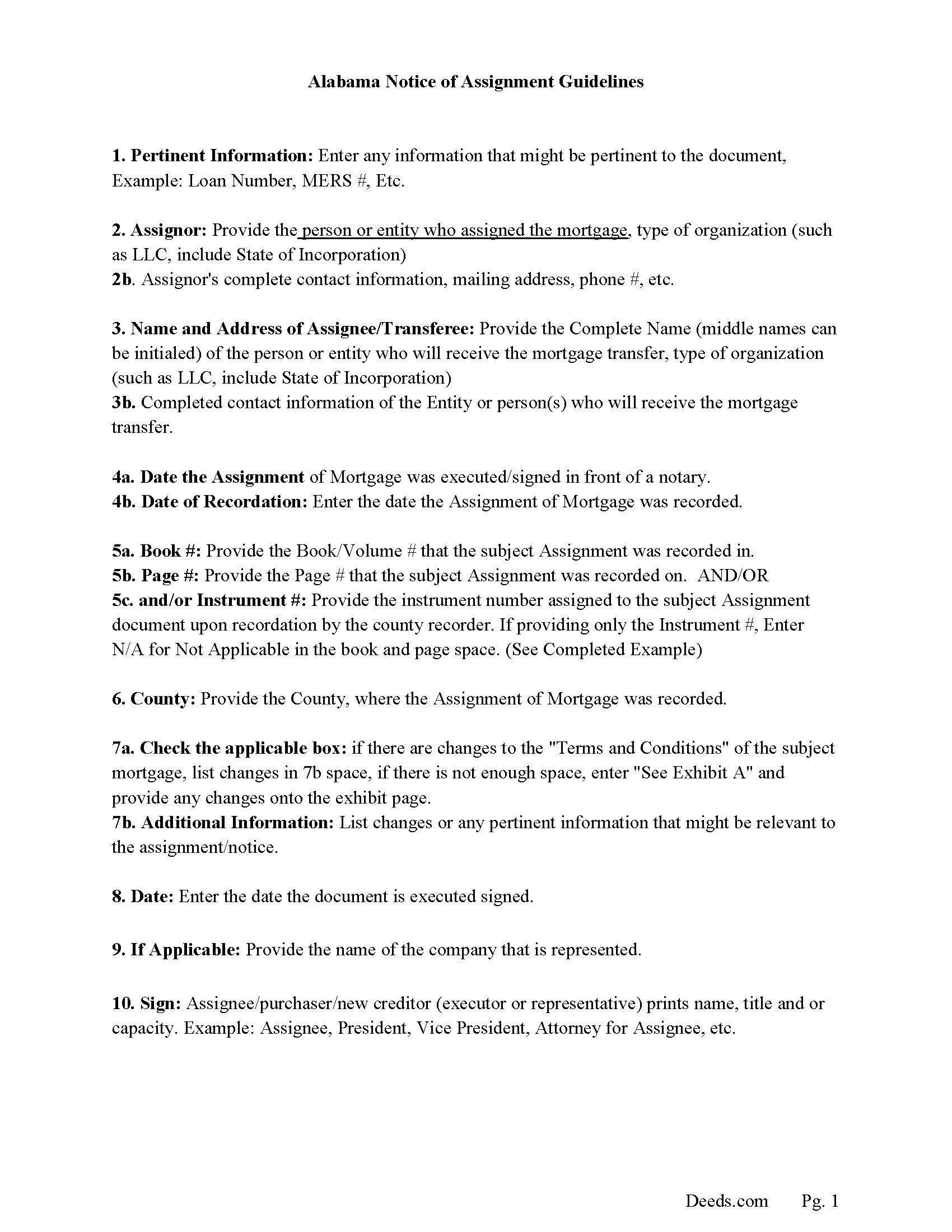
Line by line guide explaining every blank on the form.
Included Bayfield County compliant document last validated/updated 9/24/2024
Notice of Assignment-Completed Example
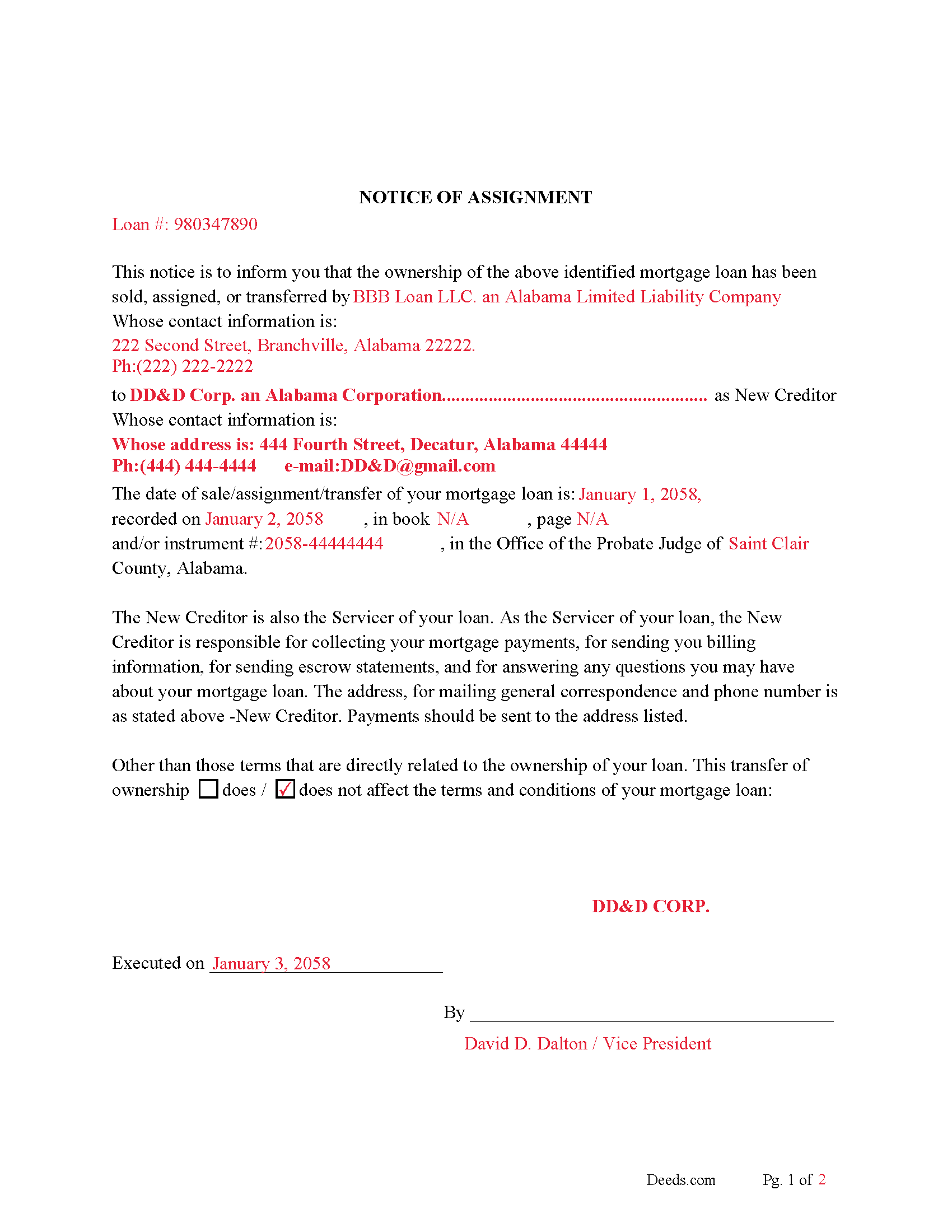
Example of a properly completed form for reference.
Included Bayfield County compliant document last validated/updated 6/24/2024
The following Wisconsin and Bayfield County supplemental forms are included as a courtesy with your order:
When using these Assignment of Mortgage forms, the subject real estate must be physically located in Bayfield County. The executed documents should then be recorded in the following office:
Bayfield County Register of Deeds
117 East Fifth St / PO Box 813, Washburn, Wisconsin 54891
Hours: Monday - Friday 8:00am - 4:00pm
Phone: (715) 373-6119
Local jurisdictions located in Bayfield County include:
- Bayfield
- Benoit
- Cable
- Cornucopia
- Drummond
- Grand View
- Herbster
- Iron River
- Mason
- Port Wing
- Washburn
How long does it take to get my forms?
Forms are available immediately after submitting payment.
How do I get my forms, are they emailed?
Immediately after you submit payment, the Bayfield County forms you order will be available for download directly from your account. You can then download the forms to your computer. If you do not already have an account, one will be created for you as part of the order process, and your login details will be provided to you. If you encounter any issues accessing your forms, please reach out to our support team for assistance. Forms are NOT emailed to you.
What does "validated/updated" mean?
This indicates the most recent date when at least one of the following occurred:
- Updated: The document was updated or changed to remain compliant.
- Validated: The document was examined by an attorney or staff, or it was successfully recorded in Bayfield County using our eRecording service.
Are these forms guaranteed to be recordable in Bayfield County?
Yes. Our form blanks are guaranteed to meet or exceed all formatting requirements set forth by Bayfield County including margin requirements, content requirements, font and font size requirements.
Can the Assignment of Mortgage forms be re-used?
Yes. You can re-use the forms for your personal use. For example, if you have more than one property in Bayfield County that you need to transfer you would only need to order our forms once for all of your properties in Bayfield County.
What are supplemental forms?
Often when a deed is recorded, additional documents are required by Wisconsin or Bayfield County. These could be tax related, informational, or even as simple as a coversheet. Supplemental forms are provided for free with your order where available.
What type of files are the forms?
All of our Bayfield County Assignment of Mortgage forms are PDFs. You will need to have or get Adobe Reader to use our forms. Adobe Reader is free software that most computers already have installed.
Do I need any special software to use these forms?
You will need to have Adobe Reader installed on your computer to use our forms. Adobe Reader is free software that most computers already have installed.
Do I have to enter all of my property information online?
No. The blank forms are downloaded to your computer and you fill them out there, at your convenience.
Can I save the completed form, email it to someone?
Yes, you can save your deed form at any point with your information in it. The forms can also be emailed, blank or complete, as attachments.
Are there any recurring fees involved?
No. Nothing to cancel, no memberships, no recurring fees.
Use this form to transfer/assign a previously recorded mortgage, frequently used when an existing mortgage has been sold. In this form the current holder/assignor of the mortgage assigns it to another party/assignee. To protect lien rights this form is recorded in the Wisconsin Registry of Deeds in the County where the property is located.
Current Borrowers must be notified of the assignment. Notification consists of contact information of the new creditor, recording dates, Wisconsin recording numbers, changes in loan, etc. Included are "Notice of Assignment of Mortgage" forms.
The Truth and lending act requires that borrowers be notified when their mortgage debt has been sold, transferred, or assigned to a new creditor. Generally, within 30 days to avoid up to $2,000.00 in statutory damages, plus reasonable attorney's fees. Systematic violations can reach up $500,000.00.
Section 404 of the Act amends Section 131 of "Truth in Lending Act" to add a new subsection (g) which provides that, in addition to other disclosures required by the TILA, not later than 30 days after the date on which a mortgage loan is sold or otherwise transferred or assigned to a third party, the creditor that is the new owner or assignee of the debt shall notify the borrower in writing of the transfer. The notice must include the identity, address and telephone number of the new creditor; the date of the transfer; how to reach an agent or party having authority to act on behalf of the new creditor; the location of the place where transfer of ownership of the debt is recorded; and any other relevant information regarding the new creditor.
(Wisconsin AOM Package includes form, guidelines, and completed example)For use in Wisconsin only.
Our Promise
The documents you receive here will meet, or exceed, the Bayfield County recording requirements for formatting. If there's an issue caused by our formatting, we'll make it right and refund your payment.
Save Time and Money
Get your Bayfield County Assignment of Mortgage form done right the first time with Deeds.com Uniform Conveyancing Blanks. At Deeds.com, we understand that your time and money are valuable resources, and we don't want you to face a penalty fee or rejection imposed by a county recorder for submitting nonstandard documents. We constantly review and update our forms to meet rapidly changing state and county recording requirements for roughly 3,500 counties and local jurisdictions.
4.8 out of 5 - ( 4437 Reviews )
Jubal T.
November 27th, 2024
This is the most comprehensive, helpful real estate tool I have seen. I was at first worried because the 330# didn’t have live operators but I received messages in my account as quickly as a conversation had by text and was able to download a deed and record it the same day in a county 1,300 miles away. Highly recommended!
We are sincerely grateful for your feedback and are committed to providing the highest quality service. Thank you for your trust in us.
Michael S.
November 27th, 2024
Recording a Warranty Deed with Mohave County AZ was easy and efficient by using Deeds.com. I will be using their service for all of my e-filing going forward. Thank you Deeds.com!!!!
We are delighted to have been of service. Thank you for the positive review!
Zennell W.
November 24th, 2024
Quick fast and easy transaction.
We are grateful for your feedback and looking forward to serving you again. Thank you!
Mary S.
January 25th, 2019
I am so excited to find this site. Thank you
Thank you Mary. We appreciate your enthusiasm, have a great day!
Dana G.
July 22nd, 2021
This service is WONDERUL. I spent 14 years trying to get a deed recorded properly. Deeds.com kept submitting and resubmitting after corrections until it was finally accepted. They did in one day what I couldn't get done in 14 years!
Thank you!
Gene L S.
April 12th, 2019
Exactly what I needed, at a reasonable cost.
Thank you Gene.
Kenneth R.
May 26th, 2023
Easy to use and saves money.
Thank you!
ALICIA G.
January 16th, 2022
To set the service was incredibly easy and the results came back very fast. Very reasonable price.
Thank you for your feedback. We really appreciate it. Have a great day!
Jim P.
August 8th, 2022
Exactly what we were looking for and filled out everything in minutes. Great value!
Thank you!
alex b.
February 16th, 2021
I appreciate the very quick response that I received and I am very impressed with the access that you provide to records. I'm still in the process of trying to find out what's there but that will take a bit of time. All in all, you are to be commended for a first class operation.
Thank you!
Cathy P.
March 18th, 2021
I purchased the La St. Tammany Parish Quit Claim Deed as a gift for a friend. Currently waiting on a lawyer to draft his second version of what a La Quit Claim should look like. I have downloaded this St. Tammany La packet for simplicity and double protection for my friend. So far, I really like what I see from Deeds.com, short and to the point.
It's truly a breath of fresh air. Thank you so much. Layperson Cathy for a friend.
Thank you for your feedback. We really appreciate it. Have a great day!
Dennis B.
June 19th, 2019
It was easy to download the necessary "Death of Joint Tenant" forms. These easy to use interactive forms are made to comply with the laws specific to your state.
Thank you!
Stephen D.
January 15th, 2019
Very good hope to use in the future.
Thank you for your feedback. We really appreciate it. Have a great day!
Jerry E.
January 21st, 2022
7 stars!
Thank you!
Jeremy C.
May 13th, 2021
Really impressed with the speed and professionalism of the service. I would recommend putting a grey background on the form field inputs as I had trouble seeing them in the user interface, but otherwise I was really impressed and would happily return as a customer.
Thank you for your feedback. We really appreciate it. Have a great day!