Loudoun County Trustee Deed Form (Virginia)
All Loudoun County specific forms and documents listed below are included in your immediate download package:
Trustee Deed Form
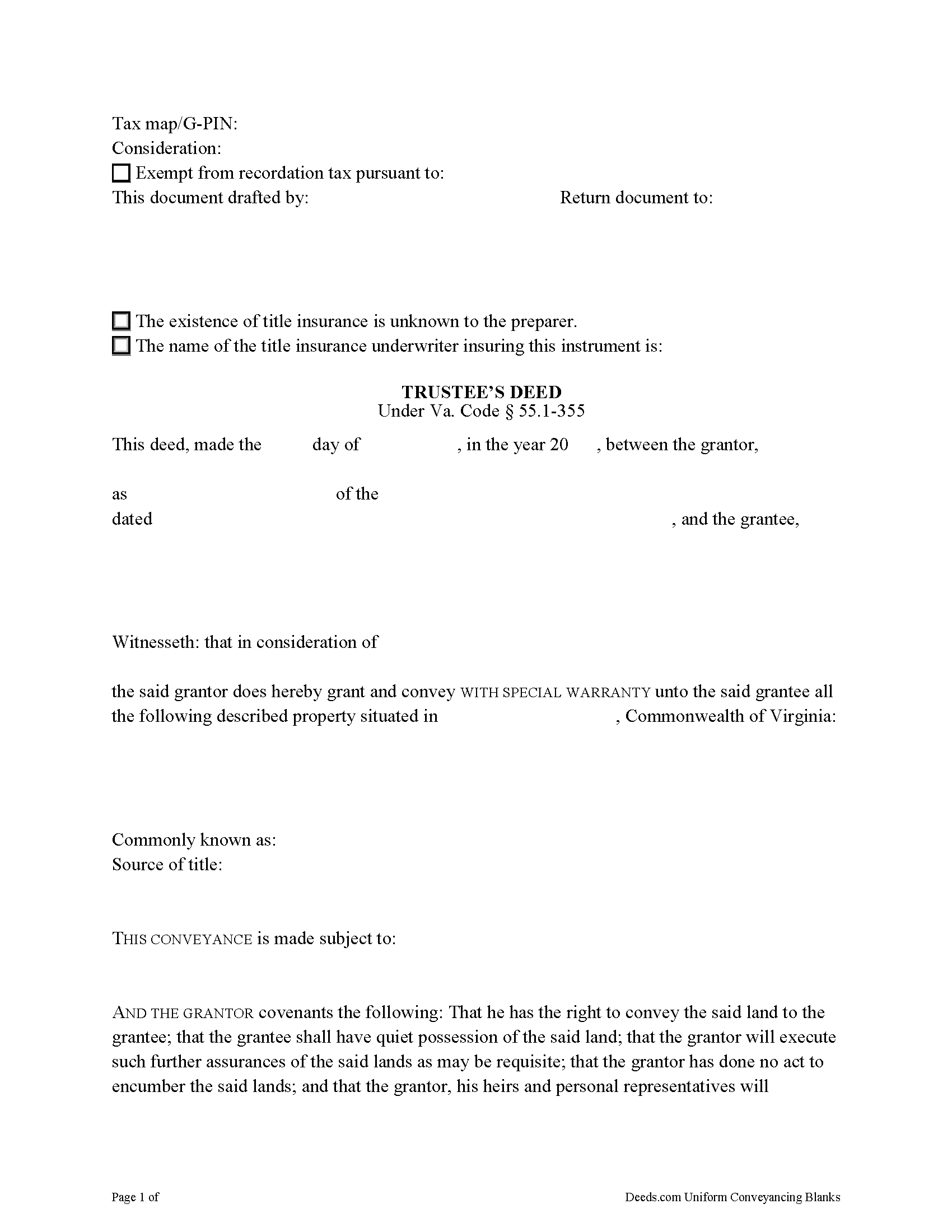
Fill in the blank form formatted to comply with all recording and content requirements.
Included Loudoun County compliant document last validated/updated 7/19/2024
Trustee Deed Guide
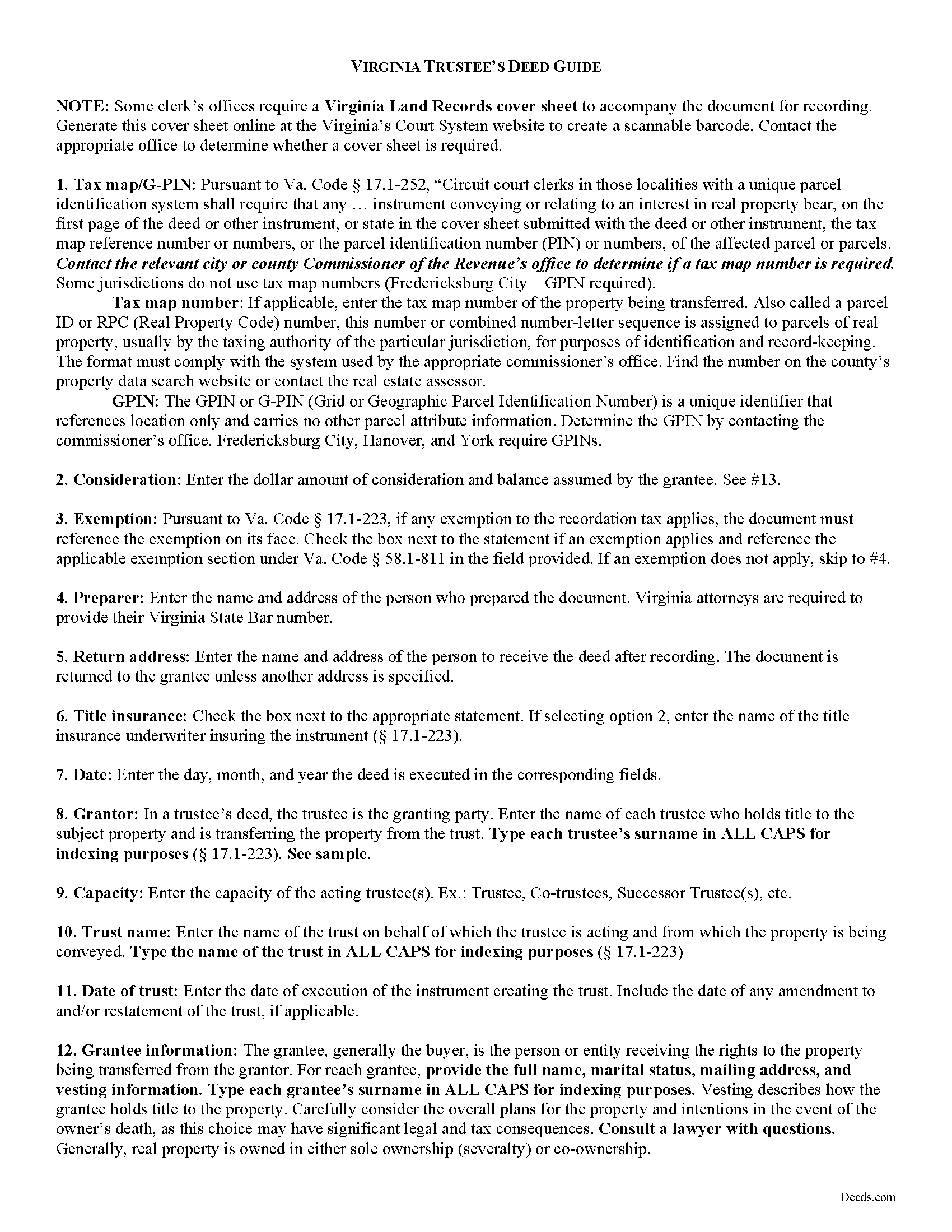
Line by line guide explaining every blank on the form.
Included Loudoun County compliant document last validated/updated 7/18/2024
Completed Example of the Trustee Deed Document
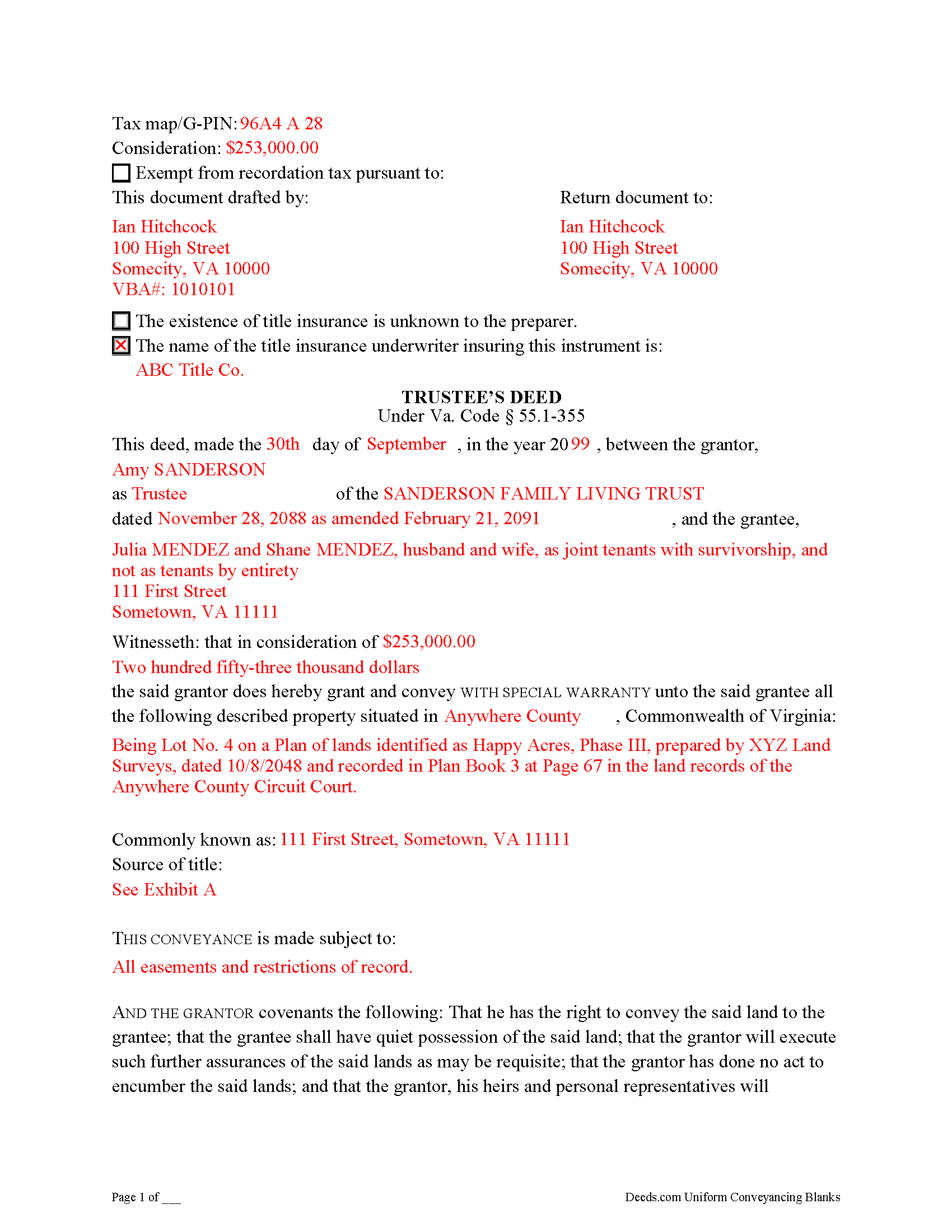
Example of a properly completed form for reference.
Included Loudoun County compliant document last validated/updated 9/10/2024
The following Virginia and Loudoun County supplemental forms are included as a courtesy with your order:
When using these Trustee Deed forms, the subject real estate must be physically located in Loudoun County. The executed documents should then be recorded in the following office:
Circuit Court Clerk: Land Records Recording Division
18 E Market St / PO Box 550, Leesburg, Virginia 20176 / 20178
Hours: 8:00am - 4:00pm M-F
Phone: (703) 737-8160
Local jurisdictions located in Loudoun County include:
- Aldie
- Arcola
- Ashburn
- Chantilly
- Dhs
- Dulles
- Hamilton
- Leesburg
- Lincoln
- Lovettsville
- Middleburg
- Paeonian Springs
- Philomont
- Purcellville
- Round Hill
- Sterling
- Waterford
How long does it take to get my forms?
Forms are available immediately after submitting payment.
How do I get my forms, are they emailed?
Immediately after you submit payment, the Loudoun County forms you order will be available for download directly from your account. You can then download the forms to your computer. If you do not already have an account, one will be created for you as part of the order process, and your login details will be provided to you. If you encounter any issues accessing your forms, please reach out to our support team for assistance. Forms are NOT emailed to you.
What does "validated/updated" mean?
This indicates the most recent date when at least one of the following occurred:
- Updated: The document was updated or changed to remain compliant.
- Validated: The document was examined by an attorney or staff, or it was successfully recorded in Loudoun County using our eRecording service.
Are these forms guaranteed to be recordable in Loudoun County?
Yes. Our form blanks are guaranteed to meet or exceed all formatting requirements set forth by Loudoun County including margin requirements, content requirements, font and font size requirements.
Can the Trustee Deed forms be re-used?
Yes. You can re-use the forms for your personal use. For example, if you have more than one property in Loudoun County that you need to transfer you would only need to order our forms once for all of your properties in Loudoun County.
What are supplemental forms?
Often when a deed is recorded, additional documents are required by Virginia or Loudoun County. These could be tax related, informational, or even as simple as a coversheet. Supplemental forms are provided for free with your order where available.
What type of files are the forms?
All of our Loudoun County Trustee Deed forms are PDFs. You will need to have or get Adobe Reader to use our forms. Adobe Reader is free software that most computers already have installed.
Do I need any special software to use these forms?
You will need to have Adobe Reader installed on your computer to use our forms. Adobe Reader is free software that most computers already have installed.
Do I have to enter all of my property information online?
No. The blank forms are downloaded to your computer and you fill them out there, at your convenience.
Can I save the completed form, email it to someone?
Yes, you can save your deed form at any point with your information in it. The forms can also be emailed, blank or complete, as attachments.
Are there any recurring fees involved?
No. Nothing to cancel, no memberships, no recurring fees.
Transferring Real Property from a Living Trust Using a Virginia Trustee's Deed
A trustee's deed conveys interest in real property held in a living (inter vivos) trust. The deed is named for the granting party, the trustee, who holds legal title to property contributed to the trust by the trust's settlor. A settlor is any person who creates or contributes property to a trust by transferring it to another. Property held in trust is administered by the trustee for the benefit of a trust beneficiary. In most living trusts, the settlor designates himself as trustee and names a successor, who will take over fiduciary duties upon the settlor's death or incapacitation.
The trust is established by a written instrument executed by the settlor and governed by the Uniform Trust Code, codified in Virginia at Va. Code Ann. 64.2-7. The trust instrument contains the terms of the trust and sets forth the settlor's estate plan. The document names the trustees and enumerates the trustee's powers in acting on behalf of the trust, and designates the trust beneficiary or beneficiaries. Generally, the settlor designates himself as the living trust's beneficiary during his lifetime, and identifies another in the trust instrument who will receive the benefit of the trust's assets upon his death.
Trustees rely on the terms of the trust instrument and statutory trustee powers to convey property held in trust. A deed executed by trustee to convey real property from a trust typically carries a special warranty covenant of title. This means that the grantor promises to warrant and defend the property for the grantee "against the claims and demands of the grantor, and all persons claiming or to claim by, through, or under him" (Va. Code Ann. 55.1-355). Because the trustee is acting "in a fiduciary capacity," a narrower covenant than a general warranty is offered "to warrant title [only] during the time they had legal possession of it" [1].
A trustee's deed requires additional information because the grantor is acting in a fiduciary capacity. When real property is held in trust, the assets vest in the name of the trustee on behalf of the trust. Therefore, the trustee's deed names the acting trustee, the trust, and the date of the trust when reciting the grantor's information. The trustee's deed should comply with the statutory form for deeds and satisfy recording requirements for documents pertaining to interest in real property in Virginia (55.1-300, 17.1-223 et seq.). A trustee may provide a certification of trust under 64.2-804 to confirm the trust's existence and his authority to convey real property.
Before recording the deed in the independent city or county wherein the subject property is located, the deed must be signed by each acting trustee and acknowledged in the presence of a notary public.
(Virginia TD Package includes form, guidelines, and completed example)
Our Promise
The documents you receive here will meet, or exceed, the Loudoun County recording requirements for formatting. If there's an issue caused by our formatting, we'll make it right and refund your payment.
Save Time and Money
Get your Loudoun County Trustee Deed form done right the first time with Deeds.com Uniform Conveyancing Blanks. At Deeds.com, we understand that your time and money are valuable resources, and we don't want you to face a penalty fee or rejection imposed by a county recorder for submitting nonstandard documents. We constantly review and update our forms to meet rapidly changing state and county recording requirements for roughly 3,500 counties and local jurisdictions.
4.8 out of 5 - ( 4434 Reviews )
James S.
November 21st, 2024
Forms used, created quitclaim deed that the county accepted without a second look (turns out they see deeds.com forms regularly via erecording and in person). Will be back for any real estate related forms I need and they carry. Will always be my first stop. Also, will use erecording next time, mad I didn't see it this time.
Thanks for the kind words James, glad we could help. Look forward to seeing you again.
Thomas G.
November 21st, 2024
Wasn’t what I expected
Sorry to hear that your expectations were missed. Your order has been canceled. We do hope that you find something more suitable to your expectations elsewhere. Do keep in mind that purchasing legal forms should not be an exploratory endeavor.
Jimmy P.
November 20th, 2024
They sent me everything I would need to do this. Easy purchase -Easy download. Great!! I'll be back here for all my document needs.
We appreciate your business and value your feedback. Thank you. Have a wonderful day!
Vera P.
May 14th, 2020
An excellent service!
Thank you!
Teresa G.
May 11th, 2021
My first time using eRecording.
Excellent user friendly service.
Thank you for your feedback. We really appreciate it. Have a great day!
Scott P.
March 15th, 2021
The site was easy to use and find what I needed. The purchase and download were very easy.
Thank you!
Rocio S.
March 4th, 2019
Great Help - very satisfied with the service - would recomend 100%
Thank you for the kind words Rocio. Have a wonderful day!
Shirley B.
July 9th, 2019
Very convenient, glad I discovered this website.
We appreciate your business and value your feedback. Thank you. Have a wonderful day!
Janet R.
January 7th, 2019
Disappointed. Description of Lien discharge form does not indicate it is specific to Mechanic liens. I'm inexperienced with liens & should have contacted someone before I ordered.
Sorry to hear that, it does look like our product description was lacking clarity. We have updated the description to better reflect the documents. We have also canceled your order and refunded the payment. Hope you have a great day.
Tommie G.
March 11th, 2021
I saved 225.00 with this purchase.Make sure you have an updated property description from
your county tax collectors' office.In Bay county,Florida the tax office will email you an updated property description.I attached the email to the the deed.I had to change the date and they accepted a white out and ink correction on your form.
Thank you for your feedback. We really appreciate it. Have a great day!
Arletta B.
September 16th, 2021
Fantastic service, saved me a ton of time and running around. Thanks!
Thank you!
Craig L.
October 14th, 2020
Fast and easy and saved me $240. What's not to like? Five stars.
We appreciate your business and value your feedback. Thank you. Have a wonderful day!
Scott R.
September 22nd, 2020
Thanks that was great.
Thank you for your feedback. We really appreciate it. Have a great day!
Theresa T.
October 31st, 2020
Great source easy to use.
We appreciate your business and value your feedback. Thank you. Have a wonderful day!
Leslie C.
September 13th, 2023
I recently purchased online DIY legal forms, and I must say I was thoroughly impressed. The documents provided were accurate, comprehensive, and precisely what I needed. The accompanying guide was clear, instructive, and really bridged the gap for someone like me who isn't well-versed in legal jargon. What stood out the most, however, was the inclusion of the example. It served as a practical reference and made the entire process so much more approachable. Being able to see a filled-out sample made all the difference. Overall, this product has been invaluable in helping me navigate legal processes on my own.
Thank you for your feedback. We really appreciate it. Have a great day!