Franklin County Certificate of Trust Form (Vermont)
All Franklin County specific forms and documents listed below are included in your immediate download package:
Certificate of Trust Form
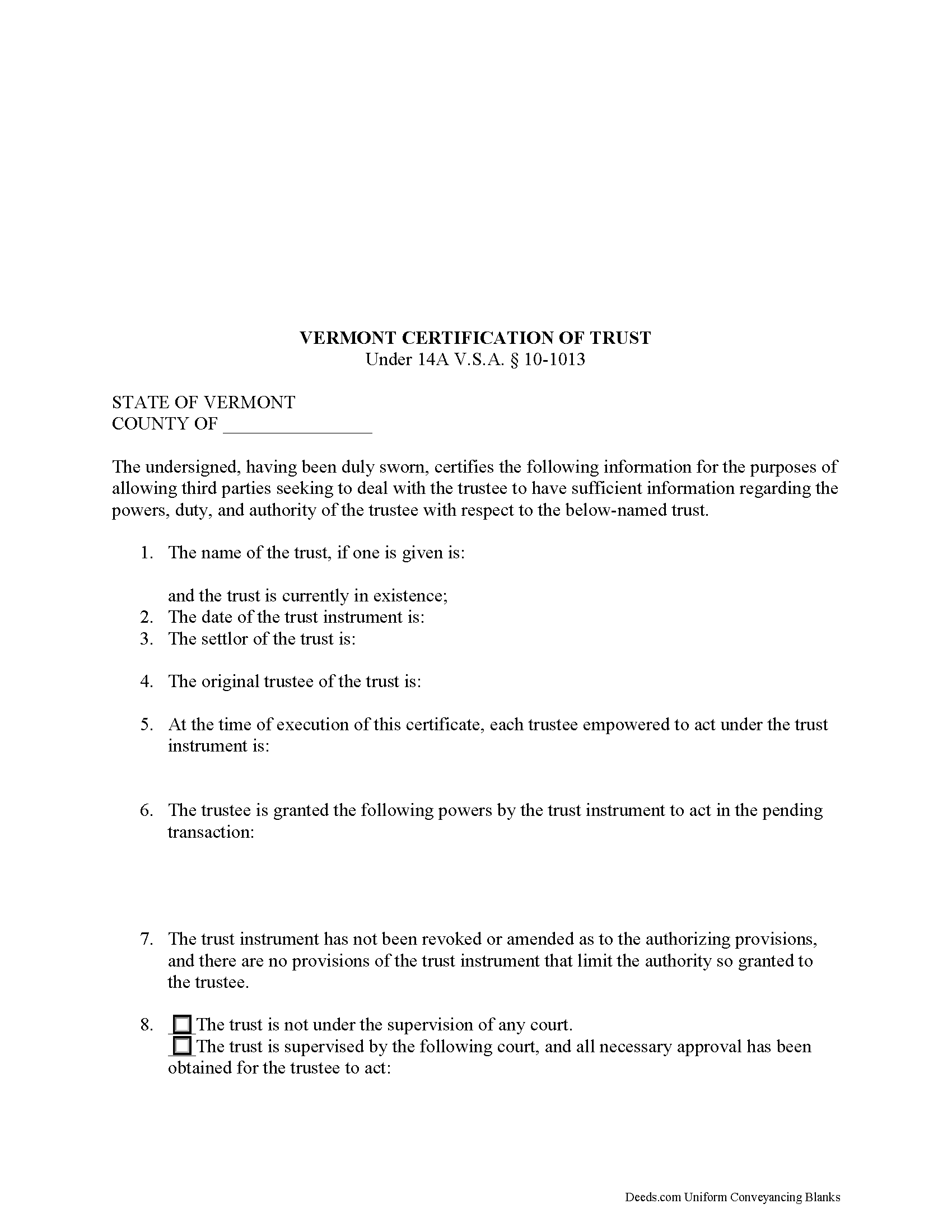
Fill in the blank form formatted to comply with all recording and content requirements.
Included Franklin County compliant document last validated/updated 9/4/2024
Certificate of Trust Guide
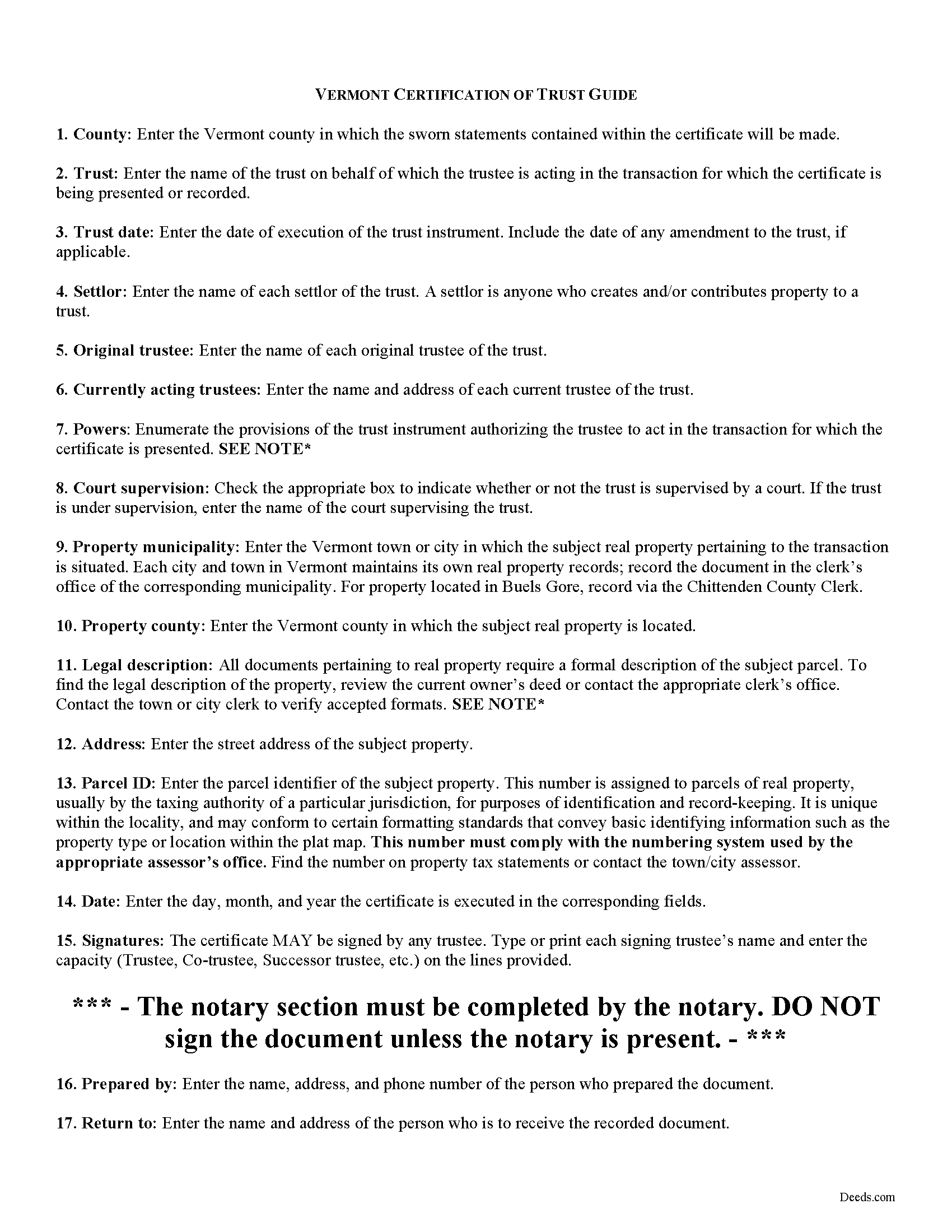
Line by line guide explaining every blank on the form.
Included Franklin County compliant document last validated/updated 9/2/2024
Completed Example of the Certificate of Trust Document
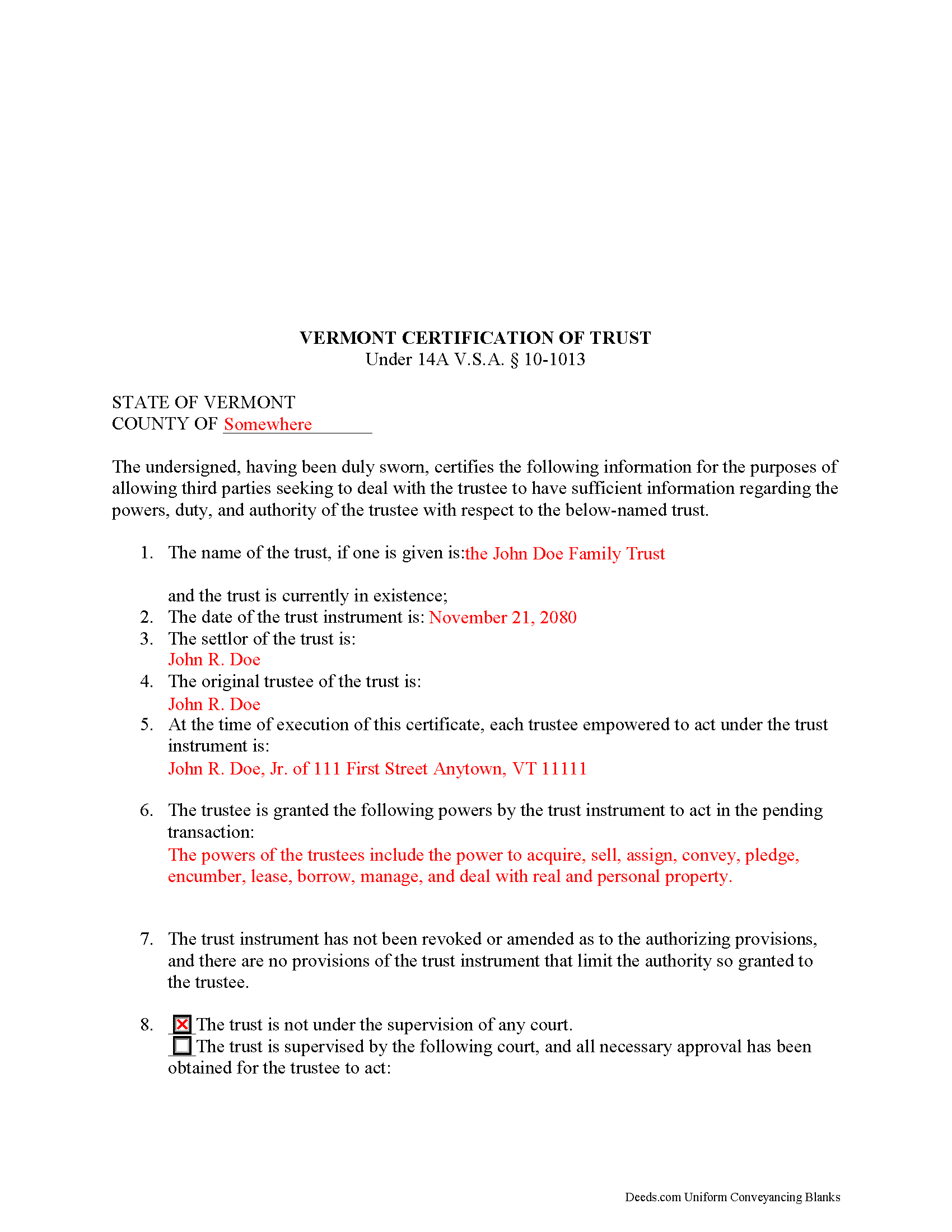
Example of a properly completed form for reference.
Included Franklin County compliant document last validated/updated 12/13/2024
The following Vermont and Franklin County supplemental forms are included as a courtesy with your order:
When using these Certificate of Trust forms, the subject real estate must be physically located in Franklin County. The executed documents should then be recorded in one of the following offices:
Town Clerk of Bakersfield
40 E Bakersfield Rd / PO Box 203, Bakersfield, Vermont 05441
Hours: M - F 9:00 to 12:00 & 7:00 to 8:00
Phone: (802) 827-4495
Town Clerk of Berkshire
4454 Watertower Rd, Enosburgh, Vermont 05450
Hours: M & Tu 8-12, 1-5; W & Th 9-12, 1-4
Phone: (802) 933-2335
Town Clerk of Enosburgh
239 Main St / PO Box 465, Enosburgh Falls, Vermont 05450
Hours: M - F 8:00 to 3:30
Phone: (802) 933-4421
Town Clerk of Fairfax
12 Buck Hollow Rd, Fairfax, Vermont 05454
Hours: M - F 9:00 to 4:00; 1st & 3rd Mon 6:00 to 8:00
Phone: (802) 849-6111
Town Clerk of Fairfield
25 North Rd / PO Box 5, Fairfield, Vermont 05455
Hours: M, Tu, Th, F 8:00 to 3:00; W 10:30 to 5:30
Phone: (802) 827-3261 x1
Town Clerk of Fletcher
215 Cambridge Rd, Cambridge, Vermont 05444
Hours: M 8 - 3:30 & 6:30 - 8:30; Tu - Th 8 to 3:30
Phone: (802) 849-6616
Town Clerk of Franklin
5167 Main St / PO Box 82, Franklin, Vermont 05457
Hours: M, Tu, F 8:30 to 3:30; W 8:30 to noon; Th 8:30 to 6:00
Phone: (802) 285-2101
Town Clerk of Georgia
47 Town Common Rd N, St. Albans, Vermont 05478
Hours: M-F 8:00 - 4:00
Phone: (802) 524-3524
Town Clerk of Highgate
2996 VT Route 78 / PO Box 189, Highgate Ctr, Vermont 05459
Hours: M-F 8:30 to 12 & 1:00 to 4:30
Phone: (802) 868-4697 X201
Town Clerk of Montgomery
98 Main St / PO Box 356, Montgomery, Vermont 05471
Hours: M 8-12 & 1-6; Tu, Th, F 8-12 & 1-4
Phone: (802) 326-4719
Town Clerk of Richford
94 Main St / PO Box 236, Richford, Vermont 05476
Hours: M - Th 8:00 - 5:00; F 8:00 - noon
Phone: (802) 848-7751 x3
City of St. Albans Clerk
100 N Main St / PO Box 867, St. Albans, Vermont 05478-0867
Hours: M-F 7:30 - 4:30; last Sat 9:00 - 12:00
Phone: (802) 524-1501 x264
Town of St. Albans Clerk
579 Lake Rd, St. Albans Town / PO Box 37, St. Albans Bay, Vermont 05481
Hours: M-F 8:00 - 4:00
Phone: (802) 524-2415
Town Clerk of Sheldon
1640 Main St / PO Box 66, Sheldon, Vermont 05483
Hours: M 8:00 to 6:00 & Tu-F 8:00 to 3:00
Phone: (802) 933-2524 x3
Town Clerk of Swanton
1 Academy St / PO Box 711, Swanton, Vermont 05488
Hours: M-F 7:00 to 5:00
Phone: (802) 868-4421
Local jurisdictions located in Franklin County include:
- Bakersfield
- East Berkshire
- East Fairfield
- Enosburg Falls
- Fairfield
- Franklin
- Highgate Center
- Highgate Springs
- Montgomery
- Montgomery Center
- Richford
- Saint Albans
- Saint Albans Bay
- Sheldon
- Sheldon Springs
- Swanton
How long does it take to get my forms?
Forms are available immediately after submitting payment.
How do I get my forms, are they emailed?
Immediately after you submit payment, the Franklin County forms you order will be available for download directly from your account. You can then download the forms to your computer. If you do not already have an account, one will be created for you as part of the order process, and your login details will be provided to you. If you encounter any issues accessing your forms, please reach out to our support team for assistance. Forms are NOT emailed to you.
What does "validated/updated" mean?
This indicates the most recent date when at least one of the following occurred:
- Updated: The document was updated or changed to remain compliant.
- Validated: The document was examined by an attorney or staff, or it was successfully recorded in Franklin County using our eRecording service.
Are these forms guaranteed to be recordable in Franklin County?
Yes. Our form blanks are guaranteed to meet or exceed all formatting requirements set forth by Franklin County including margin requirements, content requirements, font and font size requirements.
Can the Certificate of Trust forms be re-used?
Yes. You can re-use the forms for your personal use. For example, if you have more than one property in Franklin County that you need to transfer you would only need to order our forms once for all of your properties in Franklin County.
What are supplemental forms?
Often when a deed is recorded, additional documents are required by Vermont or Franklin County. These could be tax related, informational, or even as simple as a coversheet. Supplemental forms are provided for free with your order where available.
What type of files are the forms?
All of our Franklin County Certificate of Trust forms are PDFs. You will need to have or get Adobe Reader to use our forms. Adobe Reader is free software that most computers already have installed.
Do I need any special software to use these forms?
You will need to have Adobe Reader installed on your computer to use our forms. Adobe Reader is free software that most computers already have installed.
Do I have to enter all of my property information online?
No. The blank forms are downloaded to your computer and you fill them out there, at your convenience.
Can I save the completed form, email it to someone?
Yes, you can save your deed form at any point with your information in it. The forms can also be emailed, blank or complete, as attachments.
Are there any recurring fees involved?
No. Nothing to cancel, no memberships, no recurring fees.
Codified at 14A V.S.A. 10-1013, the certification of trust is a document signed and either presented or recorded by a trustee in order to give notice to parties outside of the trust arrangement that a trust exists and that the trustee has the authority to enter into the transaction at hand. The certificate is made in lieu of recording the entire trust instrument, and is effective "as though the full trust instrument had been recorded, filed, or presented" (14A V.S.A. 10-1013(b)).
The certification of trust presents the trust's name and date, the names of the trust's settlor and original trustee, the name and address of the acting trustee, and a summary of the relevant provisions of the trust authorizing the trustee to act in the transaction at hand.
The document contains certified statements made by the executing trustee that the trust exists; that there are no provisions of the trust instrument which limit the powers of the trustee enumerated within the certificate; and that the trust is either unsupervised by a court, or, if supervised, the trustee has obtained the required approval to act.
A certificate of trust is recorded in support of business involving trust property. When the document is used in real property transaction, a legal description of the subject property and parcel identifying information should be included. All documents pertaining to real property are recorded at the municipal level in Vermont, with the exception of Buels Gore, which records via the Chittenden County Clerk. The document must meet all state and local requirements relating to form and content, and be properly notarized before recording.
A certification of trust "provides the person relying on the trustee's authority [with] a level of protection". The sworn statements made by the trustee which comprise the certificate may be relied on as fact. Recipients of a certificate of trust may request the supporting excerpts from the trust instrument that designate the trustee and confer the relevant powers upon the trustee. A trustee is also required to give notice of any amendment or revocation of a certificate pursuant to 14A V.S.A. 10-1013(d).
Consult a lawyer with questions concerning trusts and certifications of trust in Vermont.
(Vermont COT Package includes form, guidelines, and completed example)
Our Promise
The documents you receive here will meet, or exceed, the Franklin County recording requirements for formatting. If there's an issue caused by our formatting, we'll make it right and refund your payment.
Save Time and Money
Get your Franklin County Certificate of Trust form done right the first time with Deeds.com Uniform Conveyancing Blanks. At Deeds.com, we understand that your time and money are valuable resources, and we don't want you to face a penalty fee or rejection imposed by a county recorder for submitting nonstandard documents. We constantly review and update our forms to meet rapidly changing state and county recording requirements for roughly 3,500 counties and local jurisdictions.
4.8 out of 5 - ( 4448 Reviews )
Dorothy N.
December 22nd, 2024
The mortgage and note were thorough and very satisfactory for my purposes. The accompanying forms were excellent. I am very pleased with my purchase.
We welcome your positive feedback and are thrilled to have met your expectations. Thank you for choosing our services.
Edward E.
December 22nd, 2024
Easy to use.
Your feedback is valuable to us and helps us improve. Thank you for sharing your thoughts!
MARISSA G.
December 22nd, 2024
I recomemed this webside
Thank you for your feedback. We really appreciate it. Have a great day!
Malissa B.
May 1st, 2024
Fast response and quick delivery love it!
It was a pleasure serving you. Thank you for the positive feedback!
John W.
January 9th, 2019
The forms were easy to acquire and easy to use
Thank you for your feedback. We really appreciate it. Have a great day!
Jeffrey B.
August 1st, 2021
Love Deeds.com! I was a little confused as to how to go about Quitclaiming, but you made it very easy! Thank you SO much!
We appreciate your business and value your feedback. Thank you. Have a wonderful day!
Vickey W.
February 5th, 2021
Your company was great, you all walked me through every step of the process. With the pandemic and the inability to go into the DC Recorder of Deeds office. I look forward to working with you in the future.
Thank you for your feedback. We really appreciate it. Have a great day!
Thomas Z.
November 10th, 2021
Excellent site! Very informative and easy to navigate. I would highly recommend to anyone requiring documents in a quick and through fashion.
Thank you for your feedback. We really appreciate it. Have a great day!
Margo W.
June 11th, 2022
Very easy to understand and complete the process. This is the third attempt to download a Quit Claim Deed and the only one we had success with. Thank you.
Thank you for your feedback. We really appreciate it. Have a great day!
OLGA R.
October 30th, 2020
Excellent Service for E-Recording. They work with you and guide you on every aspect.
We appreciate your business and value your feedback. Thank you. Have a wonderful day!
Maria H.
September 18th, 2020
Great job. Helped me through some technical difficulties and got it done!
Thank you for your feedback. We really appreciate it. Have a great day!
Jesse B.
December 23rd, 2018
Bought a quit claim deed form. Came with great instructions that were easy to follow and allowed me to do it over a couple of times until I got it right. Was also cheaper than most other options I found online.
Thank you for your feedback. We really appreciate it. Have a great day!
Dina O.
December 29th, 2023
easy to use and efficient i like that they give you an example to compare your work to
We are motivated by your feedback to continue delivering excellence. Thank you!
Sheila G.
September 11th, 2019
I was very pleased with the responses and quick access to info.
We appreciate your business and value your feedback. Thank you. Have a wonderful day!
Fernando B.
June 11th, 2021
It works
Thank you!