Runnels County Trustee Deed Form (Texas)
All Runnels County specific forms and documents listed below are included in your immediate download package:
Trustee Deed Form
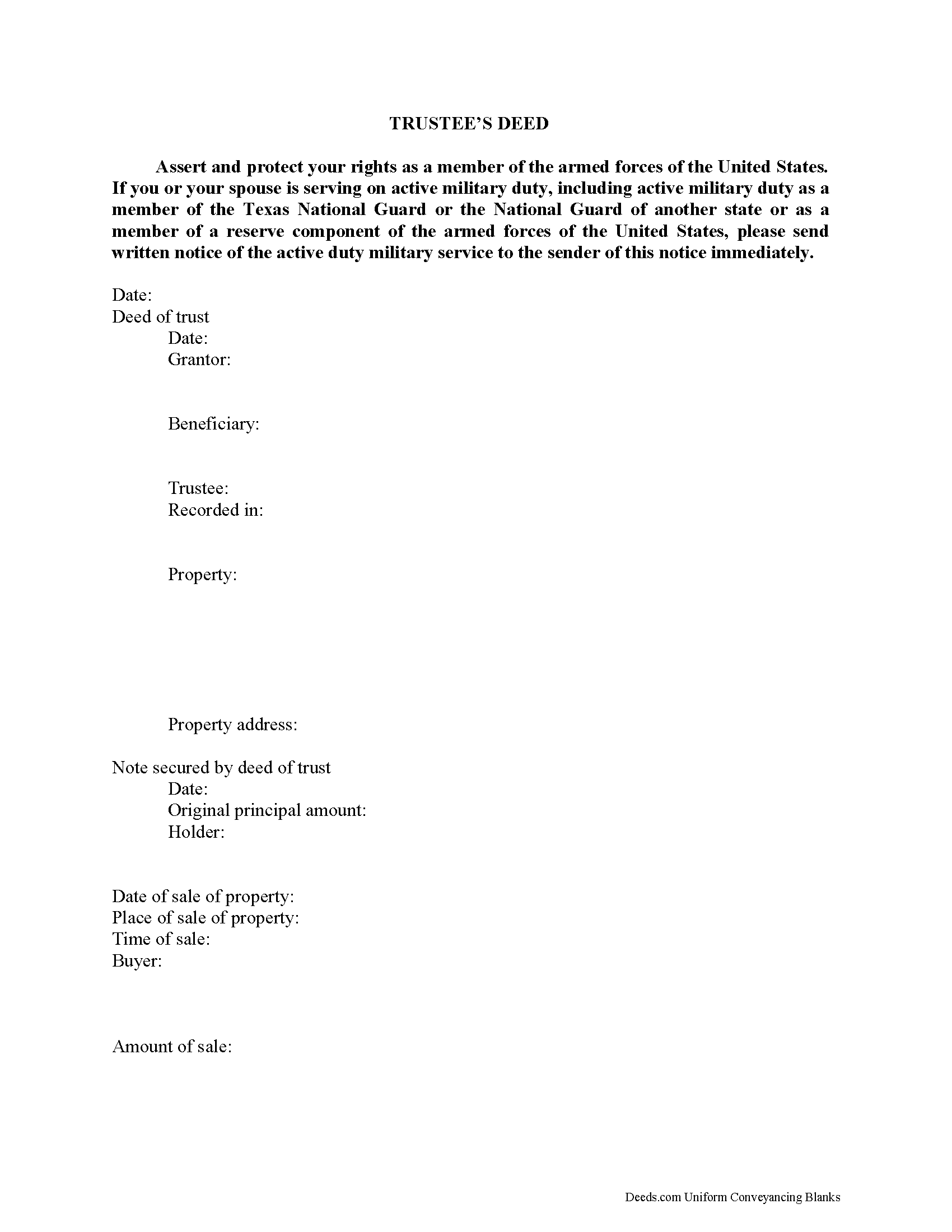
Fill in the blank form formatted to comply with all recording and content requirements.
Included Runnels County compliant document last validated/updated 10/31/2024
Trustee Deed Guide
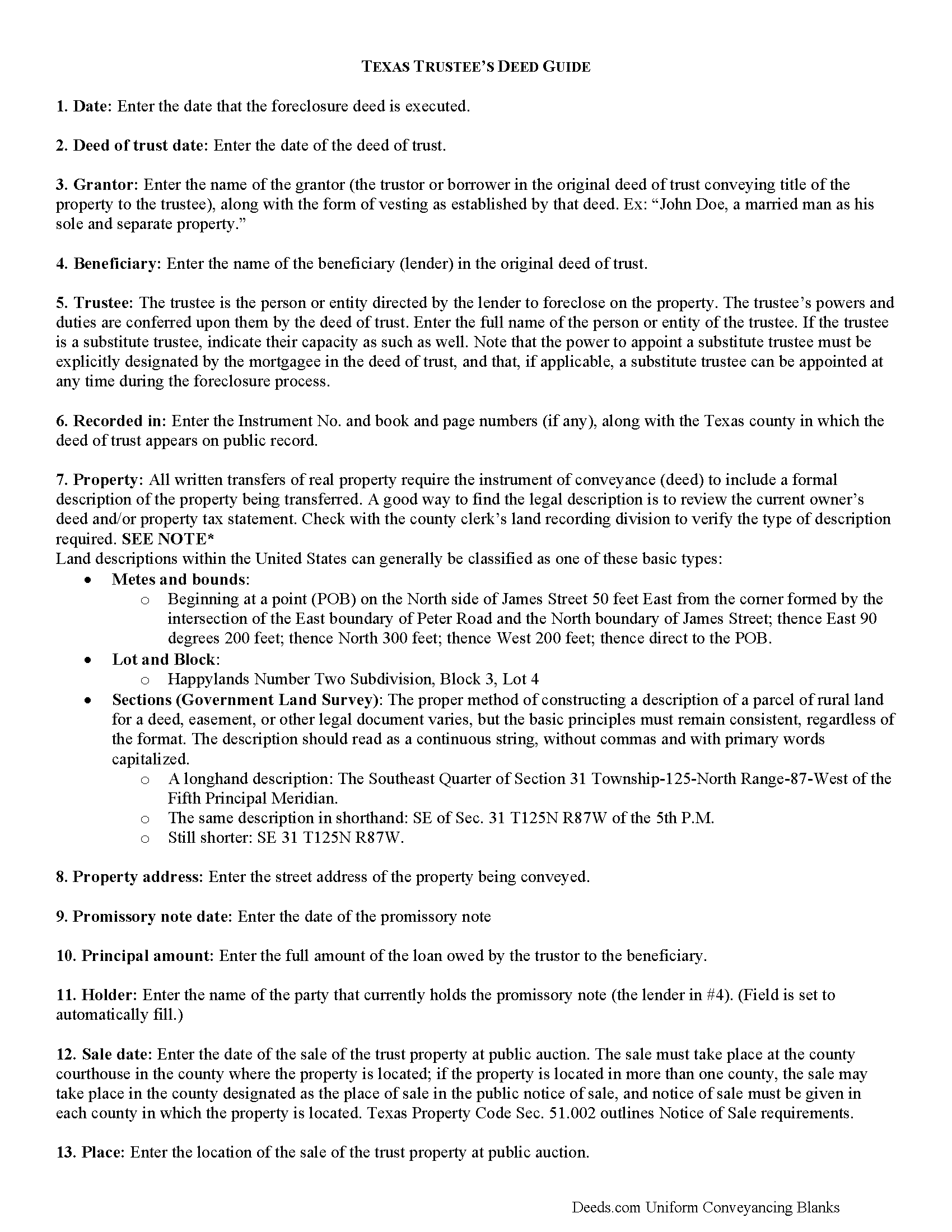
Line by line guide explaining every blank on the form.
Included Runnels County compliant document last validated/updated 7/25/2024
Completed Example of a Trustee Deed Document
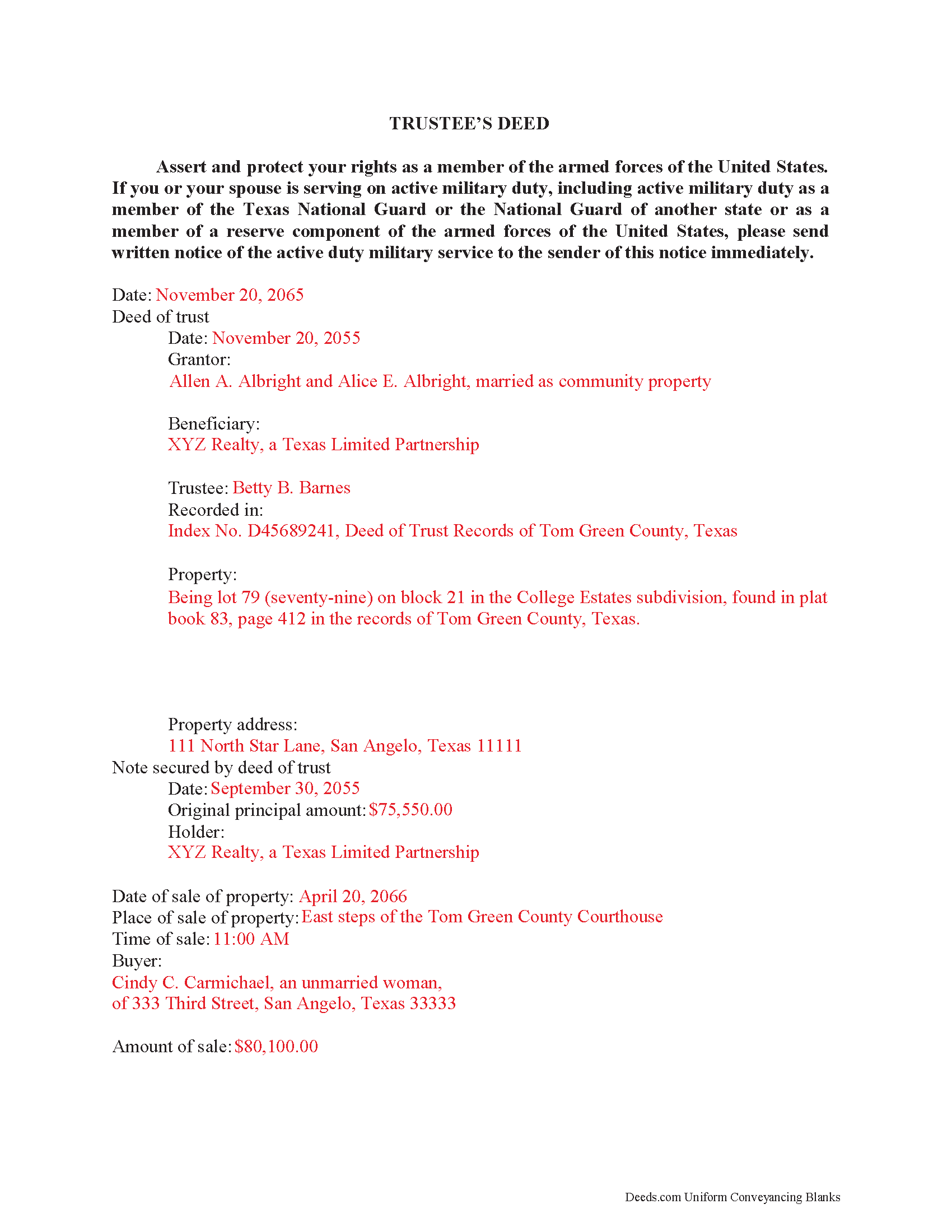
Example of a properly completed form for reference.
Included Runnels County compliant document last validated/updated 10/17/2024
The following Texas and Runnels County supplemental forms are included as a courtesy with your order:
When using these Trustee Deed forms, the subject real estate must be physically located in Runnels County. The executed documents should then be recorded in the following office:
Runnels County Clerk
613 Hutchings Ave, Rm 106 , Ballinger, Texas 76821
Hours: Monday - Friday 8:30am - 12:00 & 1:00 - 5:00pm
Phone: 325-365-2720
Local jurisdictions located in Runnels County include:
- Ballinger
- Miles
- Norton
- Rowena
- Wingate
- Winters
How long does it take to get my forms?
Forms are available immediately after submitting payment.
How do I get my forms, are they emailed?
Immediately after you submit payment, the Runnels County forms you order will be available for download directly from your account. You can then download the forms to your computer. If you do not already have an account, one will be created for you as part of the order process, and your login details will be provided to you. If you encounter any issues accessing your forms, please reach out to our support team for assistance. Forms are NOT emailed to you.
What does "validated/updated" mean?
This indicates the most recent date when at least one of the following occurred:
- Updated: The document was updated or changed to remain compliant.
- Validated: The document was examined by an attorney or staff, or it was successfully recorded in Runnels County using our eRecording service.
Are these forms guaranteed to be recordable in Runnels County?
Yes. Our form blanks are guaranteed to meet or exceed all formatting requirements set forth by Runnels County including margin requirements, content requirements, font and font size requirements.
Can the Trustee Deed forms be re-used?
Yes. You can re-use the forms for your personal use. For example, if you have more than one property in Runnels County that you need to transfer you would only need to order our forms once for all of your properties in Runnels County.
What are supplemental forms?
Often when a deed is recorded, additional documents are required by Texas or Runnels County. These could be tax related, informational, or even as simple as a coversheet. Supplemental forms are provided for free with your order where available.
What type of files are the forms?
All of our Runnels County Trustee Deed forms are PDFs. You will need to have or get Adobe Reader to use our forms. Adobe Reader is free software that most computers already have installed.
Do I need any special software to use these forms?
You will need to have Adobe Reader installed on your computer to use our forms. Adobe Reader is free software that most computers already have installed.
Do I have to enter all of my property information online?
No. The blank forms are downloaded to your computer and you fill them out there, at your convenience.
Can I save the completed form, email it to someone?
Yes, you can save your deed form at any point with your information in it. The forms can also be emailed, blank or complete, as attachments.
Are there any recurring fees involved?
No. Nothing to cancel, no memberships, no recurring fees.
The majority of Texas foreclosures are non-judicial. They require a trustee's deed (alternately called a foreclosure deed or substitute trustee's deed, if applicable) to convey foreclosed property at a trustee's sale.
Trustee's deeds identify three primary parties: the grantor, who is the trustee in the deed of trust; the beneficiary, who is the lender and grantor in the deed of trust; and the buyer, who is the grantee and purchaser of the property at the foreclosure sale.
In a deed of trust, a trustee (the grantee under the original deed of trust instrument), appointed by the lender, holds the deed to the property as collateral for a loan to be repaid by the borrower (the trustor under the deed of trust). If the borrower fails to fulfill the terms of the deed of trust, the lender can direct the trustee to enforce the terms of the deed or begin the foreclosure process. This starts with a notice mailed to the borrower, now debtor, of the intent to accelerate. Notice of sale is also recorded and posted in the county where the subject property is located, as directed by Tex. Prop. Code 51.002 et seq.
A trustee's deed may sometimes be called a substitute trustee's deed, but it is functionally the same thing. The lender may appoint a substitute trustee if the original trustee is unable to administer the sale of property at public auction. A substitute trustee is a person named by the lender under the terms of the security instrument (deed of trust) to exercise the power of sale (Tex. Prop. Code 51.0001(7)). The power to appoint a substitute trustee must be expressly designated by the lender in the deed of trust, otherwise the appointment is invalid. A substitute trustee can be appointed at any time during the foreclosure process, so long as notice of the appointment is recorded. The foreclosing trustee, regardless, is generally an attorney for the lender. The trustee should identify in the deed whether they are serving as a trustee or substitute.
(Texas Trustee Deed Package includes form, guidelines, and completed example)
Our Promise
The documents you receive here will meet, or exceed, the Runnels County recording requirements for formatting. If there's an issue caused by our formatting, we'll make it right and refund your payment.
Save Time and Money
Get your Runnels County Trustee Deed form done right the first time with Deeds.com Uniform Conveyancing Blanks. At Deeds.com, we understand that your time and money are valuable resources, and we don't want you to face a penalty fee or rejection imposed by a county recorder for submitting nonstandard documents. We constantly review and update our forms to meet rapidly changing state and county recording requirements for roughly 3,500 counties and local jurisdictions.
4.8 out of 5 - ( 4434 Reviews )
James S.
November 21st, 2024
Forms used, created quitclaim deed that the county accepted without a second look (turns out they see deeds.com forms regularly via erecording and in person). Will be back for any real estate related forms I need and they carry. Will always be my first stop. Also, will use erecording next time, mad I didn't see it this time.
Thanks for the kind words James, glad we could help. Look forward to seeing you again.
Thomas G.
November 21st, 2024
Wasn’t what I expected
Sorry to hear that your expectations were missed. Your order has been canceled. We do hope that you find something more suitable to your expectations elsewhere. Do keep in mind that purchasing legal forms should not be an exploratory endeavor.
Jimmy P.
November 20th, 2024
They sent me everything I would need to do this. Easy purchase -Easy download. Great!! I'll be back here for all my document needs.
We appreciate your business and value your feedback. Thank you. Have a wonderful day!
Ming Z.
September 28th, 2022
Definitely 5 Stars !
Thank you!
Gary G.
November 4th, 2020
I'm glad I found this service . Very useful. Time saving
Thank you for your feedback. We really appreciate it. Have a great day!
Laura H.
January 12th, 2023
Process was easy. The instructions for TOD and a sample completed form was very helpful. E-recording of deed saved a trip to the county building and well worth the very reasonable charge.
Thank you for your feedback. We really appreciate it. Have a great day!
Sarah H.
December 11th, 2020
Very helpful and great price
Thank you!
Shane T.
March 7th, 2020
The Transfer on Death Deed form package was very good. But like anything, could use some improvements.
There is not enough space to fill more than one beneficiary with any level of additional detail like "as his sole and separate property"
The area for the legal description could be a bit bigger and potentially fit many legal descriptions. Or it could be made to simply say "See Exhibit A" as is likely necessary for most anyway.
The guide should indicate what "homestead property" means so the user doesn't have to research the legal definition. (which turns out to be obvious, at least in my state, if you live there, it's your homestead.)
It would be helpful if an "Affidavit of Death" form were included in the package for instances where the current deed hasn't been updated to reflect a widowed owner as the sole owner before recording with only the one signature.
Thank you for your feedback. We really appreciate it. Have a great day!
Laryn A.
March 3rd, 2020
Very happy with the beneficiary deed forms packet. It was helpful to have an example of a properly filled out form. The only suggestion would be is to show where the exemption code should be placed on the form.
Thank you for your feedback. We really appreciate it. Have a great day!
Mark & Linda W.
December 18th, 2020
Quite simple and easy.
Only one critique: It would be easier if the names of the PDF would reflect the name of the deed/form such as 'Controlling tax return' rather than '1579101185SF56863.pdf'.
However I love downloading forms rather than mail.
Thank you for your feedback. We really appreciate it. Have a great day!
Patricia J.
October 31st, 2021
No word "Download" so had a little trouble figuring out how to download, but finally figured it out.
Thank you for your feedback. We really appreciate it. Have a great day!
Sandra C.
December 30th, 2020
Quick and easy. Would recommend this site to everyone. Deed was sent to the site and recorded at my local county within 24 hours. Website could be set up better. Not labeled well for us that is not computer savvy.
We appreciate your business and value your feedback. Thank you. Have a wonderful day!
Steven S.
June 22nd, 2020
Very convenient and great tool for my real estate business. I'm a fan and will be a repeat customer.
We appreciate your business and value your feedback. Thank you. Have a wonderful day!
Cheryl B.
November 20th, 2021
Seems easy enough, may have downloaded forms I don't need, however I'm hoping that these are the only I'll need. Did a lot of research and Deeds.com looks to be the best for anything you need. I am very happy at finally being able to find the forms I was looking for so easily. Thank you
We appreciate your business and value your feedback. Thank you. Have a wonderful day!
Thomas D.
April 30th, 2020
The documents themselves are fine and the information provided with them is helpful. I find the actual processing of the documents, however, to be difficult particularly once the document has been saved. First, I note that the box for the date only allows entry of the last 2 digits of the year. Unfortunately, my download only allows me to enter one of the 2 digits required. When I delete it repeatedly, it eventually allows both digits to be entered but puts them in extremely small text and in superscrypt. I have not found a solution to this problem and am not sure the deed can even be recorded with this problem.
Another problem is that if you try to revise the document after you have saved it the curser goes to the end of the line after each key entry. This means that there basically is no way to efficiently save the document for reworking later since you will have to delete everything you have entered in the text box unless you only need to make a single keystroke change or are willing to replace the curser after each entry. Try that with a long property description!
Please note that I am using a Mac to prepare my documents and perhaps this is part of an "incompatibility problem". However, I didn't see a disclaimer regarding Mac use and so would expect the documents to perform correctly. Overall, I give the program a "2 star" rating because I am experiencing significant difficulties in entering dates in the documents even before saving them and because saving your work for later revision appears to be basically unworkable.
Thank you for your feedback Thomas, we appreciate you being specific about the issues you encountered. Adobe and Mac have a fairly long history of issues working together.