Tyler County Preliminary Notice to Owner and Original Contractor Form (Texas)
All Tyler County specific forms and documents listed below are included in your immediate download package:
Preliminary Notice to Owner and Original Contractor Form
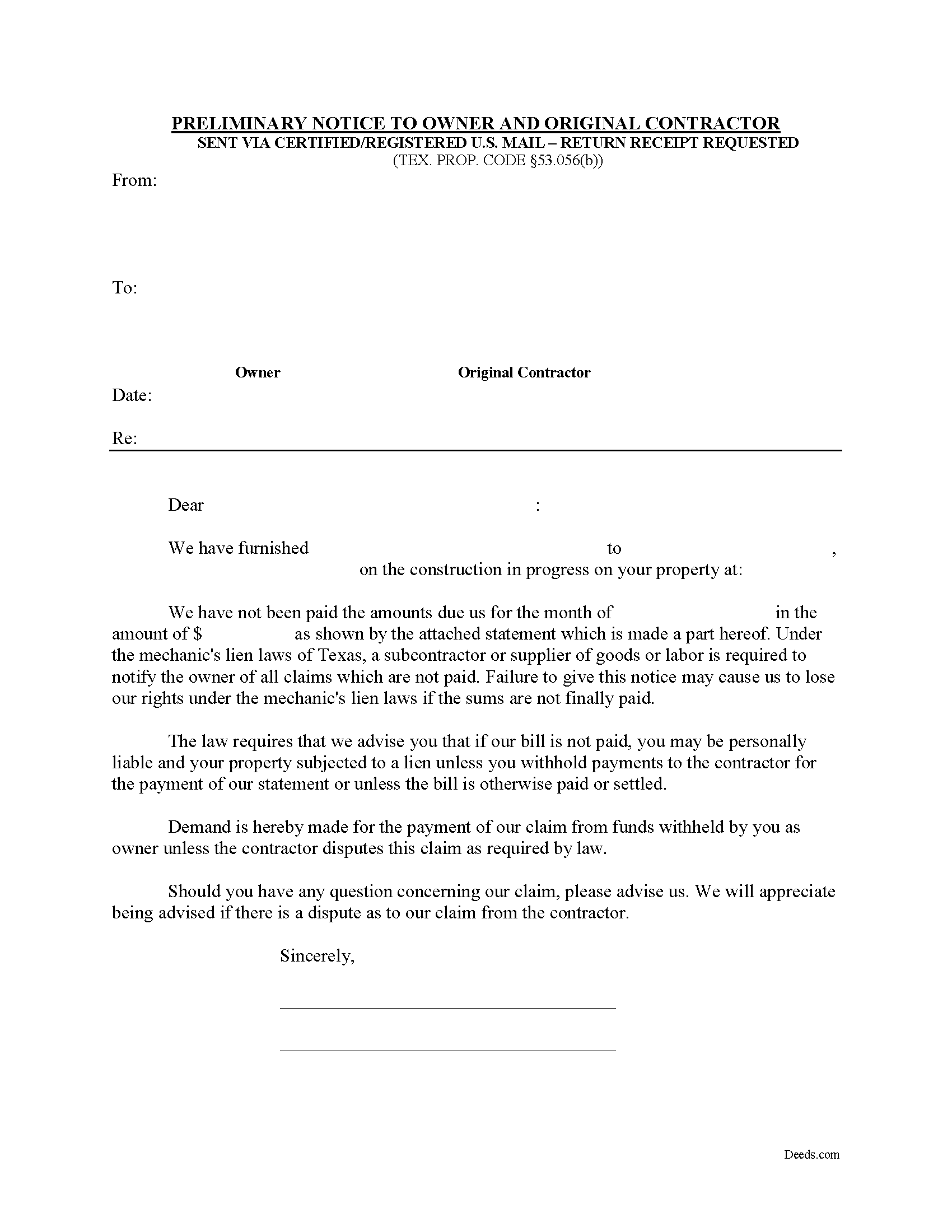
Fill in the blank Preliminary Notice to Owner and Original Contractor form formatted to comply with all Texas recording and content requirements.
Included Tyler County compliant document last validated/updated 4/1/2024
Preliminary Notice to Owner and Original Contractor Guide
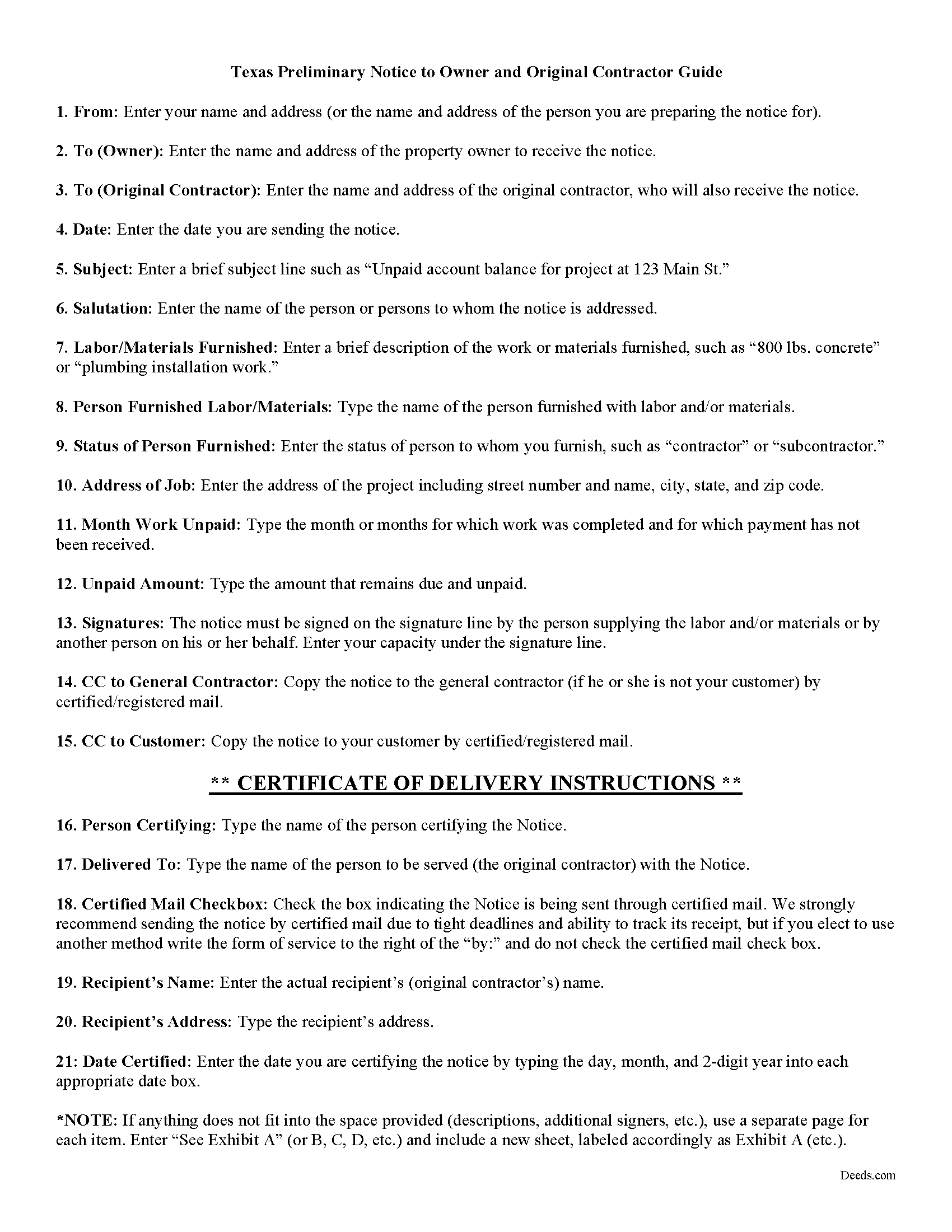
Line by line guide explaining every blank on the Preliminary Notice to Owner and Original Contractor form.
Included Tyler County compliant document last validated/updated 11/18/2024
Completed Example of the Preliminary Notice to Owner and Original Contractor Document
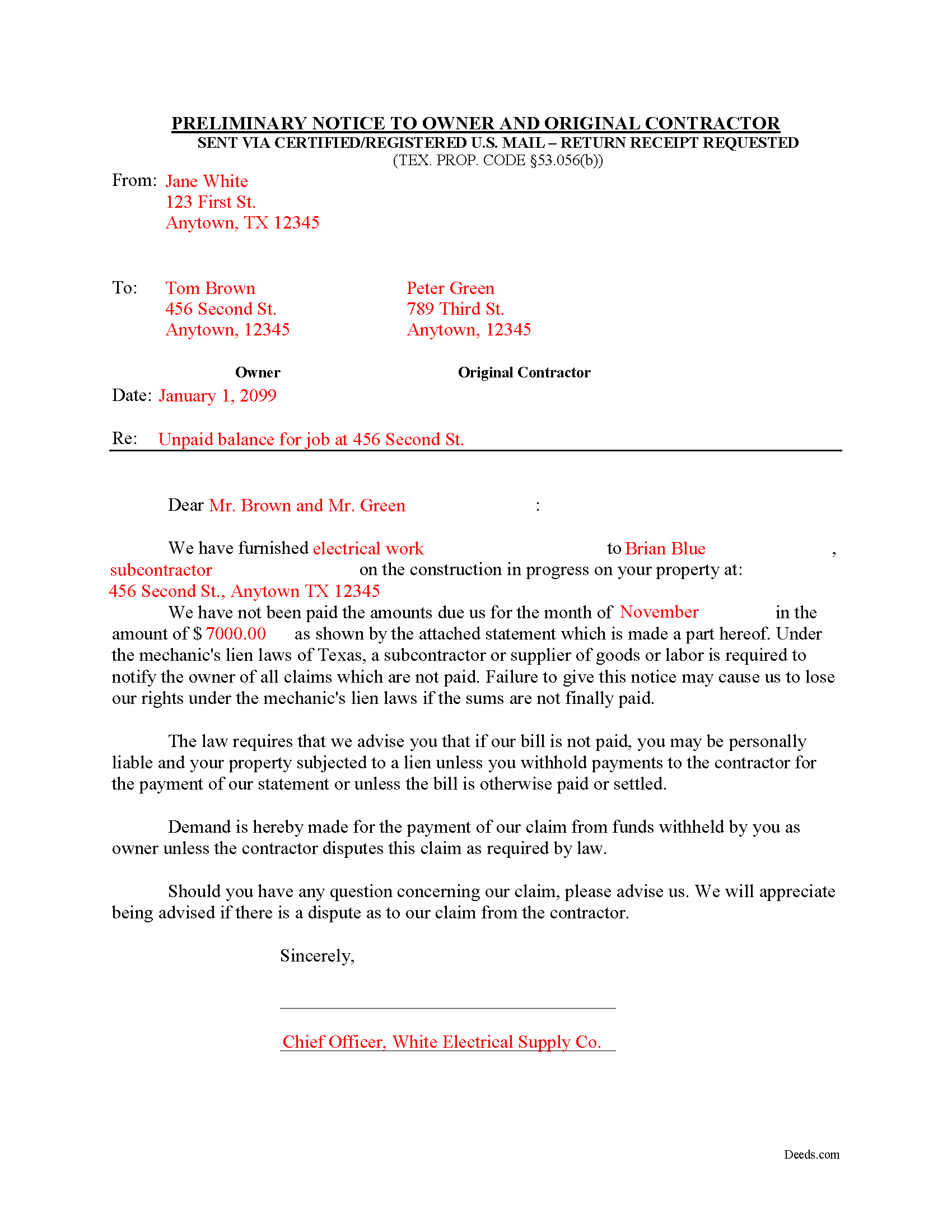
Example of a properly completed Texas Preliminary Notice to Owner and Original Contractor document for reference.
Included Tyler County compliant document last validated/updated 12/13/2024
The following Texas and Tyler County supplemental forms are included as a courtesy with your order:
When using these Preliminary Notice to Owner and Original Contractor forms, the subject real estate must be physically located in Tyler County. The executed documents should then be recorded in the following office:
Tyler County Clerk
116 South Charlton St, Woodville, Texas 75979
Hours: 8:00 to 4:30 M-F
Phone: (409) 283-2281
Local jurisdictions located in Tyler County include:
- Chester
- Colmesneil
- Doucette
- Fred
- Hillister
- Spurger
- Warren
- Woodville
How long does it take to get my forms?
Forms are available immediately after submitting payment.
How do I get my forms, are they emailed?
Immediately after you submit payment, the Tyler County forms you order will be available for download directly from your account. You can then download the forms to your computer. If you do not already have an account, one will be created for you as part of the order process, and your login details will be provided to you. If you encounter any issues accessing your forms, please reach out to our support team for assistance. Forms are NOT emailed to you.
What does "validated/updated" mean?
This indicates the most recent date when at least one of the following occurred:
- Updated: The document was updated or changed to remain compliant.
- Validated: The document was examined by an attorney or staff, or it was successfully recorded in Tyler County using our eRecording service.
Are these forms guaranteed to be recordable in Tyler County?
Yes. Our form blanks are guaranteed to meet or exceed all formatting requirements set forth by Tyler County including margin requirements, content requirements, font and font size requirements.
Can the Preliminary Notice to Owner and Original Contractor forms be re-used?
Yes. You can re-use the forms for your personal use. For example, if you have more than one property in Tyler County that you need to transfer you would only need to order our forms once for all of your properties in Tyler County.
What are supplemental forms?
Often when a deed is recorded, additional documents are required by Texas or Tyler County. These could be tax related, informational, or even as simple as a coversheet. Supplemental forms are provided for free with your order where available.
What type of files are the forms?
All of our Tyler County Preliminary Notice to Owner and Original Contractor forms are PDFs. You will need to have or get Adobe Reader to use our forms. Adobe Reader is free software that most computers already have installed.
Do I need any special software to use these forms?
You will need to have Adobe Reader installed on your computer to use our forms. Adobe Reader is free software that most computers already have installed.
Do I have to enter all of my property information online?
No. The blank forms are downloaded to your computer and you fill them out there, at your convenience.
Can I save the completed form, email it to someone?
Yes, you can save your deed form at any point with your information in it. The forms can also be emailed, blank or complete, as attachments.
Are there any recurring fees involved?
No. Nothing to cancel, no memberships, no recurring fees.
Texas Third Month Notice
Under Texas lien law, all claimants other than the original contractor must provide preliminary notice to establish a claim for a valid mechanic's lien. TEX. PROP. CODE 53.056(a).
A mechanic's lien is an encumbrance on an owner's title, used to guarantee payment to builders, contractors, and construction businesses which build or repair structures, by using the property where the work was completed as a form of collateral. Suppliers of materials and subcontractors may also claim a mechanic's lien. The lien ensures that the workmen are paid before anyone else if the property subject to the lien is eventually foreclosed upon.
Texas requires prelien notice to be served on the owner and other interested parties before filing and recording a mechanic's lien. The type of project (whether residential or commercial) determines what kind of prelien notice must be served. Prelien notices serve two purposes: to protect the interests of subcontractors and suppliers, and to give property owners a defense against having to pay twice for parts of the same project.
If the lien claim arises from a debt incurred by the original contractor, the claimant must give notice to the owner or reputed owner, with a copy to the original contractor, in accordance with 53.056(b). TEX. PROP. CODE 53.056(c). The document identifies the parties, the project, date and type of service/materials, amount billed, and balance due. Attach an invoice to clarify more specific details.
Deliver the notice to the original contractor must be given no later than the 15th day of the second month following each month in which all or part of the claimant's labor was performed or material delivered. Id. This notice is also known as a "Second Month Notice." The claimant must give the same notice to the owner or reputed owner and the original contractor NO LATER than the 15th day of the third month following each month in which all or part of the claimant's labor was performed or material or specially fabricated material was delivered. Id. This notice is called a "Third Month Notice."
The notice must be sent by registered or certified mail and must be addressed to the original contractor at his or her last known business or residence address. TEX. PROP. CODE 53.056(e).
Remember that each case is unique and the mechanic's lien law in Texas can be complicated and unforgiving of mistakes. Therefore, contact an attorney for complex situations, with specific questions the required preliminary notice, or any other issue related to mechanic's liens.
Our Promise
The documents you receive here will meet, or exceed, the Tyler County recording requirements for formatting. If there's an issue caused by our formatting, we'll make it right and refund your payment.
Save Time and Money
Get your Tyler County Preliminary Notice to Owner and Original Contractor form done right the first time with Deeds.com Uniform Conveyancing Blanks. At Deeds.com, we understand that your time and money are valuable resources, and we don't want you to face a penalty fee or rejection imposed by a county recorder for submitting nonstandard documents. We constantly review and update our forms to meet rapidly changing state and county recording requirements for roughly 3,500 counties and local jurisdictions.
4.8 out of 5 - ( 4448 Reviews )
Dorothy N.
December 22nd, 2024
The mortgage and note were thorough and very satisfactory for my purposes. The accompanying forms were excellent. I am very pleased with my purchase.
We welcome your positive feedback and are thrilled to have met your expectations. Thank you for choosing our services.
Edward E.
December 22nd, 2024
Easy to use.
Your feedback is valuable to us and helps us improve. Thank you for sharing your thoughts!
MARISSA G.
December 22nd, 2024
I recomemed this webside
Thank you for your feedback. We really appreciate it. Have a great day!
Jacquelyn W.
February 4th, 2022
Great site with great info. Almost made the job seamless but form would not adjust to my longer than usual legal description -- I ended up having to recreate the form in word processing software (Libre). But could not have done it without the guidelines.
Thank you!
Scott s.
September 2nd, 2022
Information requested was provided and time to reply was quick!
Thank you!
Sherry C.
September 9th, 2020
The experience was great. It was so easy to get my document recorded and it was done the same day!
Thank you!
Kenneth J.
May 5th, 2022
I thought the forms were good but expensive, Spending almost 30 dollars for a 3 page form was a stiff price to pay. I won't be getting any more
Thank you for your feedback. We really appreciate it. Have a great day!
Samantha W.
March 5th, 2022
Great place to get the forms you need. The instructions were clear and made it easy to complete. Pricing was great, especially compared to similar providers.
We appreciate your business and value your feedback. Thank you. Have a wonderful day!
Gloria R.
June 2nd, 2022
Great system
Thank you!
Steven N.
November 7th, 2024
I was introduced to Deeds.com from my title company. I wanted the title company to do a courtesy recording for me and they suggested Deeds.com. Best suggestion in a while. The interface to use the website was seemlessly easy. The communication with the service staff was thorough and prompt. After the initial verification process (which the photo app was a little tricky), everything was easy. Will use them again.
Your feedback is greatly appreciated. Thank you for taking the time to share your experience!
Diane W.
January 3rd, 2020
The forms were immediately available for download, which was nice. However, I was not impressed by the lack of several features: 1) there was no way to edit set text in the form, such as where it says you should consult an attorney. That is not necessary for recording the deed and I wanted to deleted it, but could not. 2) Also, under the "Notes" section, there is a limited area to write; I tried adding a fuller explanation of something, but the form would not accept or include it when I printed the final document. The form may do the job, but it's not very sophisticated or elegant.
Thank you for your feedback. We really appreciate it. Have a great day!
Kendrick S.
May 29th, 2020
Really solid system for determining what may prevent your documents from being accepted. I love the comments section allowing for fluid communication. I only wish there were automated emails for all those communications and once documents were accepted, but I did receive a couple personally-generated emails regarding the progress instructing me to check the site.
Thank you for your feedback. We really appreciate it. Have a great day!
Kenneth R.
October 12th, 2021
Thank you. After searching for the correct forms and instructions on my county website, and finding nothing, I was very pleased with the Pinal County, AZ, acceptable forms and instructions I was able to download at a very reasonable cost from Deeds.com.
Thank you!
Jeanne P.
May 6th, 2019
very easy to use and at an affordable price.
Thank you!!
We appreciate your business and value your feedback. Thank you. Have a wonderful day!
BARBARA L.
February 15th, 2023
Fairly easy to use. I had to really search to get some info. I had to use the Exhibit feature because the description box was way too small and I ended up re-typing it. The package had good and useful links. The County Clerk looked at it and said, "I see you used an online form, and that's OK, but..." and proceeded to show me a couple of things that were left out. They recorded it with no problems.
Thank you!