Cochran County Deed of Trust and Promissory Note Form (Texas)
All Cochran County specific forms and documents listed below are included in your immediate download package:
Deed of Trust Form
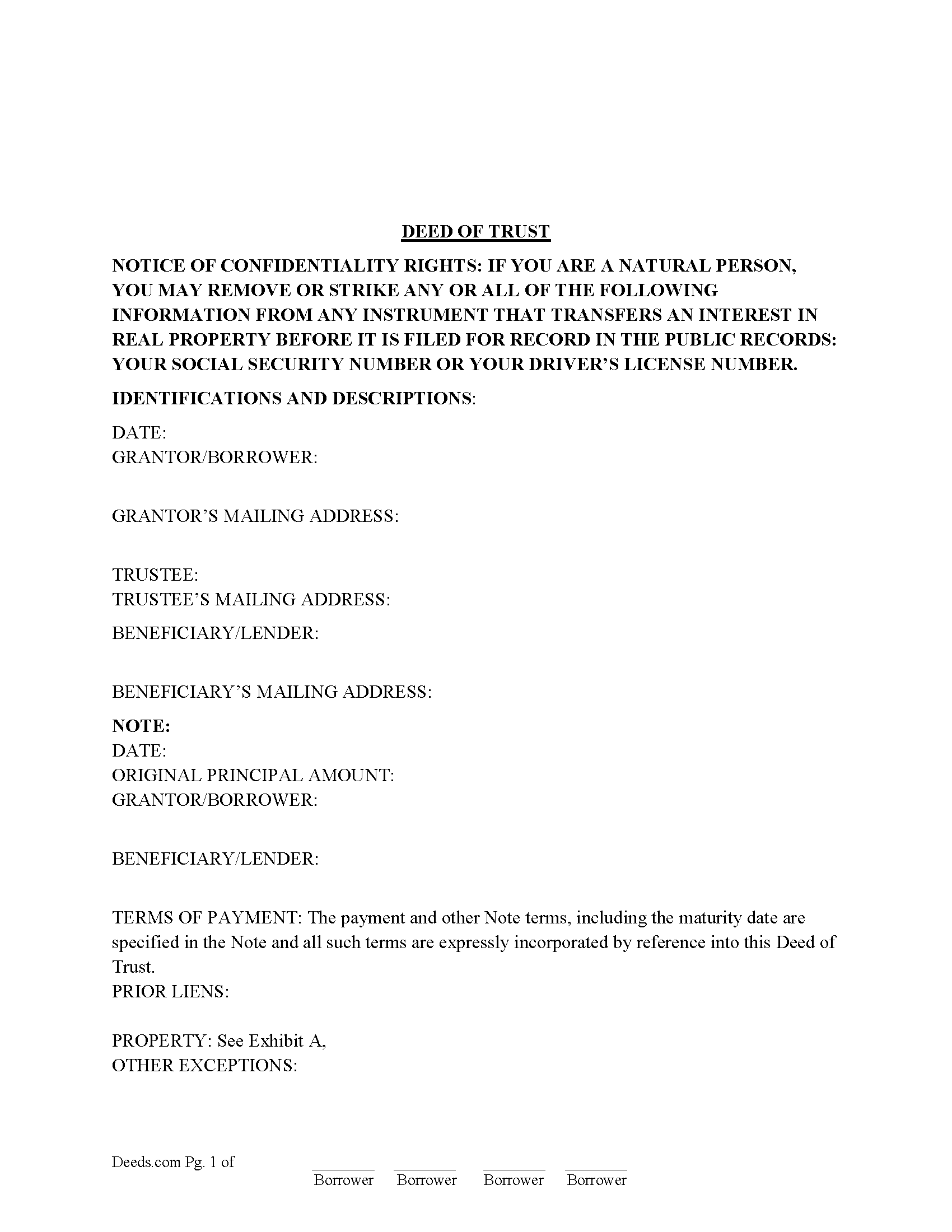
Fill in the blank form formatted to comply with all recording and content requirements.
Included Cochran County compliant document last validated/updated 9/17/2024
Texas Deed of Trust Guidelines
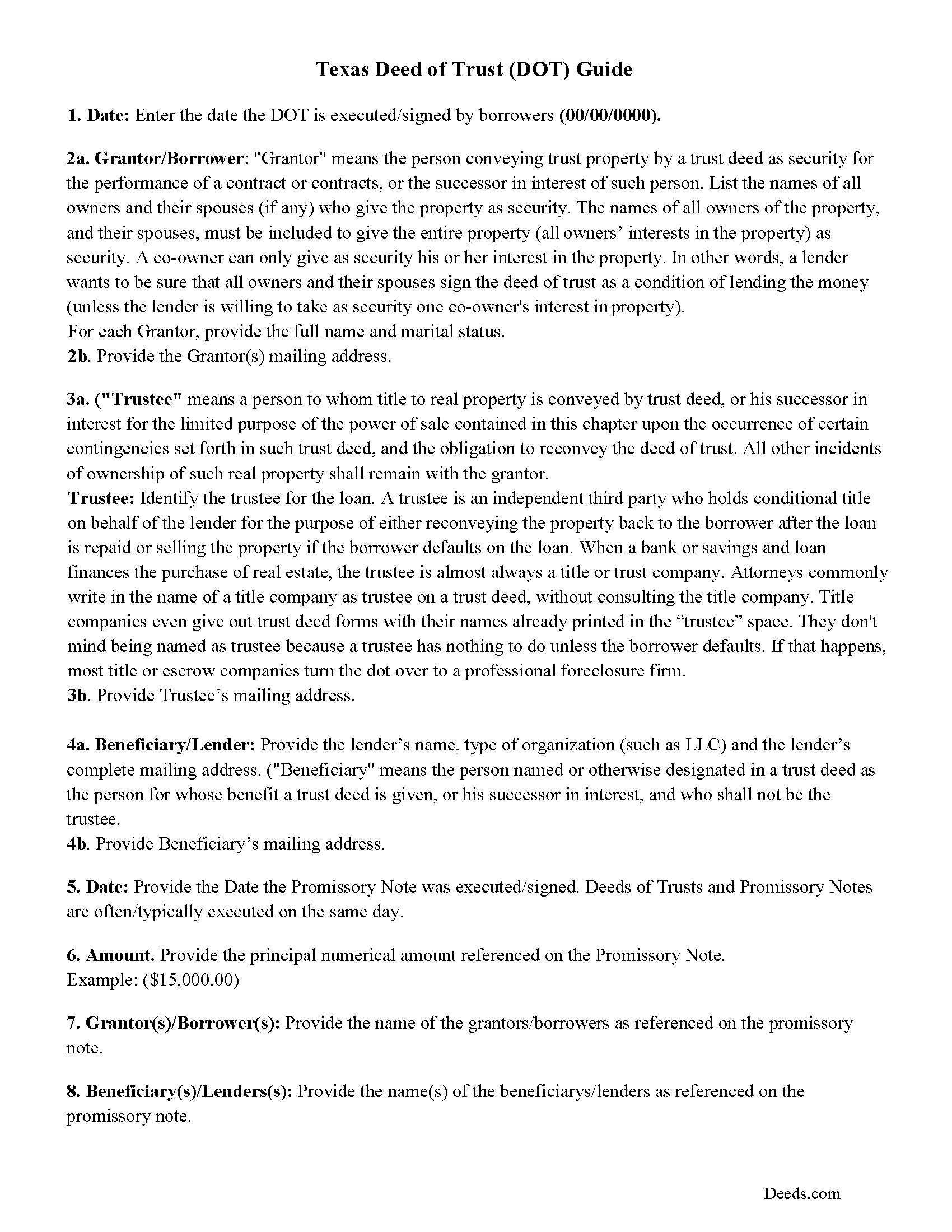
Line by line guide explaining every blank on the form.
Included Cochran County compliant document last validated/updated 11/20/2024
Completed Example of the Deed of Trust Document
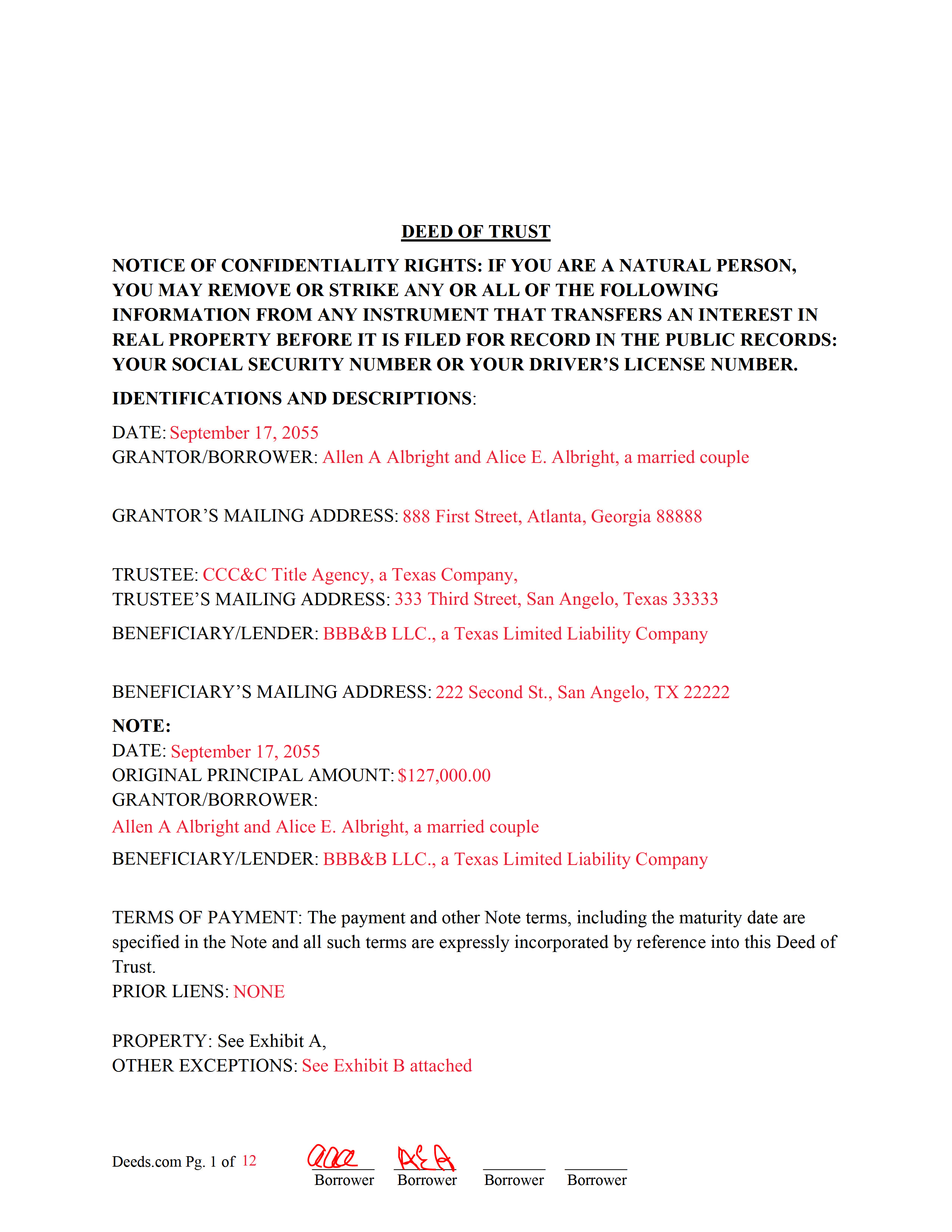
Example of a properly completed form for reference.
Included Cochran County compliant document last validated/updated 12/2/2024
Promissory Note Form
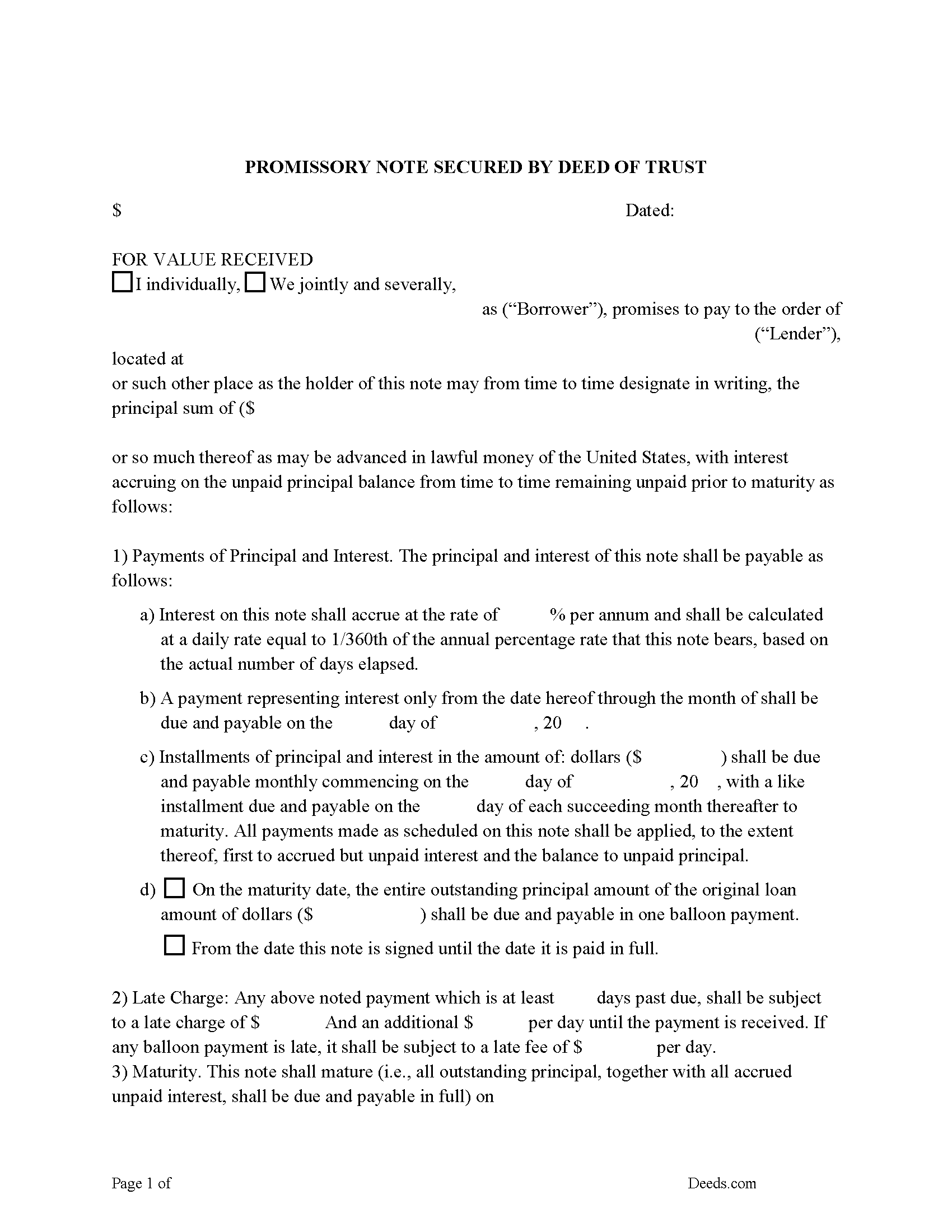
Note secured by Deed of Trust, fill in the blank.
Included Cochran County compliant document last validated/updated 10/17/2024
Promissory Note Guidelines
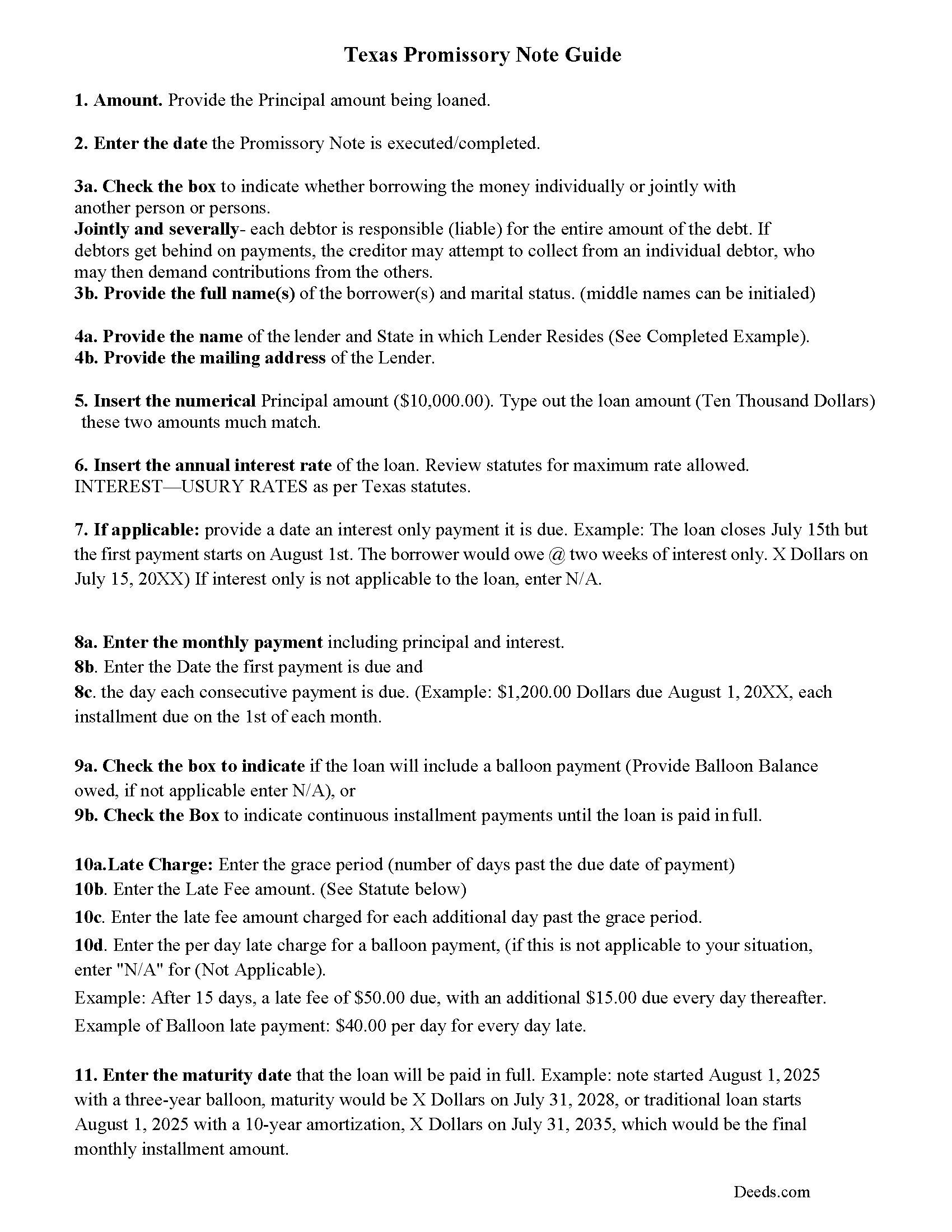
Line by line guide explaining every blank on the form.
Included Cochran County compliant document last validated/updated 12/3/2024
Completed Example of the Promissory Note Document
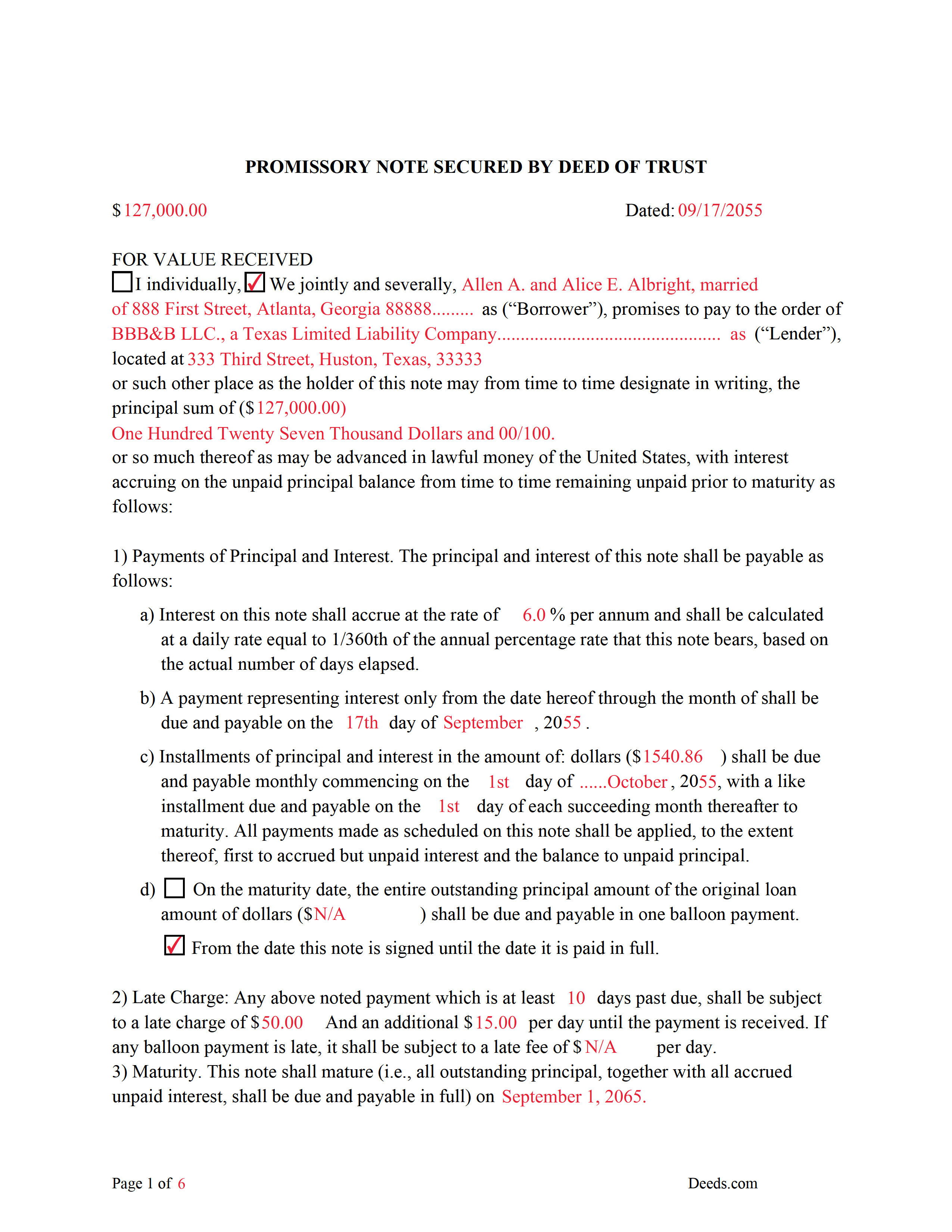
This Promissory Note is filled in and highlighted, showing how the guideline information, can be interpreted into the document.
Included Cochran County compliant document last validated/updated 12/17/2024
Annual Accounting Statement Form
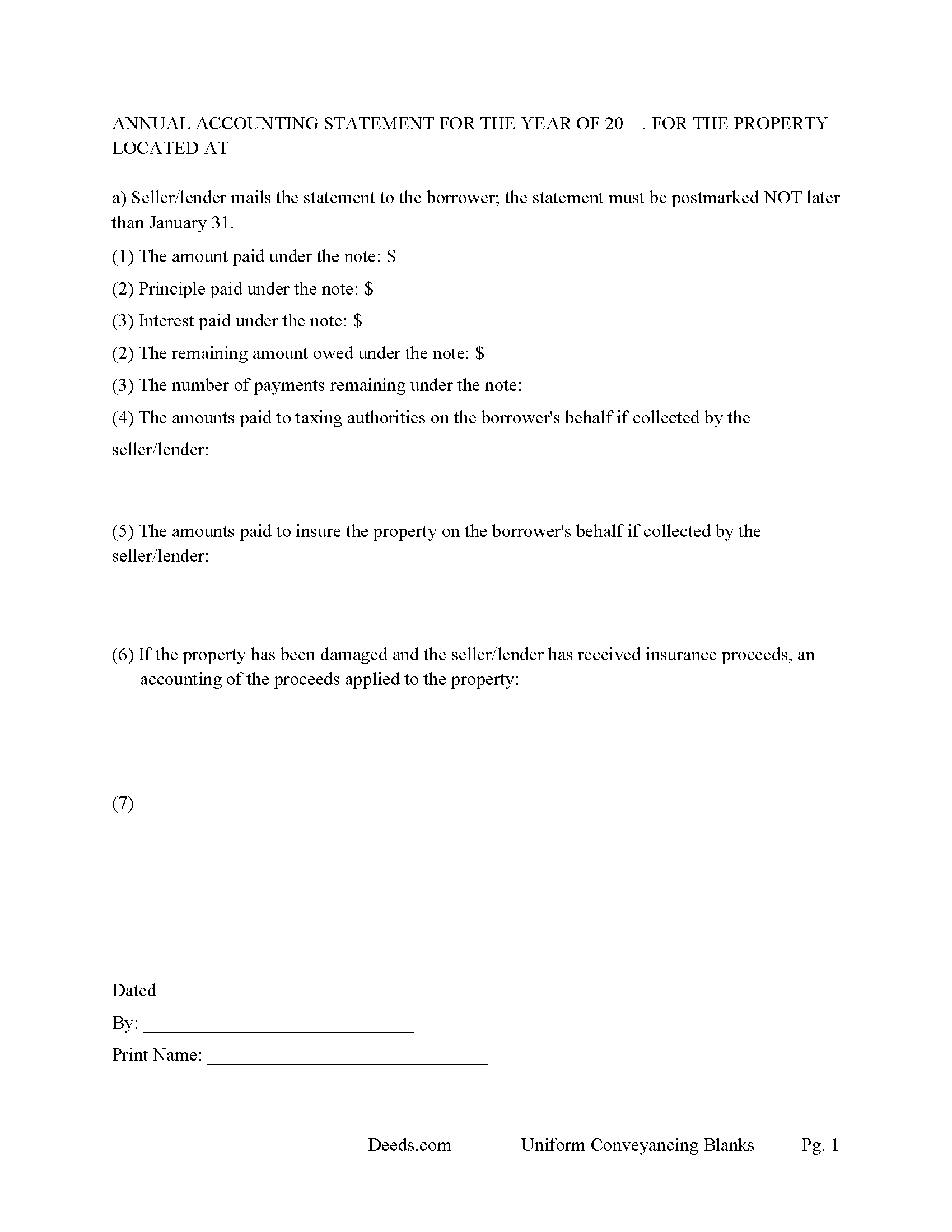
Mail to borrower for fiscal year reporting.
Included Cochran County compliant document last validated/updated 11/25/2024
The following Texas and Cochran County supplemental forms are included as a courtesy with your order:
When using these Deed of Trust and Promissory Note forms, the subject real estate must be physically located in Cochran County. The executed documents should then be recorded in the following office:
Cochran County Clerk - Courthouse
100 North Main St, Rm. 102, Morton, Texas 79346
Hours: Monday - Friday 8:00am - 12:00 & 1:00 - 5:00pm
Phone: 806-266-5450
Local jurisdictions located in Cochran County include:
- Bledsoe
- Morton
- Whiteface
How long does it take to get my forms?
Forms are available immediately after submitting payment.
How do I get my forms, are they emailed?
Immediately after you submit payment, the Cochran County forms you order will be available for download directly from your account. You can then download the forms to your computer. If you do not already have an account, one will be created for you as part of the order process, and your login details will be provided to you. If you encounter any issues accessing your forms, please reach out to our support team for assistance. Forms are NOT emailed to you.
What does "validated/updated" mean?
This indicates the most recent date when at least one of the following occurred:
- Updated: The document was updated or changed to remain compliant.
- Validated: The document was examined by an attorney or staff, or it was successfully recorded in Cochran County using our eRecording service.
Are these forms guaranteed to be recordable in Cochran County?
Yes. Our form blanks are guaranteed to meet or exceed all formatting requirements set forth by Cochran County including margin requirements, content requirements, font and font size requirements.
Can the Deed of Trust and Promissory Note forms be re-used?
Yes. You can re-use the forms for your personal use. For example, if you have more than one property in Cochran County that you need to transfer you would only need to order our forms once for all of your properties in Cochran County.
What are supplemental forms?
Often when a deed is recorded, additional documents are required by Texas or Cochran County. These could be tax related, informational, or even as simple as a coversheet. Supplemental forms are provided for free with your order where available.
What type of files are the forms?
All of our Cochran County Deed of Trust and Promissory Note forms are PDFs. You will need to have or get Adobe Reader to use our forms. Adobe Reader is free software that most computers already have installed.
Do I need any special software to use these forms?
You will need to have Adobe Reader installed on your computer to use our forms. Adobe Reader is free software that most computers already have installed.
Do I have to enter all of my property information online?
No. The blank forms are downloaded to your computer and you fill them out there, at your convenience.
Can I save the completed form, email it to someone?
Yes, you can save your deed form at any point with your information in it. The forms can also be emailed, blank or complete, as attachments.
Are there any recurring fees involved?
No. Nothing to cancel, no memberships, no recurring fees.
A deed of trust (DOT) is a document that conveys title to real property to a trustee as security for a loan until the grantor (borrower) repays the lender according to terms defined in a promissory note. It's similar to a mortgage but differs - mortgages only include two parties (borrower and lender). In Texas a Deed of Trust is the preferred lending instrument.
There are three parties to a deed of trust: the borrower (grantor), the lender (beneficiary), and the trustee. The trustee, typically a title agency or other disinterested party, serves two purposes: to initiate the foreclosure process for the lender if the borrower defaults on the loan, and to transfer (reconvey) the property back to the borrower after the debt is paid in full.
This DOT includes a power of sale clause, this can be beneficial to the lender, saving time and expense in the case of a foreclosure. Sec.51.0074. DUTIES OF TRUSTEE.
(a) One or more persons may be authorized to exercise the power of sale under a security instrument.
(b) A trustee may not be:
(1) assigned a duty under a security instrument other than to exercise the power of sale in accordance with the terms of the security instrument; or
(2) held to the obligations of a fiduciary of the mortgagor or mortgagee.
Use these forms to finance real property; residential, rental, condominiums, vacant land, and planned unit developments. A promissory note secured by a deed of trust, that include stringent default terms can be beneficial to the lender, typical of owner financing, investor financing, etc.
(Texas Deed of Trust Package includes forms, guidelines, and completed example)
For use in Texas only.
Our Promise
The documents you receive here will meet, or exceed, the Cochran County recording requirements for formatting. If there's an issue caused by our formatting, we'll make it right and refund your payment.
Save Time and Money
Get your Cochran County Deed of Trust and Promissory Note form done right the first time with Deeds.com Uniform Conveyancing Blanks. At Deeds.com, we understand that your time and money are valuable resources, and we don't want you to face a penalty fee or rejection imposed by a county recorder for submitting nonstandard documents. We constantly review and update our forms to meet rapidly changing state and county recording requirements for roughly 3,500 counties and local jurisdictions.
4.8 out of 5 - ( 4448 Reviews )
Dorothy N.
December 22nd, 2024
The mortgage and note were thorough and very satisfactory for my purposes. The accompanying forms were excellent. I am very pleased with my purchase.
We welcome your positive feedback and are thrilled to have met your expectations. Thank you for choosing our services.
Edward E.
December 22nd, 2024
Easy to use.
Your feedback is valuable to us and helps us improve. Thank you for sharing your thoughts!
MARISSA G.
December 22nd, 2024
I recomemed this webside
Thank you for your feedback. We really appreciate it. Have a great day!
Lawrence C.
October 18th, 2024
Excellent and expeditious service. Will definitely use in the future when the need arises.
Thank you for your positive words! We’re thrilled to hear about your experience.
Joe F.
January 11th, 2021
TOOK ME SEVERAL DAYS TO FIND A SITE THAT DIDNT CHARGE $100 JUST TO USE ONE FORM. THANKS
Thank you for your feedback. We really appreciate it. Have a great day!
Frazer W.
December 19th, 2024
Deeds.com does a great job getting our legal documents filed with the D.C. Recorder of Deeds.rnrnFrazer Walton, Jr.rnLaw Office of Frazer Walton, Jr.
Your appreciative words mean the world to us. Thank you.
Jana H.
December 23rd, 2020
I love this recording service! They are so fast and let me know in advance if they think something is wrong and will be rejected! They are reasonably priced too!
We appreciate your business and value your feedback. Thank you. Have a wonderful day!
Erik G.
January 12th, 2022
Great...
Thank you!
Renata L.
July 30th, 2019
Was a bit difficult to navigate. I feel a fee to access the site and a fee to print is a bit much. I am in the real estate business and find the deeds very useful
Thank you for your feedback. We really appreciate it. Have a great day!
Darlo M.
November 19th, 2022
The process for getting the forms I needed was easy through Deeds.com I would use them again!
We appreciate your business and value your feedback. Thank you. Have a wonderful day!
Gretchen B.
June 22nd, 2021
I wanna give more stars because the required information is there, but the character spacing is disjointed on the first page, rendering a gap-filled, awkward-looking document. Also, the opening parenthesis for the first field on the first page is on the wrong line and is backwards, which sets the wrong tone especially since it's the first thing you have to fill out.
Thank you for your feedback. We really appreciate it. Have a great day!
Janet M.
December 17th, 2020
This site is amazing! What a time saver from driving somewhere and standing around waiting.
Thank you!
Karen M.
May 6th, 2019
This was a very easy and organized system to use.
Thank you for your feedback. We really appreciate it. Have a great day!
Susan S.
October 4th, 2019
Great forms, easy to understand and use (the guide helped a lot). Recorded with no issues. Will be back when needed.
We appreciate your business and value your feedback. Thank you. Have a wonderful day!
Melody P.
February 23rd, 2021
Thanks again for such excellent service, and always a pleasure!
Thank you!