Fayette County Trustee Deed Form (Tennessee)
All Fayette County specific forms and documents listed below are included in your immediate download package:
Trustee Deed Form
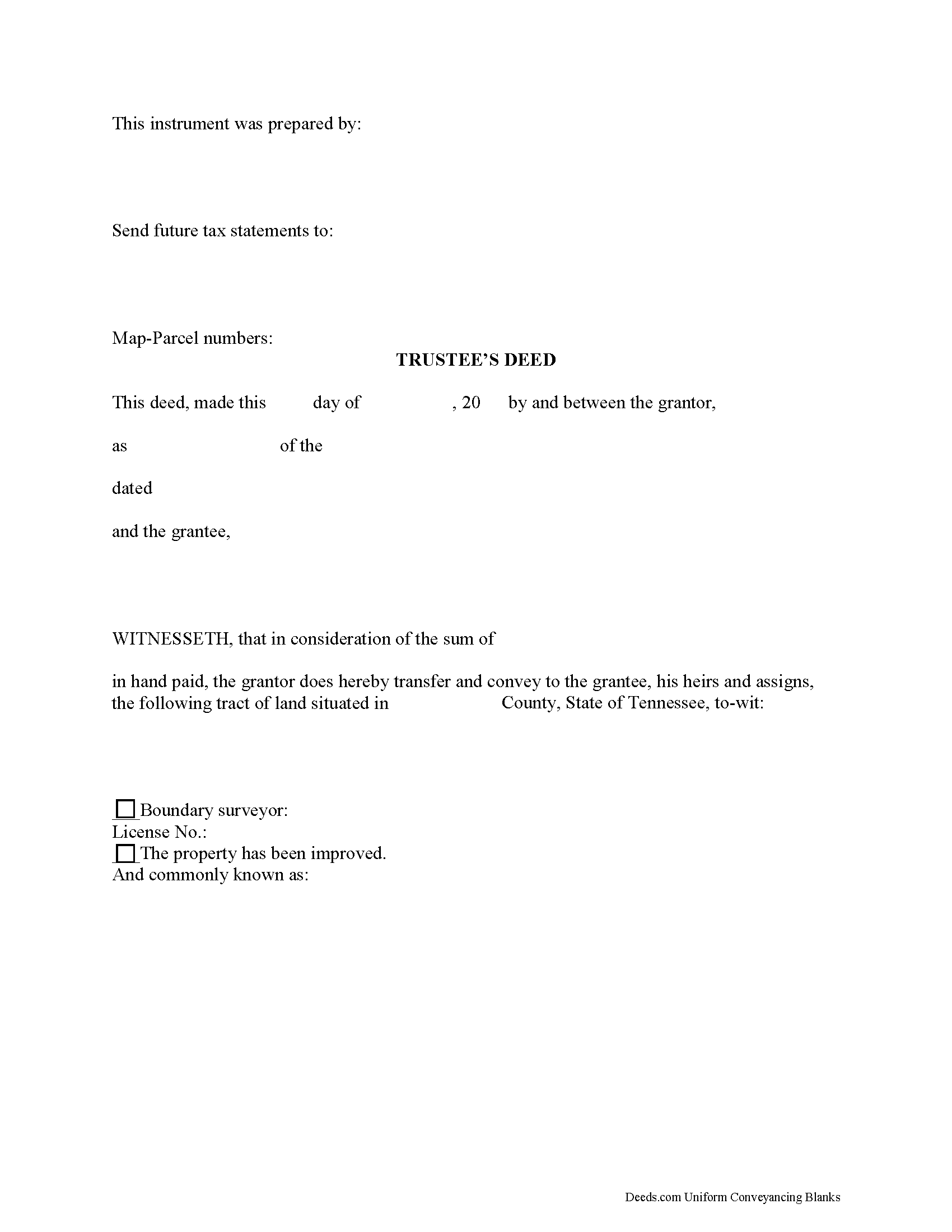
Fill in the blank form formatted to comply with all recording and content requirements.
Included Fayette County compliant document last validated/updated 12/11/2024
Trustee Deed Guide
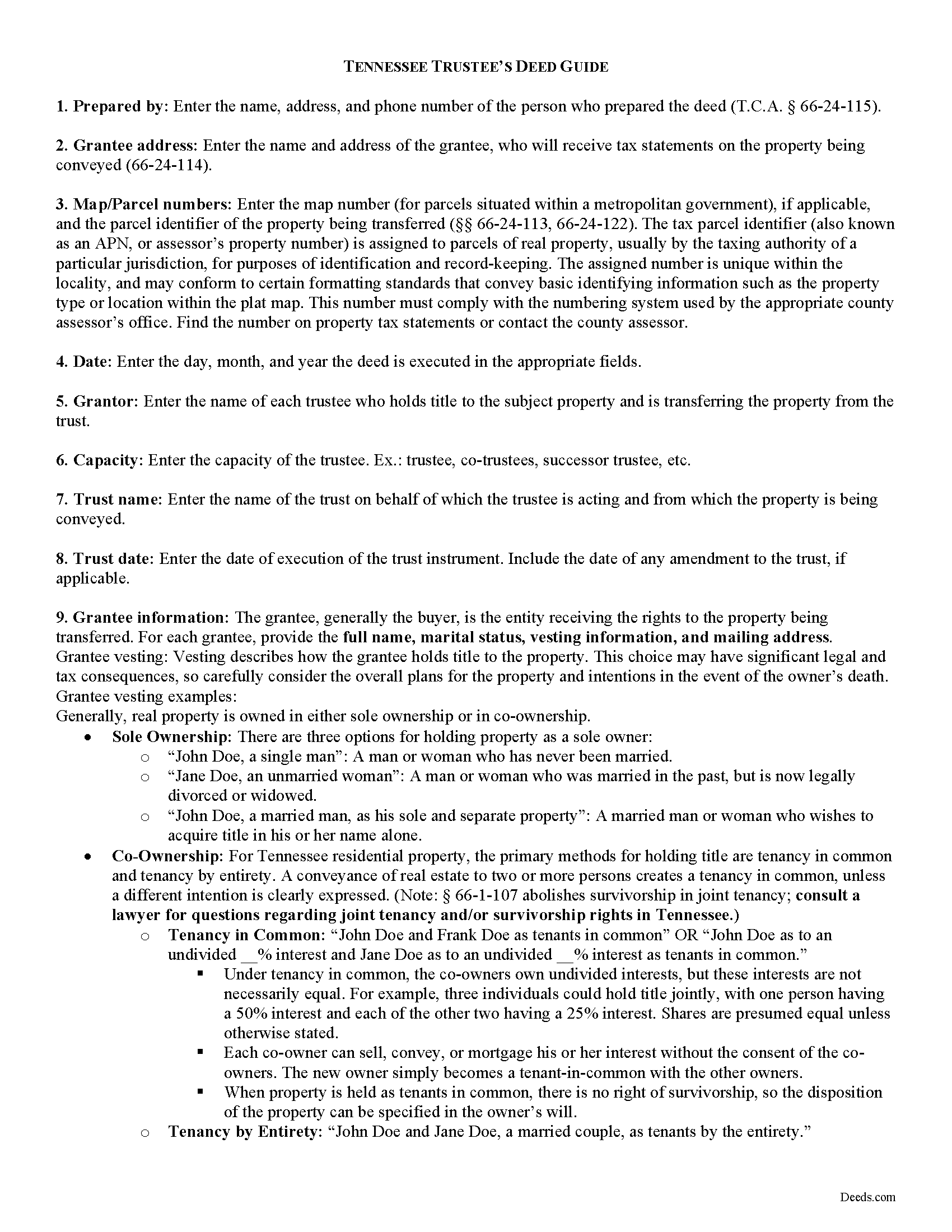
Line by line guide explaining every blank on the form.
Included Fayette County compliant document last validated/updated 11/5/2024
Completed Example of the Trustee Deed Document
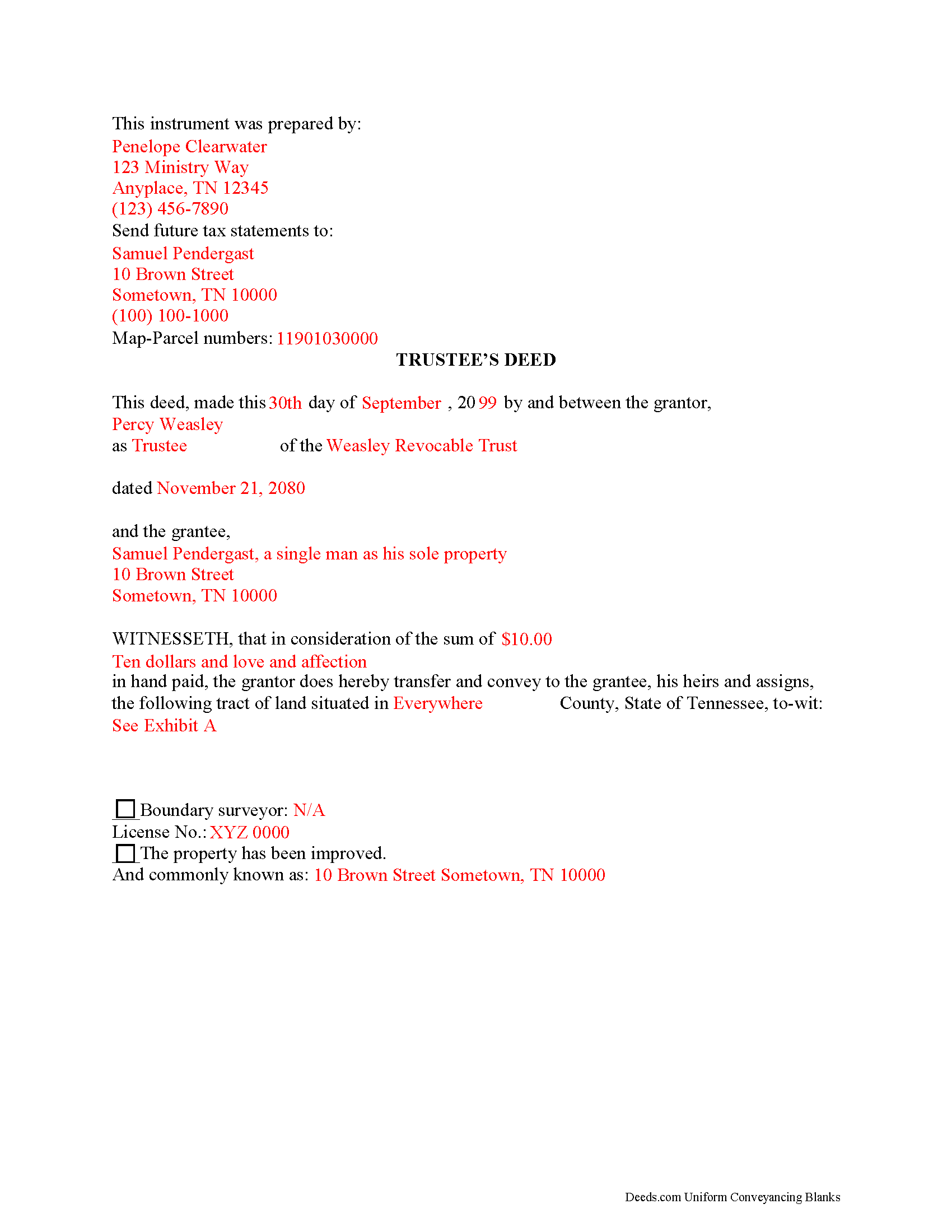
Example of a properly completed form for reference.
Included Fayette County compliant document last validated/updated 10/29/2024
The following Tennessee and Fayette County supplemental forms are included as a courtesy with your order:
When using these Trustee Deed forms, the subject real estate must be physically located in Fayette County. The executed documents should then be recorded in the following office:
Fayette County Register of Deeds
Courthouse - 16755 US 64, Rm 108 / PO Box 99, Somerville, Tennessee 38068
Hours: 9:00 to 5:00 M-F
Phone: (901) 465-5251
Local jurisdictions located in Fayette County include:
- Braden
- Gallaway
- La Grange
- Laconia
- Macon
- Moscow
- Oakland
- Rossville
- Somerville
- Williston
How long does it take to get my forms?
Forms are available immediately after submitting payment.
How do I get my forms, are they emailed?
Immediately after you submit payment, the Fayette County forms you order will be available for download directly from your account. You can then download the forms to your computer. If you do not already have an account, one will be created for you as part of the order process, and your login details will be provided to you. If you encounter any issues accessing your forms, please reach out to our support team for assistance. Forms are NOT emailed to you.
What does "validated/updated" mean?
This indicates the most recent date when at least one of the following occurred:
- Updated: The document was updated or changed to remain compliant.
- Validated: The document was examined by an attorney or staff, or it was successfully recorded in Fayette County using our eRecording service.
Are these forms guaranteed to be recordable in Fayette County?
Yes. Our form blanks are guaranteed to meet or exceed all formatting requirements set forth by Fayette County including margin requirements, content requirements, font and font size requirements.
Can the Trustee Deed forms be re-used?
Yes. You can re-use the forms for your personal use. For example, if you have more than one property in Fayette County that you need to transfer you would only need to order our forms once for all of your properties in Fayette County.
What are supplemental forms?
Often when a deed is recorded, additional documents are required by Tennessee or Fayette County. These could be tax related, informational, or even as simple as a coversheet. Supplemental forms are provided for free with your order where available.
What type of files are the forms?
All of our Fayette County Trustee Deed forms are PDFs. You will need to have or get Adobe Reader to use our forms. Adobe Reader is free software that most computers already have installed.
Do I need any special software to use these forms?
You will need to have Adobe Reader installed on your computer to use our forms. Adobe Reader is free software that most computers already have installed.
Do I have to enter all of my property information online?
No. The blank forms are downloaded to your computer and you fill them out there, at your convenience.
Can I save the completed form, email it to someone?
Yes, you can save your deed form at any point with your information in it. The forms can also be emailed, blank or complete, as attachments.
Are there any recurring fees involved?
No. Nothing to cancel, no memberships, no recurring fees.
A trustee's deed transfers interest in real property held in a living trust. A settlor (sometimes called a grantor) creates and funds the trust by transferring assets to another person, called the trustee (though these roles may be performed by the same person). The trustee administers the trust for the benefit of another party, called the beneficiary.
The requirements for a trust in Tennessee are that the settlor has a capacity to create a trust and indicates the intention to do so; the trust has a definite beneficiary; the trustee has duties to perform; and the same person is not the sole trustee and sole beneficiary (T.C.A. 35-15-402). A trust must have lawful purposes and its terms must be for the benefit of the trust beneficiaries ( 35-15-404).
The settlor of a living trust generally indicates the intention to create a trust by executing a trust instrument. This unrecorded document sets forth the terms of the trust, indicating how the settlor intends his assets to be administered (settlors of testamentary trusts, or testators, establish the trust's terms in their wills). The trust document also designates the trustee and his successors, if any, and identifies the trust's beneficiary.
Settlors may fund the trust with real property by executing a deed, titling the property in the name of the trustee on behalf of the trust. If the settlor wishes to convey the real estate from the trust as through sale, the trustee then executes a deed. The trustee's power to sell property held in the trust comes from T.C.A. 35-15-816, and is either fortified or restricted by any relevant powers outlined in the trust instrument.
The trustee's deed to convey real property held in a living trust is named after the executing grantor, rather than after the title warranty the grantor provides. In Tennessee, a trustee's deed is a type of special warranty deed, where warranty of title is limited to anyone claiming by, from, through, or under the grantor. This is a more limited warranty than a general warranty deed, in which the grantor promises to warrant and defend title against all claim. In offering a special warranty, the trustee does "not warrant against defects arising from conditions that existed before" he held title to the property.
The basic components of a trustee's deed are the same as any other deed conveying interest in real property in Tennessee. The document names all parties to the transaction and includes the property description, map and parcel numbers assigned to the property, a recitation of the derivation of title, and an oath of consideration stating the true value of the property conveyed. In addition, the trustee's deed references the trust and trust date, and may include a certification of trust under T.C.A. 35-15-1013 as an attachment to certify the trust's existence and the trustee's authority to enter into the transaction.
A trustee's deed should be acknowledged by the executing trustee in the presence of a notary public before it is recorded in the county in which the subject real property is located. Consult a lawyer in the preparation of a trustee's deed, and with any questions regarding living trusts in Tennessee.
(Tennessee TD Package includes form, guidelines, and completed example)
Our Promise
The documents you receive here will meet, or exceed, the Fayette County recording requirements for formatting. If there's an issue caused by our formatting, we'll make it right and refund your payment.
Save Time and Money
Get your Fayette County Trustee Deed form done right the first time with Deeds.com Uniform Conveyancing Blanks. At Deeds.com, we understand that your time and money are valuable resources, and we don't want you to face a penalty fee or rejection imposed by a county recorder for submitting nonstandard documents. We constantly review and update our forms to meet rapidly changing state and county recording requirements for roughly 3,500 counties and local jurisdictions.
4.8 out of 5 - ( 4446 Reviews )
MARISSA G.
December 22nd, 2024
I recomemed this webside
Thank you for your feedback. We really appreciate it. Have a great day!
Dennis F.
December 20th, 2024
The release of mortgage form was OK, and accepted at the recorder's office, but there were some problems. Many of the fields to type in were too small to accept the data, and I could not find a way to change the field size or use a smaller font. Otherwise I was satisfied.
Your feedback is a crucial part of our dedication to ongoing improvement. Thank you for your insightful comments.
Frazer W.
December 19th, 2024
Deeds.com does a great job getting our legal documents filed with the D.C. Recorder of Deeds.rnrnFrazer Walton, Jr.rnLaw Office of Frazer Walton, Jr.
Your appreciative words mean the world to us. Thank you.
Melanie N.
October 12th, 2019
I'm happy with the forms, thank you.
Thank you!
Joseph T.
February 6th, 2019
I downloaded the wrong form, how do I change this, or can I?
Sorry to hear that. As a one time courtesy we have canceled your order and payment for the documents you ordered in error. Have a great day.
Kathy B.
April 19th, 2019
Used this service in 2016 and had NO problems with getting all the correct paperwork submitted and I would definitely recommend this company
Thank you for your feedback. We really appreciate it. Have a great day!
Robert K.
August 1st, 2020
I used your TOD document to deed my home to my daughter. Your sample document was very helpful. I had to do it a few times but finally got it right. I didn't check but It was surely cheaper than a lawyer fee.
Thank you for your feedback. We really appreciate it. Have a great day!
CORA T.
January 17th, 2022
very convenient and quick access
Thank you!
Myron L.
November 29th, 2020
The forms were not identical to the county's version but it met my needs.
Thank you!
Karen J.
December 20th, 2018
Excellent and easy to download and use. Love the example page and was so easy to fill out and use immediately. Thank you
Thank you for your feedback Karen. We really appreciate it. Enjoy your day!
Dennis S.
November 8th, 2020
Simple quitclaim form, worked perfectly for my area.
Thank you!
Sharon B.
April 3rd, 2024
Downloaded pdf form was difficult to use,/modify and has too much space between sections.
Your feedback is valuable to us and helps us improve. Thank you for sharing your thoughts!
John B.
November 15th, 2023
Fantastic service, easy to use, and supported the entire way through every process. Excellent service!
We are motivated by your feedback to continue delivering excellence. Thank you!
eduardo r.
June 29th, 2022
Very easy to fill out forms thank you very much
Thank you!
crystal l.
January 16th, 2019
Another legal professional directed me to this site. The best advice I've received from the legal profession! Forms were instantly available, easily printed & exactly what I needed at a cost that was more than affordable!! I will definitely be back again!!
Thank you Crystal and please thank your associate for us. Have a fantastic day!