Rutherford County Quitclaim Deed Form (Tennessee)
All Rutherford County specific forms and documents listed below are included in your immediate download package:
Quitclaim Deed Form
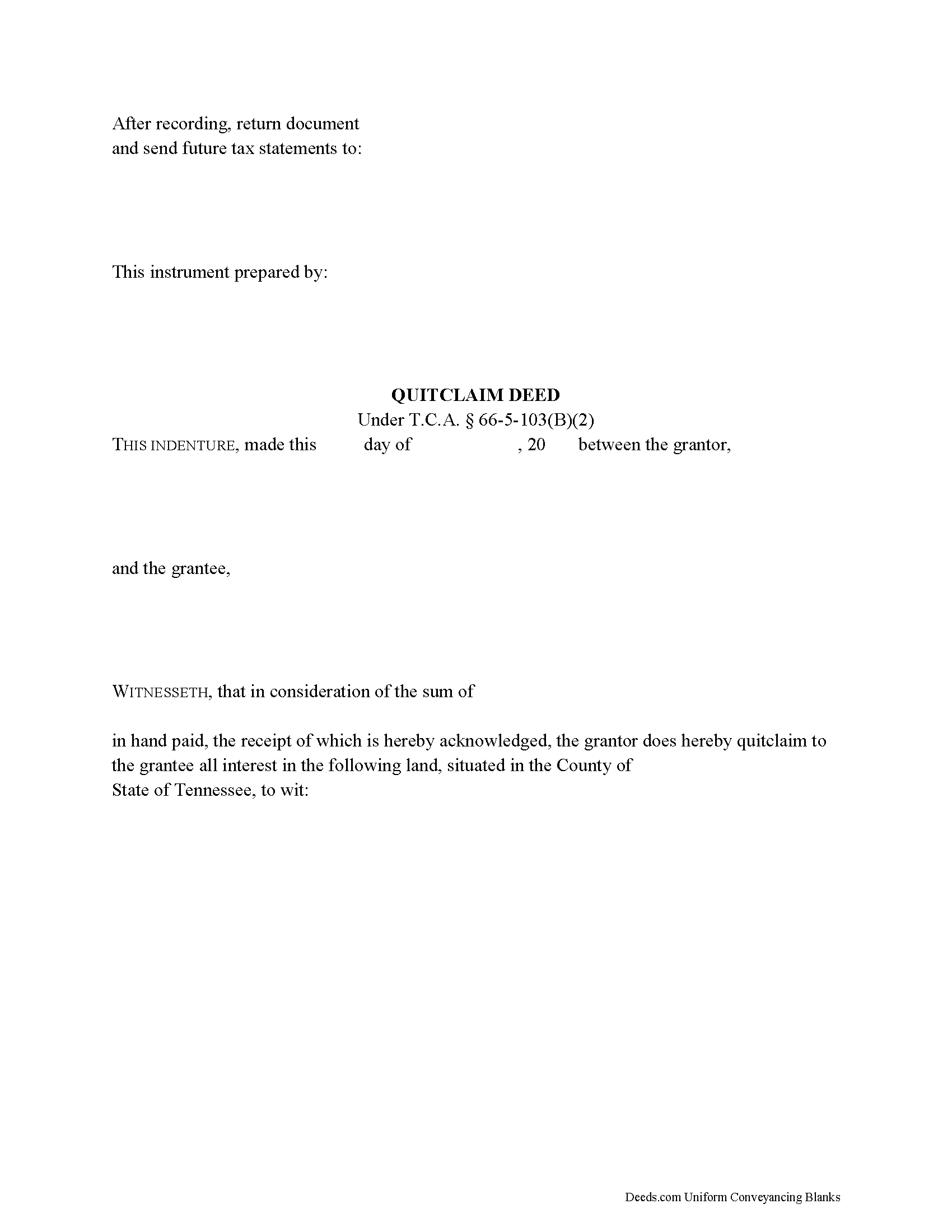
Fill in the blank Quitclaim Deed form formatted to comply with all Tennessee recording and content requirements.
Included Rutherford County compliant document last validated/updated 11/12/2024
Quitclaim Deed Guide
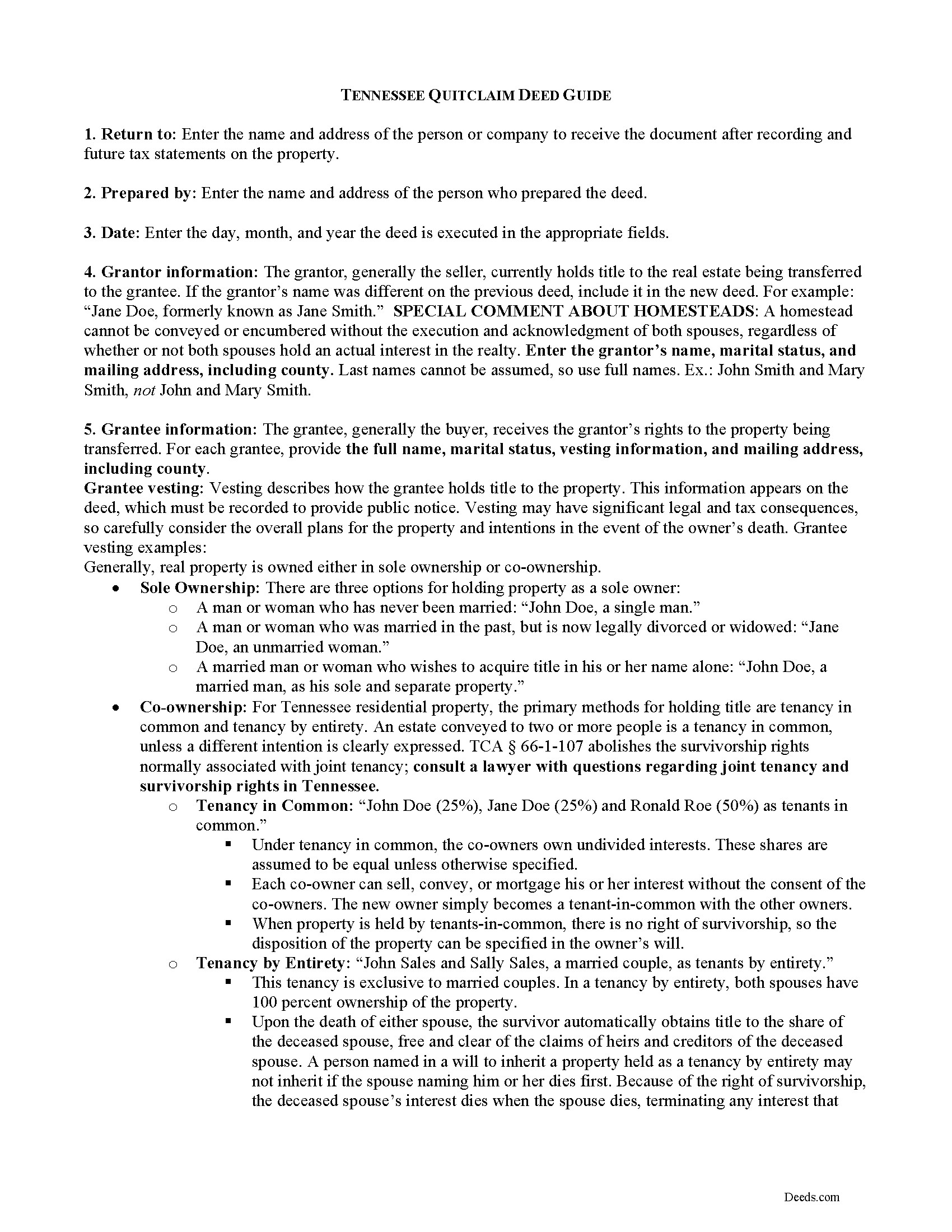
Line by line guide explaining every blank on the Quitclaim Deed form.
Included Rutherford County compliant document last validated/updated 12/17/2024
Completed Example of the Quitclaim Deed Document
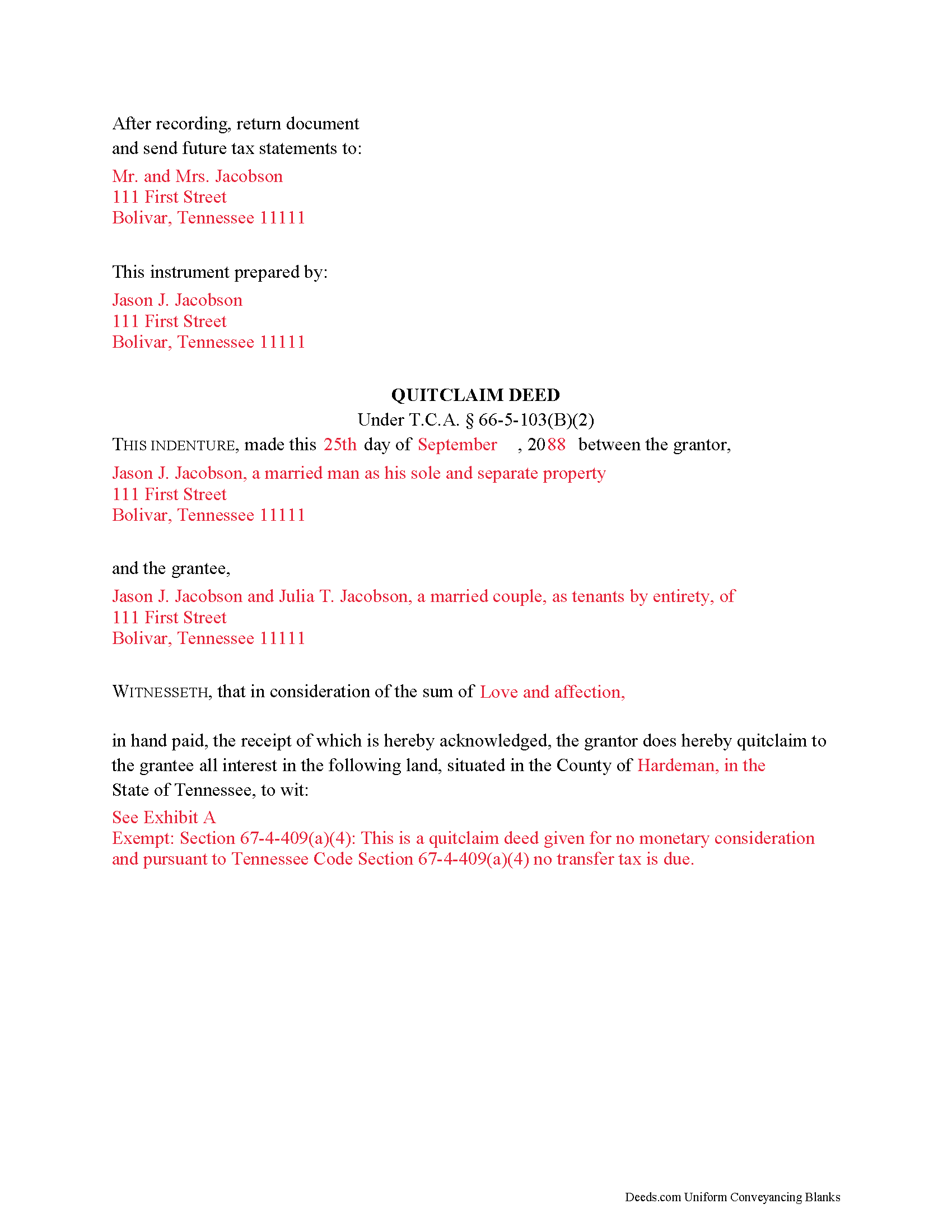
Example of a properly completed Tennessee Quitclaim Deed document for reference.
Included Rutherford County compliant document last validated/updated 12/2/2024
The following Tennessee and Rutherford County supplemental forms are included as a courtesy with your order:
When using these Quitclaim Deed forms, the subject real estate must be physically located in Rutherford County. The executed documents should then be recorded in the following office:
Rutherford County Register of Deeds
319 North Maple St, Rm 133, Murfreesboro, Tennessee 37130
Hours: 8:00 to 4:00 M-F
Phone: (615) 898-7870
Local jurisdictions located in Rutherford County include:
- Christiana
- Eagleville
- Fosterville
- La Vergne
- Lascassas
- Milton
- Murfreesboro
- Rockvale
- Smyrna
How long does it take to get my forms?
Forms are available immediately after submitting payment.
How do I get my forms, are they emailed?
Immediately after you submit payment, the Rutherford County forms you order will be available for download directly from your account. You can then download the forms to your computer. If you do not already have an account, one will be created for you as part of the order process, and your login details will be provided to you. If you encounter any issues accessing your forms, please reach out to our support team for assistance. Forms are NOT emailed to you.
What does "validated/updated" mean?
This indicates the most recent date when at least one of the following occurred:
- Updated: The document was updated or changed to remain compliant.
- Validated: The document was examined by an attorney or staff, or it was successfully recorded in Rutherford County using our eRecording service.
Are these forms guaranteed to be recordable in Rutherford County?
Yes. Our form blanks are guaranteed to meet or exceed all formatting requirements set forth by Rutherford County including margin requirements, content requirements, font and font size requirements.
Can the Quitclaim Deed forms be re-used?
Yes. You can re-use the forms for your personal use. For example, if you have more than one property in Rutherford County that you need to transfer you would only need to order our forms once for all of your properties in Rutherford County.
What are supplemental forms?
Often when a deed is recorded, additional documents are required by Tennessee or Rutherford County. These could be tax related, informational, or even as simple as a coversheet. Supplemental forms are provided for free with your order where available.
What type of files are the forms?
All of our Rutherford County Quitclaim Deed forms are PDFs. You will need to have or get Adobe Reader to use our forms. Adobe Reader is free software that most computers already have installed.
Do I need any special software to use these forms?
You will need to have Adobe Reader installed on your computer to use our forms. Adobe Reader is free software that most computers already have installed.
Do I have to enter all of my property information online?
No. The blank forms are downloaded to your computer and you fill them out there, at your convenience.
Can I save the completed form, email it to someone?
Yes, you can save your deed form at any point with your information in it. The forms can also be emailed, blank or complete, as attachments.
Are there any recurring fees involved?
No. Nothing to cancel, no memberships, no recurring fees.
The grantor to a quitclaim deed executed in Tennessee must sign the document and have his or her signature acknowledged. A legal description of the real property as well as a recital of the grantor's source of title must be included in a quitclaim deed executed in Tennessee. Specific requirements involved in presenting a quitclaim deed to a register of deeds in Tennessee are listed according to county. It is important to abide by these requirements in order to avoid penalty fees or re-recording.
In Tennessee, quitclaim deeds are registered rather than recorded. The recording statute (Tenn. Code Ann. 66.26.101) says that all instruments authorized to be recorded will be valid between parties to the instrument and their heirs and representatives without registration. However, registration is needed in order to provide actual notice to third parties. An unregistered quitclaim deed is not valid as to existing or subsequent creditors without notice or bona fide purchasers without notice (Tenn. Code Ann. 66.26.103). Priority is given to the quitclaim deed that is registered first, unless the party claiming under a subsequent instrument had full notice of the previous instrument (Tenn. Code Ann. 66.26.104).
(Tennessee QD Package includes form, guidelines, and completed example)
Our Promise
The documents you receive here will meet, or exceed, the Rutherford County recording requirements for formatting. If there's an issue caused by our formatting, we'll make it right and refund your payment.
Save Time and Money
Get your Rutherford County Quitclaim Deed form done right the first time with Deeds.com Uniform Conveyancing Blanks. At Deeds.com, we understand that your time and money are valuable resources, and we don't want you to face a penalty fee or rejection imposed by a county recorder for submitting nonstandard documents. We constantly review and update our forms to meet rapidly changing state and county recording requirements for roughly 3,500 counties and local jurisdictions.
4.8 out of 5 - ( 4445 Reviews )
Dennis F.
December 20th, 2024
The release of mortgage form was OK, and accepted at the recorder's office, but there were some problems. Many of the fields to type in were too small to accept the data, and I could not find a way to change the field size or use a smaller font. Otherwise I was satisfied.
Your feedback is a crucial part of our dedication to ongoing improvement. Thank you for your insightful comments.
Frazer W.
December 19th, 2024
Deeds.com does a great job getting our legal documents filed with the D.C. Recorder of Deeds.rnrnFrazer Walton, Jr.rnLaw Office of Frazer Walton, Jr.
Your appreciative words mean the world to us. Thank you.
Ann D.
December 16th, 2024
I found what my lawyer recommended and was able to download it easily.
We appreciate your business and value your feedback. Thank you. Have a wonderful day!
David G.
April 25th, 2019
Thanks got what I needed
Thank you David, glad to hear that.
Muriel S.
October 5th, 2023
The three people we dealt with were courteous and helpful.
Thank you!
Christine S.
September 14th, 2021
One stop shopping for your Deed needs. Downloaded the forms and filled them out with ease following the step by step instructions. Saved me hundreds of dollars for not having to hire an attorney to do the exact same thing.
Thank you for your feedback. We really appreciate it. Have a great day!
Vanessa W.
April 7th, 2019
This site is very useful and reasonable. Comes in handy when you need a deed in other states.
We appreciate your business and value your feedback. Thank you. Have a wonderful day!
Camille L.
January 20th, 2022
very user friendly!
Thank you!
BAHMAN B.
April 20th, 2020
Very good experience.
Thank you!
Dr. Shenetta M.
October 17th, 2023
The process was simple, and I am thankful for the turnaround time. Thank you for the help!
We are overjoyed to read your appreciative words regarding your experience with our eRecording service. It's rewarding to know that the simplicity of our process and the prompt turnaround time met your expectations.
Your acknowledgement is a great motivator for us to continue enhancing our services. Our goal is to always provide a seamless and efficient experience to our valued customers like you.
Thank you once again for your kind feedback. We are here to assist you anytime you need, and we look forward to serving you again in the near future!
Felicia T.
May 30th, 2023
Great service with all the added resources on the form I requested.
Question: How long do the forms stay available on my account?
Thanks for the feedback Felicia. Our goal is to keep the documents available in your account indefinitely. It's a good idea to download the documents and store them yourself just in case.
Tyler F.
December 14th, 2020
worked great!!!
Awesome, great to hear. Thank you.
Joseph R.
July 23rd, 2022
Deeds.com has saved me quite a bit in attorney fees by making legal forms available on line. Easy to use, just fill in the blanks.
Thank you for your feedback. We really appreciate it. Have a great day!
Sallie S.
January 24th, 2019
Great speedy service with access to areas beyond my reach.
Thank you Sallie, have a great day!
Bonnie A.
September 27th, 2021
I wish you could send copy in mail
Thank you for your feedback. We really appreciate it. Have a great day!