Dekalb County Correction Deed Form (Tennessee)
All Dekalb County specific forms and documents listed below are included in your immediate download package:
Correction Deed Form
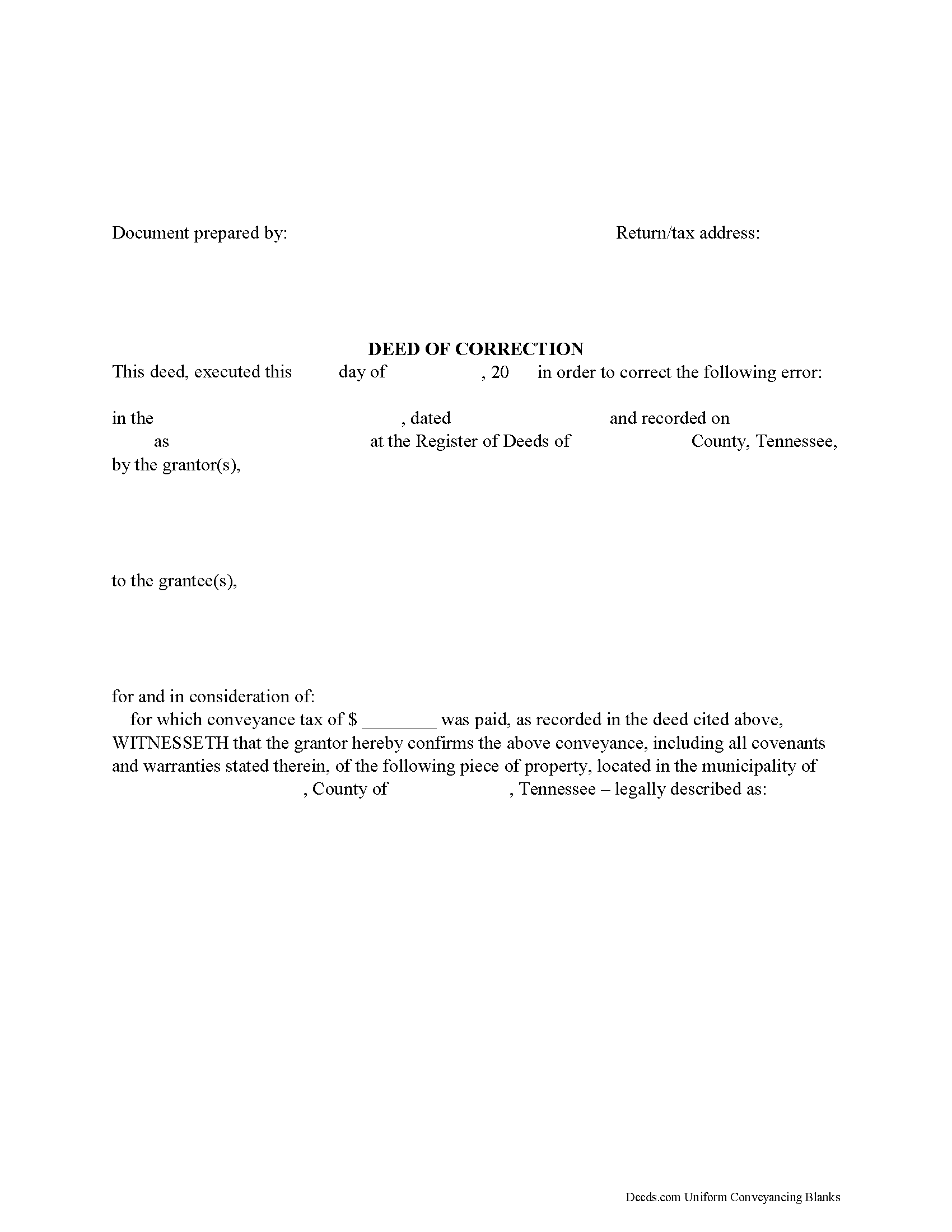
Fill in the blank form formatted to comply with all recording and content requirements.
Included Dekalb County compliant document last validated/updated 9/20/2024
Correction Deed Guide
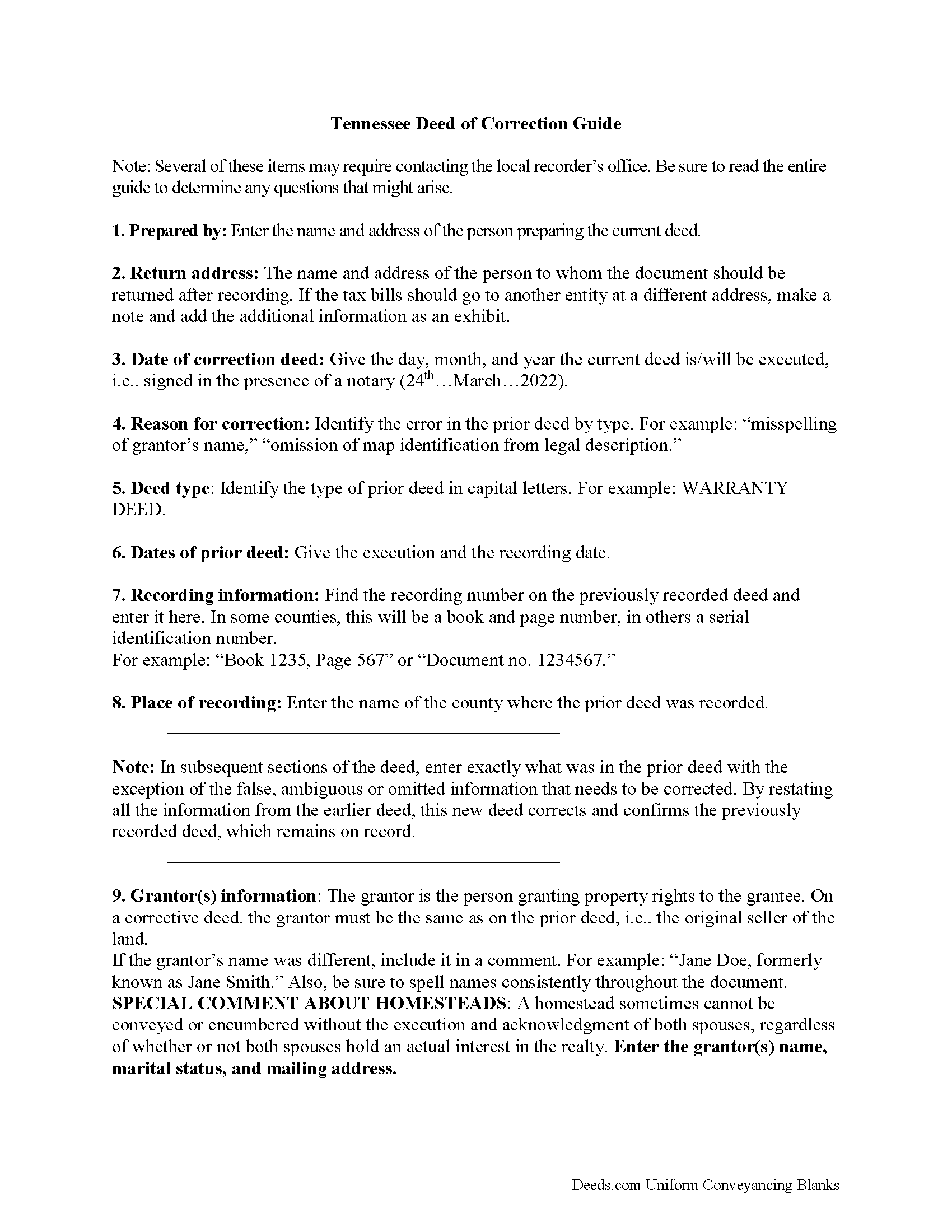
Line by line guide explaining every blank on the form.
Included Dekalb County compliant document last validated/updated 7/19/2024
Completed Example of a Correction Deed Document
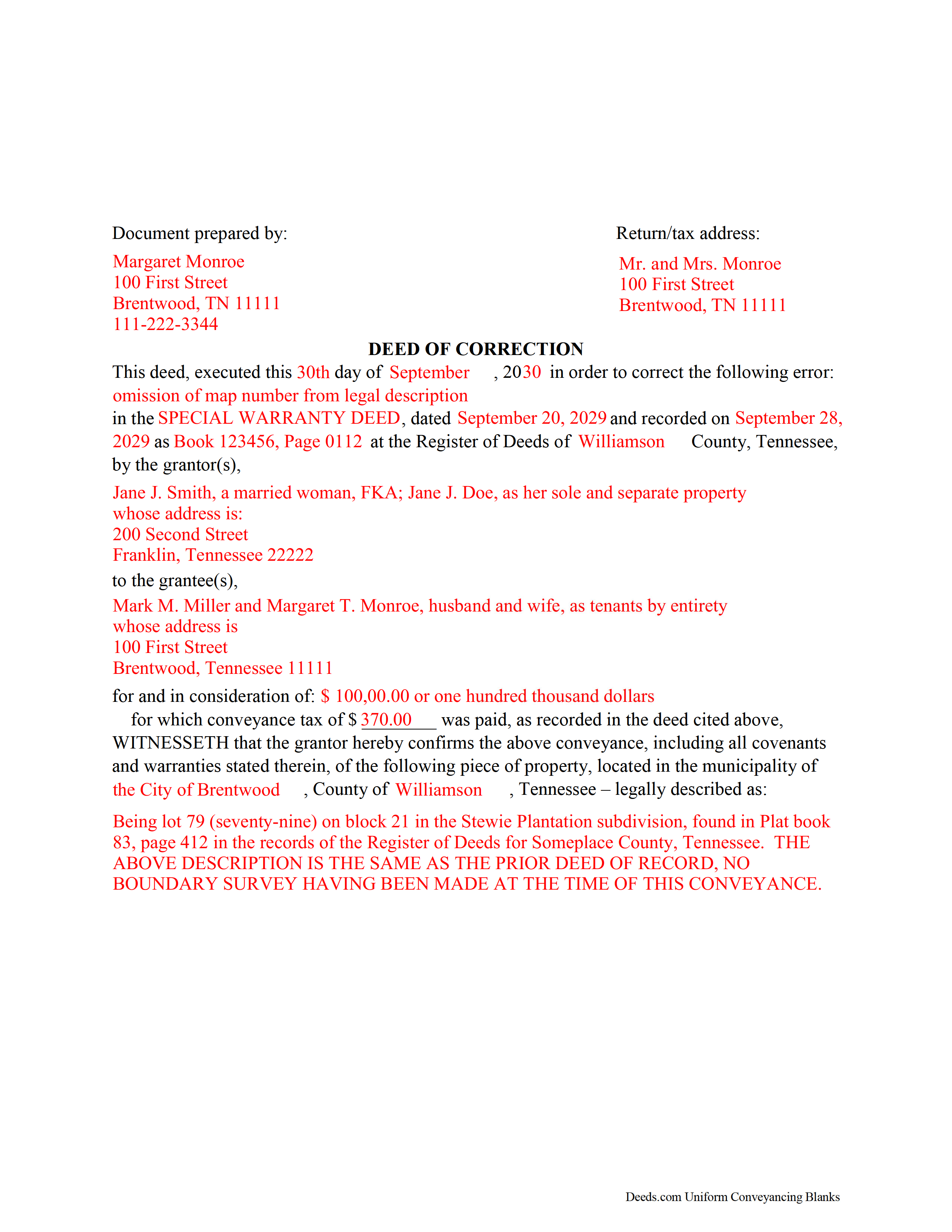
Example of a properly completed form for reference.
Included Dekalb County compliant document last validated/updated 11/20/2024
The following Tennessee and Dekalb County supplemental forms are included as a courtesy with your order:
When using these Correction Deed forms, the subject real estate must be physically located in Dekalb County. The executed documents should then be recorded in the following office:
Dekalb County Register of Deeds
Courthouse - 232 S Congress Blvd, Rm 101, Smithville, Tennessee 37166
Hours: 8:00 to 4:30 M-F
Phone: (615) 597-4153
Local jurisdictions located in Dekalb County include:
- Alexandria
- Dowelltown
- Liberty
- Smithville
How long does it take to get my forms?
Forms are available immediately after submitting payment.
How do I get my forms, are they emailed?
Immediately after you submit payment, the Dekalb County forms you order will be available for download directly from your account. You can then download the forms to your computer. If you do not already have an account, one will be created for you as part of the order process, and your login details will be provided to you. If you encounter any issues accessing your forms, please reach out to our support team for assistance. Forms are NOT emailed to you.
What does "validated/updated" mean?
This indicates the most recent date when at least one of the following occurred:
- Updated: The document was updated or changed to remain compliant.
- Validated: The document was examined by an attorney or staff, or it was successfully recorded in Dekalb County using our eRecording service.
Are these forms guaranteed to be recordable in Dekalb County?
Yes. Our form blanks are guaranteed to meet or exceed all formatting requirements set forth by Dekalb County including margin requirements, content requirements, font and font size requirements.
Can the Correction Deed forms be re-used?
Yes. You can re-use the forms for your personal use. For example, if you have more than one property in Dekalb County that you need to transfer you would only need to order our forms once for all of your properties in Dekalb County.
What are supplemental forms?
Often when a deed is recorded, additional documents are required by Tennessee or Dekalb County. These could be tax related, informational, or even as simple as a coversheet. Supplemental forms are provided for free with your order where available.
What type of files are the forms?
All of our Dekalb County Correction Deed forms are PDFs. You will need to have or get Adobe Reader to use our forms. Adobe Reader is free software that most computers already have installed.
Do I need any special software to use these forms?
You will need to have Adobe Reader installed on your computer to use our forms. Adobe Reader is free software that most computers already have installed.
Do I have to enter all of my property information online?
No. The blank forms are downloaded to your computer and you fill them out there, at your convenience.
Can I save the completed form, email it to someone?
Yes, you can save your deed form at any point with your information in it. The forms can also be emailed, blank or complete, as attachments.
Are there any recurring fees involved?
No. Nothing to cancel, no memberships, no recurring fees.
Use the correction deed to correct errors in a warranty, special warranty, or quitclaim deed in Tennessee.
The best option for correcting a deed in Tennessee is to record a correction deed. Other options, such as a scrivener's affidavit and re-recording the original deed, both have some drawbacks. The scrivener's affidavit can serve as a valid alternative when the original grantor is not available. Tennessee law provides that a corrected copy of the original document may be attached to the affidavit as an exhibit (T.C.A. 66-24-101(a)(27)). Such a copy, however, only carries the weight of an exhibit to an affidavit and not that of a recorded document.
Re-recording the original deed with corrections requires a new execution/signing and notary acknowledgement. The reason for correcting, the actual correction and cross-reference to the prior recording must be made on the existing copy or, depending on county requirements, on a title page. This will not only require fees for the additional page(s) when re-recording, but also creates potential problems during the recording if the added information does not stay within the required document margins.
The easiest and cleanest option for correcting a deed is to record a new correction deed, which makes reference to the original document by date and recording number and gives the reason for the correction by indicating the type of error. Except for the corrected or omitted information, it duplicates the text of the prior deed. The original parties must sign in the presence of a notary, who then acknowledges this new instrument prior to recording. In some Tennessee counties, a corrective deed must have a new oath of value, if the original deed is more than 6 months old.
(Tennessee CD Package includes form, guidelines, and completed example)
Our Promise
The documents you receive here will meet, or exceed, the Dekalb County recording requirements for formatting. If there's an issue caused by our formatting, we'll make it right and refund your payment.
Save Time and Money
Get your Dekalb County Correction Deed form done right the first time with Deeds.com Uniform Conveyancing Blanks. At Deeds.com, we understand that your time and money are valuable resources, and we don't want you to face a penalty fee or rejection imposed by a county recorder for submitting nonstandard documents. We constantly review and update our forms to meet rapidly changing state and county recording requirements for roughly 3,500 counties and local jurisdictions.
4.8 out of 5 - ( 4434 Reviews )
James S.
November 21st, 2024
Forms used, created quitclaim deed that the county accepted without a second look (turns out they see deeds.com forms regularly via erecording and in person). Will be back for any real estate related forms I need and they carry. Will always be my first stop. Also, will use erecording next time, mad I didn't see it this time.
Thanks for the kind words James, glad we could help. Look forward to seeing you again.
Thomas G.
November 21st, 2024
Wasn’t what I expected
Sorry to hear that your expectations were missed. Your order has been canceled. We do hope that you find something more suitable to your expectations elsewhere. Do keep in mind that purchasing legal forms should not be an exploratory endeavor.
Jimmy P.
November 20th, 2024
They sent me everything I would need to do this. Easy purchase -Easy download. Great!! I'll be back here for all my document needs.
We appreciate your business and value your feedback. Thank you. Have a wonderful day!
Deborah B.
February 18th, 2019
EVERYTHING WENT WELL, HAD NO PROBLEMS DOWNLOADING MY FORMS. THE ORDER QUICK AND EASY. THANKS IF I EVER NEED AND OF THESES FORMS AGAIN I WILL BE BACK.
Thanks Deborah, we really appreciate your feedback.
Caroline E.
February 14th, 2021
VERY easy to register, to request relevant deeds that apply to your own county/state, and to download. And bonus - you get instructional materials too! Highly recommend! Thank you!
Thank you for your feedback. We really appreciate it. Have a great day!
Kay C.
December 22nd, 2021
Thank you for your patience and help with filing the documents needed. You were helpful, prompt, courteous.
We appreciate your business and value your feedback. Thank you. Have a wonderful day!
Patricia H.
October 15th, 2020
The process was so easy and result was excellent and expedient. I will definitely recommend your company for future recording needs.
Thank you!
Thomas N.
March 13th, 2020
Great service, truly helpful & saves time!!
Thank you!
bruce t.
May 16th, 2022
Much good information provided. Forms easy to use.
Price is a bargain.
We appreciate your business and value your feedback. Thank you. Have a wonderful day!
Isaac T.
November 14th, 2022
Had no problem getting my forms. It was quick,easy, and reasonable priced. Will use again if needed
We appreciate your business and value your feedback. Thank you. Have a wonderful day!
Charles C.
December 2nd, 2020
This was my first experience with e-recording. Deeds.com was AWESOME! Within one hour, I signed up with Deeds.com, recorded a deed in a neighboring county and had access to a copy of the recorded deed. I also appreciate the fact that there are no monthly or annual fees. Thanks Deeds.com!
Thank you for your feedback. We really appreciate it. Have a great day!
Gary K.
July 26th, 2019
Easy to use site. Good job, it works with no stress.
Thank you!
JORGE S.
August 22nd, 2019
Excelent! I cannot believe I found this company. Thanks!!!
Thank you for your feedback. We really appreciate it. Have a great day!
Kevin M.
January 31st, 2022
Thought I knew what I was doing but it turns out I was in way over my head. Thankfully customer service pointed me in the right direction to get the help I needed.
Glad to hear you are seeking the assistance you need. Have a wonderful day.
Brian Z.
May 2nd, 2019
Great site with the forms I needed
Thanks Brian, we appreciate your feedback.