Yankton County Transfer on Death Affidavit Form (South Dakota)
All Yankton County specific forms and documents listed below are included in your immediate download package:
Transfer on Death Affidavit Form
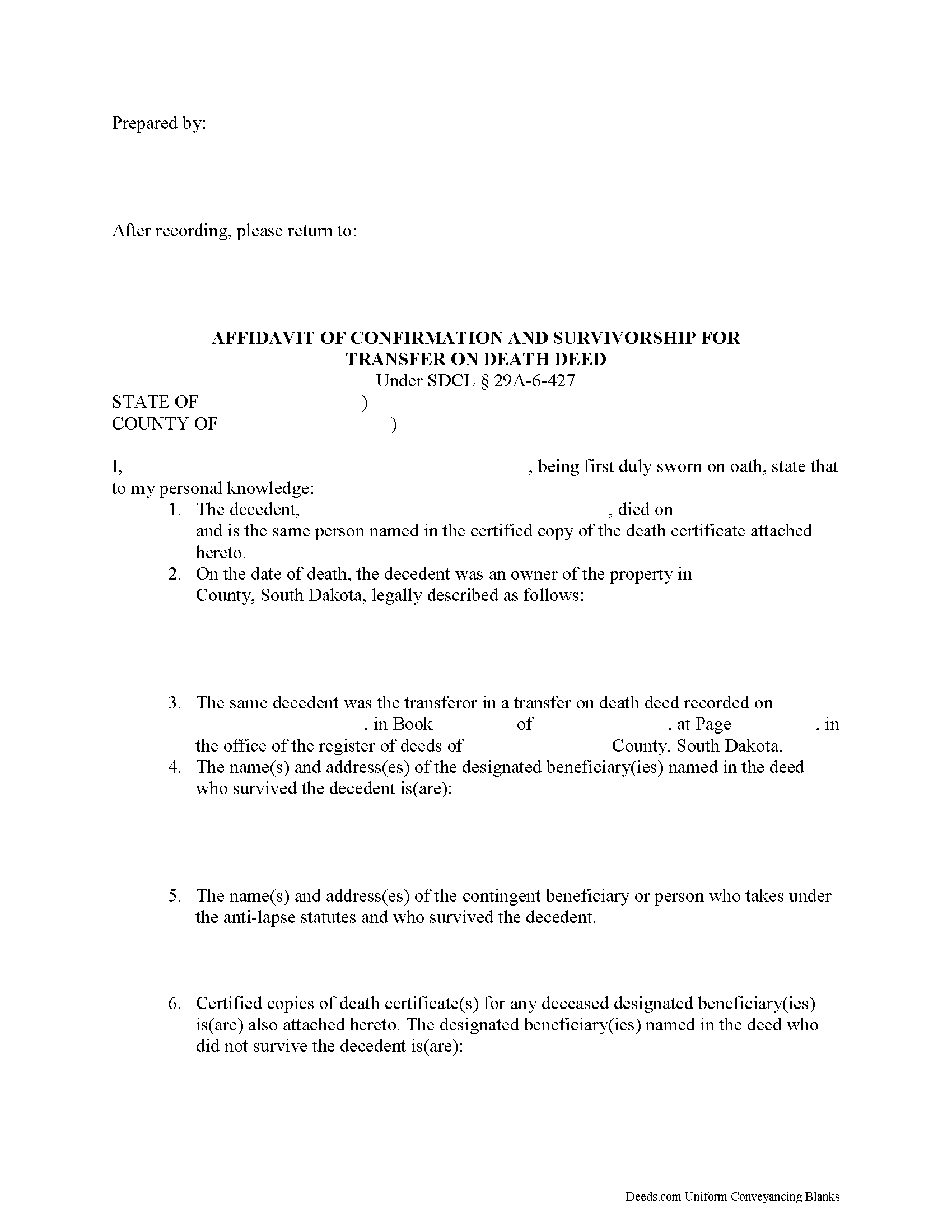
Fill in the blank form formatted to comply with all recording and content requirements.
Included Yankton County compliant document last validated/updated 9/5/2024
Transfer on Death Affidavit Guide
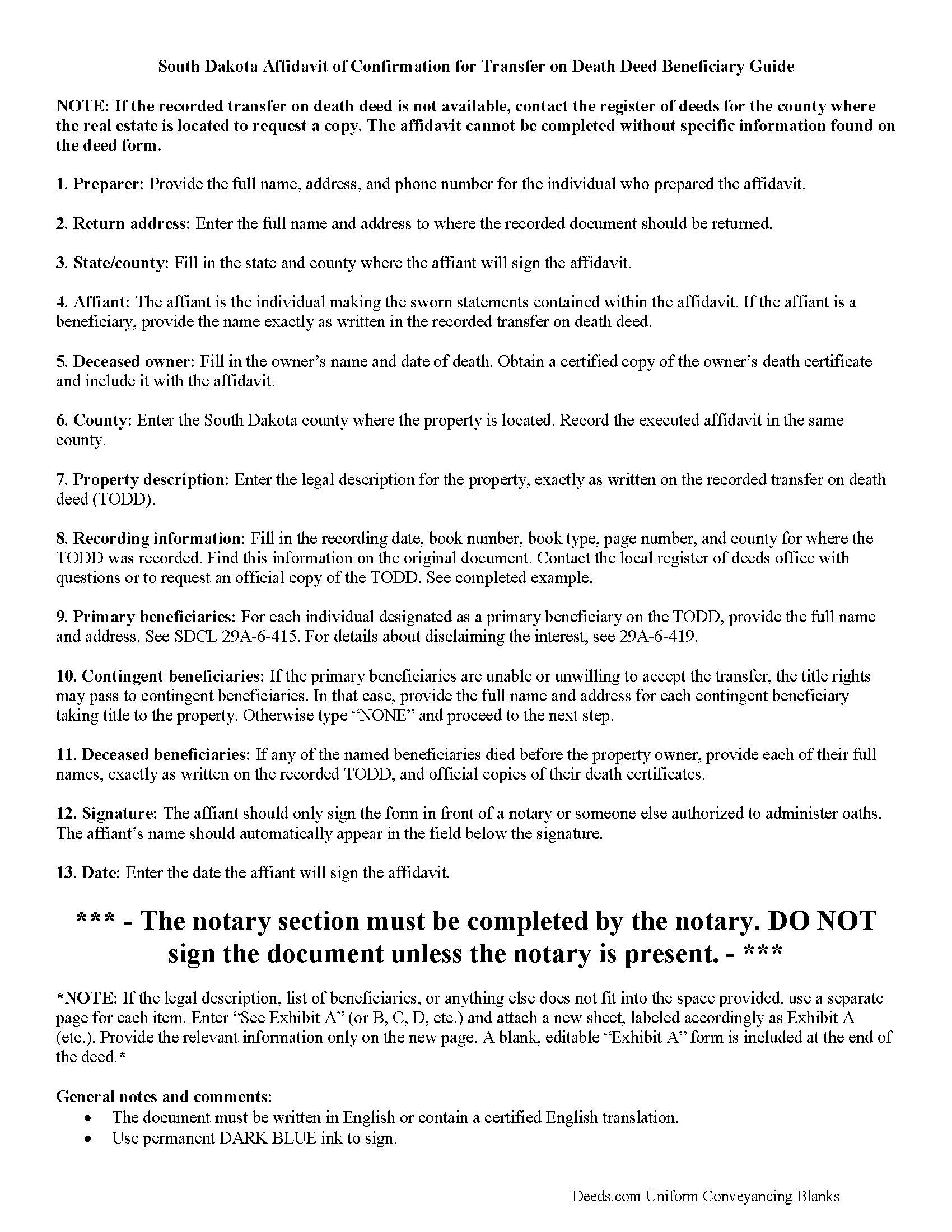
Line by line guide explaining every blank on the form.
Included Yankton County compliant document last validated/updated 12/19/2024
Completed Example of the Transfer on Death Affidavit Document
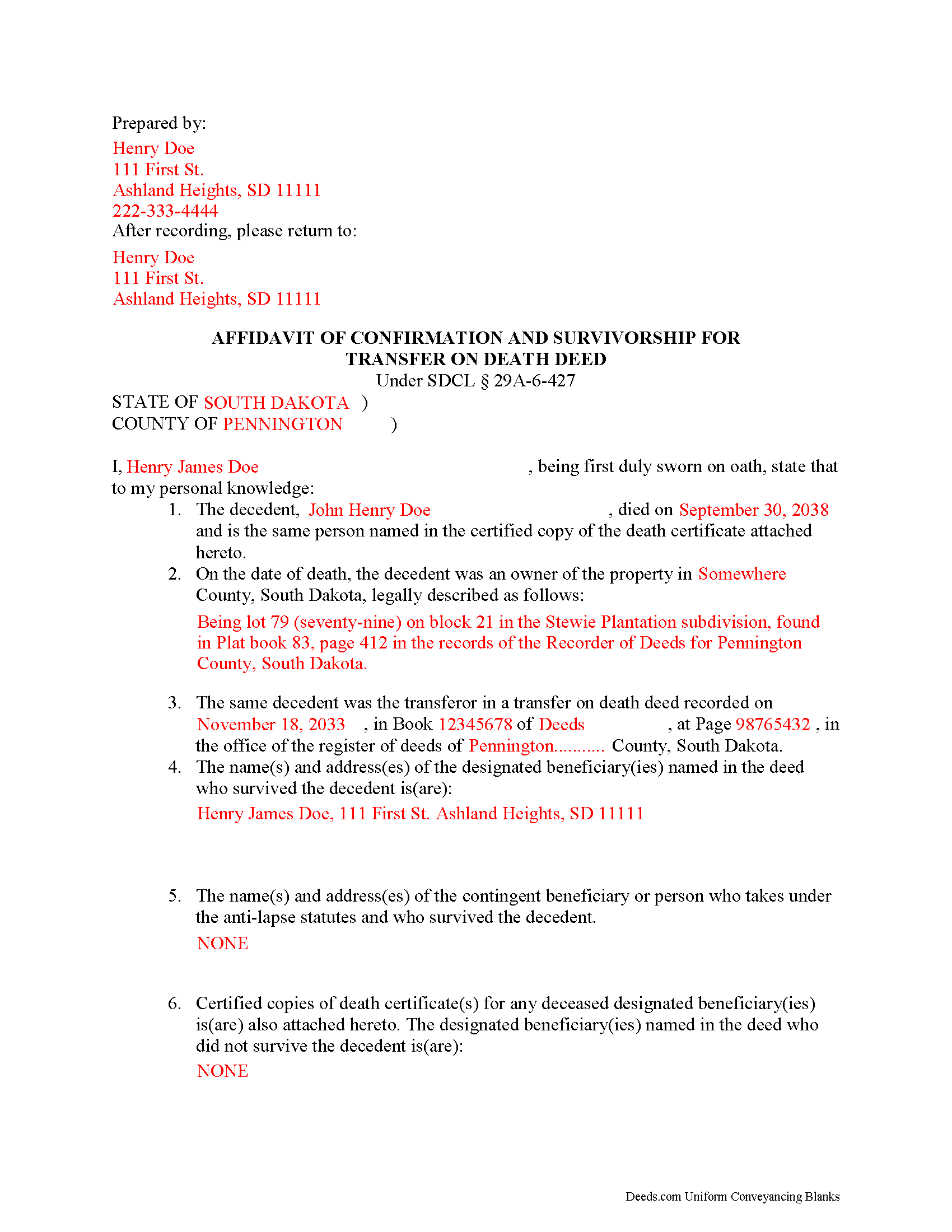
Example of a properly completed form for reference.
Included Yankton County compliant document last validated/updated 11/18/2024
The following South Dakota and Yankton County supplemental forms are included as a courtesy with your order:
When using these Transfer on Death Affidavit forms, the subject real estate must be physically located in Yankton County. The executed documents should then be recorded in the following office:
Yankton County Register of Deeds
Government Center, 3rd floor - 321 W Third St, Suite 205, Yankton, South Dakota 57078
Hours: 9:00am to 5:00pm M-F
Phone: (605) 260-4400 ext 5
Local jurisdictions located in Yankton County include:
- Gayville
- Lesterville
- Mission Hill
- Utica
- Volin
- Yankton
How long does it take to get my forms?
Forms are available immediately after submitting payment.
How do I get my forms, are they emailed?
Immediately after you submit payment, the Yankton County forms you order will be available for download directly from your account. You can then download the forms to your computer. If you do not already have an account, one will be created for you as part of the order process, and your login details will be provided to you. If you encounter any issues accessing your forms, please reach out to our support team for assistance. Forms are NOT emailed to you.
What does "validated/updated" mean?
This indicates the most recent date when at least one of the following occurred:
- Updated: The document was updated or changed to remain compliant.
- Validated: The document was examined by an attorney or staff, or it was successfully recorded in Yankton County using our eRecording service.
Are these forms guaranteed to be recordable in Yankton County?
Yes. Our form blanks are guaranteed to meet or exceed all formatting requirements set forth by Yankton County including margin requirements, content requirements, font and font size requirements.
Can the Transfer on Death Affidavit forms be re-used?
Yes. You can re-use the forms for your personal use. For example, if you have more than one property in Yankton County that you need to transfer you would only need to order our forms once for all of your properties in Yankton County.
What are supplemental forms?
Often when a deed is recorded, additional documents are required by South Dakota or Yankton County. These could be tax related, informational, or even as simple as a coversheet. Supplemental forms are provided for free with your order where available.
What type of files are the forms?
All of our Yankton County Transfer on Death Affidavit forms are PDFs. You will need to have or get Adobe Reader to use our forms. Adobe Reader is free software that most computers already have installed.
Do I need any special software to use these forms?
You will need to have Adobe Reader installed on your computer to use our forms. Adobe Reader is free software that most computers already have installed.
Do I have to enter all of my property information online?
No. The blank forms are downloaded to your computer and you fill them out there, at your convenience.
Can I save the completed form, email it to someone?
Yes, you can save your deed form at any point with your information in it. The forms can also be emailed, blank or complete, as attachments.
Are there any recurring fees involved?
No. Nothing to cancel, no memberships, no recurring fees.
Completing a Transfer on Death Using South Dakota's Affidavit of Confirmation
The South Dakota Real Property Transfer on Death Act can be reviewed in its entirety at SDCL 29A-6-401 et seq. By applying this law, owners of real estate located in South Dakota may designate one or more beneficiaries to gain title to their land after the transferor's death, without a will or the need for probate distribution. A lawfully executed and recorded transfer on death deed (TODD) allows owners to retain absolute possession of and control over their property. The TODDs are revocable, so the owners may also modify or even cancel the potential future interest without penalty.
The act contains the specific requirements for conveying ownership after the owner's death (29A-6-427). According to this section, the beneficiary must complete an affidavit of confirmation and submit it for recording to the register of deeds in the county where the property is located. The affidavit of confirmation must be verified before a person authorized to administer oaths and must be accompanied by a certified copy of the death certificate for the deceased owner and for each designated beneficiary who died while the owner was still alive.
A valid affidavit of confirmation provides the name and address of each transfer on death beneficiary who survives the deceased owner. If the named beneficiary is deceased, include the name and address of the contingent beneficiary or person who takes under the anti-lapse statutes. It must also contain the date of the owner's death, the legal description of the property, names and addresses of all primary beneficiaries identified on the original TODD.
Because each situation is unique, please contact an attorney with specific questions or for complex circumstances.
(South Dakota TOD Affidavit Package includes form, guidelines, and completed example)
Our Promise
The documents you receive here will meet, or exceed, the Yankton County recording requirements for formatting. If there's an issue caused by our formatting, we'll make it right and refund your payment.
Save Time and Money
Get your Yankton County Transfer on Death Affidavit form done right the first time with Deeds.com Uniform Conveyancing Blanks. At Deeds.com, we understand that your time and money are valuable resources, and we don't want you to face a penalty fee or rejection imposed by a county recorder for submitting nonstandard documents. We constantly review and update our forms to meet rapidly changing state and county recording requirements for roughly 3,500 counties and local jurisdictions.
4.8 out of 5 - ( 4446 Reviews )
MARISSA G.
December 22nd, 2024
I recomemed this webside
Thank you for your feedback. We really appreciate it. Have a great day!
Dennis F.
December 20th, 2024
The release of mortgage form was OK, and accepted at the recorder's office, but there were some problems. Many of the fields to type in were too small to accept the data, and I could not find a way to change the field size or use a smaller font. Otherwise I was satisfied.
Your feedback is a crucial part of our dedication to ongoing improvement. Thank you for your insightful comments.
Frazer W.
December 19th, 2024
Deeds.com does a great job getting our legal documents filed with the D.C. Recorder of Deeds.rnrnFrazer Walton, Jr.rnLaw Office of Frazer Walton, Jr.
Your appreciative words mean the world to us. Thank you.
Tammy S.
October 6th, 2022
Easy to download, great guidelines, and samples of each form needed.
Thank you!
Joyce H.
August 11th, 2020
I found the site very easy to use and upfront about the cost. I had tried two other sites both of which had hidden costs until after I filled out the forms.
Thank you for your feedback. We really appreciate it. Have a great day!
Janepher M.
January 27th, 2019
Easy and informative site. Helped me figure out what I was looking for.
Thank you Janepher, we appreciate your feedback!
Larry J.
May 20th, 2019
we are hoping this is what we need. Thanks
Thank you!
Laura D.
February 4th, 2023
Great forms - I got several property deeds and really appreciated that they came with the required state forms (for NY). the sample completed form is also really helpful. Attorney wanted hundreds- with this form it is the same amount of work but I can file myself for the cost of lunch!!
We appreciate your business and value your feedback. Thank you. Have a wonderful day!
Laurence D.
October 26th, 2020
Quick and easy, and a good value for the money. Thanks, Deeds.com!
Thank you!
Fritz C.
August 27th, 2020
Quick and complete info
Thank you!
Johnette E.
May 22nd, 2019
Easy and quick to use!!
Thank you!
Allan y.
July 13th, 2019
I liked the guide and example to follow to fill out the form. Very helpful!!
Thank you!
Nancy J.
June 17th, 2020
This is a great service recommended by CSC. I only had one document to e-file. I would recommend to anyone.
Thank you for your feedback. We really appreciate it. Have a great day!
Robert D L.
July 31st, 2023
Found the forms to be very easy to use, instructions very clear and helpful. Recording office was surprised the forms were exactly what they required. Thank you
We appreciate your business and value your feedback. Thank you. Have a wonderful day!
Scott M.
August 8th, 2024
Very straightforward. Only issue was it took a few times for the mineral deed form to show up. The first few times it instead showed a mineral rights transfer between operators.
Your feedback is valuable to us and helps us improve. Thank you for sharing your thoughts!