Charleston County Satisfaction of Mortgage or Deed of Trust Form (South Carolina)
All Charleston County specific forms and documents listed below are included in your immediate download package:
Satisfaction of Mortgage or Deed of Trust Form
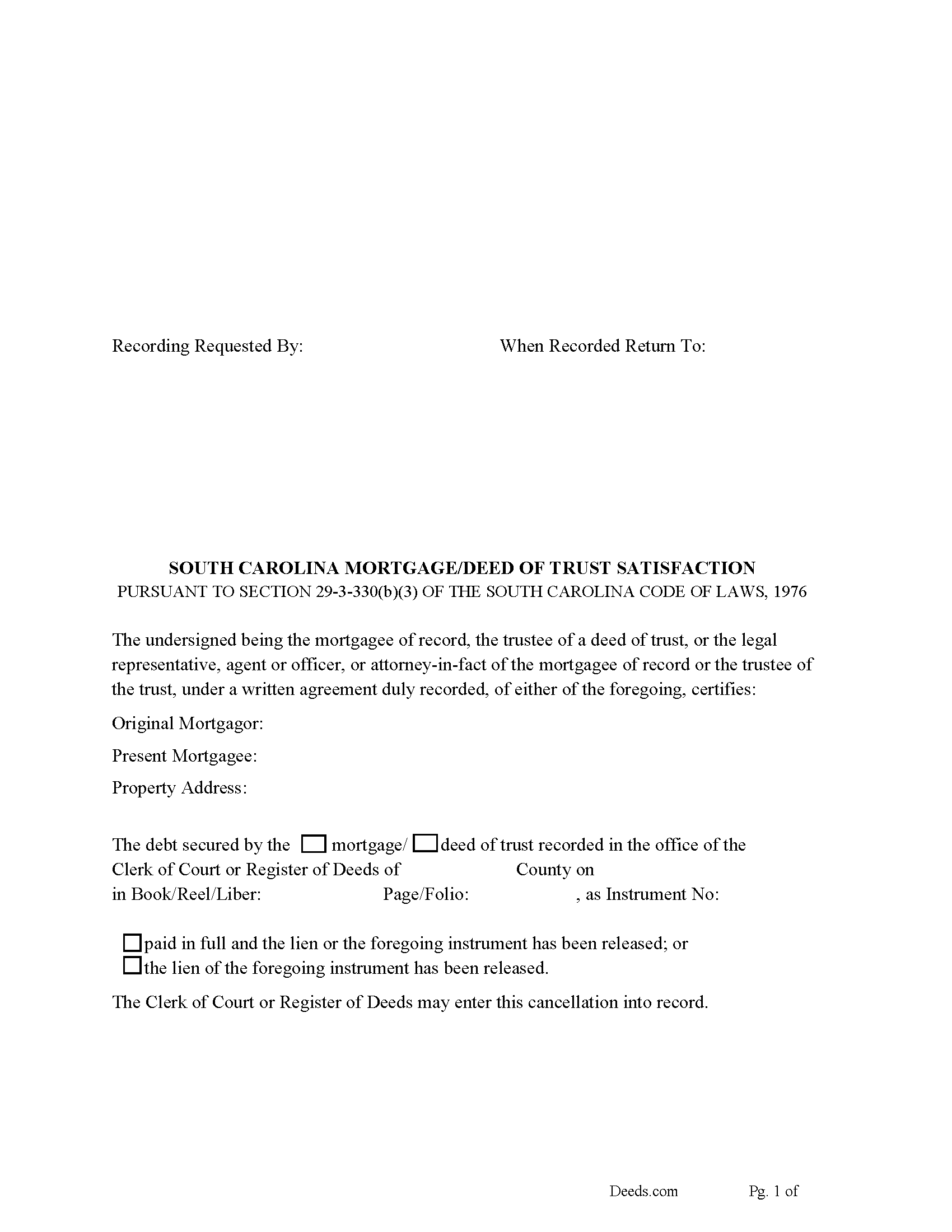
Fill in the blank form formatted to comply with all recording and content requirements.
Included Charleston County compliant document last validated/updated 11/13/2024
Guidelines for Satisfaction of Mortgage or Deed of Trust
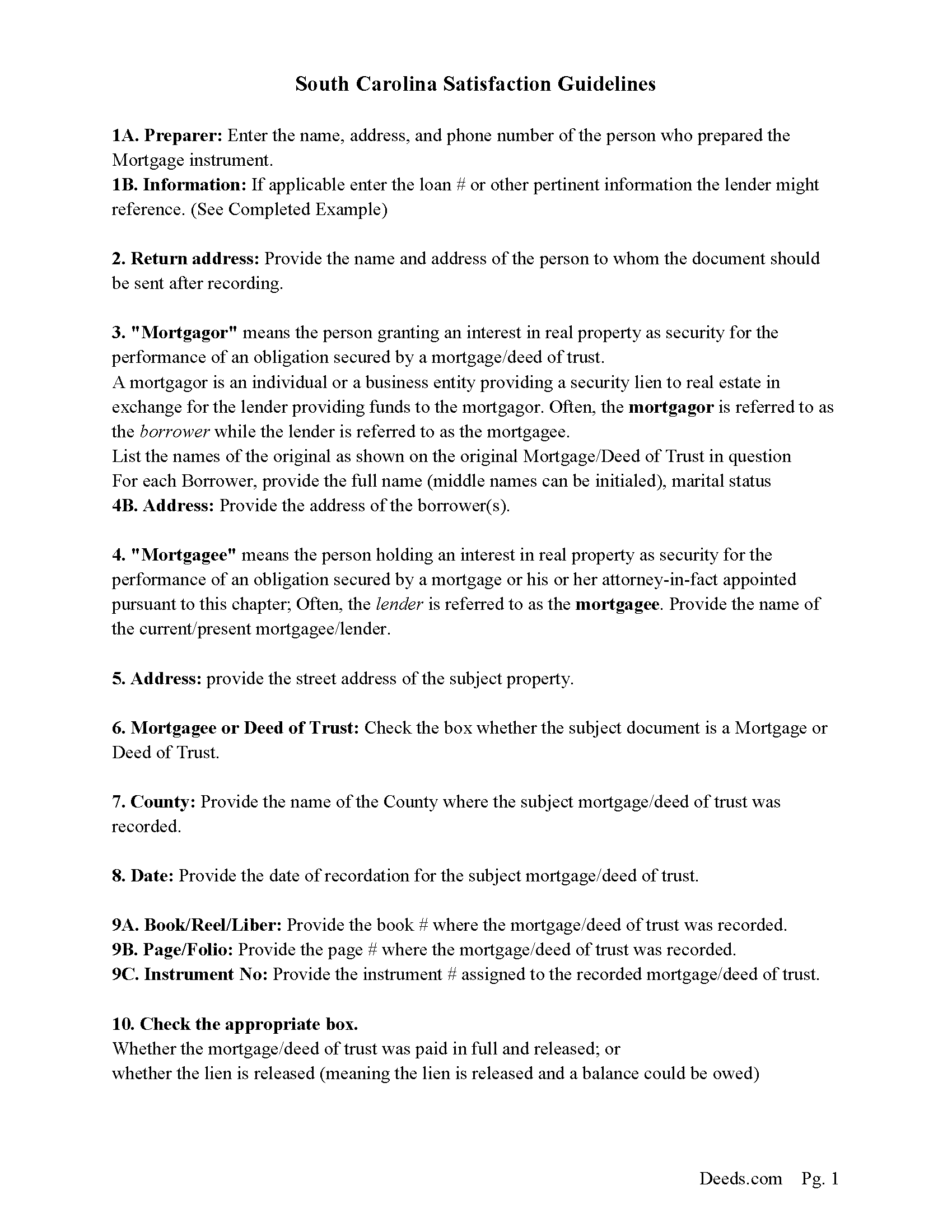
Line by line guide explaining every blank on the form.
Included Charleston County compliant document last validated/updated 12/4/2024
Completed Example of the Satisfaction of Mortgage of Deed of Trust Document
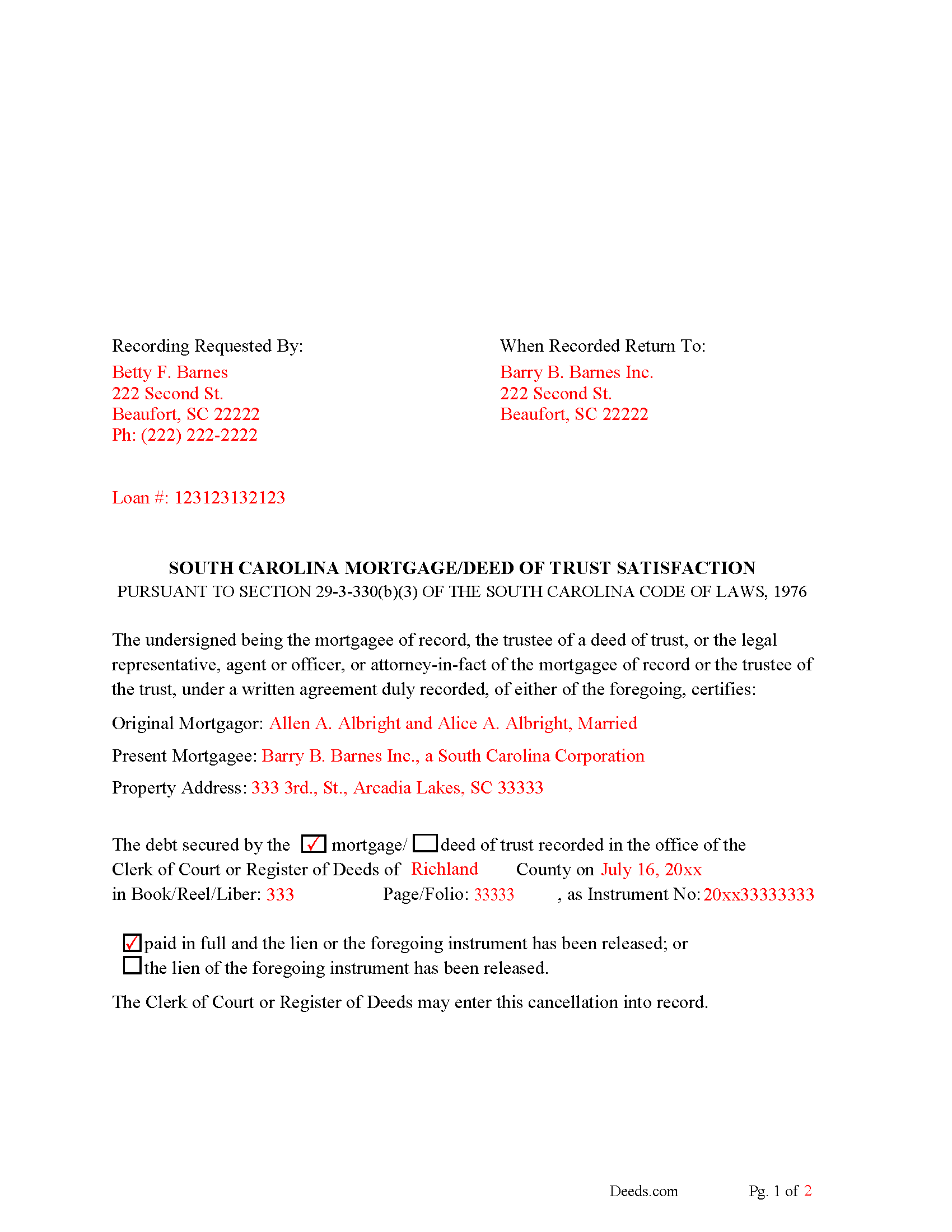
Example of a properly completed form for reference.
Included Charleston County compliant document last validated/updated 11/27/2024
The following South Carolina and Charleston County supplemental forms are included as a courtesy with your order:
When using these Satisfaction of Mortgage or Deed of Trust forms, the subject real estate must be physically located in Charleston County. The executed documents should then be recorded in the following office:
Charleston County Register
O.T. Wallace County Office Building - 101 Meeting St, Rm 200 / PO Box 726, Charleston, South Carolina 29401 / 29402
Hours: 8:30am to 5:00pm Monday through Friday / Recording until 4:30pm
Phone: (843) 958-4800
Local jurisdictions located in Charleston County include:
- Adams Run
- Awendaw
- Charleston
- Charleston Afb
- Folly Beach
- Hollywood
- Isle Of Palms
- Johns Island
- Mc Clellanville
- Mount Pleasant
- North Charleston
- Ravenel
- Sullivans Island
- Wadmalaw Island
How long does it take to get my forms?
Forms are available immediately after submitting payment.
How do I get my forms, are they emailed?
Immediately after you submit payment, the Charleston County forms you order will be available for download directly from your account. You can then download the forms to your computer. If you do not already have an account, one will be created for you as part of the order process, and your login details will be provided to you. If you encounter any issues accessing your forms, please reach out to our support team for assistance. Forms are NOT emailed to you.
What does "validated/updated" mean?
This indicates the most recent date when at least one of the following occurred:
- Updated: The document was updated or changed to remain compliant.
- Validated: The document was examined by an attorney or staff, or it was successfully recorded in Charleston County using our eRecording service.
Are these forms guaranteed to be recordable in Charleston County?
Yes. Our form blanks are guaranteed to meet or exceed all formatting requirements set forth by Charleston County including margin requirements, content requirements, font and font size requirements.
Can the Satisfaction of Mortgage or Deed of Trust forms be re-used?
Yes. You can re-use the forms for your personal use. For example, if you have more than one property in Charleston County that you need to transfer you would only need to order our forms once for all of your properties in Charleston County.
What are supplemental forms?
Often when a deed is recorded, additional documents are required by South Carolina or Charleston County. These could be tax related, informational, or even as simple as a coversheet. Supplemental forms are provided for free with your order where available.
What type of files are the forms?
All of our Charleston County Satisfaction of Mortgage or Deed of Trust forms are PDFs. You will need to have or get Adobe Reader to use our forms. Adobe Reader is free software that most computers already have installed.
Do I need any special software to use these forms?
You will need to have Adobe Reader installed on your computer to use our forms. Adobe Reader is free software that most computers already have installed.
Do I have to enter all of my property information online?
No. The blank forms are downloaded to your computer and you fill them out there, at your convenience.
Can I save the completed form, email it to someone?
Yes, you can save your deed form at any point with your information in it. The forms can also be emailed, blank or complete, as attachments.
Are there any recurring fees involved?
No. Nothing to cancel, no memberships, no recurring fees.
Use this form to release a mortgage or deed of trust document. (The mortgagee of record, the trustee of a deed of trust, or an agent or officer, legal representative, or attorney-in-fact, under a written instrument duly recorded, of either of the foregoing, may execute a satisfaction or release of a mortgage or deed of trust.) Section 29-3-330(b)(3)
The mortgagee is often referred to as the lender.
(South Carolina SOM Package includes form, guidelines, and completed example) For use in South Carolina only.
Our Promise
The documents you receive here will meet, or exceed, the Charleston County recording requirements for formatting. If there's an issue caused by our formatting, we'll make it right and refund your payment.
Save Time and Money
Get your Charleston County Satisfaction of Mortgage or Deed of Trust form done right the first time with Deeds.com Uniform Conveyancing Blanks. At Deeds.com, we understand that your time and money are valuable resources, and we don't want you to face a penalty fee or rejection imposed by a county recorder for submitting nonstandard documents. We constantly review and update our forms to meet rapidly changing state and county recording requirements for roughly 3,500 counties and local jurisdictions.
4.8 out of 5 - ( 4449 Reviews )
Daniel B.
December 24th, 2024
easy to use and upload.
We are delighted to have been of service. Thank you for the positive review!
Dorothy N.
December 22nd, 2024
The mortgage and note were thorough and very satisfactory for my purposes. The accompanying forms were excellent. I am very pleased with my purchase.
We welcome your positive feedback and are thrilled to have met your expectations. Thank you for choosing our services.
Edward E.
December 22nd, 2024
Easy to use.
Your feedback is valuable to us and helps us improve. Thank you for sharing your thoughts!
Howard T.
February 26th, 2019
Easy to use and it is very user friendly.
Thank you!
RAUL G.
October 14th, 2019
Very pleased with the service, easy to download and print
Thank you for your feedback. We really appreciate it. Have a great day!
Gerald C.
May 25th, 2019
Pros, quick purchase and document availability including instructions and examples.
Cons, For the cert. of trust, the form would not accept the length of our trust name with no way to get around. The pdf file printing did not meet the requirements for 2.5" top margin and .5" other margins as well as the 10pt font size as the form information was shrunk down even when normal printing.
Thank you for your feedback. We really appreciate it. Have a great day!
Alex Q.
January 25th, 2022
10 STARS! Deeds.com never fails! Thank you so much!
Thank you!
Maria S.
February 26th, 2021
The website made it very easy to navigate and order what I needed. Thank you.
Thank you!
Richard W.
June 23rd, 2022
My experience so far is quite good. Useful documents.
It would be very helpful if the labels on the files downloaded were in text format, like "Jurat" rather than "1429107022SF21141." It would save me the extra step of providing proper file names.
Thank you for your feedback. We really appreciate it. Have a great day!
Ronald B.
July 8th, 2020
Simple to use, download, fill-in and print.
We appreciate your business and value your feedback. Thank you. Have a wonderful day!
SAMANTHA P.
September 19th, 2021
Very easy very clear very informative of direct information stating the obvious and the underlining of both contexts. Right place for the right Tools to establish ,verify ,correct then guidance for not only myself, but for our legacy that should and will be live on to be know. Thank you deeds.com!
Thank you!
Jason B.
May 9th, 2019
Providing .doc versions would be much easier than trying to jam information into a non-editable PDF.
Thank you for your feedback. We really appreciate it. Have a great day!
Deborah D.
January 12th, 2021
Very easy to use, got everything I needed. Reasonable price.
Thank you!
Jane E.
November 4th, 2020
The form was incompatible with my son's new computer. I do not have a printer. We did use your form to type a copy into "word" so he could print it.
Thank you!
Anita M W.
May 17th, 2023
This process is outstanding, and it saved the hassle of going downtown and dealing with traffic.
Thank you for the kinds words Anita. Glad we could be of assistance. Have an amazing day!