Richland County Contract for Deed Form (South Carolina)
All Richland County specific forms and documents listed below are included in your immediate download package:
Contract for Deed Form
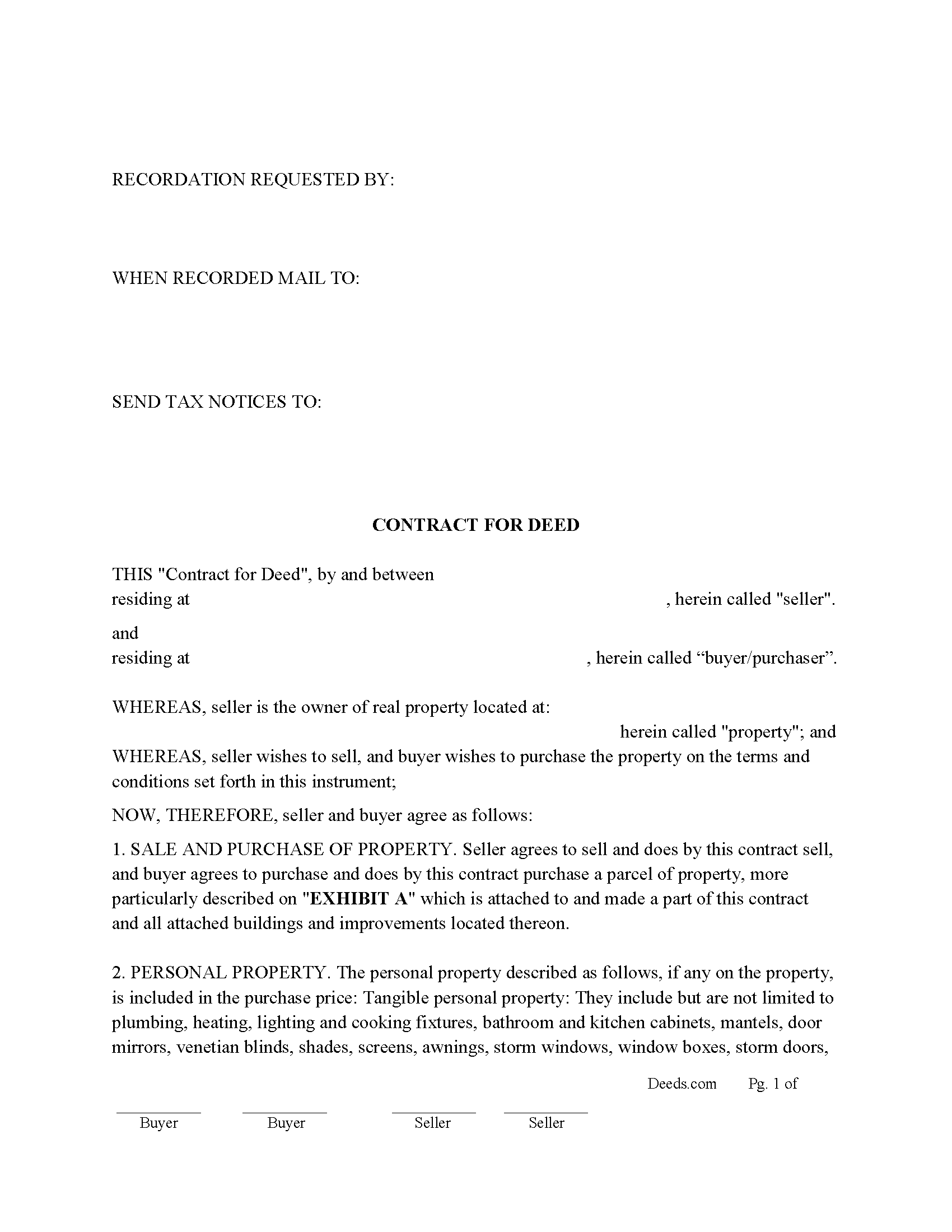
Fill in the blank Contract for Deed form formatted to comply with all South Carolina recording and content requirements.
Included Richland County compliant document last validated/updated 9/23/2024
Contract for Deed Guide
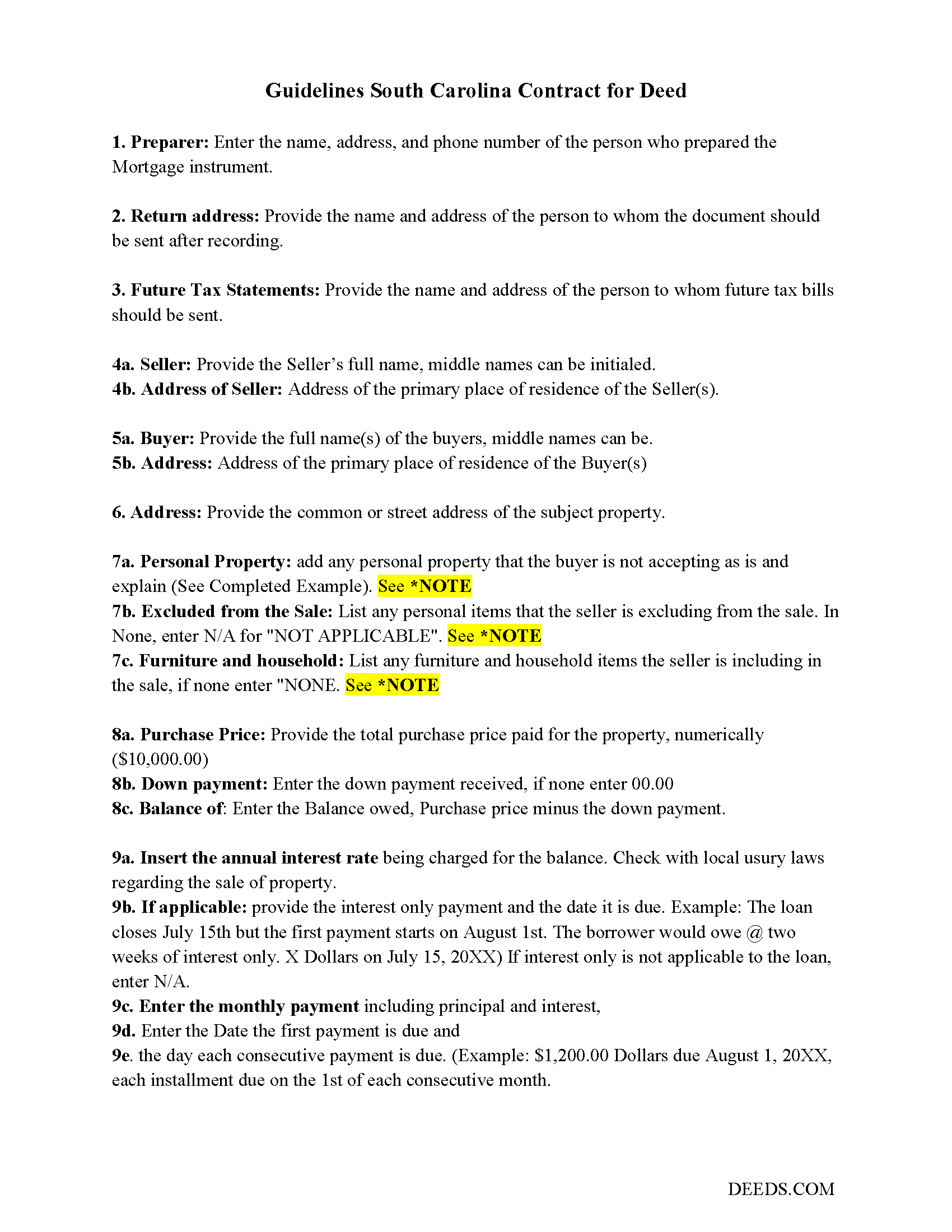
Line by line guide explaining every blank on the Contract for Deed form.
Included Richland County compliant document last validated/updated 11/8/2024
Completed Example of the Contract for Deed Document
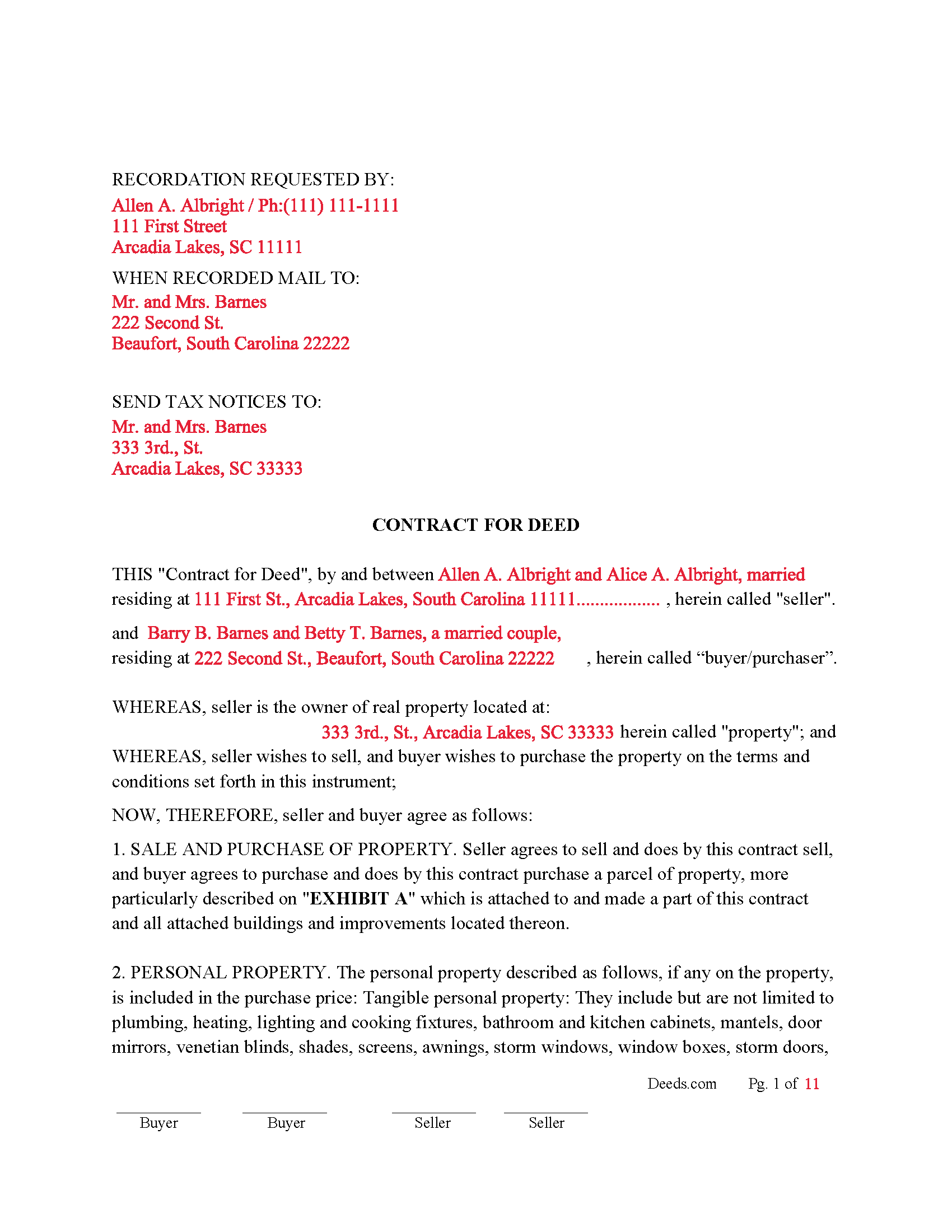
Example of a properly completed South Carolina Contract for Deed document for reference.
Included Richland County compliant document last validated/updated 10/22/2024
Property Disclosure Form
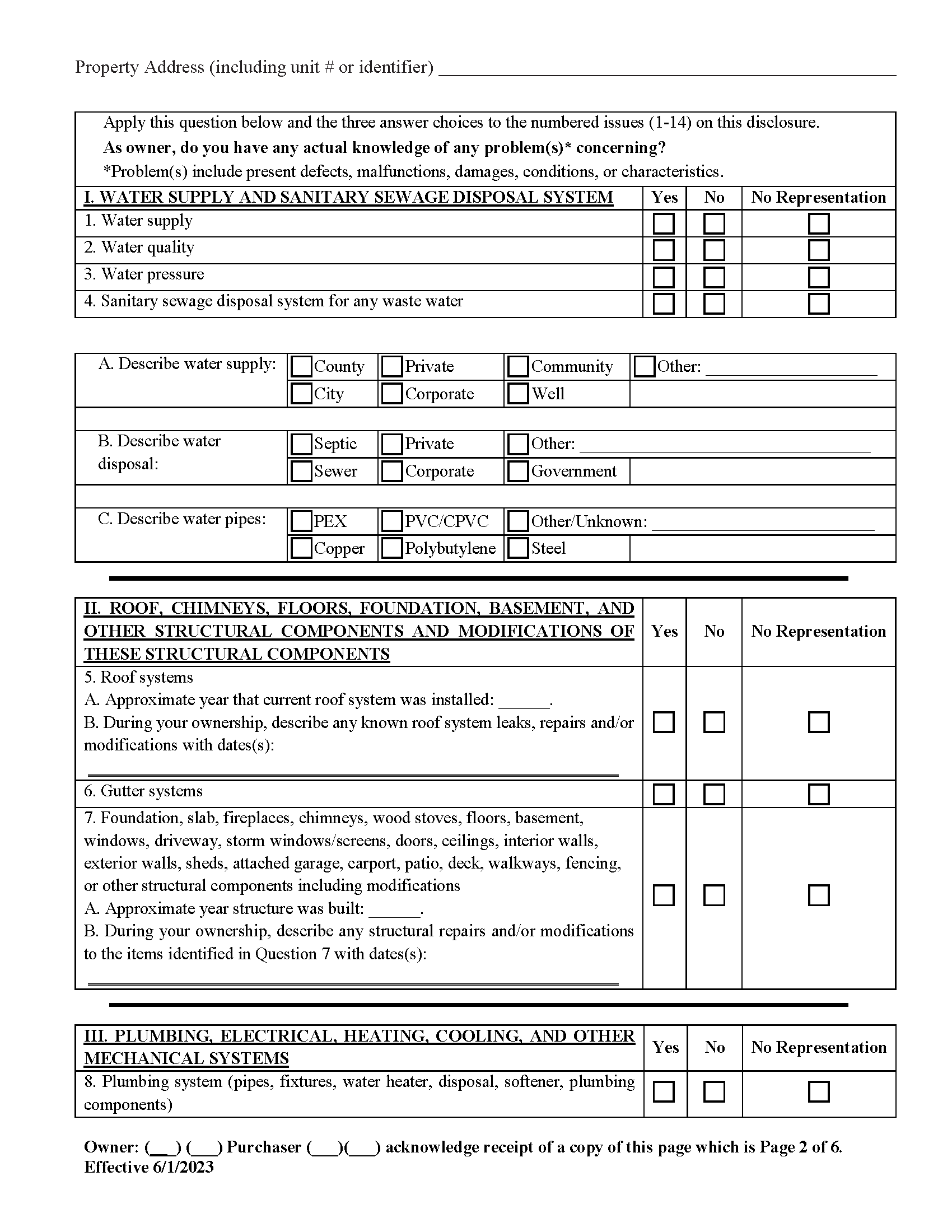
Required for residential sales.
Included Richland County compliant document last validated/updated 10/7/2024
Lead Based Paint Disclosure Form
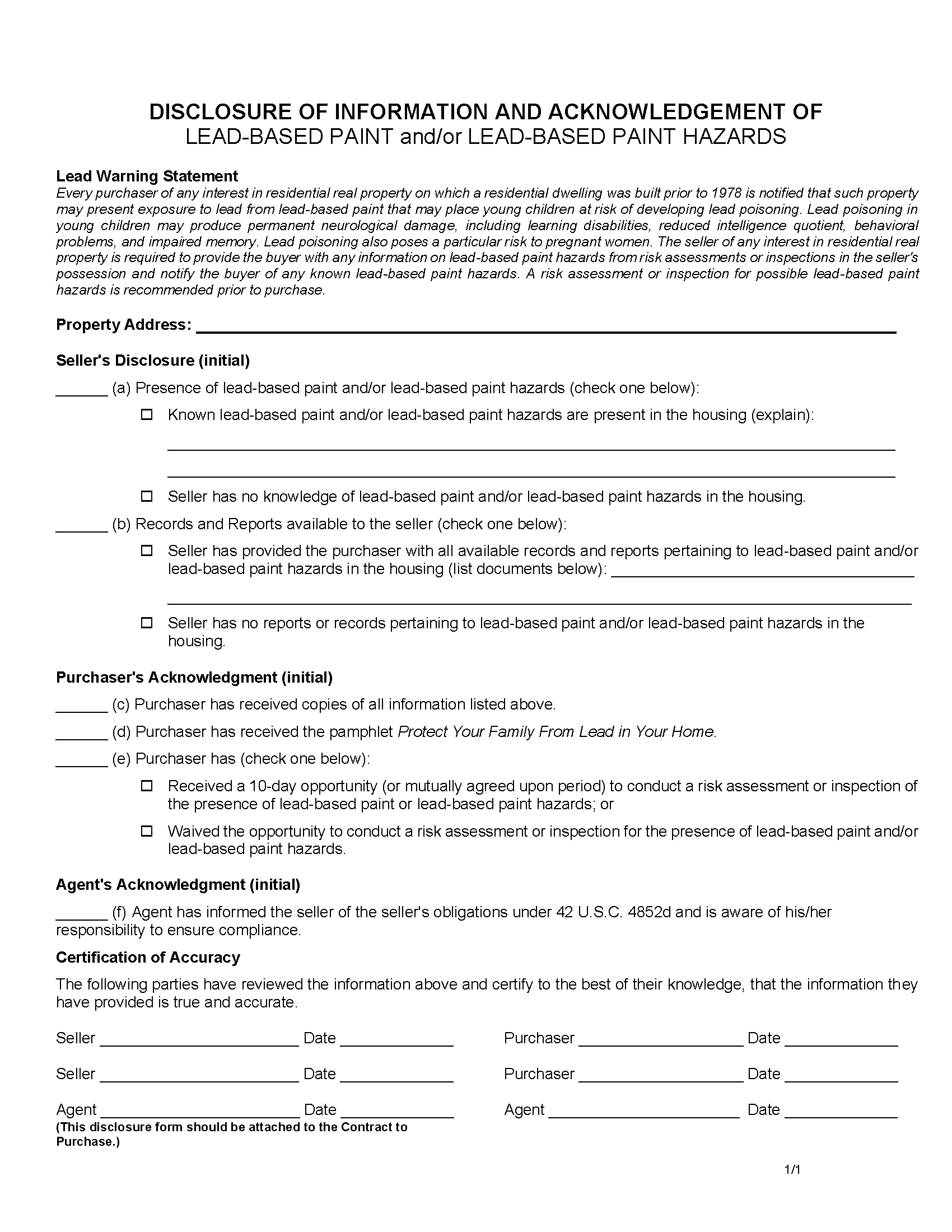
Required for residential property built before 1978.
Included Richland County compliant document last validated/updated 10/22/2024
Annual Accounting Statement Form
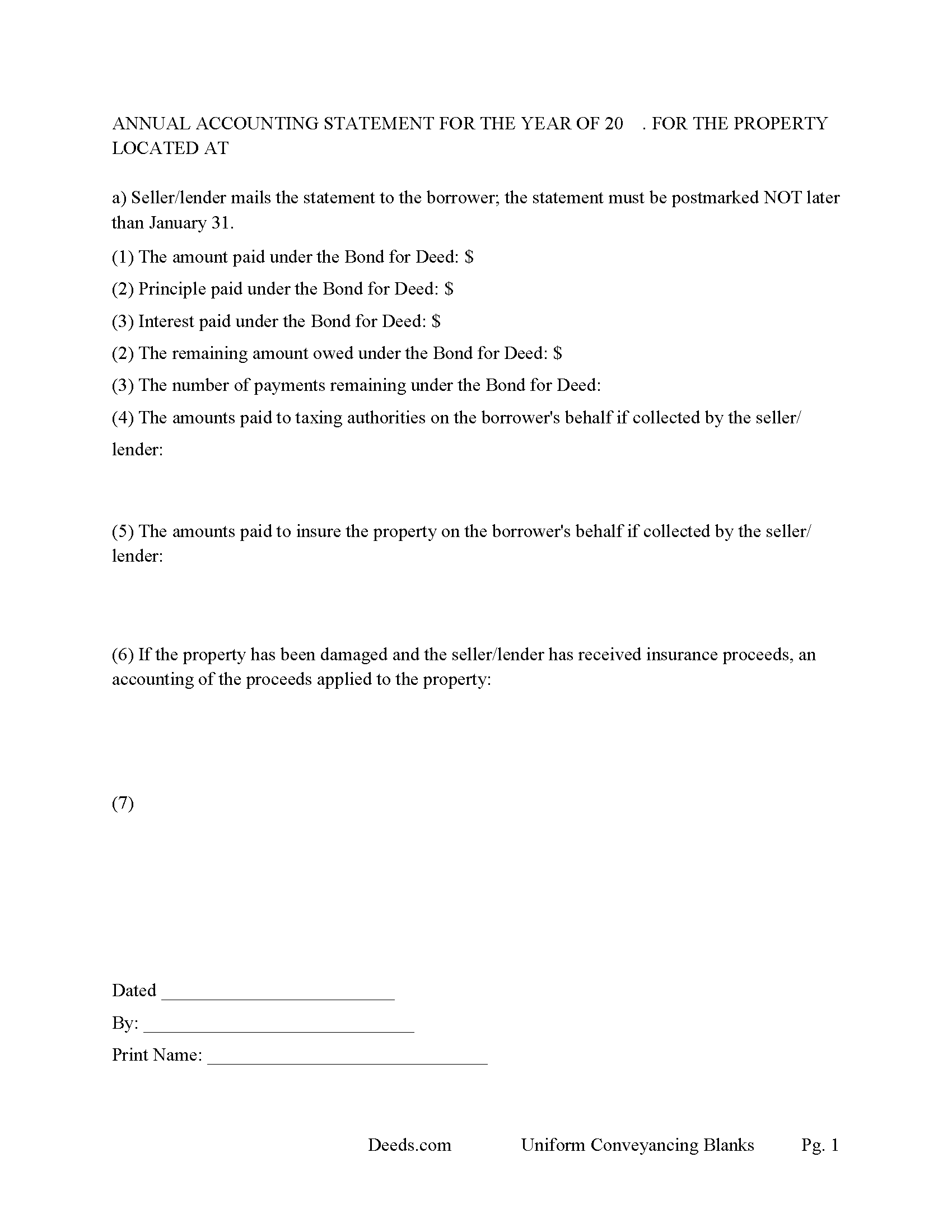
Send to Buyer for fiscal year reporting.
Included Richland County compliant document last validated/updated 8/6/2024
The following South Carolina and Richland County supplemental forms are included as a courtesy with your order:
When using these Contract for Deed forms, the subject real estate must be physically located in Richland County. The executed documents should then be recorded in the following office:
Richland County Register of Deeds
Judicial Center - 1701 Main St, Rm 101 / Po Box 192, Columbia, South Carolina 29201 / 29202
Hours: 8:30am to 5:00pm Monday through Friday
Phone: 803-576-1910 or 803-576-1917
Local jurisdictions located in Richland County include:
- Ballentine
- Blythewood
- Columbia
- Eastover
- Gadsden
- Hopkins
- Irmo
- State Park
- White Rock
How long does it take to get my forms?
Forms are available immediately after submitting payment.
How do I get my forms, are they emailed?
Immediately after you submit payment, the Richland County forms you order will be available for download directly from your account. You can then download the forms to your computer. If you do not already have an account, one will be created for you as part of the order process, and your login details will be provided to you. If you encounter any issues accessing your forms, please reach out to our support team for assistance. Forms are NOT emailed to you.
What does "validated/updated" mean?
This indicates the most recent date when at least one of the following occurred:
- Updated: The document was updated or changed to remain compliant.
- Validated: The document was examined by an attorney or staff, or it was successfully recorded in Richland County using our eRecording service.
Are these forms guaranteed to be recordable in Richland County?
Yes. Our form blanks are guaranteed to meet or exceed all formatting requirements set forth by Richland County including margin requirements, content requirements, font and font size requirements.
Can the Contract for Deed forms be re-used?
Yes. You can re-use the forms for your personal use. For example, if you have more than one property in Richland County that you need to transfer you would only need to order our forms once for all of your properties in Richland County.
What are supplemental forms?
Often when a deed is recorded, additional documents are required by South Carolina or Richland County. These could be tax related, informational, or even as simple as a coversheet. Supplemental forms are provided for free with your order where available.
What type of files are the forms?
All of our Richland County Contract for Deed forms are PDFs. You will need to have or get Adobe Reader to use our forms. Adobe Reader is free software that most computers already have installed.
Do I need any special software to use these forms?
You will need to have Adobe Reader installed on your computer to use our forms. Adobe Reader is free software that most computers already have installed.
Do I have to enter all of my property information online?
No. The blank forms are downloaded to your computer and you fill them out there, at your convenience.
Can I save the completed form, email it to someone?
Yes, you can save your deed form at any point with your information in it. The forms can also be emailed, blank or complete, as attachments.
Are there any recurring fees involved?
No. Nothing to cancel, no memberships, no recurring fees.
In South Carolina, "Contract for Deed" transactions, also known as land contracts or installment sale agreements, are governed by general property and conveyance laws. Although there is no specific statute exclusively for Contracts for Deed, several sections of Title 27 of the South Carolina Code of Laws are particularly relevant. These laws guide the recording, execution, and enforcement of such contracts, ensuring legal protection for both buyers and sellers.
Key Sections of Title 27 Relevant to Contracts for Deed:
Section 27-3-10: Execution and Acknowledgment of Deeds: This section mandates that deeds and other conveyance documents be executed and acknowledged by the grantor, witnessed by two individuals, and acknowledged before a notary public.
Section 27-7-10: Recording of Conveyances of Real Property This section specifies that deeds, mortgages, and other conveyances of real property must be recorded in the office of the register of deeds in the county where the property is located. Recording provides public notice of the buyer's interest and protects against subsequent claims.
Section 27-39-220: Residential Landlord and Tenant Act – Applicability While primarily focused on landlord-tenant relationships, some provisions may apply to Contracts for Deed, especially those involving residential properties.
Section 27-35-20: Forcible Entry and Detainer This section outlines the procedures for recovering possession of property if a buyer defaults under a Contract for Deed. The seller may need to follow these procedures to regain possession.
Section 27-50-10 et seq.: Residential Property Condition Disclosure Act Although primarily addressing the disclosure of property conditions in traditional sales, this act's principles may be applied to ensure that sellers in a Contract for Deed disclose known property defects to the buyer.
Practical Steps for Compliance: Includes essential terms such as parties' names, property description, purchase price, payment schedule, interest rate, default provisions, and remedies.
Execution and Witnessing: Both parties must sign the contract. The signatures must be witnessed by two individuals who then sign the document as witnesses.
Notarization: Have the contract notarized by a licensed notary public to verify the identities of the signatories and the voluntary nature of their signatures.
Recording the Contract: Submit the notarized and witnessed contract to the county register of deeds office where the property is located for recording.
Pay the required recording fees. Recording the contract provides public notice and helps protect the buyer's equitable interest in the property.
Disclosures: Ensure that the seller discloses any known property defects, following principles similar to those in the Residential Property Condition Disclosure Act.
Default and Remedies: Contract outlines the process for addressing defaults, including notice requirements and grace periods. Specifies remedies available to the seller, such as acceleration of payments, termination of the contract, repossession of the property, and legal actions such as ejectment or foreclosure.
Navigating Contracts for Deed in South Carolina requires careful attention to the relevant laws and proper execution of the agreement. By following these guidelines, both buyers and sellers can ensure their interests are protected and comply with state regulations.
Uses: Residential property, rental 1-4 units, condominiums and planned unit developments.
Our Promise
The documents you receive here will meet, or exceed, the Richland County recording requirements for formatting. If there's an issue caused by our formatting, we'll make it right and refund your payment.
Save Time and Money
Get your Richland County Contract for Deed form done right the first time with Deeds.com Uniform Conveyancing Blanks. At Deeds.com, we understand that your time and money are valuable resources, and we don't want you to face a penalty fee or rejection imposed by a county recorder for submitting nonstandard documents. We constantly review and update our forms to meet rapidly changing state and county recording requirements for roughly 3,500 counties and local jurisdictions.
4.8 out of 5 - ( 4434 Reviews )
James S.
November 21st, 2024
Forms used, created quitclaim deed that the county accepted without a second look (turns out they see deeds.com forms regularly via erecording and in person). Will be back for any real estate related forms I need and they carry. Will always be my first stop. Also, will use erecording next time, mad I didn't see it this time.
Thanks for the kind words James, glad we could help. Look forward to seeing you again.
Thomas G.
November 21st, 2024
Wasn’t what I expected
Sorry to hear that your expectations were missed. Your order has been canceled. We do hope that you find something more suitable to your expectations elsewhere. Do keep in mind that purchasing legal forms should not be an exploratory endeavor.
Jimmy P.
November 20th, 2024
They sent me everything I would need to do this. Easy purchase -Easy download. Great!! I'll be back here for all my document needs.
We appreciate your business and value your feedback. Thank you. Have a wonderful day!
richard E.
April 23rd, 2020
First time I used service. It was simple to use. The response time was excellent. I look forward to using them in the future.
That's awesome Richard, glad we could help!
Michael M.
January 11th, 2019
I downloaded the gift deed and I can not type my info onto it what am I doing wrong. Please advise
Sounds like you may be trying to complete the form in your browser. The document needs to be downloaded and saved to you computer, then opened in Adobe.
Conrad N.
November 1st, 2021
It worked well for me.
Thank you!
Charmaine D.
August 7th, 2022
Very easy to use.
Thank you!
Clifford K.
February 17th, 2024
got the forms we needed, and ones we did not even know we needed!
Your feedback is greatly appreciated. Thank you for taking the time to share your experience!
Daniel S.
August 28th, 2019
Fast. Easy. More than I expected. Hope it all works with MD bureaucrats.
Thank you for your feedback. We really appreciate it. Have a great day!
Richard H.
January 29th, 2020
Excellent service--couldn't be more complete and useful !
We appreciate your business and value your feedback. Thank you. Have a wonderful day!
Jennifer E.
March 8th, 2024
Very fast Process to get this to ROD
We are grateful for your feedback and looking forward to serving you again. Thank you!
Stephen D.
January 15th, 2019
Very good hope to use in the future.
Thank you for your feedback. We really appreciate it. Have a great day!
Kenneth J.
June 15th, 2021
Great product; Got the Job done.
Thank you!
star v.
July 19th, 2019
i have used you guys once and i am happy with the service i will be using you guys again
Thank you for your feedback. We really appreciate it. Have a great day!
Mary H.
July 27th, 2022
Great source for forms acceptable to the county.
We appreciate your business and value your feedback. Thank you. Have a wonderful day!