Oconee County Certificate of Trust Form (South Carolina)
All Oconee County specific forms and documents listed below are included in your immediate download package:
Certificate of Trust Form
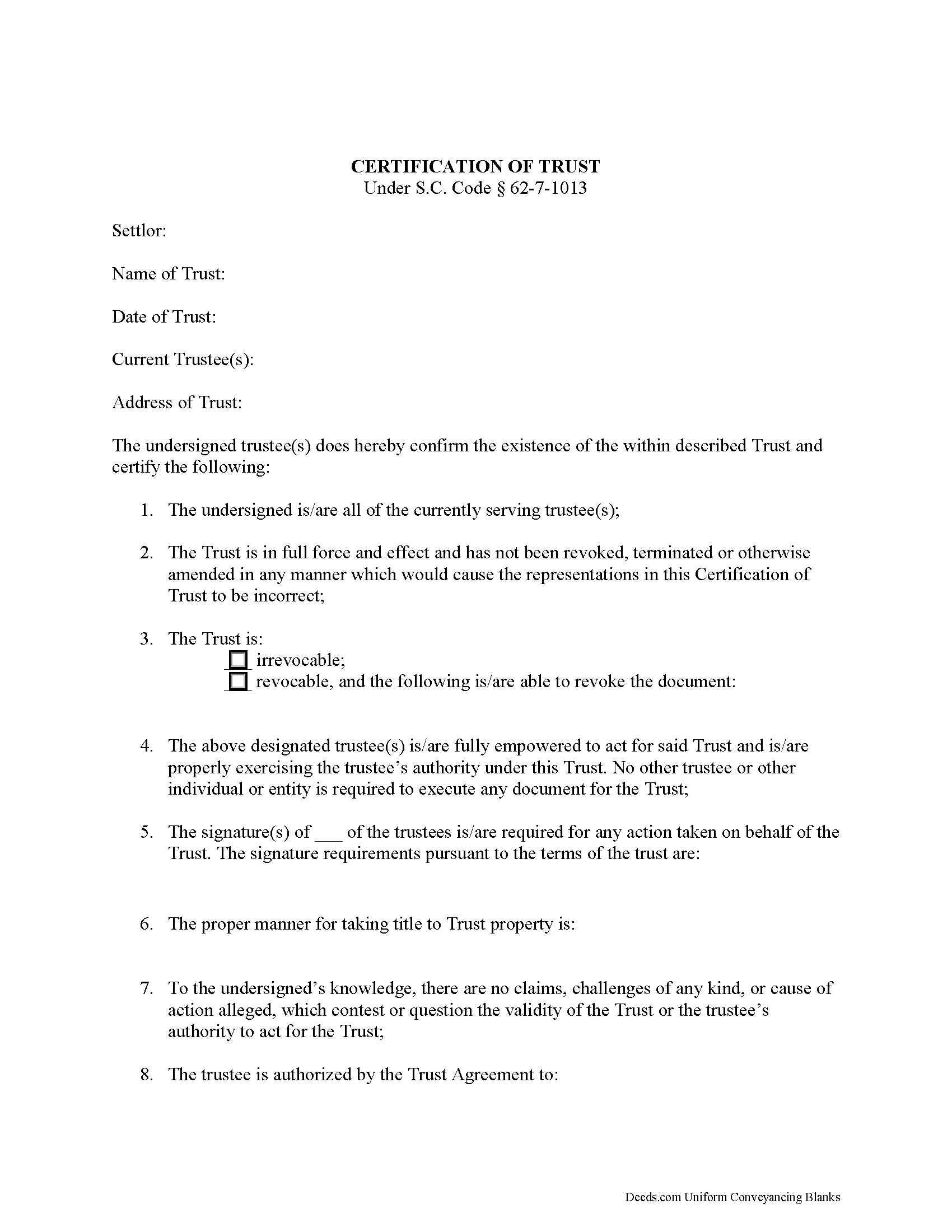
Fill in the blank form formatted to comply with all recording and content requirements.
Included Oconee County compliant document last validated/updated 11/20/2024
Certificate of Trust Guide
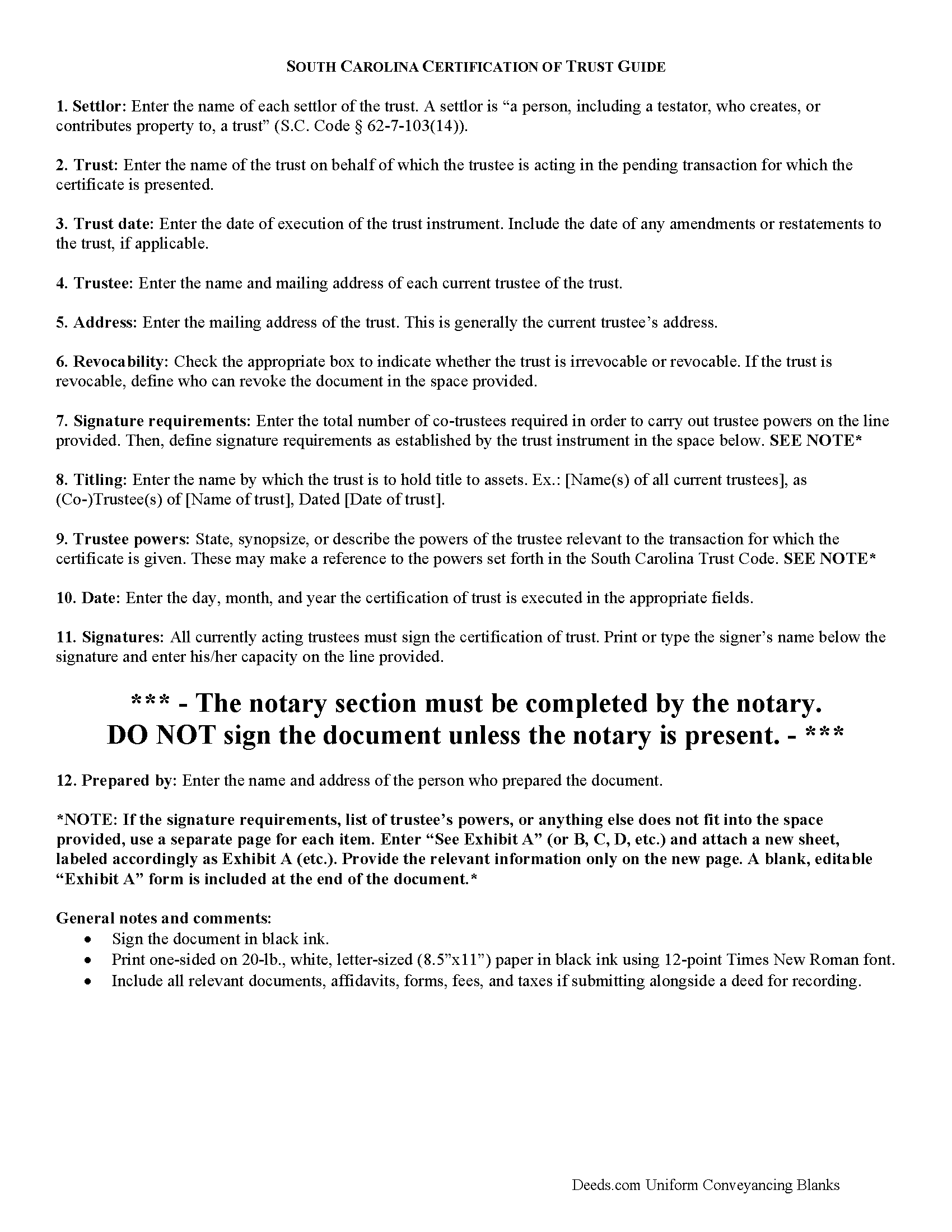
Line by line guide explaining every blank on the form
Included Oconee County compliant document last validated/updated 10/8/2024
Completed Example of the Certificate of Trust Document
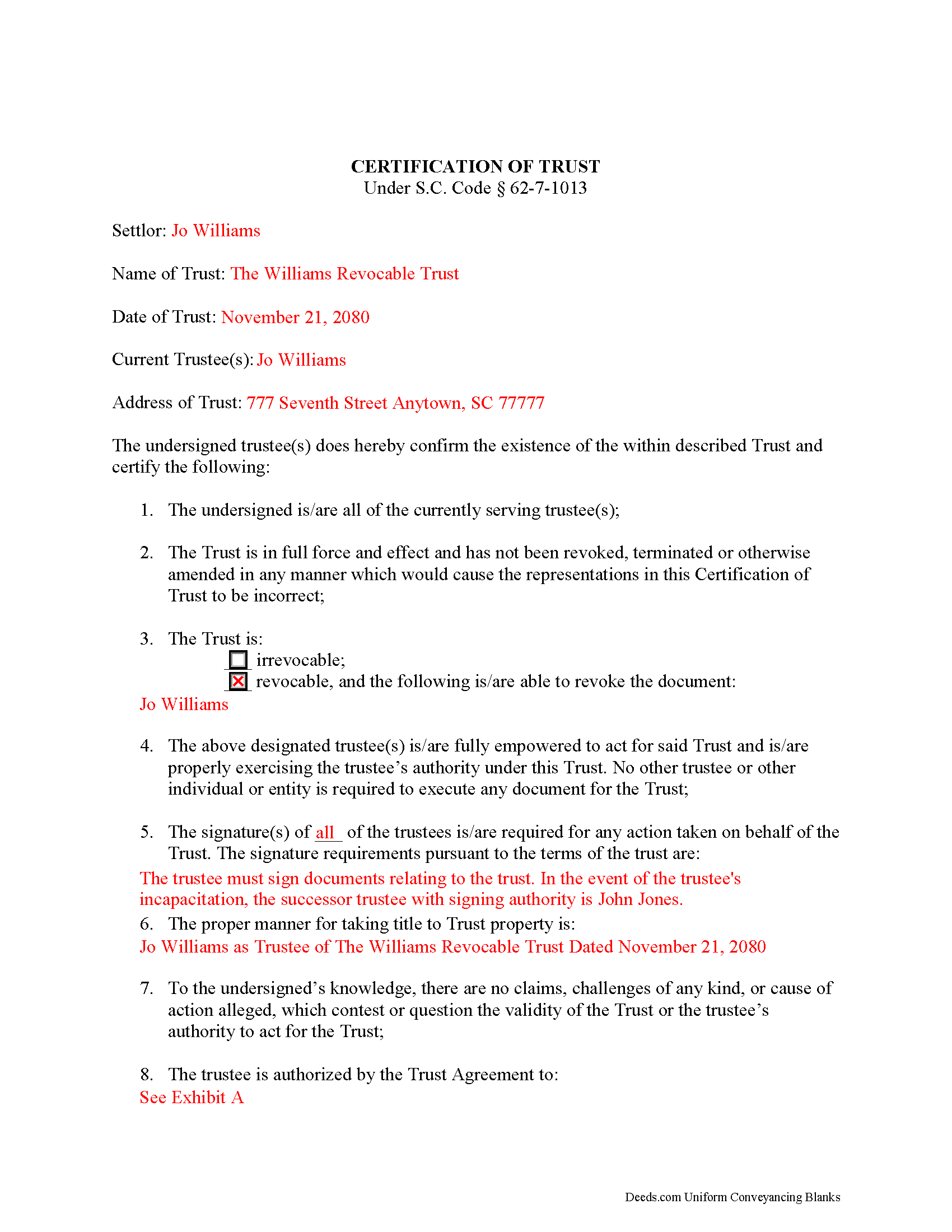
Example of a properly completed form for reference.
Included Oconee County compliant document last validated/updated 9/9/2024
The following South Carolina and Oconee County supplemental forms are included as a courtesy with your order:
When using these Certificate of Trust forms, the subject real estate must be physically located in Oconee County. The executed documents should then be recorded in the following office:
Oconee County Register of Deeds
415 S Pine St, Walhalla, South Carolina 29691-2145
Hours: 8:30 to 5:00 M-F
Phone: (864) 638-4285
Local jurisdictions located in Oconee County include:
- Fair Play
- Long Creek
- Mountain Rest
- Newry
- Richland
- Salem
- Seneca
- Tamassee
- Walhalla
- West Union
- Westminster
How long does it take to get my forms?
Forms are available immediately after submitting payment.
How do I get my forms, are they emailed?
Immediately after you submit payment, the Oconee County forms you order will be available for download directly from your account. You can then download the forms to your computer. If you do not already have an account, one will be created for you as part of the order process, and your login details will be provided to you. If you encounter any issues accessing your forms, please reach out to our support team for assistance. Forms are NOT emailed to you.
What does "validated/updated" mean?
This indicates the most recent date when at least one of the following occurred:
- Updated: The document was updated or changed to remain compliant.
- Validated: The document was examined by an attorney or staff, or it was successfully recorded in Oconee County using our eRecording service.
Are these forms guaranteed to be recordable in Oconee County?
Yes. Our form blanks are guaranteed to meet or exceed all formatting requirements set forth by Oconee County including margin requirements, content requirements, font and font size requirements.
Can the Certificate of Trust forms be re-used?
Yes. You can re-use the forms for your personal use. For example, if you have more than one property in Oconee County that you need to transfer you would only need to order our forms once for all of your properties in Oconee County.
What are supplemental forms?
Often when a deed is recorded, additional documents are required by South Carolina or Oconee County. These could be tax related, informational, or even as simple as a coversheet. Supplemental forms are provided for free with your order where available.
What type of files are the forms?
All of our Oconee County Certificate of Trust forms are PDFs. You will need to have or get Adobe Reader to use our forms. Adobe Reader is free software that most computers already have installed.
Do I need any special software to use these forms?
You will need to have Adobe Reader installed on your computer to use our forms. Adobe Reader is free software that most computers already have installed.
Do I have to enter all of my property information online?
No. The blank forms are downloaded to your computer and you fill them out there, at your convenience.
Can I save the completed form, email it to someone?
Yes, you can save your deed form at any point with your information in it. The forms can also be emailed, blank or complete, as attachments.
Are there any recurring fees involved?
No. Nothing to cancel, no memberships, no recurring fees.
South Carolina Certification of Trust
The certification of trust is codified at S.C. Code 62-7-1013 as part of the South Carolina Trust Code. A certificate of trust presents a summary of the trust to which it pertains, and verifies a trust's existence and the trustee's authority to act on behalf of the trust. A trustee may present the document in lieu of the trust instrument any person who is not a trust beneficiary. This allows the trustee to maintain the privacy of the settlor's estate plans by presenting only necessary information about the trust to parties outside the trust arrangement.
The format of the South Carolina certificate presents the most basic information about the trust first, including the name of the trust and date of execution of the trust instrument, and the name of each settlor and the acting trustee's name and address.
The certificate then presents certified statements, made by the trustees, that all currently serving trustees have executed and acknowledged the instrument, and that the trust "has not been revoked, modified, or amended in any manner that would cause the representations contained in the certification of trust to be incorrect" ( 62-4-1013(7)(c)).
Information about the trust's ability to be revoked, and the identity of any person who may revoke the trust pursuant to the terms of the trust instrument comes next, and information regarding the execution of trust documents follows. For trusts with co-trustees, the certificate shows how many trustees are required to execute trustee powers and enumerates the signature requirements established in the trust.
The certificate also requires the name by which the trust is to hold title to assets, typically by way of the trustee (e.g. "John Doe as Trustee of the Doe Revocable Trust Dated..."). In addition, the certificate presents the exact powers of the trustee to enter the transaction for which the certificate is presented, and may make a reference to the powers set forth in the South Carolina Trust Code.
Persons doing business with trustees have certain protections under the statutes. Recipients of a certification of trust, for example, "may assume without inquiry the existence of the facts contained in the certification" and "may enforce the transaction against the trust property as if the representations contained in the certification were correct" ( 62-4-1013(7)(f),(g)). Recipients may request that a trustee provide copies of excerpts from the trust instrument which designate the trustee and present the trustee's relevant powers, in addition to the certificate. Requesting the entire trust instrument opens them up to liabilities, however ( 62-4-1013(7)(h)).
Where a certification of trust is presented for transactions involving real property, the document should meet standards for recording documents in the State of South Carolina. The certificate must be acknowledged by the acting trustees and witnesses in the presence of a Notary Public before it is recorded in the county where the subject real property is situated.
Consult a lawyer with questions regarding certifications of trust in South Carolina.
(South Carolina COT Package includes form, guidelines, and completed example)
Our Promise
The documents you receive here will meet, or exceed, the Oconee County recording requirements for formatting. If there's an issue caused by our formatting, we'll make it right and refund your payment.
Save Time and Money
Get your Oconee County Certificate of Trust form done right the first time with Deeds.com Uniform Conveyancing Blanks. At Deeds.com, we understand that your time and money are valuable resources, and we don't want you to face a penalty fee or rejection imposed by a county recorder for submitting nonstandard documents. We constantly review and update our forms to meet rapidly changing state and county recording requirements for roughly 3,500 counties and local jurisdictions.
4.8 out of 5 - ( 4449 Reviews )
Daniel B.
December 24th, 2024
easy to use and upload.
We are delighted to have been of service. Thank you for the positive review!
Dorothy N.
December 22nd, 2024
The mortgage and note were thorough and very satisfactory for my purposes. The accompanying forms were excellent. I am very pleased with my purchase.
We welcome your positive feedback and are thrilled to have met your expectations. Thank you for choosing our services.
Edward E.
December 22nd, 2024
Easy to use.
Your feedback is valuable to us and helps us improve. Thank you for sharing your thoughts!
TIFFANY C.
May 20th, 2020
It would be nice if the notary State was fillable, we are having to notarize in another State. Also, need more room to add 2 beneficiaries with two different addresses.
Thank you for your feedback. We really appreciate it. Have a great day!
Jennifer K.
February 12th, 2022
Thank you!
Thank you for your feedback. We really appreciate it. Have a great day!
Miguel R.
August 18th, 2019
Easy to create an account! Awesome!
Thank you!
Maribel I.
September 15th, 2022
It would be helpful to be able to edit verbiage on the form. I was preparing a Deed of Distribution; therefore, there was no consideration paid. I had to type the language into a Word document instead.
Thank you for your feedback. We really appreciate it. Have a great day!
Linda E.
August 22nd, 2019
Forms were perfect, guide was very helpful. Passed recording official's scrutiny with flying colors. Will be back should the need arise.
Thank you!
Elena R.
March 3rd, 2020
Very helpful forms and guide. Would use again if needed.
Thank you for your feedback. We really appreciate it. Have a great day!
Suhila C.
August 23rd, 2020
This site is awesome. It has everything I need to purchase and sell (transfer deed ownership) land and property. I cannot wait to get our new land and building for business. Thanks, Suhila
We appreciate your business and value your feedback. Thank you. Have a wonderful day!
Guido d.
November 17th, 2020
Excellent service. Easy to use, easy to upload, and very cost effective!
Thank you for your feedback. We really appreciate it. Have a great day!
Mark S.
June 28th, 2022
The forms were easy to fill in and file. I've never filed anything like this before and the forms made it extremely easy.
Thank you so much!
Thank you for your feedback. We really appreciate it. Have a great day!
Monica S.
February 21st, 2020
Great forms, thank you so much.
Thank you for your feedback. We really appreciate it. Have a great day!
Edward S.
July 1st, 2019
Great Form and Easy to Use Guides and Samples
We appreciate your business and value your feedback. Thank you. Have a wonderful day!
Maggie C.
April 29th, 2020
Easy to use fantastic website. Immediately found the Sheriff's Deed I needed.
Thank you!