Lycoming County Unconditional Lien Waiver on Progress Payment Form (Pennsylvania)
All Lycoming County specific forms and documents listed below are included in your immediate download package:
Unconditional Lien Waiver on Progress Payment Form
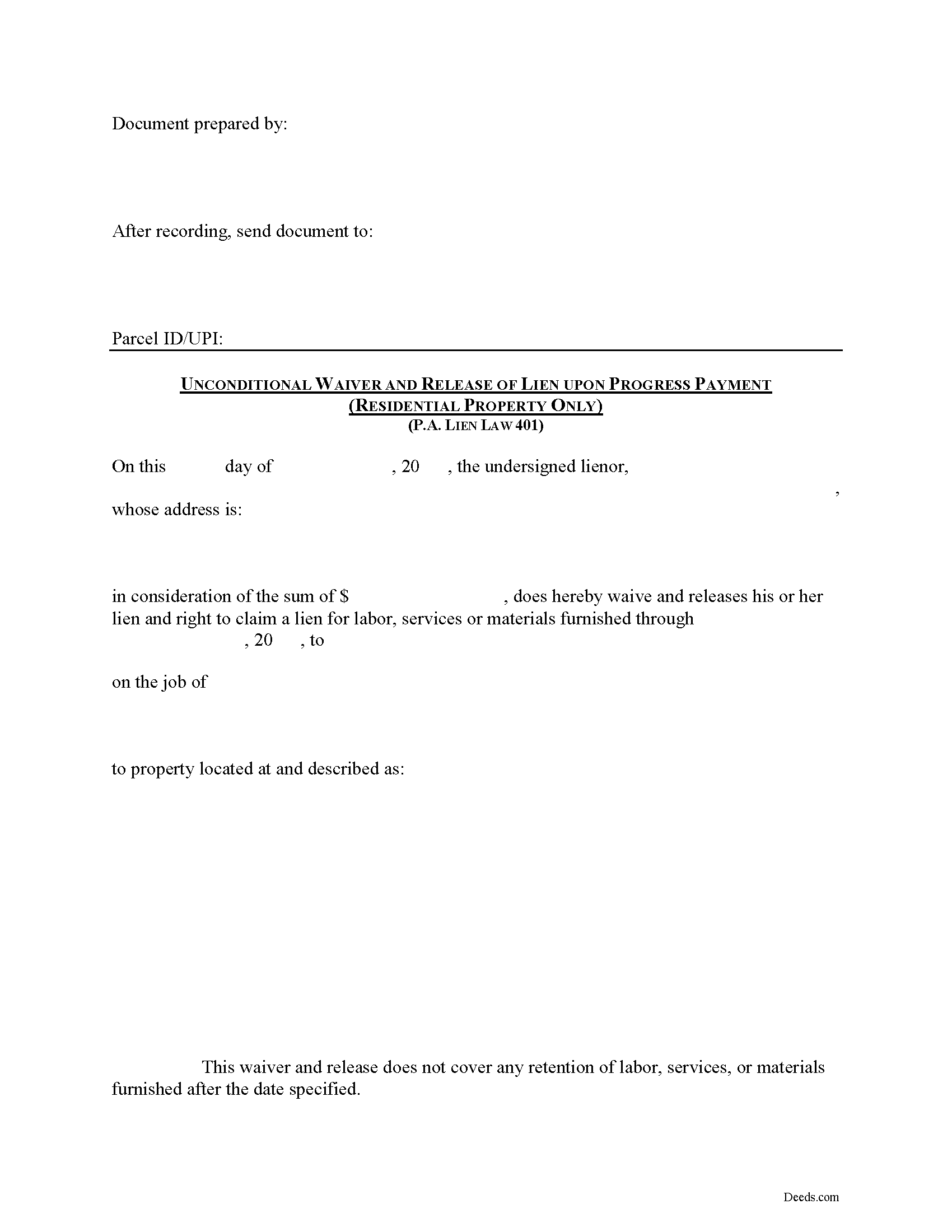
Fill in the blank Unconditional Lien Waiver on Progress Payment form formatted to comply with all Pennsylvania recording and content requirements.
Included Lycoming County compliant document last validated/updated 10/21/2024
Unconditional Lien Waiver on Progress Payment Guide
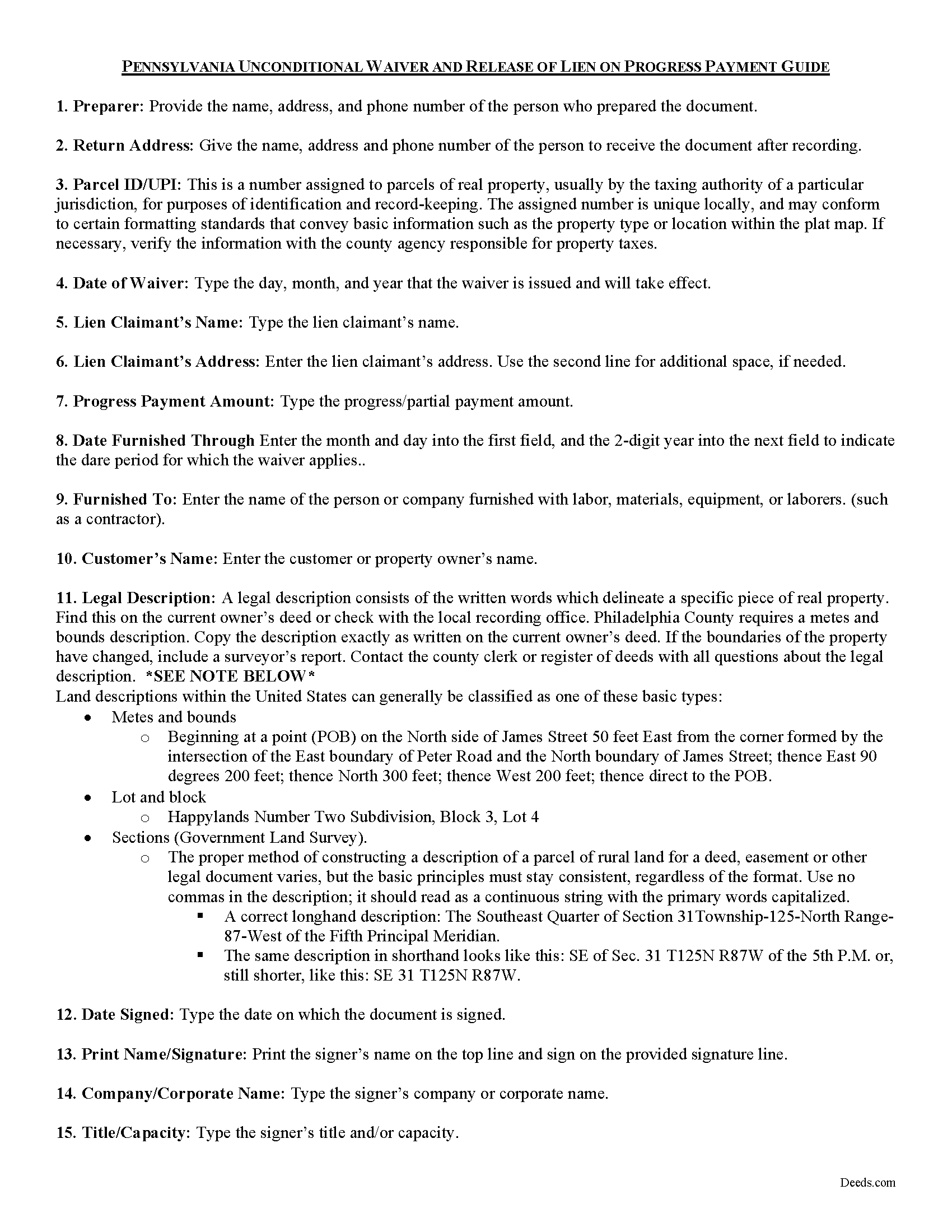
Line by line guide explaining every blank on the form.
Included Lycoming County compliant document last validated/updated 11/21/2024
Completed Example of the Unconditional Lien Waiver on Progress Payment Document
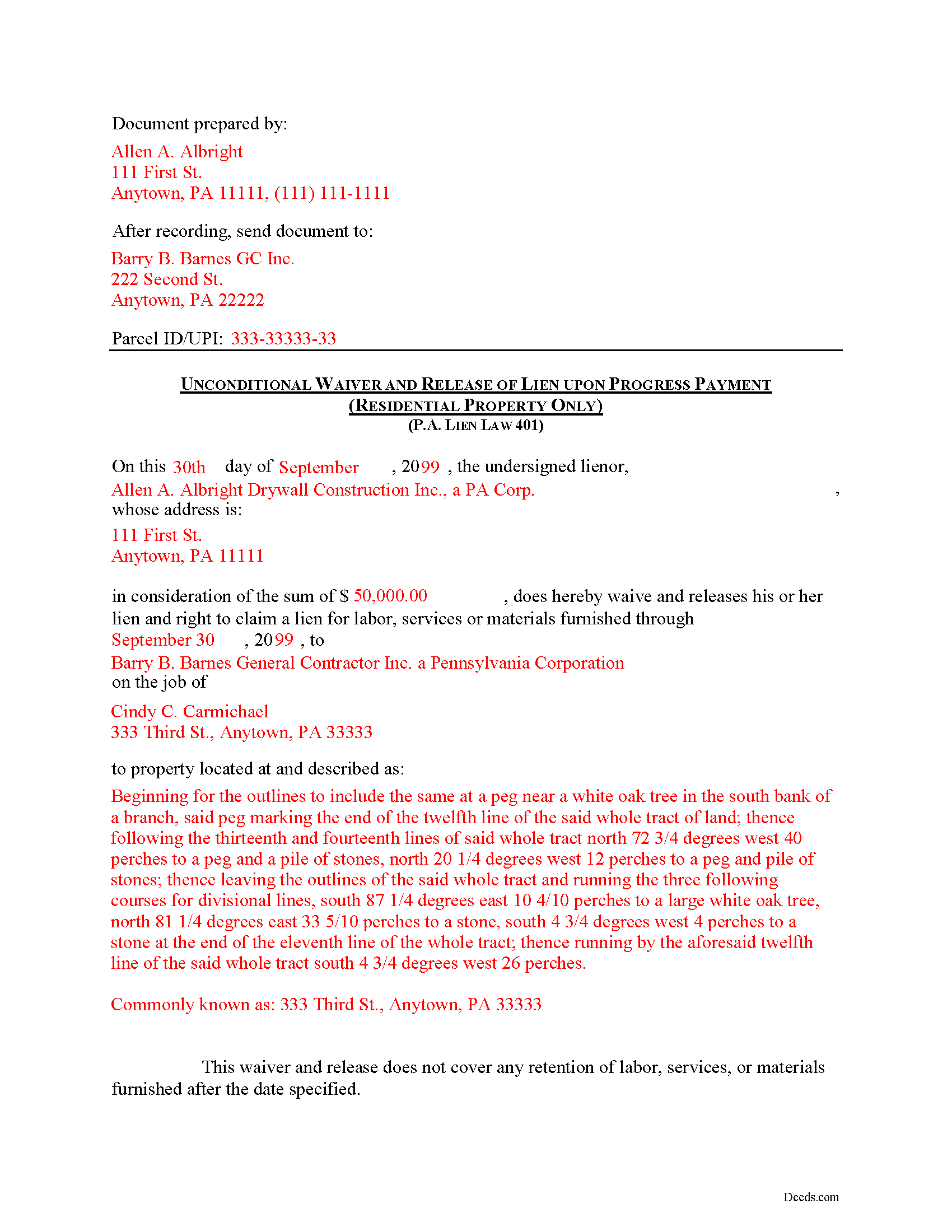
Example of a properly completed form for reference.
Included Lycoming County compliant document last validated/updated 10/14/2024
The following Pennsylvania and Lycoming County supplemental forms are included as a courtesy with your order:
When using these Unconditional Lien Waiver on Progress Payment forms, the subject real estate must be physically located in Lycoming County. The executed documents should then be recorded in the following office:
Register and Recorder - County Courthouse
48 West Third St, Williamsport, Pennsylvania 17701
Hours: 8:30am-5:00pm Monday through Friday
Phone: (570) 327-2263
Local jurisdictions located in Lycoming County include:
- Antes Fort
- Cammal
- Cedar Run
- Cogan Station
- Hughesville
- Jersey Mills
- Jersey Shore
- Lairdsville
- Linden
- Montgomery
- Montoursville
- Muncy
- Picture Rocks
- Ralston
- Slate Run
- Trout Run
- Unityville
- Waterville
- Williamsport
How long does it take to get my forms?
Forms are available immediately after submitting payment.
How do I get my forms, are they emailed?
Immediately after you submit payment, the Lycoming County forms you order will be available for download directly from your account. You can then download the forms to your computer. If you do not already have an account, one will be created for you as part of the order process, and your login details will be provided to you. If you encounter any issues accessing your forms, please reach out to our support team for assistance. Forms are NOT emailed to you.
What does "validated/updated" mean?
This indicates the most recent date when at least one of the following occurred:
- Updated: The document was updated or changed to remain compliant.
- Validated: The document was examined by an attorney or staff, or it was successfully recorded in Lycoming County using our eRecording service.
Are these forms guaranteed to be recordable in Lycoming County?
Yes. Our form blanks are guaranteed to meet or exceed all formatting requirements set forth by Lycoming County including margin requirements, content requirements, font and font size requirements.
Can the Unconditional Lien Waiver on Progress Payment forms be re-used?
Yes. You can re-use the forms for your personal use. For example, if you have more than one property in Lycoming County that you need to transfer you would only need to order our forms once for all of your properties in Lycoming County.
What are supplemental forms?
Often when a deed is recorded, additional documents are required by Pennsylvania or Lycoming County. These could be tax related, informational, or even as simple as a coversheet. Supplemental forms are provided for free with your order where available.
What type of files are the forms?
All of our Lycoming County Unconditional Lien Waiver on Progress Payment forms are PDFs. You will need to have or get Adobe Reader to use our forms. Adobe Reader is free software that most computers already have installed.
Do I need any special software to use these forms?
You will need to have Adobe Reader installed on your computer to use our forms. Adobe Reader is free software that most computers already have installed.
Do I have to enter all of my property information online?
No. The blank forms are downloaded to your computer and you fill them out there, at your convenience.
Can I save the completed form, email it to someone?
Yes, you can save your deed form at any point with your information in it. The forms can also be emailed, blank or complete, as attachments.
Are there any recurring fees involved?
No. Nothing to cancel, no memberships, no recurring fees.
In Pennsylvania, a contractor or subcontractor may waive his right to file a claim against residential property by a written instrument signed by him or by any conduct which operates equitably to estop such contractor from filing a claim. 49 P.S. 401(a).
Contractors use lien waivers to forfeit or give up their right to claim a mechanic's lien. Usually, the purpose of a waiver is to alleviate concerns by a property owner or other contractor that a lien will be levied on the property. In return for waiving lien rights, the owner or other party makes a full or partial payment. The type of waiver used depends on the type of payment made.
Use a conditional waiver when payment hasn't been made at the time of the waiver or the payment method takes time to clear (such as a check or bank draft). Unconditional waivers are appropriate when a full or final payment has been made and evidence of the payment can be verified. Within each of these two categories, waivers can be granted for a full payment or a partial (or progress) payment.
In regard to subcontractors, a waiver by a subcontractor of lien rights is against public policy, unlawful and void, unless given in consideration for payment for the work, services, materials or equipment provided and only to the extent that such payment is actually received, or unless the contractor has posted a bond guaranteeing payment for labor and materials provided by subcontractors. 49 P.S. 401(c).
This Unconditional Waiver and Release of Lien on Progess Payment should be used when a partial or progress payment is made for any amount due on a residential job only and in return for the payment, the contractor agrees to waive a lien right towards the partial amount. Because the waiver is unconditional, it should only be used when the partial payment has been made and after verification of such payment.
A valid waiver identifies the parties, the location where the work or improvement took place, relevant dates, and amounts paid. In addition, the form must meet state and local standards for recorded documents. Submit the completed waiver to the recording office for the county where the property is situated.
Mechanic's Liens are governed by Title 49 of the Pennsylvania Consolidated Statutes.
This article is offered for informational purposes only and is not legal advice. This information should not be relied upon as a substitute for speaking with an attorney. Please speak with a Pennsylvania attorney familiar with lien laws for questions regarding lien waivers or any other issues with mechanic's liens.
Our Promise
The documents you receive here will meet, or exceed, the Lycoming County recording requirements for formatting. If there's an issue caused by our formatting, we'll make it right and refund your payment.
Save Time and Money
Get your Lycoming County Unconditional Lien Waiver on Progress Payment form done right the first time with Deeds.com Uniform Conveyancing Blanks. At Deeds.com, we understand that your time and money are valuable resources, and we don't want you to face a penalty fee or rejection imposed by a county recorder for submitting nonstandard documents. We constantly review and update our forms to meet rapidly changing state and county recording requirements for roughly 3,500 counties and local jurisdictions.
4.8 out of 5 - ( 4445 Reviews )
Dennis F.
December 20th, 2024
The release of mortgage form was OK, and accepted at the recorder's office, but there were some problems. Many of the fields to type in were too small to accept the data, and I could not find a way to change the field size or use a smaller font. Otherwise I was satisfied.
Your feedback is a crucial part of our dedication to ongoing improvement. Thank you for your insightful comments.
Frazer W.
December 19th, 2024
Deeds.com does a great job getting our legal documents filed with the D.C. Recorder of Deeds.rnrnFrazer Walton, Jr.rnLaw Office of Frazer Walton, Jr.
Your appreciative words mean the world to us. Thank you.
Ann D.
December 16th, 2024
I found what my lawyer recommended and was able to download it easily.
We appreciate your business and value your feedback. Thank you. Have a wonderful day!
Raymundo M.
November 1st, 2023
Very fast and smooth process, thank you for your quick answers and follow up.
Thank you for your feedback. We really appreciate it. Have a great day!
Jenni R.
April 19th, 2023
Dry convenient and had just the form I needed and included directions, filled out sample form and other resources. Will recommend and use again if needed.
Thank you for your feedback. We really appreciate it. Have a great day!
Russell L.
November 9th, 2021
Your Personal Representative's Deed and example for the state of PA were extremely helpful. Exactly what I needed! Two feedback comments: 1. Valuation Factors/Short List in my download is an outdated table dated July 2020. The PA Dept of Revenue website has a more current table dated June 2021. (Maybe same for Valuation Factors/Long List, which I didn't use.) 2. Notarization section on deed page 3 has a gender-related input needed, which confused the Notary Public representative where I live in the state of CO. Notary input the word she to apply to my wife, but wasn't clear to him if the gender input applied to the Grantor or the Notary. He assumed Grantor. Also in our non-binary world, some might find that wording offensive. Thanks again for your documents. Russ Lewis
Thank you!
karen w.
March 25th, 2020
outstanding forms and information. stay safe and healthy everyone.
Thank you Karen, you do the same please.
SHEDDRICK H.
June 17th, 2023
I got exactly what I paid for. No fraudulent transaction on my card. I like that. This is an excellent service. Straight and to the point help. That e-recording process looks like a winner. When I get my forms filled out I might use that.
We appreciate your business and value your feedback. Thank you. Have a wonderful day!
Jeffery W.
August 25th, 2020
Great service!
Thank you!
Sterling H.
September 17th, 2024
I liked being able to drill down to state and county. Just simply the search for all property records
We welcome your positive feedback and are thrilled to have met your expectations. Thank you for choosing our services.
sheila B.
August 19th, 2021
awesome
Thank you!
Mary H.
June 15th, 2020
I have downloaded all the forms and the guidelines. The information provided is very helpful and easy to access.
Thank you
Thank you for your feedback. We really appreciate it. Have a great day!
ROBERT B.
November 6th, 2020
The staff of DEEDS.COM is in a class of excellence all by themselves! From my own personal experience, I had multiple problems with some documents I was submitting. DEEDS.COM stayed with me and held my hand through the project until it was completed! I have never met the staff at DEEDS, but their personal service & professionalism make me feel like part of the DEEDS Family! If I ever need legal documents submitted to government agencies nationwide ever again, THE ONLY STOP ONLINE I WILL MAKE WILL BE DEEDS.COM!
Thank you for your feedback. We really appreciate it. Have a great day!
Ben F.
April 14th, 2019
My initial review during download and before reading the guide and forms looks promising.
Thank you!
Toni M.
June 24th, 2019
I liked having the forms. Some may need to know they can look at the legal Description from online county records, then type up in Word document line by line, the degree sign in Word program is achieved by using alt and 248 on number pad. Then on the form page one write SEE Exibit A and title your Word program description as Exibit A. Goes without saying the legal description should be looked over many times and it is easier to do so if you format your Word the same lineage as the legal description online which is usually not text which is why you have to retype it.
Thank you for your feedback. We really appreciate it. Have a great day!