Coos County Unconditional Lien Waiver on Progress Payment Form (Oregon)
All Coos County specific forms and documents listed below are included in your immediate download package:
Unconditional Lien Waiver on Progress Payment Form
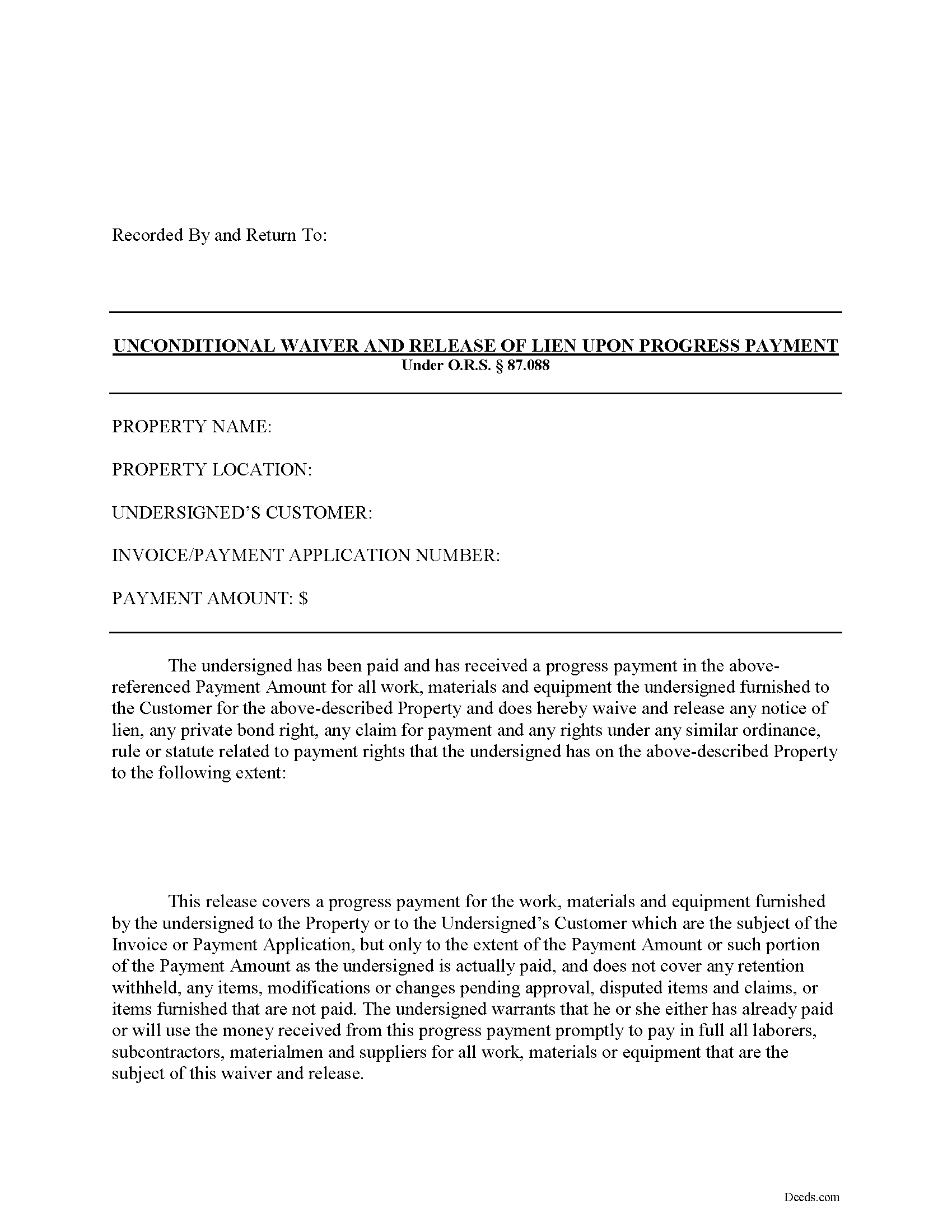
Fill in the blank Unconditional Lien Waiver on Progress Payment form formatted to comply with all Oregon recording and content requirements.
Included Coos County compliant document last validated/updated 12/9/2024
Unconditional Lien Waiver of Progress Payment Guide
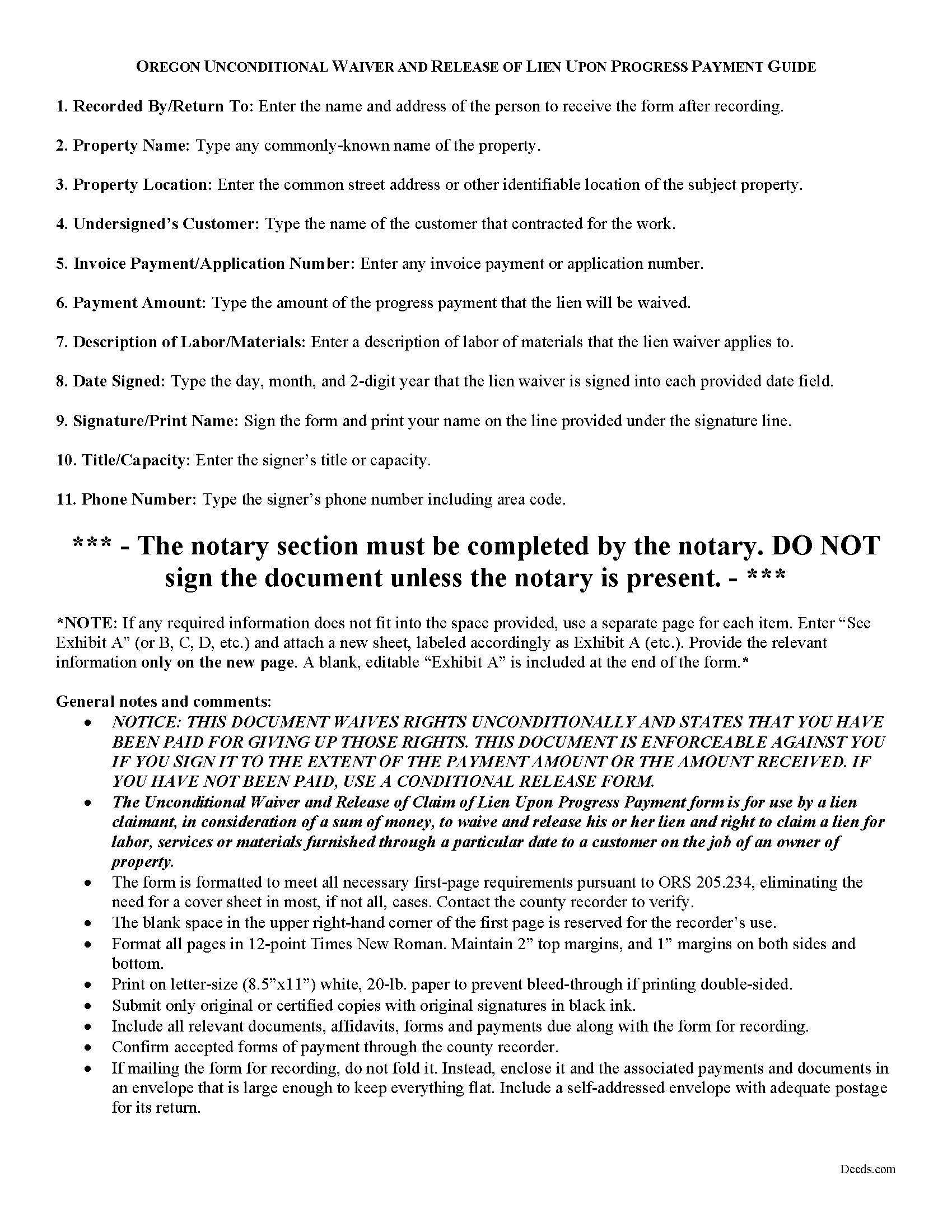
Line by line guide explaining every blank on the form.
Included Coos County compliant document last validated/updated 10/24/2024
Completed Example of the Unconditional Lien Waiver on Progress Payment Document
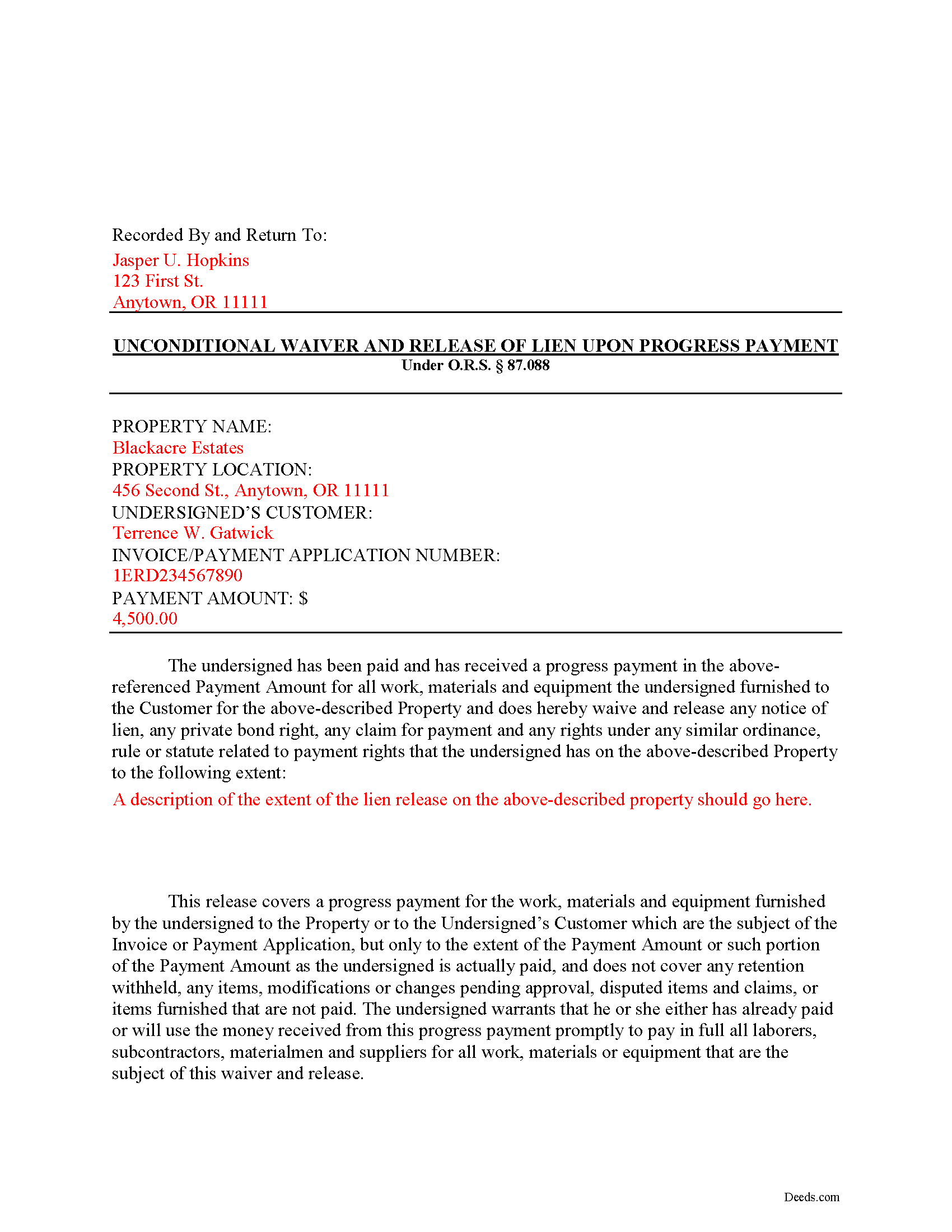
Example of a properly completed form for reference.
Included Coos County compliant document last validated/updated 11/8/2024
The following Oregon and Coos County supplemental forms are included as a courtesy with your order:
When using these Unconditional Lien Waiver on Progress Payment forms, the subject real estate must be physically located in Coos County. The executed documents should then be recorded in the following office:
Coos County Clerk
250 N Baxter St, Coquille, Oregon 97423
Hours: 8:00 to 12:00; 1:00 to 5:00
Phone: (541) 396-7600/ 7602/ 7603
Local jurisdictions located in Coos County include:
- Allegany
- Bandon
- Broadbent
- Coos Bay
- Coquille
- Lakeside
- Myrtle Point
- North Bend
- Powers
How long does it take to get my forms?
Forms are available immediately after submitting payment.
How do I get my forms, are they emailed?
Immediately after you submit payment, the Coos County forms you order will be available for download directly from your account. You can then download the forms to your computer. If you do not already have an account, one will be created for you as part of the order process, and your login details will be provided to you. If you encounter any issues accessing your forms, please reach out to our support team for assistance. Forms are NOT emailed to you.
What does "validated/updated" mean?
This indicates the most recent date when at least one of the following occurred:
- Updated: The document was updated or changed to remain compliant.
- Validated: The document was examined by an attorney or staff, or it was successfully recorded in Coos County using our eRecording service.
Are these forms guaranteed to be recordable in Coos County?
Yes. Our form blanks are guaranteed to meet or exceed all formatting requirements set forth by Coos County including margin requirements, content requirements, font and font size requirements.
Can the Unconditional Lien Waiver on Progress Payment forms be re-used?
Yes. You can re-use the forms for your personal use. For example, if you have more than one property in Coos County that you need to transfer you would only need to order our forms once for all of your properties in Coos County.
What are supplemental forms?
Often when a deed is recorded, additional documents are required by Oregon or Coos County. These could be tax related, informational, or even as simple as a coversheet. Supplemental forms are provided for free with your order where available.
What type of files are the forms?
All of our Coos County Unconditional Lien Waiver on Progress Payment forms are PDFs. You will need to have or get Adobe Reader to use our forms. Adobe Reader is free software that most computers already have installed.
Do I need any special software to use these forms?
You will need to have Adobe Reader installed on your computer to use our forms. Adobe Reader is free software that most computers already have installed.
Do I have to enter all of my property information online?
No. The blank forms are downloaded to your computer and you fill them out there, at your convenience.
Can I save the completed form, email it to someone?
Yes, you can save your deed form at any point with your information in it. The forms can also be emailed, blank or complete, as attachments.
Are there any recurring fees involved?
No. Nothing to cancel, no memberships, no recurring fees.
Oregon's Construction Lien Law is codified at ORS 87.001 to 87.060 and 87.075 to 87.093.
Liens are instruments, recorded with the land records for the locality where the relevant real property is situated, that document the agreement between the owner/customer and the contractor. They identify the primary parties and generally include a description of the work requested, a tentative schedule, and an information about charges and payments.
Contractors and other authorized parties (claimants) use construction liens to protect their interests while improving someone else's property. To encourage payment, the contractor may offer to waive lien rights up to a certain date or dollar amount.
Altogether, there are four separate lien waivers: partial conditional, partial unconditional, final conditional, and final unconditional. A conditional waiver offers more protection to the lien claimant, and depends on the payment clearing the bank, meaning that there are no bounced checks or other complications. An unconditional waiver offers more protection to the owner and is effective regardless of payment receipt.
For example, let's say a customer makes a payment toward the total balance due and contractor offers to release a portion of the rights reserved by a recorded lien. Unconditional waivers do not require bank confirmation, so the claimant completes and records an unconditional waiver on progress payment form, which identifies the parties, the nature of improvement, the property, and the relevant dates and payments applied.
This article is provided for informational purposes only and should not be relied upon as a substitute for the advice of an attorney. Please contact an Oregon lawyer with any questions about waivers or other issues related to construction liens.
Our Promise
The documents you receive here will meet, or exceed, the Coos County recording requirements for formatting. If there's an issue caused by our formatting, we'll make it right and refund your payment.
Save Time and Money
Get your Coos County Unconditional Lien Waiver on Progress Payment form done right the first time with Deeds.com Uniform Conveyancing Blanks. At Deeds.com, we understand that your time and money are valuable resources, and we don't want you to face a penalty fee or rejection imposed by a county recorder for submitting nonstandard documents. We constantly review and update our forms to meet rapidly changing state and county recording requirements for roughly 3,500 counties and local jurisdictions.
4.8 out of 5 - ( 4449 Reviews )
Daniel B.
December 24th, 2024
easy to use and upload.
We are delighted to have been of service. Thank you for the positive review!
Dorothy N.
December 22nd, 2024
The mortgage and note were thorough and very satisfactory for my purposes. The accompanying forms were excellent. I am very pleased with my purchase.
We welcome your positive feedback and are thrilled to have met your expectations. Thank you for choosing our services.
Edward E.
December 22nd, 2024
Easy to use.
Your feedback is valuable to us and helps us improve. Thank you for sharing your thoughts!
Gabriel R.
August 24th, 2022
So far the service seems good, simple to use. One criticism, the password change feature should require the user to re-enter their old password, new password, and re-enter the new password to make sure there is no typos. Thanks.
Thank you for your feedback. We really appreciate it. Have a great day!
Holly M.
October 18th, 2019
This was the simplest method of filing a document that I've ever encountered. I've already recommended it my colleagues, and would highly encourage anyone to use it. Fast, easy, simple.
We appreciate your business and value your feedback. Thank you. Have a wonderful day!
Monique C.
August 21st, 2020
Very quick and efficient service! I will continue to use them for future reference.
Thank you!
Michelle M.
April 24th, 2023
This was an excellent source. The fee was much lower than the first site I checked. The sample form was very helpful.
Thank you!
Z. L.
October 20th, 2021
I appreciate a service that can reach any county in Texas to file deed distribution deeds. It is convenient, time and money saving for our clients and takes the headache out of estate administration. Thanks.
Thank you!
Dallas S.
July 19th, 2023
Very easy
Thank you!
Nancy S.
December 10th, 2019
Outstanding forms, thanks for making this easy.
Thank you!
Kathy B.
April 19th, 2019
Used this service in 2016 and had NO problems with getting all the correct paperwork submitted and I would definitely recommend this company
Thank you for your feedback. We really appreciate it. Have a great day!
Crystal W.
October 19th, 2022
This is the easiest process.
Thank you for your feedback. We really appreciate it. Have a great day!
Donna C.
June 24th, 2021
I was very impressed with the system. Easy to navigate. Took less than 15 minutes to get what I needed.
We appreciate your business and value your feedback. Thank you. Have a wonderful day!
Tanya B.
May 4th, 2022
Very convenient way to record documents without leaving the office. Responses to any questions have always been very quick. Would recommend using the site to anyone who needs to record documents and wants to save valuable time.
Thank you!
Bennie W.
January 9th, 2021
I used the Quitclaim form. The form was easy to complete without using the example or guide. $21 was a fair price compared to paying a lawyer.
Thank you for your feedback. We really appreciate it. Have a great day!