Pushmataha County Memorandum of Trust Form (Oklahoma)
All Pushmataha County specific forms and documents listed below are included in your immediate download package:
Memorandum of Trust Form
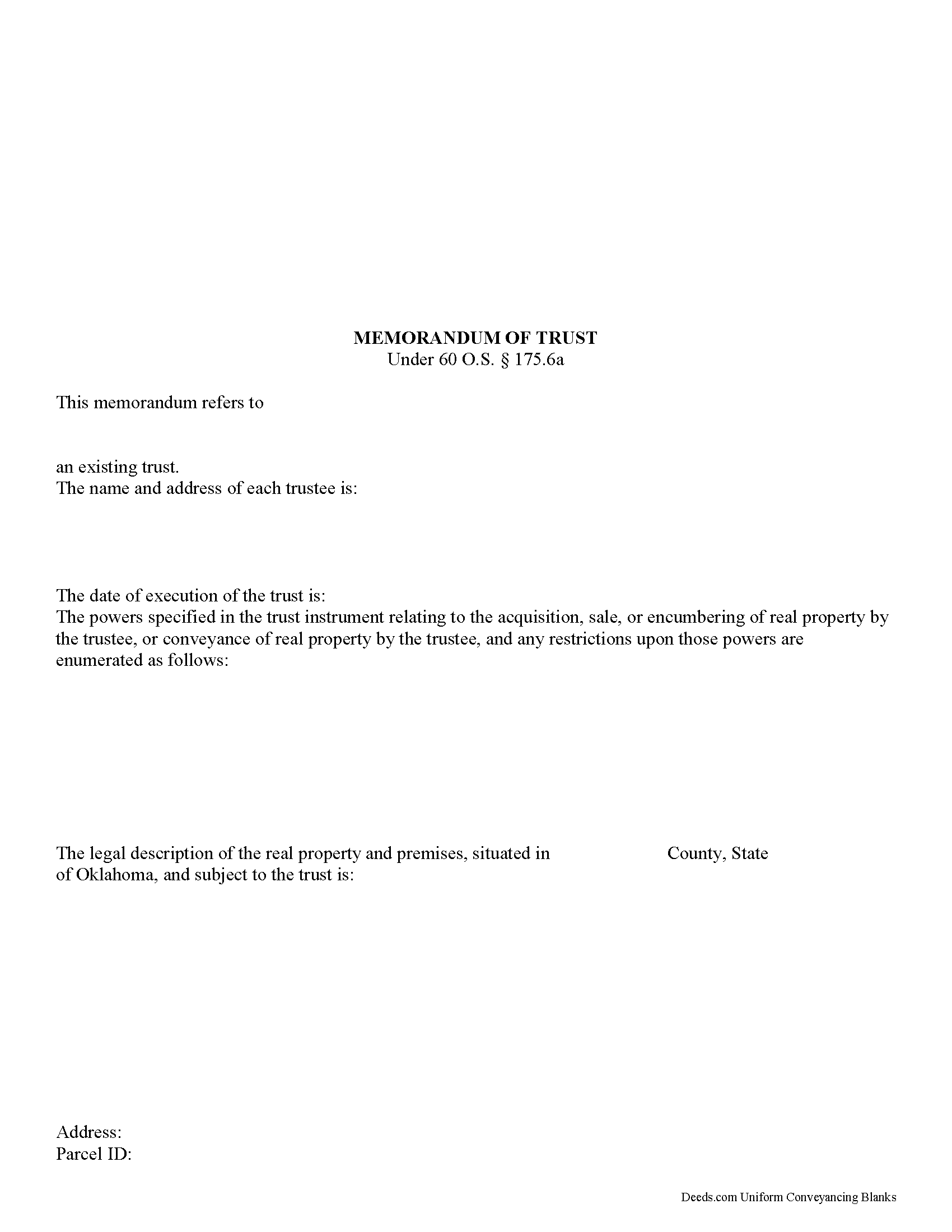
Fill in the blank form formatted to comply with all recording and content requirements.
Included Pushmataha County compliant document last validated/updated 10/14/2024
Memorandum of Trust Guide
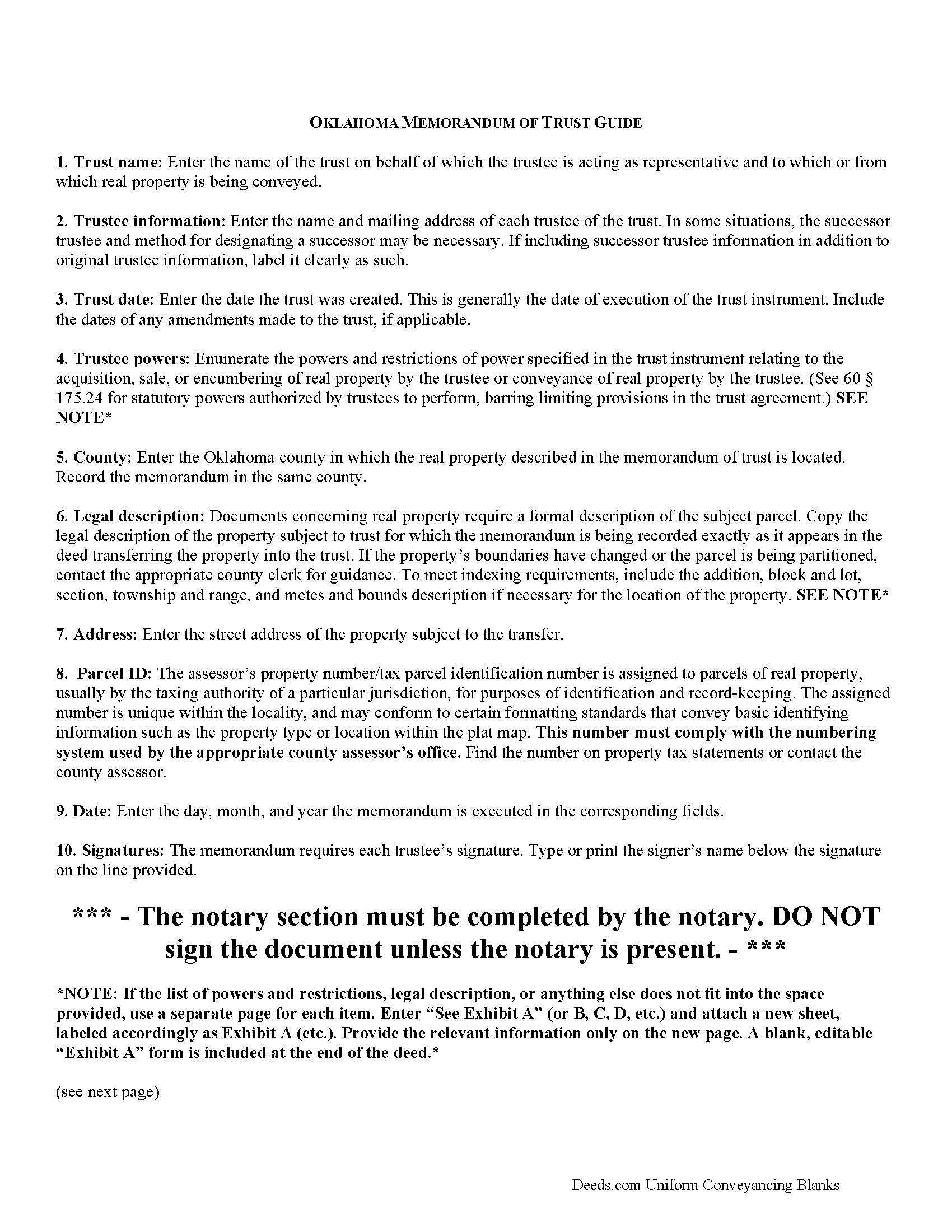
Line by line guide explaining every blank on the form.
Included Pushmataha County compliant document last validated/updated 8/2/2024
Completed Example of the Memorandum of Trust Form
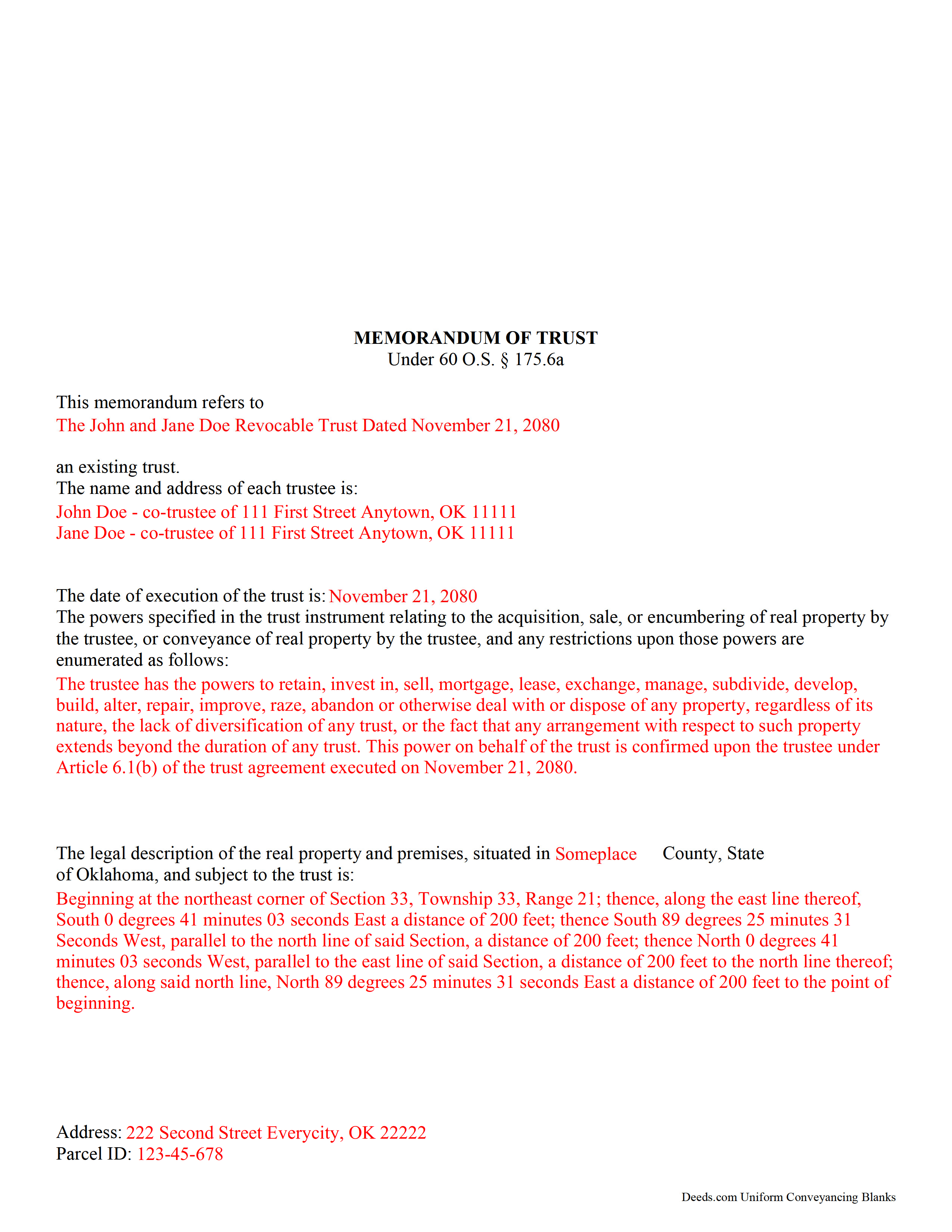
Example of a properly completed form for reference.
Included Pushmataha County compliant document last validated/updated 10/24/2024
The following Oklahoma and Pushmataha County supplemental forms are included as a courtesy with your order:
When using these Memorandum of Trust forms, the subject real estate must be physically located in Pushmataha County. The executed documents should then be recorded in the following office:
Pushmataha County Clerk
Courthouse - 302 SW B St, Antlers, Oklahoma 74523
Hours: 8:00 to 4:30 M-F
Phone: (580) 298-3626
Local jurisdictions located in Pushmataha County include:
- Albion
- Antlers
- Clayton
- Finley
- Moyers
- Nashoba
- Rattan
- Snow
- Tuskahoma
How long does it take to get my forms?
Forms are available immediately after submitting payment.
How do I get my forms, are they emailed?
Immediately after you submit payment, the Pushmataha County forms you order will be available for download directly from your account. You can then download the forms to your computer. If you do not already have an account, one will be created for you as part of the order process, and your login details will be provided to you. If you encounter any issues accessing your forms, please reach out to our support team for assistance. Forms are NOT emailed to you.
What does "validated/updated" mean?
This indicates the most recent date when at least one of the following occurred:
- Updated: The document was updated or changed to remain compliant.
- Validated: The document was examined by an attorney or staff, or it was successfully recorded in Pushmataha County using our eRecording service.
Are these forms guaranteed to be recordable in Pushmataha County?
Yes. Our form blanks are guaranteed to meet or exceed all formatting requirements set forth by Pushmataha County including margin requirements, content requirements, font and font size requirements.
Can the Memorandum of Trust forms be re-used?
Yes. You can re-use the forms for your personal use. For example, if you have more than one property in Pushmataha County that you need to transfer you would only need to order our forms once for all of your properties in Pushmataha County.
What are supplemental forms?
Often when a deed is recorded, additional documents are required by Oklahoma or Pushmataha County. These could be tax related, informational, or even as simple as a coversheet. Supplemental forms are provided for free with your order where available.
What type of files are the forms?
All of our Pushmataha County Memorandum of Trust forms are PDFs. You will need to have or get Adobe Reader to use our forms. Adobe Reader is free software that most computers already have installed.
Do I need any special software to use these forms?
You will need to have Adobe Reader installed on your computer to use our forms. Adobe Reader is free software that most computers already have installed.
Do I have to enter all of my property information online?
No. The blank forms are downloaded to your computer and you fill them out there, at your convenience.
Can I save the completed form, email it to someone?
Yes, you can save your deed form at any point with your information in it. The forms can also be emailed, blank or complete, as attachments.
Are there any recurring fees involved?
No. Nothing to cancel, no memberships, no recurring fees.
In Oklahoma, the memorandum of trust is codified at 60 O.S. 175.6a. Executed by a trustee, the memorandum of trust is a recorded document pertaining to real property acquisitions and transfers by an express private trust.
An express private trust refers to any trust that is "created with the settlor's express intent, usually declared in writing," and is not a business trust [1]. In a trust arrangement, a settlor conveys property to another person (the trustee) to be held for a third (the beneficiary). The trust is administered pursuant to the terms of a written document executed by the settlor. This document, called the trust instrument, designates the trustee and trust beneficiaries and outlines the provisions of the trust and the scope of the trust's assets. In some cases, the trust instrument may be recorded, but it is generally a private document.
In lieu of providing parties outside of the trust arrangement with the full trust instrument, a trustee may provide a memorandum when entering into real property transactions. The memorandum is an abstract of the trust instrument that is recorded when the trust acquires real property or when the trustee is conveying real property held in the trust. The document contains only essential information about the trust, allowing the settlor to keep his estate plans and other information irrelevant to the transaction at hand private. It is similar to a certification of trust (under the Uniform Trust Code), the major difference being that the certification is generally not recorded.
There are differences of opinion among title examiners on when a memorandum is required [2]. Oklahoma Title Standard 15.2 states that when real property is transferred to or by the name of a trustee as trustee of a named express private trust, a memorandum of trust is not required. Where a settlor makes a conveyance to a trust using the trust's name alone as the grantee, the Title Standards require a memorandum of trust (see also 60 O.S. 175.6a) [3].
The memorandum of trust provides the name of the trust and the name and address of each trustee of the trust, as well as the date the trust was created. Because the document pertains to real property, a legal description of the parcel subject to the transaction for which the memorandum is being recorded may be required.
A memorandum of trust is sometimes recorded alongside a conveyance by trustee as part of the deed as evidence of the trust's existence and the trustee's authority (as the trust instrument is generally not a matter of public record). The form should be signed by the trustees of a trust in the presence of a notary public before recording in the county in which the real property is located.
Consult a lawyer with questions about express private trusts and memoranda of trust in Oklahoma.
[1] Black's Law Dictionary, 8th ed.
[2] http://www.jhbpc.com/Estate-Planning-In-Depth/memotrust.htm
[3] http://eppersonlaw.com/wp-content/uploads/2013/05/1-ORIGINAL-2016-TES-HANDBOOK-Final-160111.pdf
(Oklahoma MOT Package includes form, guidelines, and completed example)
Our Promise
The documents you receive here will meet, or exceed, the Pushmataha County recording requirements for formatting. If there's an issue caused by our formatting, we'll make it right and refund your payment.
Save Time and Money
Get your Pushmataha County Memorandum of Trust form done right the first time with Deeds.com Uniform Conveyancing Blanks. At Deeds.com, we understand that your time and money are valuable resources, and we don't want you to face a penalty fee or rejection imposed by a county recorder for submitting nonstandard documents. We constantly review and update our forms to meet rapidly changing state and county recording requirements for roughly 3,500 counties and local jurisdictions.
4.8 out of 5 - ( 4434 Reviews )
James S.
November 21st, 2024
Forms used, created quitclaim deed that the county accepted without a second look (turns out they see deeds.com forms regularly via erecording and in person). Will be back for any real estate related forms I need and they carry. Will always be my first stop. Also, will use erecording next time, mad I didn't see it this time.
Thanks for the kind words James, glad we could help. Look forward to seeing you again.
Thomas G.
November 21st, 2024
Wasn’t what I expected
Sorry to hear that your expectations were missed. Your order has been canceled. We do hope that you find something more suitable to your expectations elsewhere. Do keep in mind that purchasing legal forms should not be an exploratory endeavor.
Jimmy P.
November 20th, 2024
They sent me everything I would need to do this. Easy purchase -Easy download. Great!! I'll be back here for all my document needs.
We appreciate your business and value your feedback. Thank you. Have a wonderful day!
Samantha S.
April 29th, 2021
I really appreciated Deeds.com. It was quick and easy to use. Saved me substantial time completing my deed recording.
Thank you for your feedback. We really appreciate it. Have a great day!
Suzy I.
June 5th, 2019
I was overwhelmed with information about what forms I needed to complete the probate process, and this site was very helpful! Everything was in one place to download. Thanks!
We appreciate your business and value your feedback. Thank you. Have a wonderful day!
Mary M.
May 7th, 2019
So easy to use. I was able to download all the forms I need, it saves a lot of time!
Thank you!
Melody L.
November 8th, 2020
Beware, you cannot save the information you typed and change it later. It will be a PDF upon saving. So if you need corrections...you have to start all over!
Thank you for your feedback. We really appreciate it. Have a great day!
Janette K.
May 17th, 2019
I ordered a Transfer of Deed on Death document. It was easy to fill in, came with a useful guide and was customized to my county/state. It got the job done and was well worth the money!
Thank you for your feedback. We really appreciate it. Have a great day!
Dawn L.
May 26th, 2022
Not totally satisfied as unable to edit as needed on signature page of the deed. I want to be able to date the document and don't want the verbage "signed, sealed and delivered in the presence of" to appear and cannot remove it. The notary will make his or her own statement below as to the date executed.
Thank you for your feedback. We really appreciate it. Have a great day!
Rubin C.
July 19th, 2020
Very good forms and the online recording was a blessing.
Thank you for your feedback. We really appreciate it. Have a great day!
Kimberley H.
July 14th, 2021
This was crazy easy to do...such a fantastic service! Thank you!
We appreciate your business and value your feedback. Thank you. Have a wonderful day!
Michael D.
August 19th, 2019
Your Guide is very good but does not explain precisely where one can find the Instrument Number for the originally filed Claim of Lien.
Thank you for your feedback. We really appreciate it. Have a great day!
Taylor M.
July 18th, 2020
Service is good. The website isn't very user friendly and could use some updating. Overall I'm happy with the service.
Thank you for your feedback. We really appreciate it. Have a great day!
virginia a.
May 15th, 2022
Thank you for the prompt instructions on the download and installation. The only problem I had was trying to input data into the form once I renamed the form.and saved it. I was unable to change the size of the font and was very frustrated. In the end I finally had to redo the entire form through Word using your format.
Thank you!
Elizabeth N.
April 3rd, 2019
I love how easy it is to understand and complete.
We appreciate your business and value your feedback. Thank you. Have a wonderful day!