Greene County Notice of Contract Form (North Carolina)
All Greene County specific forms and documents listed below are included in your immediate download package:
Notice of Contract Form
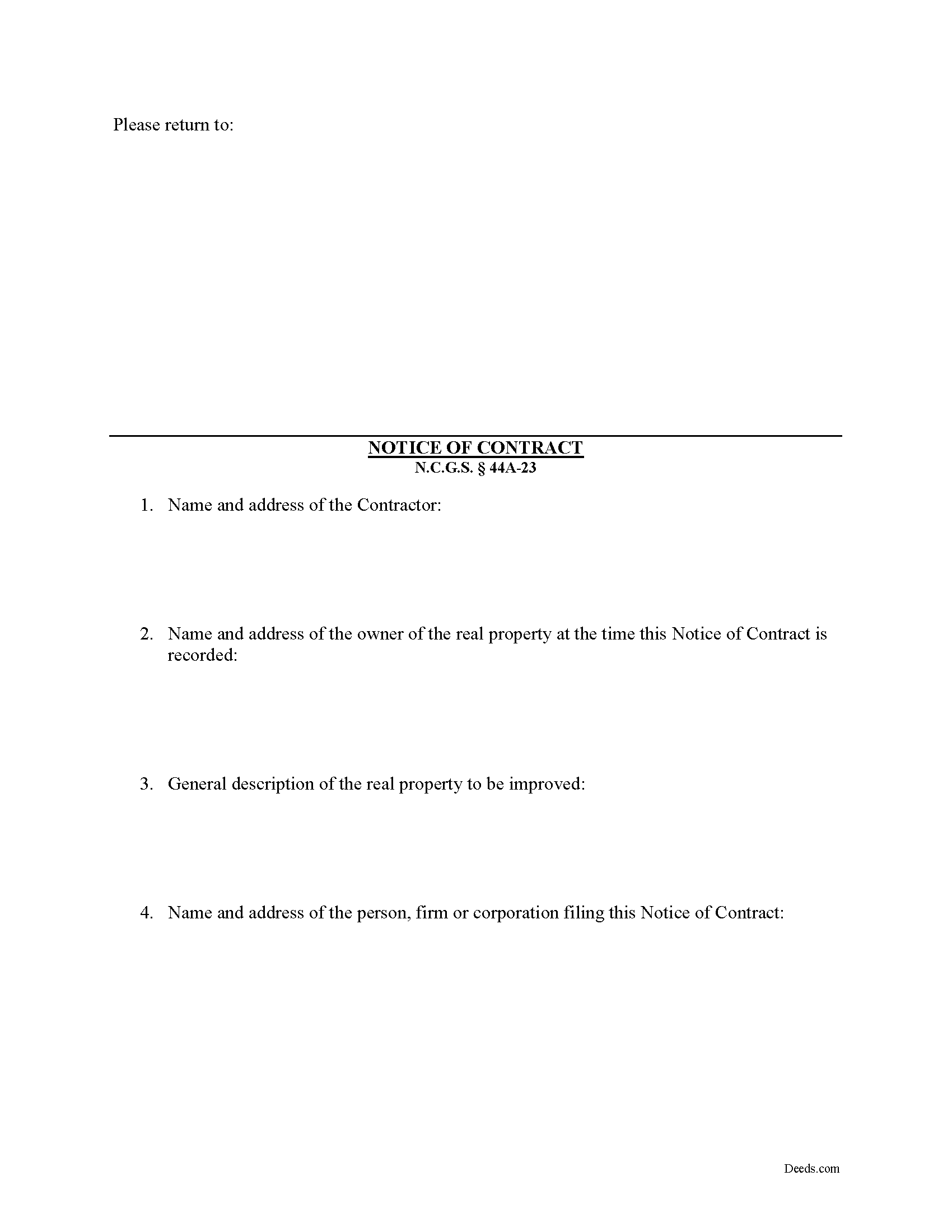
Fill in the blank Notice of Contract form formatted to comply with all North Carolina recording and content requirements.
Included Greene County compliant document last validated/updated 11/26/2024
Notice of Contract Guide
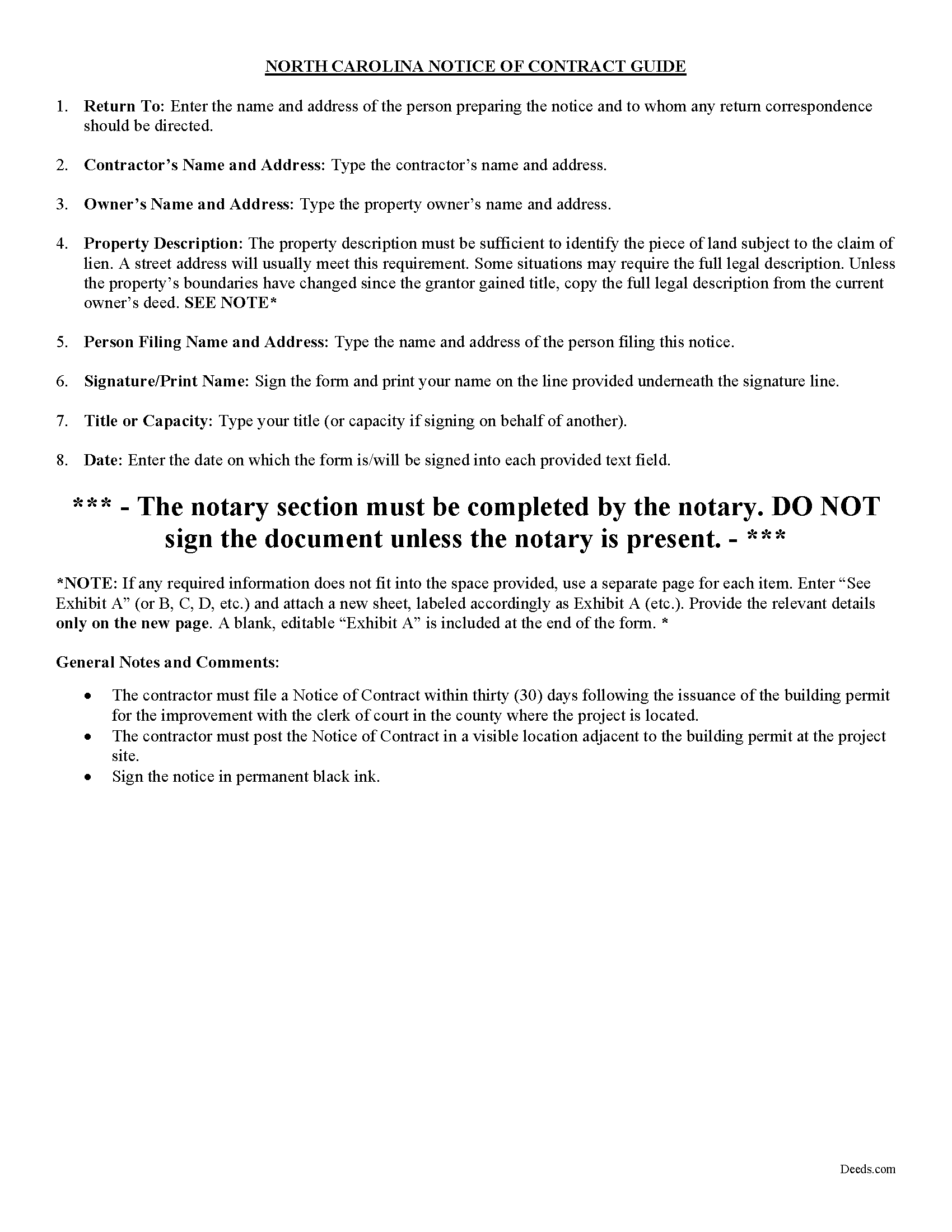
Line by line guide explaining every blank on the form.
Included Greene County compliant document last validated/updated 11/27/2024
Completed Example of the Notice of Contract Document
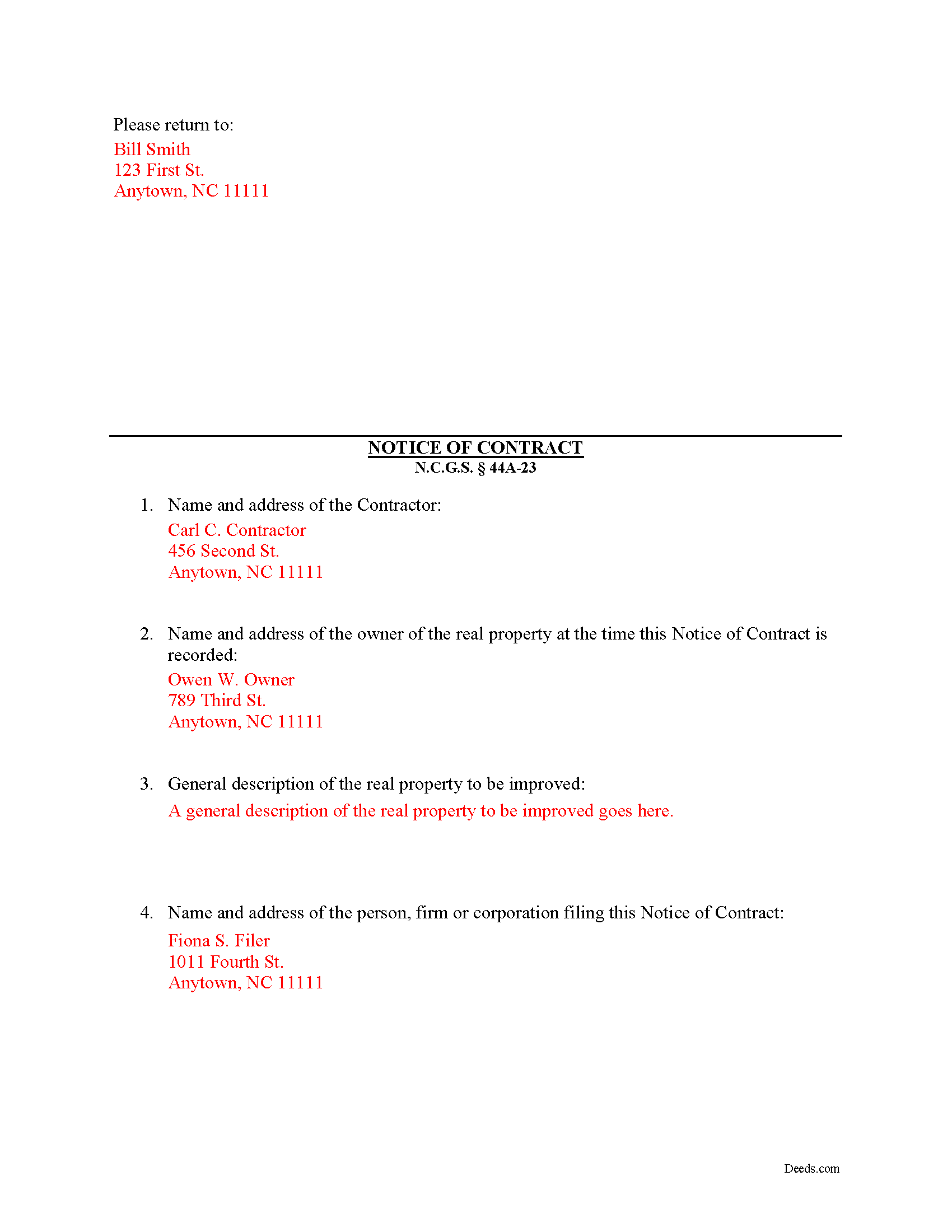
Example of a properly completed form for reference.
Included Greene County compliant document last validated/updated 10/23/2024
The following North Carolina and Greene County supplemental forms are included as a courtesy with your order:
When using these Notice of Contract forms, the subject real estate must be physically located in Greene County. The executed documents should then be recorded in the following office:
Greene County Register of Deeds
301 North Greene St / PO Box 86, Snow Hill, North Carolina 28580
Hours: 8:00 to 5:00 Monday through Friday
Phone: (252) 747-3620
Local jurisdictions located in Greene County include:
- Hookerton
- Maury
- Snow Hill
- Walstonburg
How long does it take to get my forms?
Forms are available immediately after submitting payment.
How do I get my forms, are they emailed?
Immediately after you submit payment, the Greene County forms you order will be available for download directly from your account. You can then download the forms to your computer. If you do not already have an account, one will be created for you as part of the order process, and your login details will be provided to you. If you encounter any issues accessing your forms, please reach out to our support team for assistance. Forms are NOT emailed to you.
What does "validated/updated" mean?
This indicates the most recent date when at least one of the following occurred:
- Updated: The document was updated or changed to remain compliant.
- Validated: The document was examined by an attorney or staff, or it was successfully recorded in Greene County using our eRecording service.
Are these forms guaranteed to be recordable in Greene County?
Yes. Our form blanks are guaranteed to meet or exceed all formatting requirements set forth by Greene County including margin requirements, content requirements, font and font size requirements.
Can the Notice of Contract forms be re-used?
Yes. You can re-use the forms for your personal use. For example, if you have more than one property in Greene County that you need to transfer you would only need to order our forms once for all of your properties in Greene County.
What are supplemental forms?
Often when a deed is recorded, additional documents are required by North Carolina or Greene County. These could be tax related, informational, or even as simple as a coversheet. Supplemental forms are provided for free with your order where available.
What type of files are the forms?
All of our Greene County Notice of Contract forms are PDFs. You will need to have or get Adobe Reader to use our forms. Adobe Reader is free software that most computers already have installed.
Do I need any special software to use these forms?
You will need to have Adobe Reader installed on your computer to use our forms. Adobe Reader is free software that most computers already have installed.
Do I have to enter all of my property information online?
No. The blank forms are downloaded to your computer and you fill them out there, at your convenience.
Can I save the completed form, email it to someone?
Yes, you can save your deed form at any point with your information in it. The forms can also be emailed, blank or complete, as attachments.
Are there any recurring fees involved?
No. Nothing to cancel, no memberships, no recurring fees.
A Notice of Contract is not mandated by the North Carolina lien code, although a prime contractor may want to file and post a Notice of Contract because it offers additional protection by reducing the possibility of double payment. The Notice must be filed and posted within 30 days from the issuance of the building permit. N.C.G.S. 44A-23.
A second or third tier subcontractor will be prohibited from enforcing a lien when a contractor when the Notice is posted on the property and filed with the Clerk of the Superior Court.
The Notice includes: (1) the name and address of the contractor; (2) the name and address of the owner of the real property at the time the Notice of Contract is recorded; (3) a general description of the real property to be improved (such as street address, tax map lot and block number, reference to recorded instrument, or any other description that reasonably identifies the real property); and (4) the name and address of the person, firm or corporation filing this Notice of Contract. N.C.G.S. 44A-23(b)(2).
This article us provided for informational purposes only and should not be relied upon as a substitute for the advice of a legal professional. Please contact an attorney with questions about using a Notice of Contract, or any other issues related to liens in North Carolina.
Our Promise
The documents you receive here will meet, or exceed, the Greene County recording requirements for formatting. If there's an issue caused by our formatting, we'll make it right and refund your payment.
Save Time and Money
Get your Greene County Notice of Contract form done right the first time with Deeds.com Uniform Conveyancing Blanks. At Deeds.com, we understand that your time and money are valuable resources, and we don't want you to face a penalty fee or rejection imposed by a county recorder for submitting nonstandard documents. We constantly review and update our forms to meet rapidly changing state and county recording requirements for roughly 3,500 counties and local jurisdictions.
4.8 out of 5 - ( 4436 Reviews )
Michael S.
November 27th, 2024
Recording a Warranty Deed with Mohave County AZ was easy and efficient by using Deeds.com. I will be using their service for all of my e-filing going forward. Thank you Deeds.com!!!!
We are delighted to have been of service. Thank you for the positive review!
Zennell W.
November 24th, 2024
Quick fast and easy transaction.
We are grateful for your feedback and looking forward to serving you again. Thank you!
James S.
November 21st, 2024
Forms used, created quitclaim deed that the county accepted without a second look (turns out they see deeds.com forms regularly via erecording and in person). Will be back for any real estate related forms I need and they carry. Will always be my first stop. Also, will use erecording next time, mad I didn't see it this time.
Thanks for the kind words James, glad we could help. Look forward to seeing you again.
David P.
August 8th, 2019
Easy to use, all the information I wanted. Took about a minute to get it.
Thank you for your feedback. We really appreciate it. Have a great day!
Robyn D.
July 28th, 2020
Excellent service, knowledgeable and helpful representatives via the messaging service. Reliable information provided by reps, overall excellent experience.
We appreciate your business and value your feedback. Thank you. Have a wonderful day!
Linda W.
August 3rd, 2020
Received feedback in a timely manner and got a quick reponse.
Thank you!
Linda L.
July 14th, 2019
Excellent service. Very quick response.
Thank you Linda, we appreciate your feedback.
Lucus S.
May 19th, 2022
I tried to do it myself by copying an old deed and ended up with a bunch of headaches (expensive ones) wish I would have used these documents first. Live and learn.
Thank you!
Sylvia H.
July 21st, 2022
Thank you so much for making it easy and professionally trustworthy.
You are the best!!!
Thank you!
Erika K.
July 3rd, 2020
Very Easy to use, especially since the county recorder's office is closed due to COVID-19
Thank you!
Essence L.
September 19th, 2020
Ordered and filled out the quitclaim forms. Had no issues with preparing or recording, smooth process.
Thank you!
Steve V.
February 16th, 2024
This service is an amazing time saver. No more trips to the recorder's office. Well worth the service fee.
We are delighted to have been of service. Thank you for the positive review!
Robert H.
May 14th, 2020
Excellent service and site. Easy to use. Finding the required forms was easy.
We appreciate your business and value your feedback. Thank you. Have a wonderful day!
Neira S.
January 20th, 2019
No problem with Recorders Office using your document. It is now completed and recorded.
Thank you Neira, have a wonderful day!
Victor K.
January 27th, 2023
The form I needed was correct and paginated as required. It was accepted w/o penalties. I was not happy about the information which I found way too scant. One sample form does not cover enough possibilities, more would be helpful. The instruction page is a bit better but sometimes it is not clear enough - sometimes it is not clear what the numbered items in the form correspond to. There is no guidance about the process and it would take very little to provide it. Example about "description", say where to find. There is a bunch of "free forms" attached but no guide on which are needed and when. Example: at the counter I was given a paper "conveyance" form and asked to fill it - I did not know it was needed and what it did and so I had not d
Thank you for your feedback. We really appreciate it. Have a great day!