Robeson County Correction Deed Form (North Carolina)
All Robeson County specific forms and documents listed below are included in your immediate download package:
Correction Deed Form
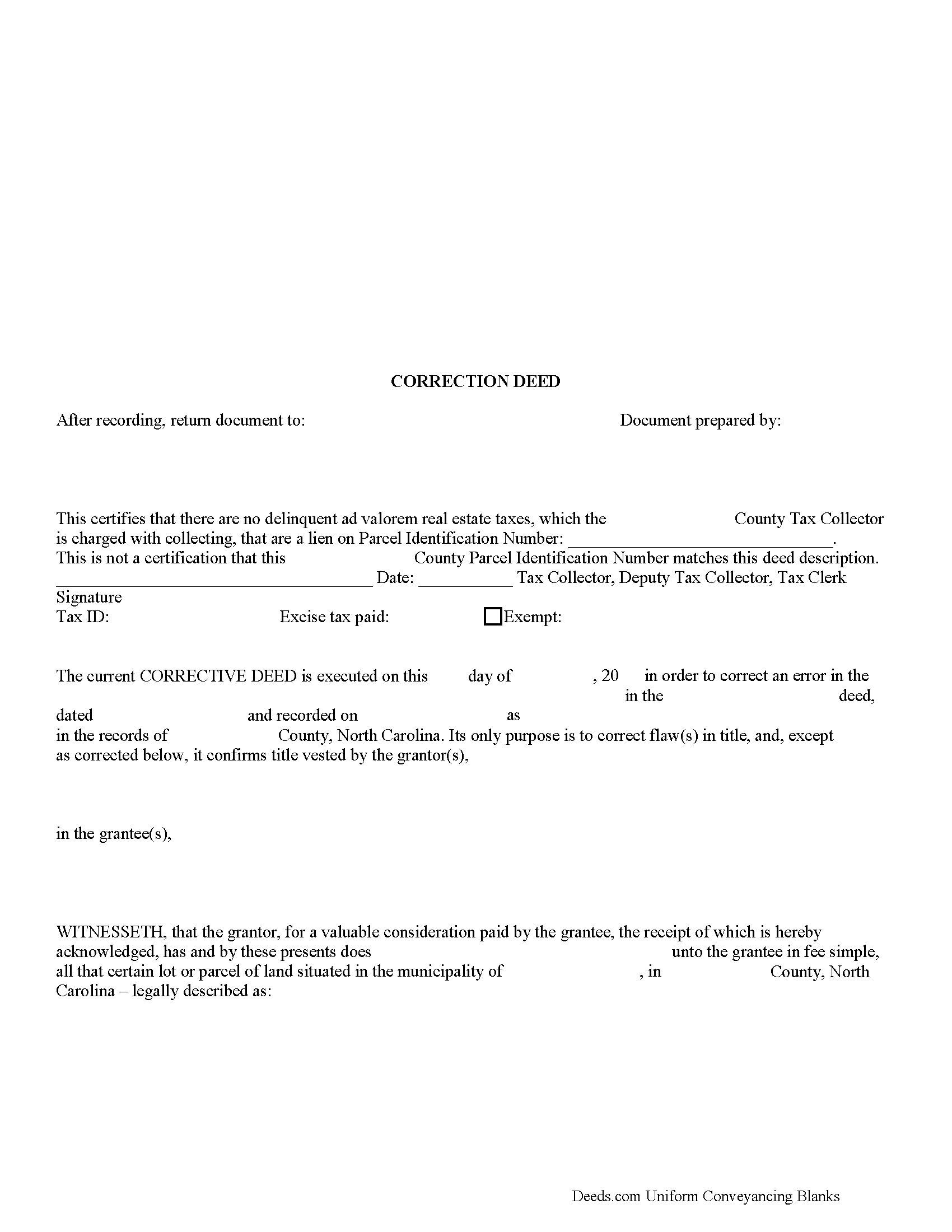
Fill in the blank form formatted to comply with all recording and content requirements.
Included Robeson County compliant document last validated/updated 10/2/2024
Correction Deed Guide
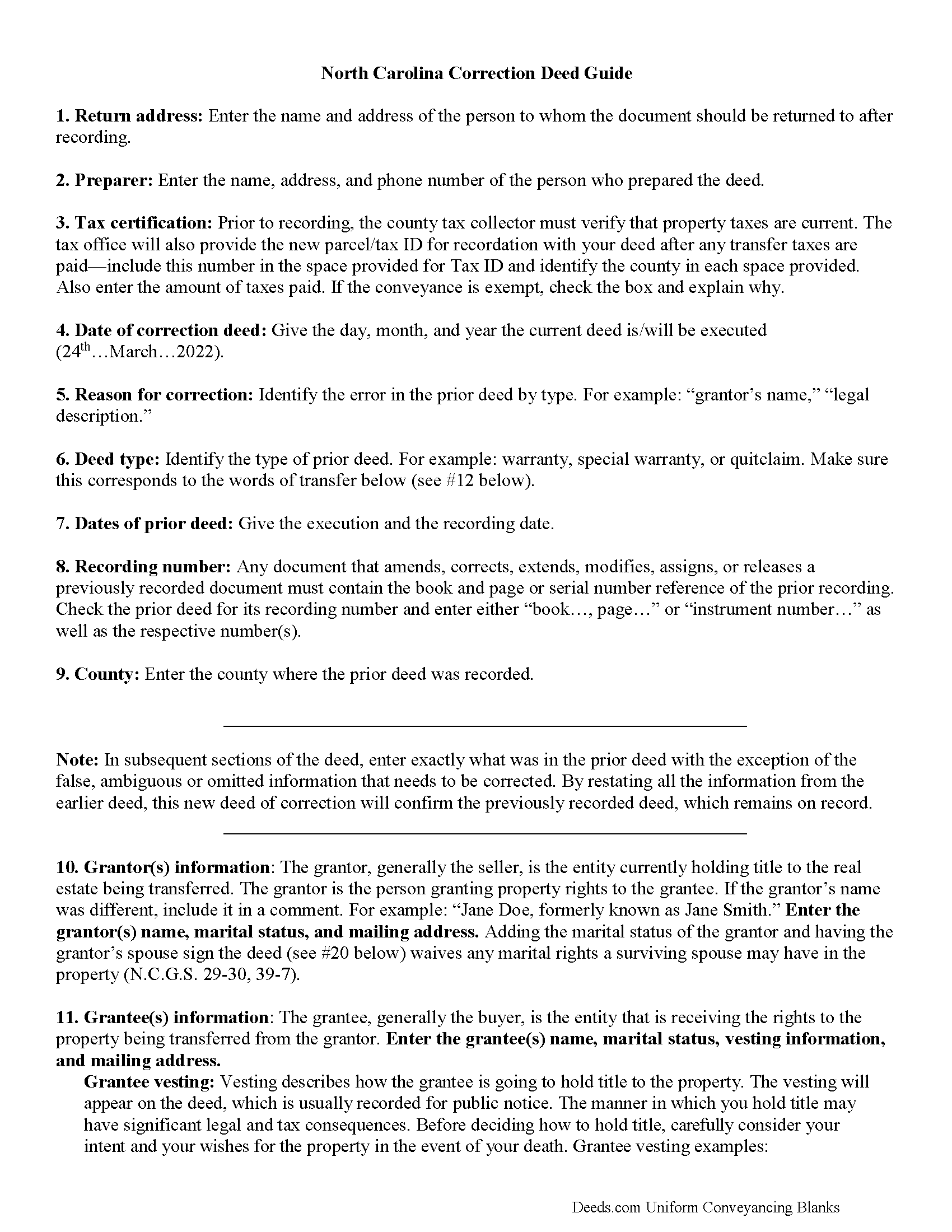
Line by line guide explaining every blank on the form.
Included Robeson County compliant document last validated/updated 9/20/2024
Completed Example of the Correction Deed Document
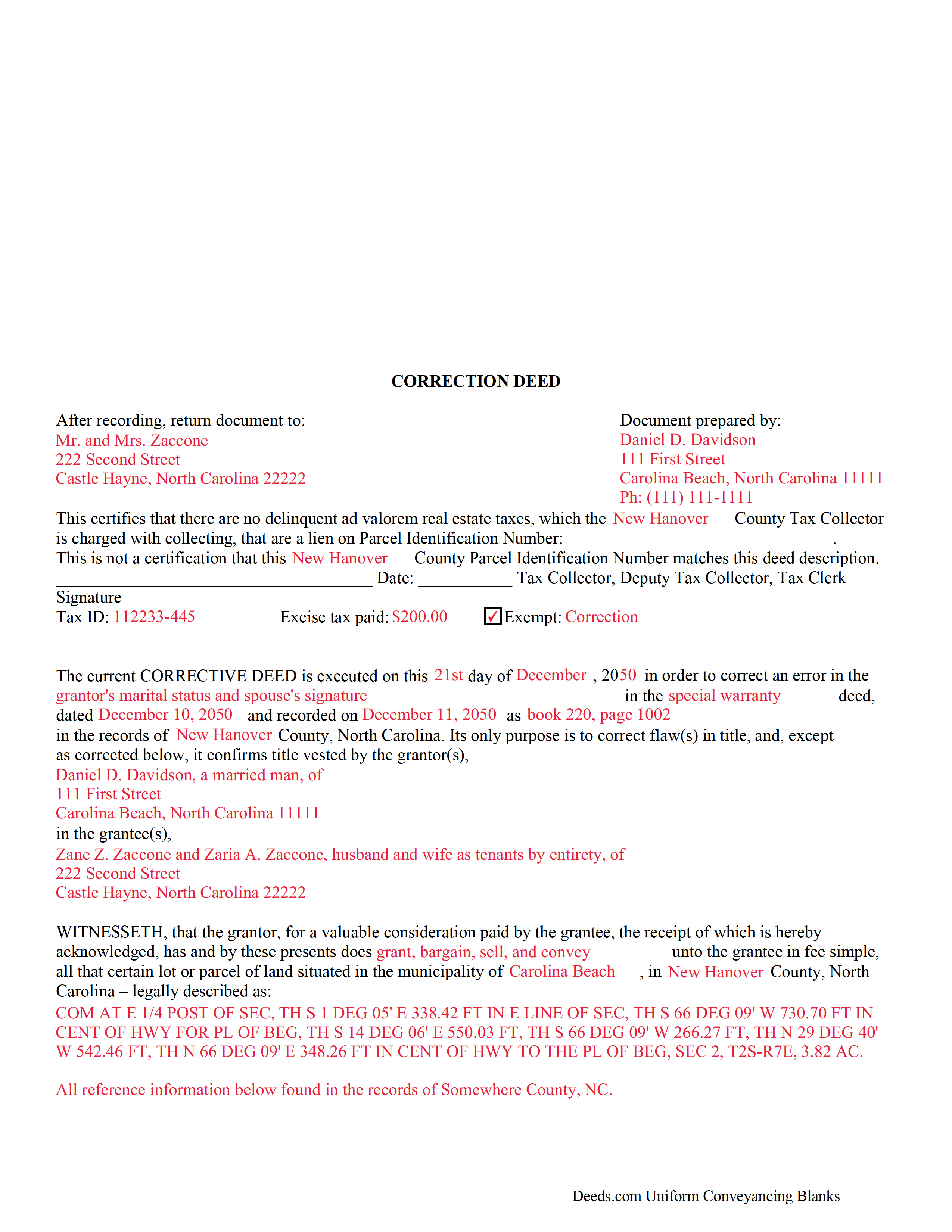
Example of a properly completed form for reference.
Included Robeson County compliant document last validated/updated 7/9/2024
Corrective Affidavit Form
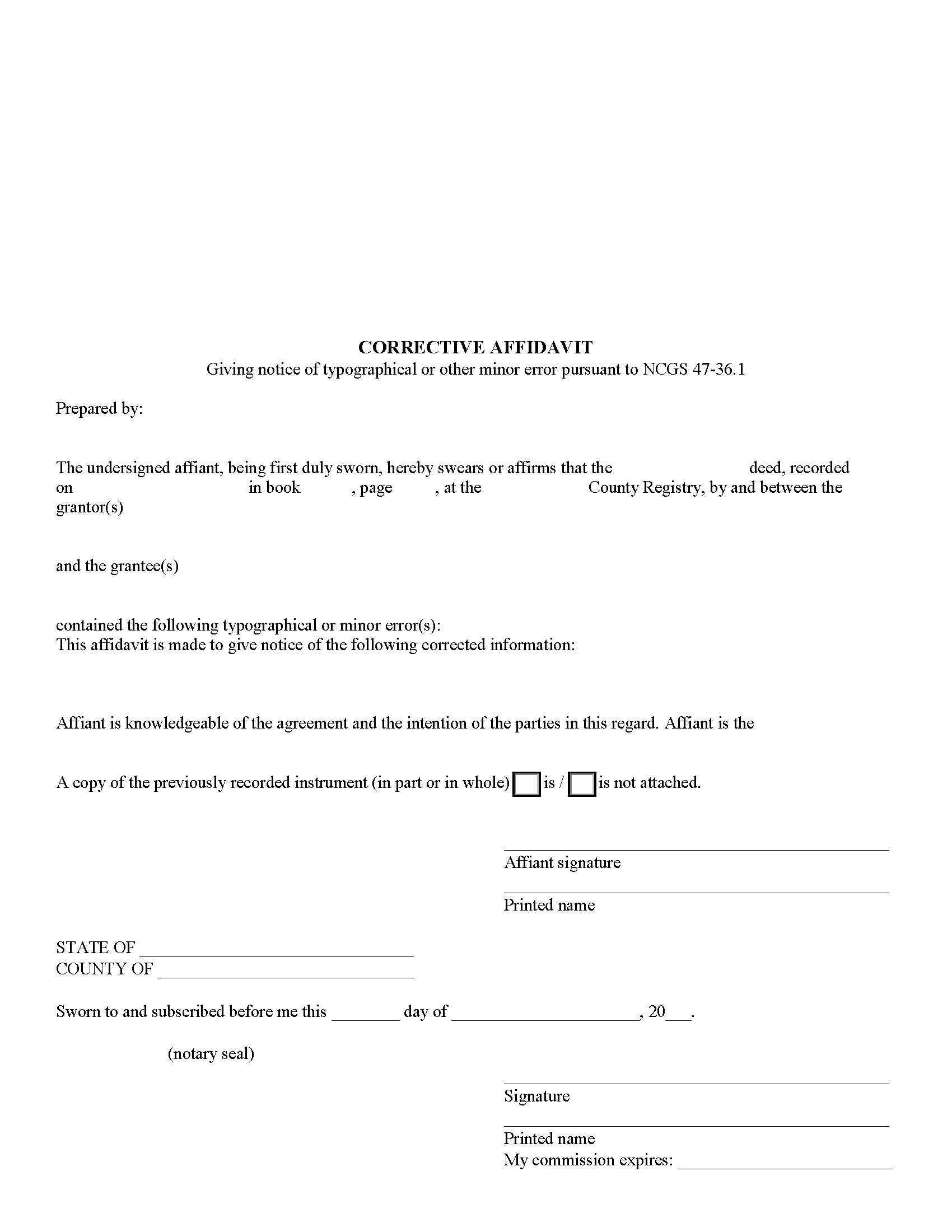
Fill in the blank form formatted to comply with all recording and content requirements.
Included Robeson County compliant document last validated/updated 7/12/2024
Corrective Affidavit Guide
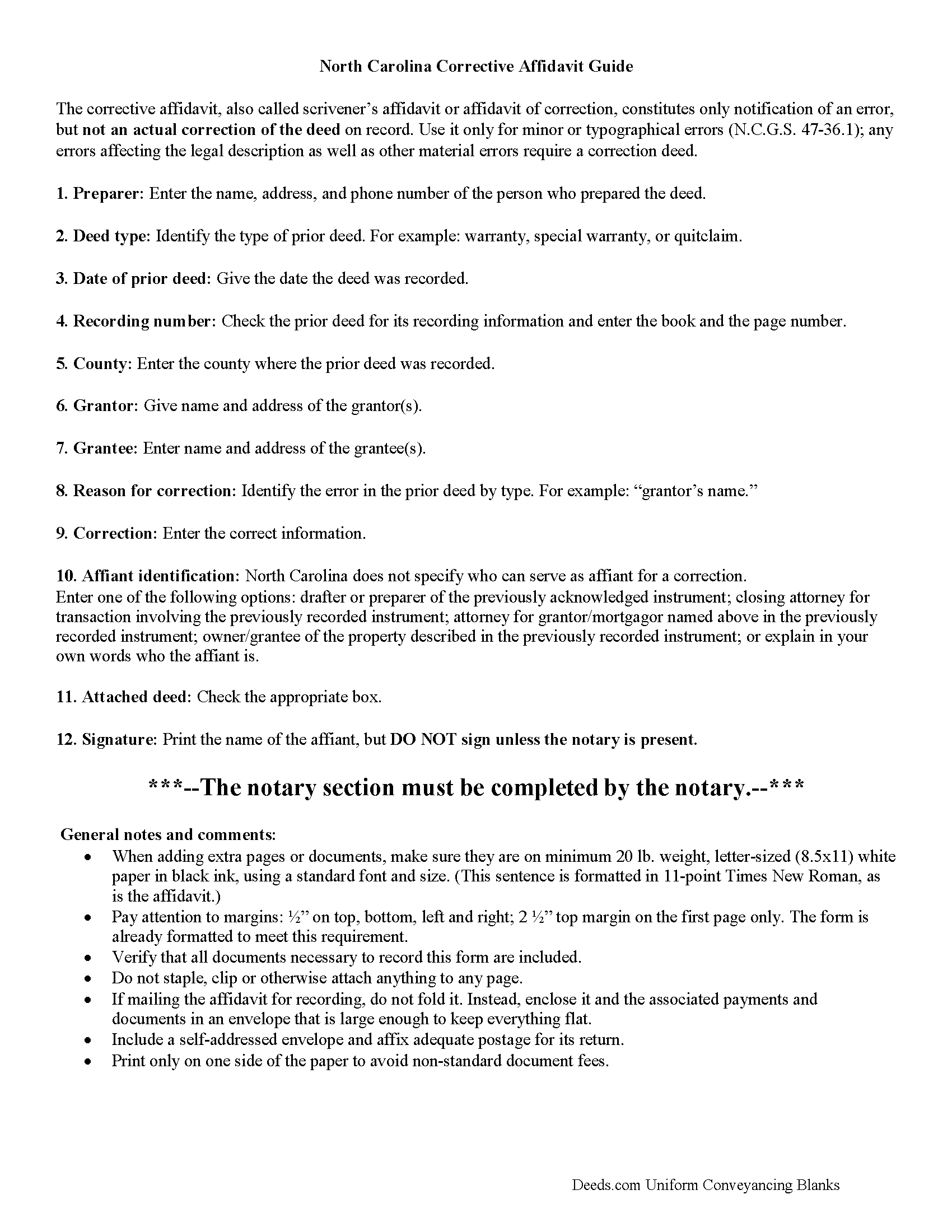
Line by line guide explaining every blank on the form.
Included Robeson County compliant document last validated/updated 9/4/2024
The following North Carolina and Robeson County supplemental forms are included as a courtesy with your order:
When using these Correction Deed forms, the subject real estate must be physically located in Robeson County. The executed documents should then be recorded in the following office:
Robeson County Register of Deeds
Courthouse - 500 North Elm St, Rm 102, Lumberton, North Carolina 28358
Hours: 8:15am to 5:15pm Monday through Friday
Phone: (910)671-3040
Local jurisdictions located in Robeson County include:
- Barnesville
- Fairmont
- Lumber Bridge
- Lumberton
- Marietta
- Maxton
- Orrum
- Parkton
- Pembroke
- Proctorville
- Red Springs
- Rex
- Rowland
- Saint Pauls
- Shannon
How long does it take to get my forms?
Forms are available immediately after submitting payment.
How do I get my forms, are they emailed?
Immediately after you submit payment, the Robeson County forms you order will be available for download directly from your account. You can then download the forms to your computer. If you do not already have an account, one will be created for you as part of the order process, and your login details will be provided to you. If you encounter any issues accessing your forms, please reach out to our support team for assistance. Forms are NOT emailed to you.
What does "validated/updated" mean?
This indicates the most recent date when at least one of the following occurred:
- Updated: The document was updated or changed to remain compliant.
- Validated: The document was examined by an attorney or staff, or it was successfully recorded in Robeson County using our eRecording service.
Are these forms guaranteed to be recordable in Robeson County?
Yes. Our form blanks are guaranteed to meet or exceed all formatting requirements set forth by Robeson County including margin requirements, content requirements, font and font size requirements.
Can the Correction Deed forms be re-used?
Yes. You can re-use the forms for your personal use. For example, if you have more than one property in Robeson County that you need to transfer you would only need to order our forms once for all of your properties in Robeson County.
What are supplemental forms?
Often when a deed is recorded, additional documents are required by North Carolina or Robeson County. These could be tax related, informational, or even as simple as a coversheet. Supplemental forms are provided for free with your order where available.
What type of files are the forms?
All of our Robeson County Correction Deed forms are PDFs. You will need to have or get Adobe Reader to use our forms. Adobe Reader is free software that most computers already have installed.
Do I need any special software to use these forms?
You will need to have Adobe Reader installed on your computer to use our forms. Adobe Reader is free software that most computers already have installed.
Do I have to enter all of my property information online?
No. The blank forms are downloaded to your computer and you fill them out there, at your convenience.
Can I save the completed form, email it to someone?
Yes, you can save your deed form at any point with your information in it. The forms can also be emailed, blank or complete, as attachments.
Are there any recurring fees involved?
No. Nothing to cancel, no memberships, no recurring fees.
Use the correction deed to correct errors in a warranty, special warranty, or quit claim deed in North Carolina.
In North Carolina, several correction options may be used: an affidavit of correction, also called scrivener's affidavit; a re-recording of the original erroneous deed; and a newly drafted correction deed. Choosing the best option will depend on the type of error in the deed. Minor or typographical errors can be addressed through the affidavit (N.C.G.S. 47-36.1), but material errors and any errors affecting the legal description require a correction deed, or at least a re-recordation of the corrected original deed.
The affidavit of correction goes on public record with cross-reference to the deed and constitutes notification of an error, but not an actual correction. When re-recording the original deed, make corrections directly on the document (or a certified copy of it). Initial these changes and have the document re-signed by the original parties and re-acknowledged. Check with the county's recording office before choosing this option to verify local requirements regarding title pages, contents and fees.
The easiest and cleanest option for correcting a deed is to record a new correction deed. This eliminates the need to determine the type of error and its potential impact on the ability to sell the property at a later point. The correction deed references the original document by date and recording number and, except for the corrected or omitted information, duplicates the text of the old deed. The original parties must sign in the presence of a notary, who then acknowledges this new instrument prior to recording.
(North Carolina CD Package includes form, guidelines, and completed example)
Our Promise
The documents you receive here will meet, or exceed, the Robeson County recording requirements for formatting. If there's an issue caused by our formatting, we'll make it right and refund your payment.
Save Time and Money
Get your Robeson County Correction Deed form done right the first time with Deeds.com Uniform Conveyancing Blanks. At Deeds.com, we understand that your time and money are valuable resources, and we don't want you to face a penalty fee or rejection imposed by a county recorder for submitting nonstandard documents. We constantly review and update our forms to meet rapidly changing state and county recording requirements for roughly 3,500 counties and local jurisdictions.
4.8 out of 5 - ( 4436 Reviews )
Michael S.
November 27th, 2024
Recording a Warranty Deed with Mohave County AZ was easy and efficient by using Deeds.com. I will be using their service for all of my e-filing going forward. Thank you Deeds.com!!!!
We are delighted to have been of service. Thank you for the positive review!
Zennell W.
November 24th, 2024
Quick fast and easy transaction.
We are grateful for your feedback and looking forward to serving you again. Thank you!
James S.
November 21st, 2024
Forms used, created quitclaim deed that the county accepted without a second look (turns out they see deeds.com forms regularly via erecording and in person). Will be back for any real estate related forms I need and they carry. Will always be my first stop. Also, will use erecording next time, mad I didn't see it this time.
Thanks for the kind words James, glad we could help. Look forward to seeing you again.
Ashley D.
March 4th, 2021
Was able to print my documents immediately. Documents included deed form, a guide, a sample document, etc. Very helpful!
Thank you for your feedback. We really appreciate it. Have a great day!
Marion B.
September 2nd, 2023
As far as I know all is in order as far as my transfer on death instrument for Illinois. Thank you so much!
Thank you for your feedback. We really appreciate it. Have a great day!
Paul V.
January 10th, 2022
Easy to use , so far
Thank you!
Bernice L.
August 18th, 2022
Finally able to print out the forms after a few tries. Honestly, I think it could have been designed a little better. I am almost 80; however, very computer savvy, but finally managed to get what I needed.
Thank you for your feedback. We really appreciate it. Have a great day!
Roger G.
October 25th, 2019
Straight to the point and easy to use site.
Thank you!
Stephen B.
May 9th, 2020
They have been fabulous not only for getting me the Title and Property info I needed quickly, but also for determining which Deed (of many) that I actually needed.
They are an outstanding resource for any real estate investor, property owner, Realtor, or attorney.
Thank you for your feedback. We really appreciate it. Have a great day!
Robert K.
July 9th, 2022
This document was exactly what I needed and with the corresponding sample I was easily able to complete it. This saved me a lot of money by not having to hire an attorney to fill out a form. Thank you!
Thank you for your feedback. We really appreciate it. Have a great day!
Brian H.
May 1st, 2019
Forms are good. But need to be able to fill in information and blanks so these can be filed. Disappointed.
Thank you for your feedback. The forms are fill in the blank, Adobe PDFs. As is noted on the site, make sure you download the documents to your computer and open them with Adobe. Sounds like you may be trying to complete them online in your browser.
Dianna P.
October 25th, 2020
Awesome service and so easy to use. I was amazed at how fast the process worked.
We appreciate your business and value your feedback. Thank you. Have a wonderful day!
ROBERT P.
August 26th, 2022
Got what I needed
Thank you!
Richard E.
January 3rd, 2019
Very easy. I copied each doc separately. Is there a way to copy the all docs at once into a folder?
Thanks for being there.
Rich
Thank you for the feedback Richard. Currently there is no way to download all of the documents at once but we'll definitely look into it. Have a great day!
Diana C.
May 7th, 2019
Great service!!! I was feeling overwhelmed but then I found deeds! I spent about 10 mins ordering, then went to bed and by morning my deed was there!! Very efficient!
Thanks so much! So worth the little bit of dollars!
We appreciate your business and value your feedback. Thank you. Have a wonderful day!