Strafford County Termination of Easement Form (New Hampshire)
All Strafford County specific forms and documents listed below are included in your immediate download package:
Release of Easement, Right of Way Form
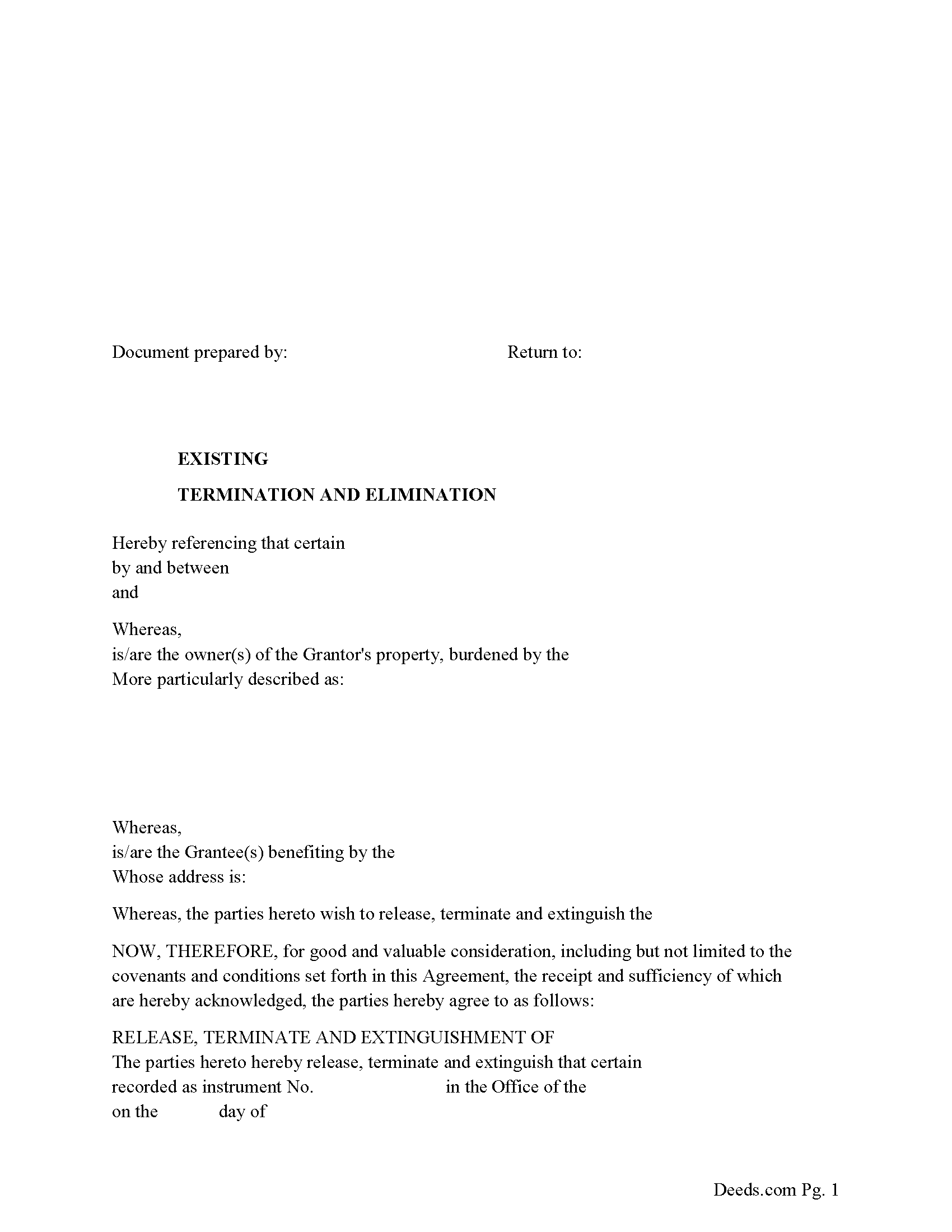
Fill in the blank form formatted to comply with all recording and content requirements.
Included Strafford County compliant document last validated/updated 7/26/2024
Guidelines for Release of Easement
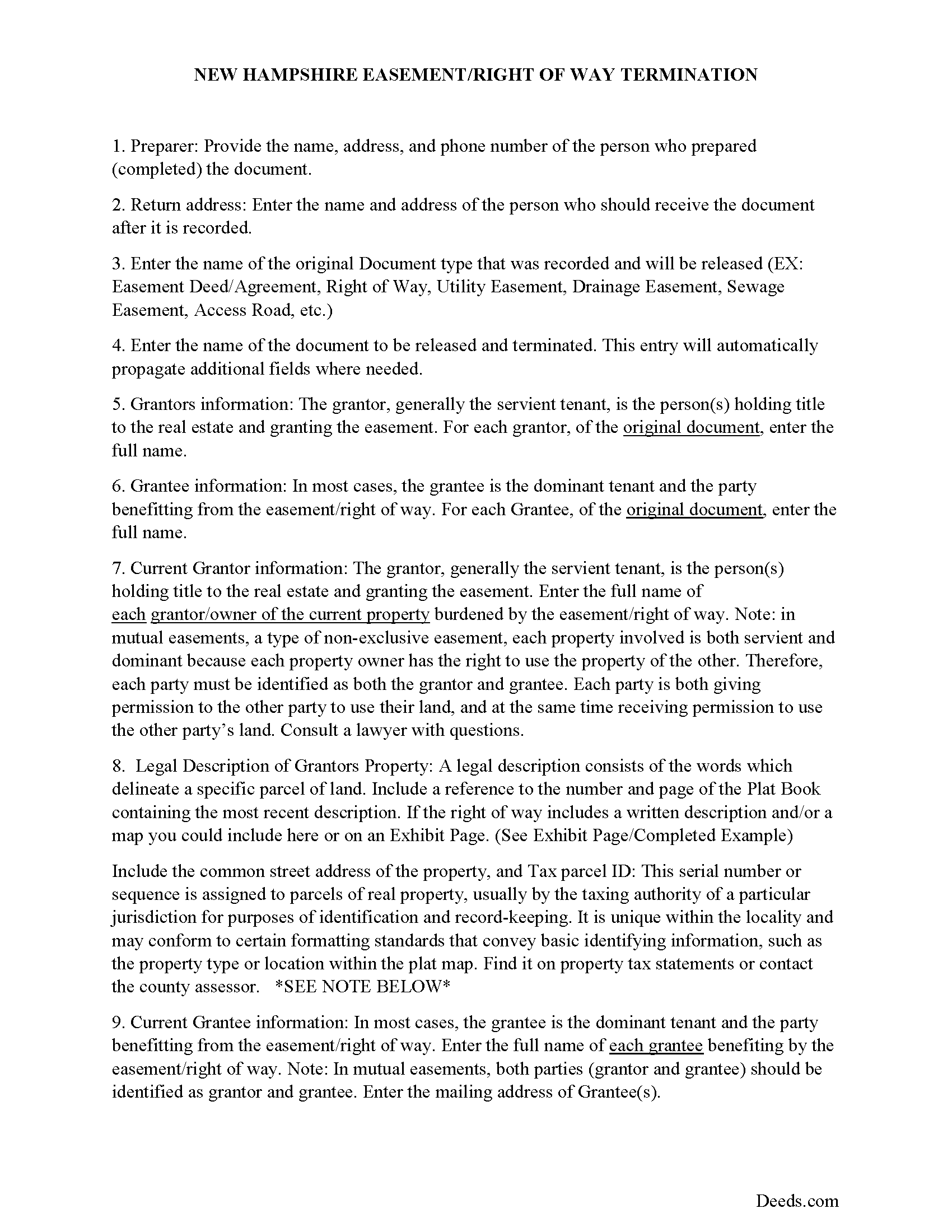
Line by line guide explaining every blank on the form.
Included Strafford County compliant document last validated/updated 8/27/2024
Completed Example of the Release of Easement Document
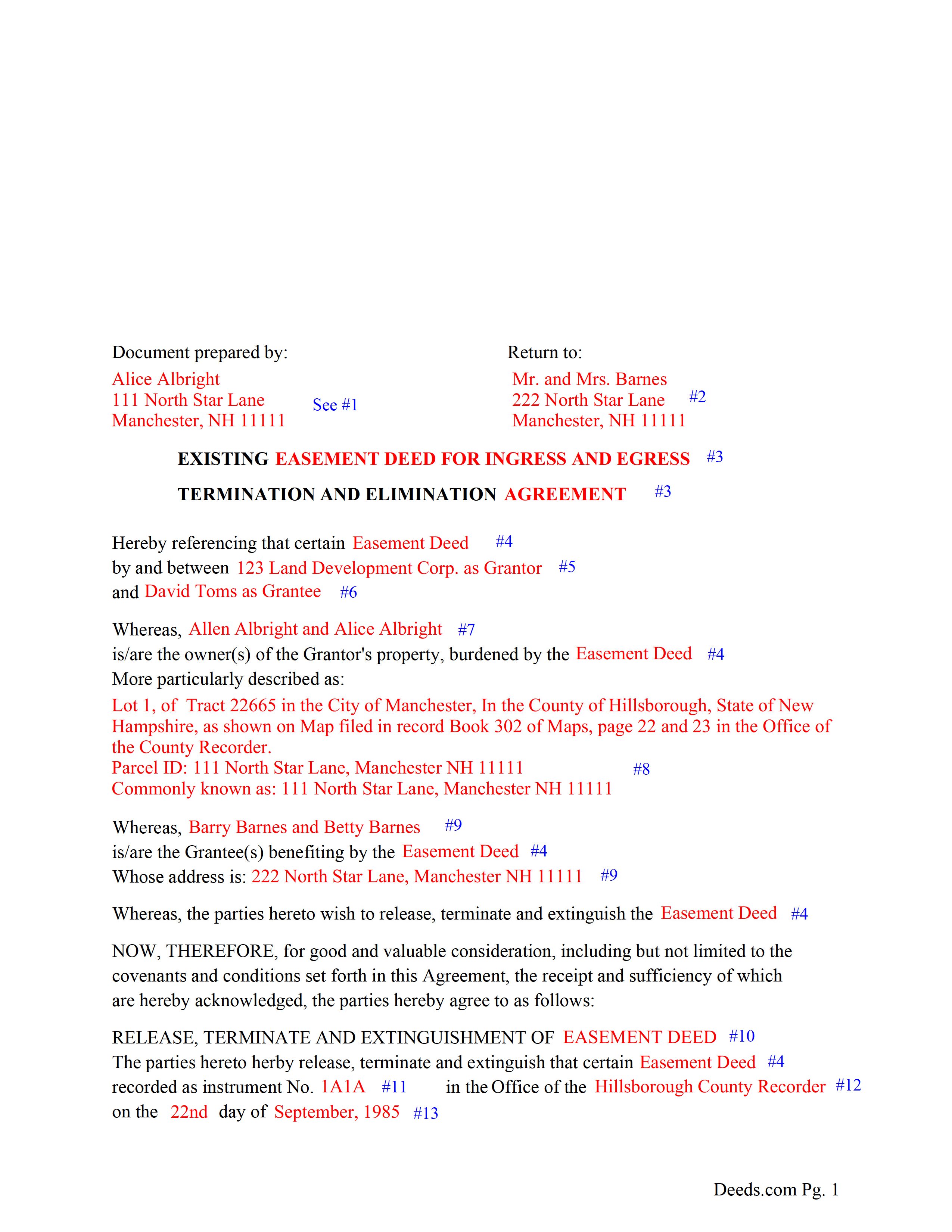
Example of a properly completed form for reference.
Included Strafford County compliant document last validated/updated 8/6/2024
The following New Hampshire and Strafford County supplemental forms are included as a courtesy with your order:
When using these Termination of Easement forms, the subject real estate must be physically located in Strafford County. The executed documents should then be recorded in the following office:
Registry of Deeds
259 County Farm Road, Suite 202, Dover, New Hampshire 03820
Hours: Monday through Friday 8:30 AM - 4:00 PM / Recording stops at 3:30 PM
Phone: (603) 742-1741
Local jurisdictions located in Strafford County include:
- Barrington
- Center Strafford
- Dover
- Durham
- Farmington
- Lee
- Madbury
- Milton
- Milton Mills
- New Durham
- Newington
- Rochester
- Rollinsford
- Somersworth
- Strafford
How long does it take to get my forms?
Forms are available immediately after submitting payment.
How do I get my forms, are they emailed?
Immediately after you submit payment, the Strafford County forms you order will be available for download directly from your account. You can then download the forms to your computer. If you do not already have an account, one will be created for you as part of the order process, and your login details will be provided to you. If you encounter any issues accessing your forms, please reach out to our support team for assistance. Forms are NOT emailed to you.
What does "validated/updated" mean?
This indicates the most recent date when at least one of the following occurred:
- Updated: The document was updated or changed to remain compliant.
- Validated: The document was examined by an attorney or staff, or it was successfully recorded in Strafford County using our eRecording service.
Are these forms guaranteed to be recordable in Strafford County?
Yes. Our form blanks are guaranteed to meet or exceed all formatting requirements set forth by Strafford County including margin requirements, content requirements, font and font size requirements.
Can the Termination of Easement forms be re-used?
Yes. You can re-use the forms for your personal use. For example, if you have more than one property in Strafford County that you need to transfer you would only need to order our forms once for all of your properties in Strafford County.
What are supplemental forms?
Often when a deed is recorded, additional documents are required by New Hampshire or Strafford County. These could be tax related, informational, or even as simple as a coversheet. Supplemental forms are provided for free with your order where available.
What type of files are the forms?
All of our Strafford County Termination of Easement forms are PDFs. You will need to have or get Adobe Reader to use our forms. Adobe Reader is free software that most computers already have installed.
Do I need any special software to use these forms?
You will need to have Adobe Reader installed on your computer to use our forms. Adobe Reader is free software that most computers already have installed.
Do I have to enter all of my property information online?
No. The blank forms are downloaded to your computer and you fill them out there, at your convenience.
Can I save the completed form, email it to someone?
Yes, you can save your deed form at any point with your information in it. The forms can also be emailed, blank or complete, as attachments.
Are there any recurring fees involved?
No. Nothing to cancel, no memberships, no recurring fees.
Use this form to release, terminate, extinguish a previously recorded document that involves access to and from a property.
Documents such as:
1. Easement Deeds or Agreements (An easement is a non-possessory interest in land, granting the right to use someone else's property for a specific purpose, like a driveway or utility line)
2. Access Roads
3. Right of Ways
4. Utility Easements (Power, Gas, Water, Sewer, Etc.)
5. Drainage Easements
This document allows the owner of the land, burdened by the access and the party that benefits from the access, to sign an agreement releasing the property from such access, under the premises the benefiting party no longer needs access. Once the easement is successfully terminated and the release is recorded, it should be reflected in the title records for the property, effectively removing the easement from the property's title.
(NH Termination of Easement Package includes form, guidelines, and completed example)
Our Promise
The documents you receive here will meet, or exceed, the Strafford County recording requirements for formatting. If there's an issue caused by our formatting, we'll make it right and refund your payment.
Save Time and Money
Get your Strafford County Termination of Easement form done right the first time with Deeds.com Uniform Conveyancing Blanks. At Deeds.com, we understand that your time and money are valuable resources, and we don't want you to face a penalty fee or rejection imposed by a county recorder for submitting nonstandard documents. We constantly review and update our forms to meet rapidly changing state and county recording requirements for roughly 3,500 counties and local jurisdictions.
4.8 out of 5 - ( 4428 Reviews )
Joseph D.
November 14th, 2024
Easy to use and a quick turnaround rnDeed was recorded and retuned within 24 hours
We are grateful for your engagement and feedback, which help us to serve you better. Thank you for being an integral part of our community.
Angela M.
November 14th, 2024
Great communication and always on timely manner unless issue appears with the document.rnI like their customer service, very helpful and assisting when necessary.
We are sincerely grateful for your feedback and are committed to providing the highest quality service. Thank you for your trust in us.
Susan H.
November 10th, 2024
I used the quitclaim deed form, it was easy to fill out, had notarized and was accepted by the county's recorders office. Having a example form made it so much easier to fill out.
Thank you for your positive words! We’re thrilled to hear about your experience.
Sherri S.
July 3rd, 2019
Appreciate your diligent assistance.
Thank you!
Shellie J.
February 19th, 2020
Documents are great and easy to use, just wish there was a page helping to know where to mail documents to with an amount since it tells you mailing in is an option.
Thank you for your feedback. We really appreciate it. Have a great day!
Tammy C.
September 24th, 2020
Was very easy to use and i would recommend it
Thank you!
Roger M.
December 28th, 2020
A better or more simplified explanation of what some of the more common titles would be used for would help. You list 6-8 types of Trusts alone. An example of doing a Grant Deed to move a property into, out of, or from a Trust to a Trust would have been helpful.
Thank you for your feedback. We really appreciate it. Have a great day!
Kristen N.
October 3rd, 2023
Very easy to use, helpful instructions and examples. I also like the chat feature and the erecording. So much better than other DIY law websites out there.
We appreciate your business and value your feedback. Thank you. Have a wonderful day!
John B.
July 15th, 2021
I bought a Quitclaim Deed package for Fayette County, Kentucky, to transfer my house into a Living Trust that I had set up previously. Creating my Quitclaim Deed was pretty straightforward, using the form, the instructions, and the sample Quitclaim Deed. I signed my Quitclaim Deed at a nearby Notary Public, then took it to the Fayette County Clerk's office to be recorded. The clerk there asked me to make two small changes to the Quitclaim Deed, which she let me do in pen on the spot:
* In the signature block for the receiver of the property, filled in "Capacity" as "Grantee as Trustee ______________________________ Living Trust".
* In the notary's section, changed "were acknowledged before me" to "were acknowledged and sworn to before me".
Thank you for your feedback. We really appreciate it. Have a great day!
sheila m.
August 26th, 2019
Very happy with the forms. Ease of use and price were points for high marks.
We appreciate your business and value your feedback. Thank you. Have a wonderful day!
William W.
April 22nd, 2022
No fuss-No muss. Very easy!
Thank you!
Daniel R.
August 26th, 2020
It all looked pretty easy to navigate. Forms are just now downloaded so I'll see how opening, filling-out goes. I'm encouraged. Thanks
Thank you for your feedback. We really appreciate it. Have a great day!
Raymundo M.
November 1st, 2023
Very fast and smooth process, thank you for your quick answers and follow up.
Thank you for your feedback. We really appreciate it. Have a great day!
David P.
February 12th, 2024
This service and company are THE best. We are out of State and needed to efile, and we got it done for the closing. Thanks Deeds.com
We appreciate your business and value your feedback. Thank you. Have a wonderful day!
SHANE P.
March 26th, 2021
Easy to use.
Thank you!