Christian County Revocation of Beneficiary Deed Form (Missouri)
All Christian County specific forms and documents listed below are included in your immediate download package:
Revocation of Beneficiary Deed Form
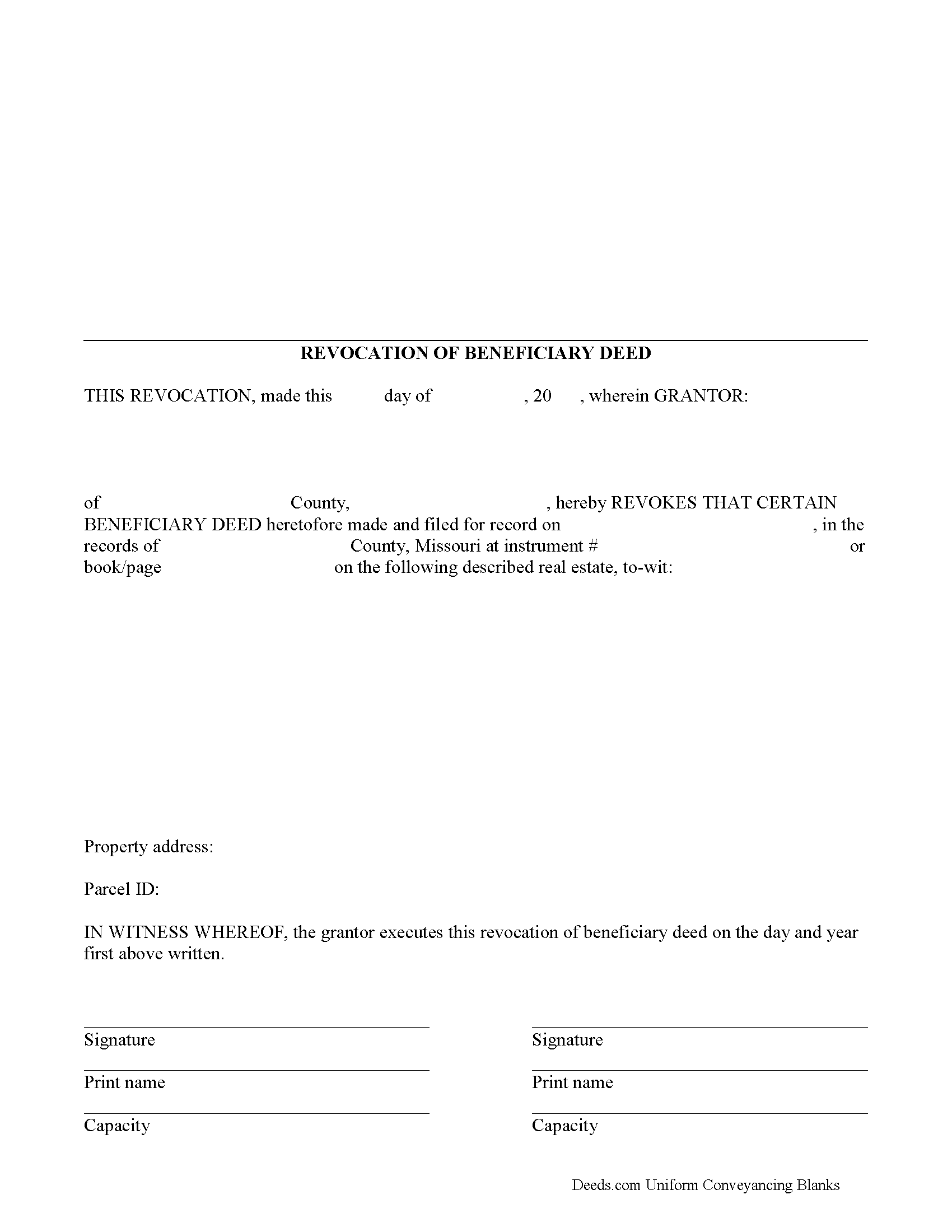
Fill in the blank form formatted to comply with all recording and content requirements.
Included Christian County compliant document last validated/updated 10/15/2024
Revocation of Beneficiary Deed Guide
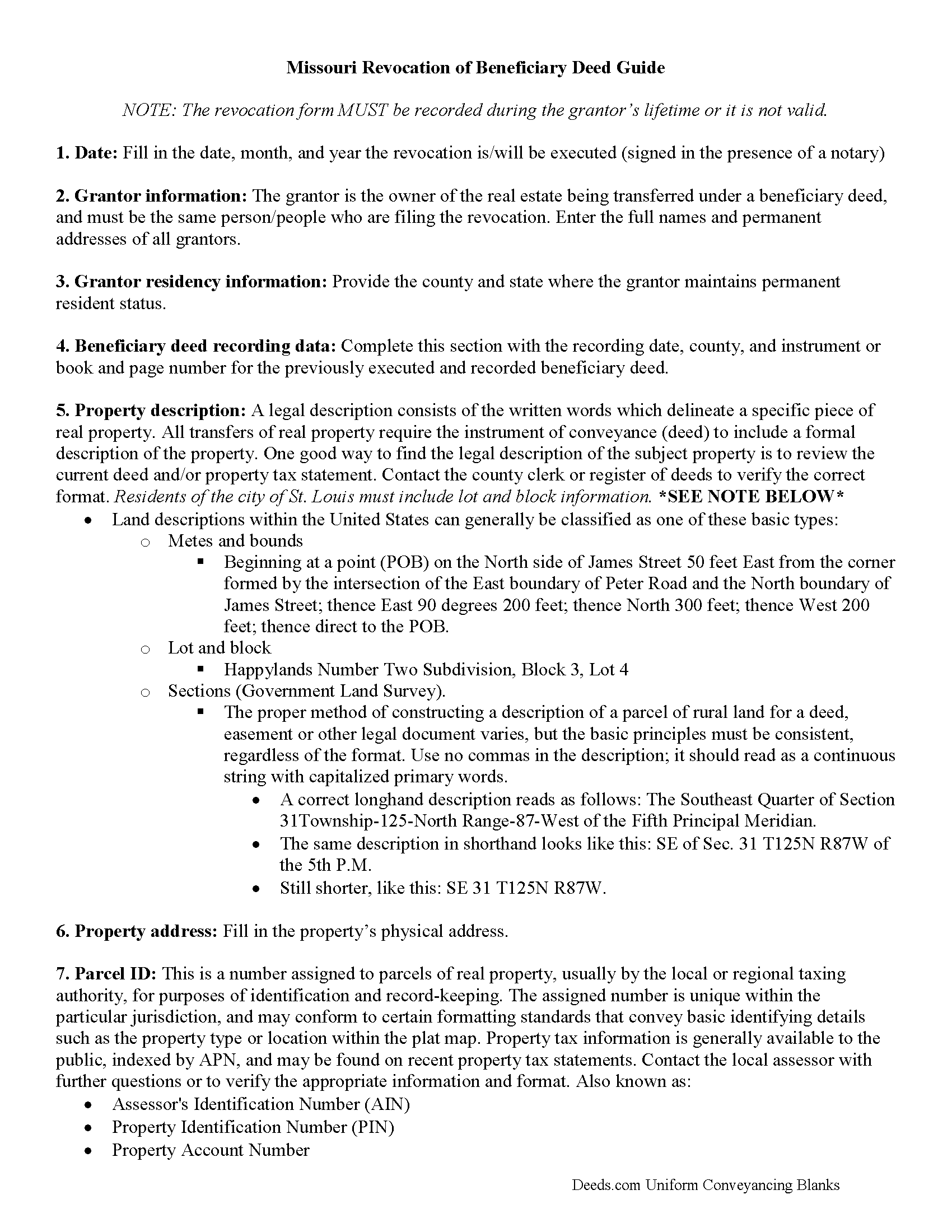
Line by line guide explaining every blank on the form.
Included Christian County compliant document last validated/updated 12/19/2024
Completed Example of the Revocation of Beneficiary Deed Document
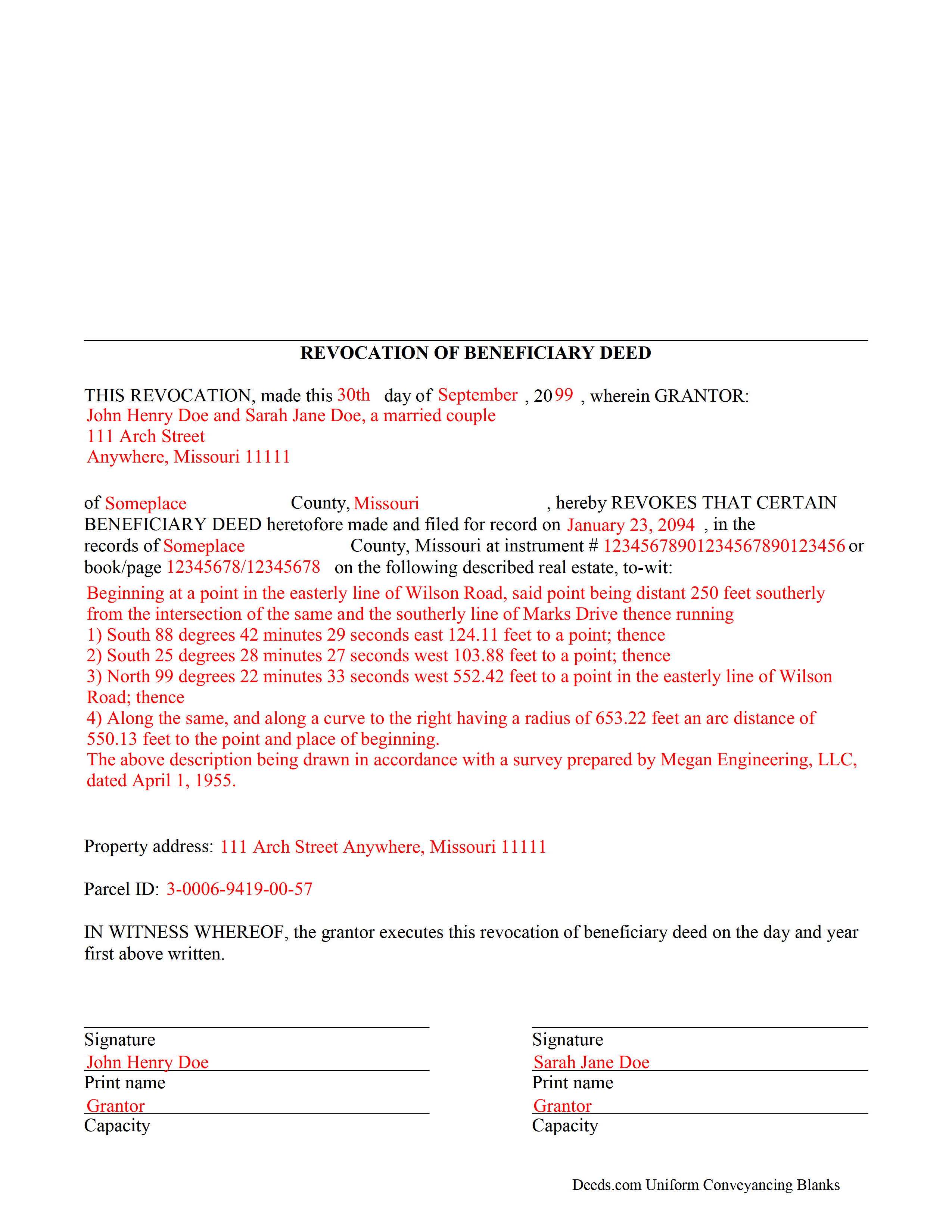
Example of a properly completed form for reference.
Included Christian County compliant document last validated/updated 11/28/2024
The following Missouri and Christian County supplemental forms are included as a courtesy with your order:
When using these Revocation of Beneficiary Deed forms, the subject real estate must be physically located in Christian County. The executed documents should then be recorded in the following office:
Christian County Recorder
100 W Church St, Rm 104, Ozark, Missouri 65721-0358
Hours: 8:00am to 4:30pm M-F / Recording until 4:00pm
Phone: (417) 582-4360
Local jurisdictions located in Christian County include:
- Billings
- Bruner
- Chadwick
- Chestnutridge
- Clever
- Garrison
- Highlandville
- Nixa
- Oldfield
- Ozark
- Sparta
- Spokane
How long does it take to get my forms?
Forms are available immediately after submitting payment.
How do I get my forms, are they emailed?
Immediately after you submit payment, the Christian County forms you order will be available for download directly from your account. You can then download the forms to your computer. If you do not already have an account, one will be created for you as part of the order process, and your login details will be provided to you. If you encounter any issues accessing your forms, please reach out to our support team for assistance. Forms are NOT emailed to you.
What does "validated/updated" mean?
This indicates the most recent date when at least one of the following occurred:
- Updated: The document was updated or changed to remain compliant.
- Validated: The document was examined by an attorney or staff, or it was successfully recorded in Christian County using our eRecording service.
Are these forms guaranteed to be recordable in Christian County?
Yes. Our form blanks are guaranteed to meet or exceed all formatting requirements set forth by Christian County including margin requirements, content requirements, font and font size requirements.
Can the Revocation of Beneficiary Deed forms be re-used?
Yes. You can re-use the forms for your personal use. For example, if you have more than one property in Christian County that you need to transfer you would only need to order our forms once for all of your properties in Christian County.
What are supplemental forms?
Often when a deed is recorded, additional documents are required by Missouri or Christian County. These could be tax related, informational, or even as simple as a coversheet. Supplemental forms are provided for free with your order where available.
What type of files are the forms?
All of our Christian County Revocation of Beneficiary Deed forms are PDFs. You will need to have or get Adobe Reader to use our forms. Adobe Reader is free software that most computers already have installed.
Do I need any special software to use these forms?
You will need to have Adobe Reader installed on your computer to use our forms. Adobe Reader is free software that most computers already have installed.
Do I have to enter all of my property information online?
No. The blank forms are downloaded to your computer and you fill them out there, at your convenience.
Can I save the completed form, email it to someone?
Yes, you can save your deed form at any point with your information in it. The forms can also be emailed, blank or complete, as attachments.
Are there any recurring fees involved?
No. Nothing to cancel, no memberships, no recurring fees.
One of the many useful aspects of the Nonprobate Transfers Law of Missouri (RSMo Sections 461.003 to 461.081) is the option to revoke a previously recorded beneficiary deed. Revocation is specifically addressed in RSMo 431.033. The option to revoke is possible for several reasons: the grantor is not required to notify the beneficiary of the potential future interest; there is no consideration given in exchange for property rights; and the transfer of ownership is not completed until the grantor or grantors have all died. As a result, the named beneficiary has no actual interest in the real estate.
A grantor on a beneficiary deed may change or revoke beneficiary designations at will, and with no obligation to the individuals named as beneficiaries on the deed. To accomplish this, the original grantor (or grantors) may record a signed, notarized notice of revocation with the same office that accepted the original beneficiary deed. While effective, real estate that is not re-conveyed under a new beneficiary deed reverts back to the grantor's estate at his/her death, and is then distributed via the probate process. Alternately, the grantor may execute a new beneficiary deed, designating someone else as the beneficiary. Recording the new deed removes the prior beneficiary's name and replaces it, identifying the current beneficiary's information.
Note that any change in beneficiary designation must be executed and submitted for recordation during the grantor's lifetime.
(Missouri Revocation of BD Package includes form, guidelines, and completed example)
Our Promise
The documents you receive here will meet, or exceed, the Christian County recording requirements for formatting. If there's an issue caused by our formatting, we'll make it right and refund your payment.
Save Time and Money
Get your Christian County Revocation of Beneficiary Deed form done right the first time with Deeds.com Uniform Conveyancing Blanks. At Deeds.com, we understand that your time and money are valuable resources, and we don't want you to face a penalty fee or rejection imposed by a county recorder for submitting nonstandard documents. We constantly review and update our forms to meet rapidly changing state and county recording requirements for roughly 3,500 counties and local jurisdictions.
4.8 out of 5 - ( 4448 Reviews )
Dorothy N.
December 22nd, 2024
The mortgage and note were thorough and very satisfactory for my purposes. The accompanying forms were excellent. I am very pleased with my purchase.
We welcome your positive feedback and are thrilled to have met your expectations. Thank you for choosing our services.
Edward E.
December 22nd, 2024
Easy to use.
Your feedback is valuable to us and helps us improve. Thank you for sharing your thoughts!
MARISSA G.
December 22nd, 2024
I recomemed this webside
Thank you for your feedback. We really appreciate it. Have a great day!
Sandra C.
December 30th, 2020
Quick and easy. Would recommend this site to everyone. Deed was sent to the site and recorded at my local county within 24 hours. Website could be set up better. Not labeled well for us that is not computer savvy.
We appreciate your business and value your feedback. Thank you. Have a wonderful day!
YU LI K.
December 27th, 2023
Very easy to find the document I need and easy to download
Your feedback is valuable to us and helps us improve. Thank you for sharing your thoughts!
John E.
November 14th, 2020
This process exceeded my expectations. A great customer experience!
We appreciate your business and value your feedback. Thank you. Have a wonderful day!
David M.
May 21st, 2020
Extremely easy to use. The sample completed document was very helpful. I really appreciated not having to spend a few hundred dollars for a lawyer to generate a document that I can produce myself for a small fraction of the cost.
We appreciate your business and value your feedback. Thank you. Have a wonderful day!
Sheryl C.
July 28th, 2021
Very Very helpful easy to navigate the guides and examples were great and informative. Great to have will be using for future transactions.
Thank you for your feedback. We really appreciate it. Have a great day!
Carol M.
January 13th, 2020
Great service
Thank you!
David C.
February 7th, 2021
I found it pretty easy to navigate, all worked well. Need a better example of excise tax. Lastly, your link in the email to get to this page doesn't work :)
We appreciate your business and value your feedback. Thank you. Have a wonderful day!
Rebecca W.
January 24th, 2023
Very easy to find and download.
Thank you!
Ron B.
September 15th, 2019
Solved my requirement. Happy to have found the site
Thank you for your feedback. We really appreciate it. Have a great day!
Daniel B.
April 7th, 2023
Very well organized and easy to understand. Will probably use your service again in the future for other forms
Thank you for your feedback. We really appreciate it. Have a great day!
Cynthia S.
September 22nd, 2022
I am an attorney assisting my son with some simple legal docs & this service saved me a lot of time and is user friendly!
We appreciate your business and value your feedback. Thank you. Have a wonderful day!
Adelola O.
April 28th, 2020
I called the county clerk office yesterday that i wanted to get a deed e-filed and recorded. I was told they are not accepting documents in person because of the COVID 19 pandemic that I have to mail it. I found Deeds.com online and in less than 24hrs i have my document. Thank you!!!!! $15....Totally worth it.
Thanks Adelola, glad we could help.