Lafayette County Quitclaim Deed Form (Missouri)
All Lafayette County specific forms and documents listed below are included in your immediate download package:
Quitclaim Deed Form
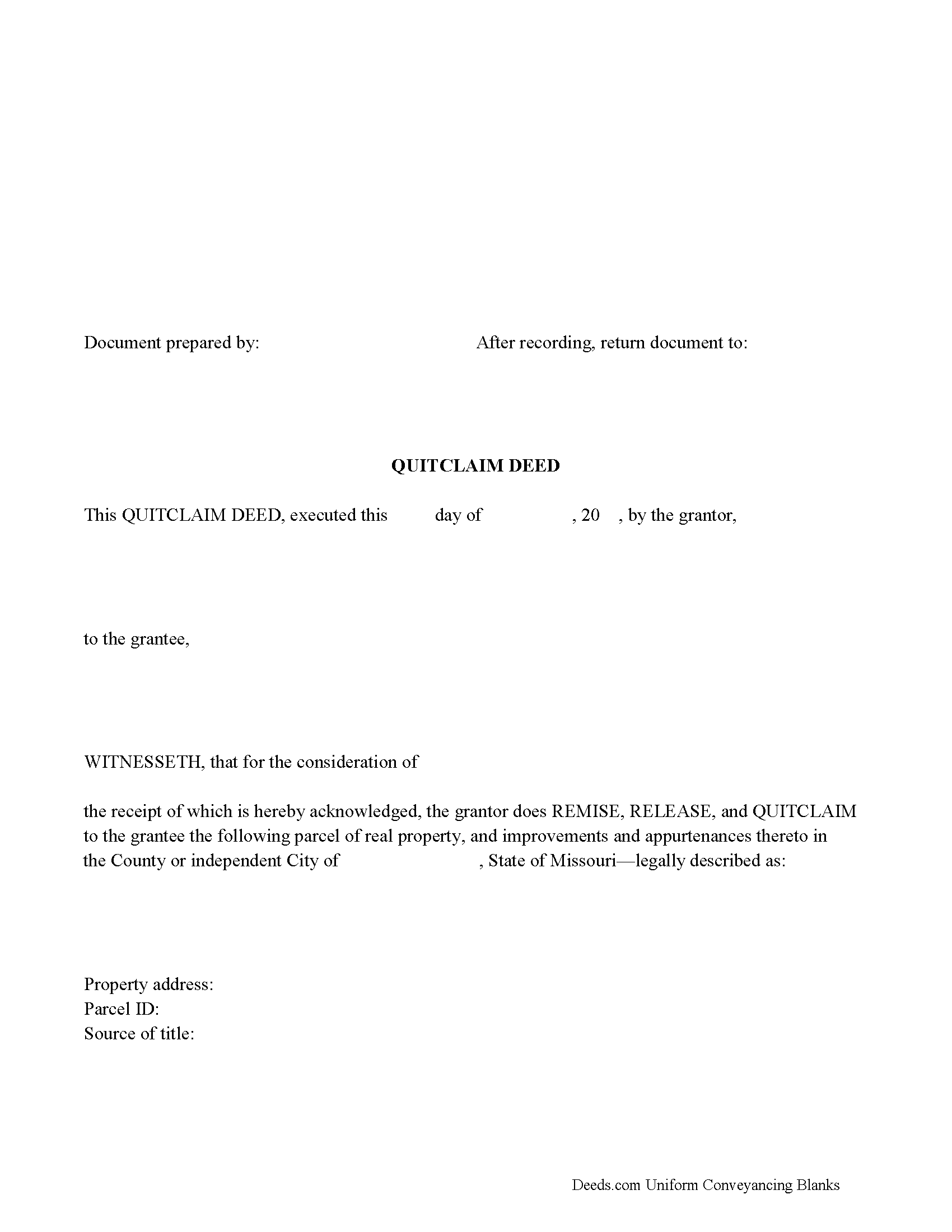
Fill in the blank Quitclaim Deed form formatted to comply with all Missouri recording and content requirements.
Included Lafayette County compliant document last validated/updated 11/19/2024
Quitclaim Deed Guide
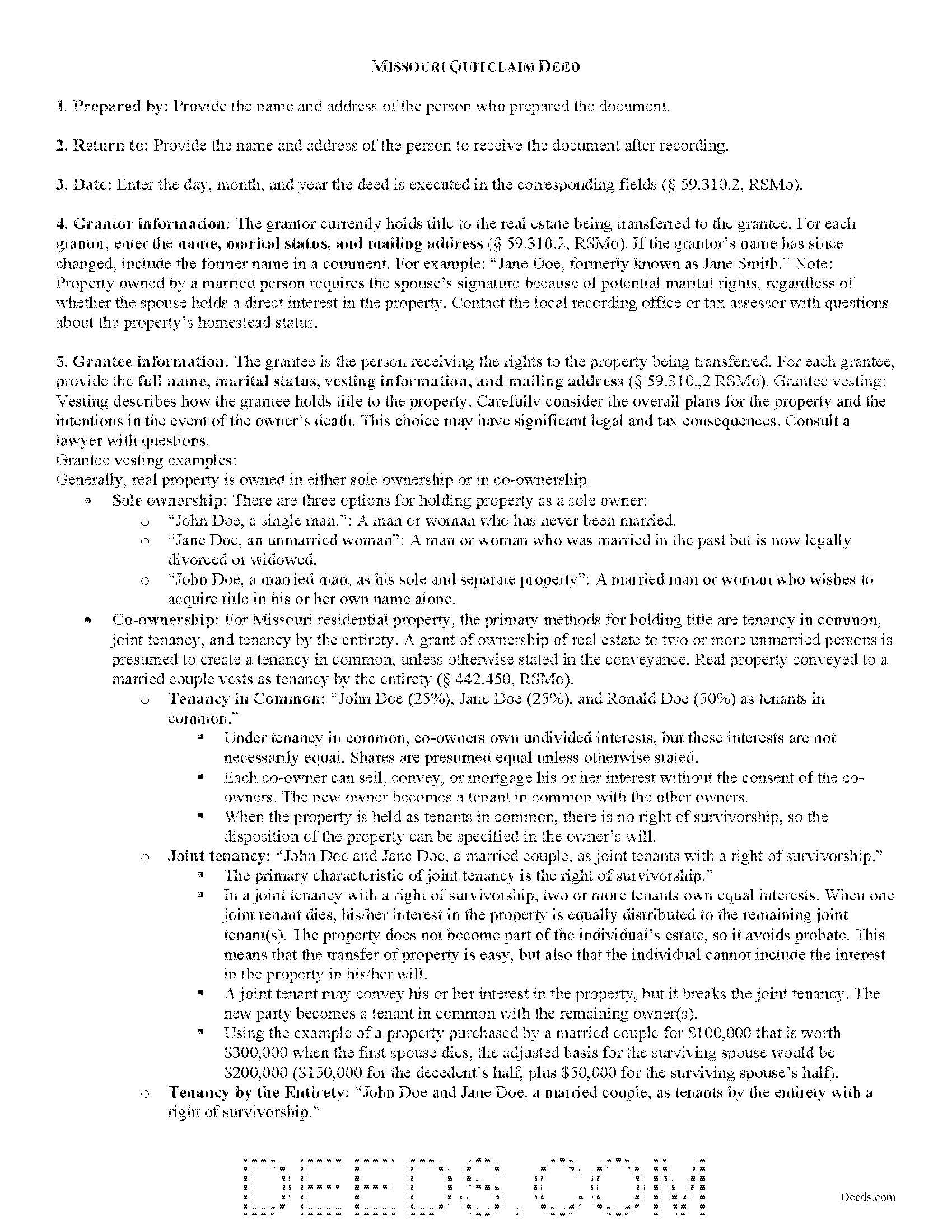
Line by line guide explaining every blank on the Quitclaim Deed form.
Included Lafayette County compliant document last validated/updated 5/2/2024
Completed Example of the Quitclaim Deed Document
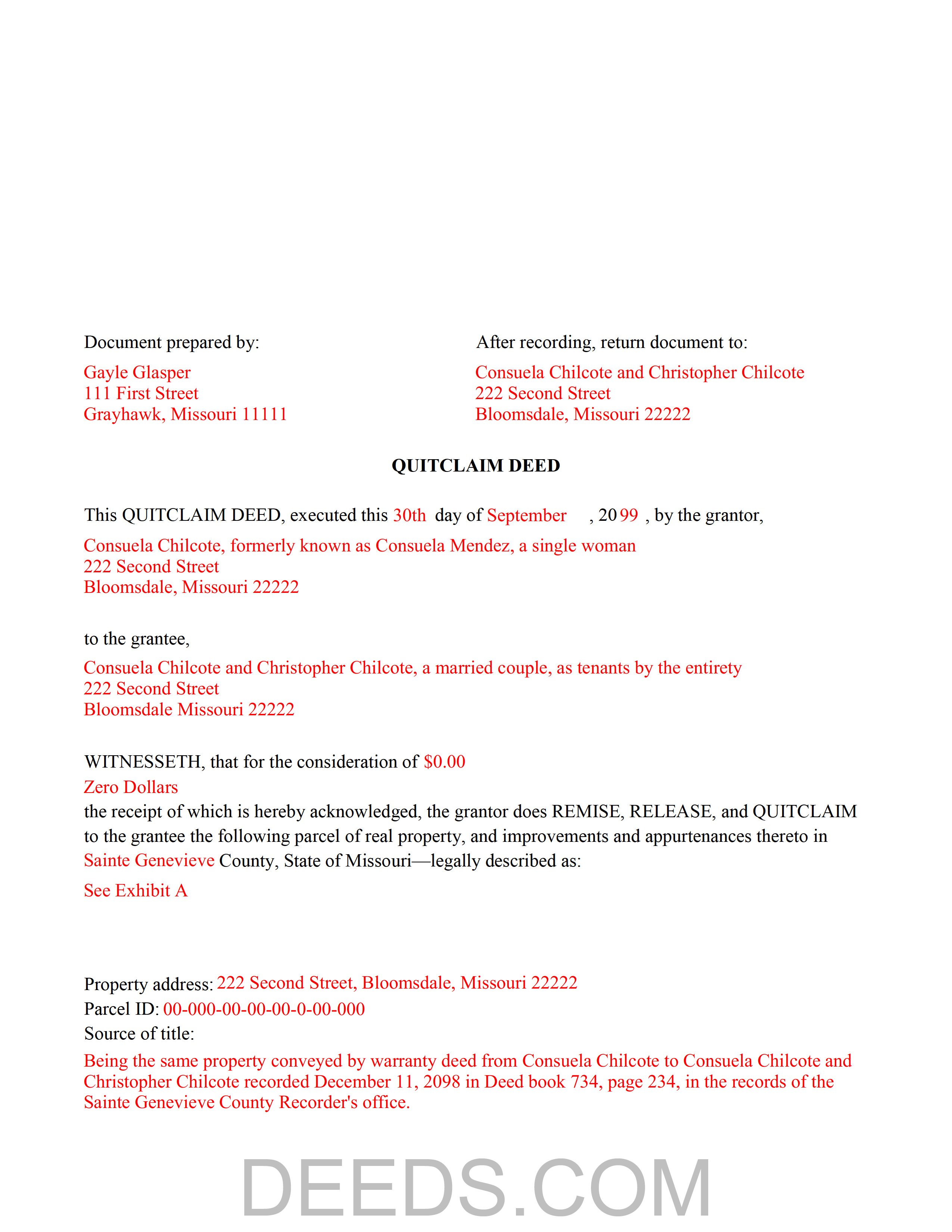
Example of a properly completed Missouri Quitclaim Deed document for reference.
Included Lafayette County compliant document last validated/updated 12/11/2024
The following Missouri and Lafayette County supplemental forms are included as a courtesy with your order:
When using these Quitclaim Deed forms, the subject real estate must be physically located in Lafayette County. The executed documents should then be recorded in the following office:
Lafayette County Recorder of Deeds
Courthouse - 1001 Main St, Rm 207 / PO Box 416, Lexington, Missouri 64067
Hours: 8:30 to 4:30 M-F
Phone: (660) 259-6178
Local jurisdictions located in Lafayette County include:
- Alma
- Bates City
- Concordia
- Corder
- Dover
- Emma
- Higginsville
- Lexington
- Mayview
- Napoleon
- Odessa
- Waverly
- Wellington
How long does it take to get my forms?
Forms are available immediately after submitting payment.
How do I get my forms, are they emailed?
Immediately after you submit payment, the Lafayette County forms you order will be available for download directly from your account. You can then download the forms to your computer. If you do not already have an account, one will be created for you as part of the order process, and your login details will be provided to you. If you encounter any issues accessing your forms, please reach out to our support team for assistance. Forms are NOT emailed to you.
What does "validated/updated" mean?
This indicates the most recent date when at least one of the following occurred:
- Updated: The document was updated or changed to remain compliant.
- Validated: The document was examined by an attorney or staff, or it was successfully recorded in Lafayette County using our eRecording service.
Are these forms guaranteed to be recordable in Lafayette County?
Yes. Our form blanks are guaranteed to meet or exceed all formatting requirements set forth by Lafayette County including margin requirements, content requirements, font and font size requirements.
Can the Quitclaim Deed forms be re-used?
Yes. You can re-use the forms for your personal use. For example, if you have more than one property in Lafayette County that you need to transfer you would only need to order our forms once for all of your properties in Lafayette County.
What are supplemental forms?
Often when a deed is recorded, additional documents are required by Missouri or Lafayette County. These could be tax related, informational, or even as simple as a coversheet. Supplemental forms are provided for free with your order where available.
What type of files are the forms?
All of our Lafayette County Quitclaim Deed forms are PDFs. You will need to have or get Adobe Reader to use our forms. Adobe Reader is free software that most computers already have installed.
Do I need any special software to use these forms?
You will need to have Adobe Reader installed on your computer to use our forms. Adobe Reader is free software that most computers already have installed.
Do I have to enter all of my property information online?
No. The blank forms are downloaded to your computer and you fill them out there, at your convenience.
Can I save the completed form, email it to someone?
Yes, you can save your deed form at any point with your information in it. The forms can also be emailed, blank or complete, as attachments.
Are there any recurring fees involved?
No. Nothing to cancel, no memberships, no recurring fees.
Real property transfers are governed by Chapter 442 of the Missouri Revised Statutes. Quitclaim deeds, however, are not specifically defined in the statutes.
(Missouri QD Package includes form, guidelines, and completed example)
Quitclaim deeds are used to transfer the rights, title, and interest in real estate from the grantor (seller) to the grantee (buyer) without any warranty of title. When using a quitclaim deed, there may be potential unknown claims or restrictions on the title, and the buyer accepts the risk, effectively taking the title as-is.
These deeds are frequently used in instances such as a divorce, with one spouse signing all of his or her rights in a piece of real property over to the other spouse; when there is uncertainty about the history of the property's title; or when a current owner or buyer wishes another party with interest in the property to disclaim that interest.
A lawful quitclaim deed includes the names and addresses of each grantor and grantee, and a complete legal description of the property (59.310, RSMo). Include the preparer's name, address, and signature as well. Besides these requirements, the form must meet all state and local standards for recorded documents.
All recorded documents or documents affecting a change in property ownership must contain information on how the property will be vested. For Missouri residential property, the primary methods for holding title are tenancy in common, joint tenancy, and tenancy by the entirety. A grant of ownership of real estate to two or more unmarried persons is presumed to create a tenancy in common, unless otherwise stated in the conveyance. Real property conveyed to a married couple vests as tenancy by the entirety (442.450, RSMo).
Include all relevant documents, affidavits, forms, and fees along with the deed for recording. Jackson County, St. Louis County, the City of St. Louis, and St. Charles County each have their own Real Property Certificate of Value. File this form with the deed at the time of recording.
In Missouri, the grantor must sign the deed in the presence of a notary public before presenting it to the county recorder. In the City of St. Louis, both the grantor and grantee must sign the deed.
Recording the deed preserves a clear chain of ownership history and provides public notice. An unrecorded quitclaim deed in writing will be valid between the parties to it and those that have actual notice of it (442.400). Submit all deeds to the local county clerk's office of the county in which the property conveyed is located.
This article is provided for informational purposes only and is not a substitute for legal advice. Contact a lawyer with questions about quitclaim deeds or any other issues related to the transfer of real property in Missouri.
(Missouri QD Package includes form, guidelines, and completed example)
Our Promise
The documents you receive here will meet, or exceed, the Lafayette County recording requirements for formatting. If there's an issue caused by our formatting, we'll make it right and refund your payment.
Save Time and Money
Get your Lafayette County Quitclaim Deed form done right the first time with Deeds.com Uniform Conveyancing Blanks. At Deeds.com, we understand that your time and money are valuable resources, and we don't want you to face a penalty fee or rejection imposed by a county recorder for submitting nonstandard documents. We constantly review and update our forms to meet rapidly changing state and county recording requirements for roughly 3,500 counties and local jurisdictions.
4.8 out of 5 - ( 4448 Reviews )
Dorothy N.
December 22nd, 2024
The mortgage and note were thorough and very satisfactory for my purposes. The accompanying forms were excellent. I am very pleased with my purchase.
We welcome your positive feedback and are thrilled to have met your expectations. Thank you for choosing our services.
Edward E.
December 22nd, 2024
Easy to use.
Your feedback is valuable to us and helps us improve. Thank you for sharing your thoughts!
MARISSA G.
December 22nd, 2024
I recomemed this webside
Thank you for your feedback. We really appreciate it. Have a great day!
William B.
October 22nd, 2023
The forms, and other information, are all excellent.rnI would be giving a 5-star review if it were not for the fact that downloading a "bundle" about quitclaim deeds required I download every single file independently (15 files). I would far prefer a zip file, or one click to download the whole pile of independent files.
Your feedback is valuable to us and helps us improve. Thank you for sharing your thoughts!
Freda S.
April 12th, 2024
Excellent Services!
Thank you!
Kimberly R.
January 8th, 2019
Very easy to use. Very informative. I think this is a very good service and is worth the $19 especially if you value time.
Thank you for your feedback. We really appreciate it. Have a great day!
Maria G.
April 4th, 2019
Very easy and fast. Couldnt ask for anything better.
We appreciate your business and value your feedback. Thank you. Have a wonderful day!
Leslie P.
October 16th, 2021
Fantastic deed forms, formatting was spot on, nice not to have to worry about it considering how picky our clerk is. Great job you guys and gals!
Thank you for the kind words Leslie!
Wanda L.
July 30th, 2020
Really nice and helped with more information.
Thank you for your feedback. We really appreciate it. Have a great day!
Martin E.
February 16th, 2021
documents and guidance need to properly comply with court
Thank you!
Sally Ann C.
November 16th, 2019
Thank you for your service. It seems to have worked, I printed a document purporting to be the Deed I needed. I was somewhat disappointed though - I was expecting something as impressive as the Title Search, which goes back to 1828 and includes Millard Fillmore, admittedly not one of our most celebrated Presidents. But I am happy to have what I have, and thank you again!
peace -
SAVC
Thank you for your feedback. We really appreciate it. Have a great day!
Ajinder M.
June 18th, 2020
wonderful.
saved my time and energy.
Absolutely love this service.
All the best
AJ
Thank you!
Dana Y.
October 22nd, 2019
Purchased and used the quitclaim form. I have no complaints with any aspect. The forms, instructions, and example all came together to make the process very easy.
Thank you Dana. Have a great day!
Deana A.
April 30th, 2020
Great forms and info, easy step-by-step guidance.
Thank you!
Lori S.
April 19th, 2022
The documents I created on deeds com turned out beautiful and very professional looking. The example they gave along with the instruction booklet made it very easy t create a professional looking document for our land Sale. I was very pleased with how easy it was and would recommend it to anyone needing professional documents without having to go thru an attorney or title company. I was very impressed!
We appreciate your business and value your feedback. Thank you. Have a wonderful day!