Hinds County Assignment of Leases and Rents Form (Mississippi)
All Hinds County specific forms and documents listed below are included in your immediate download package:
Assignment of Leases and Rents Form
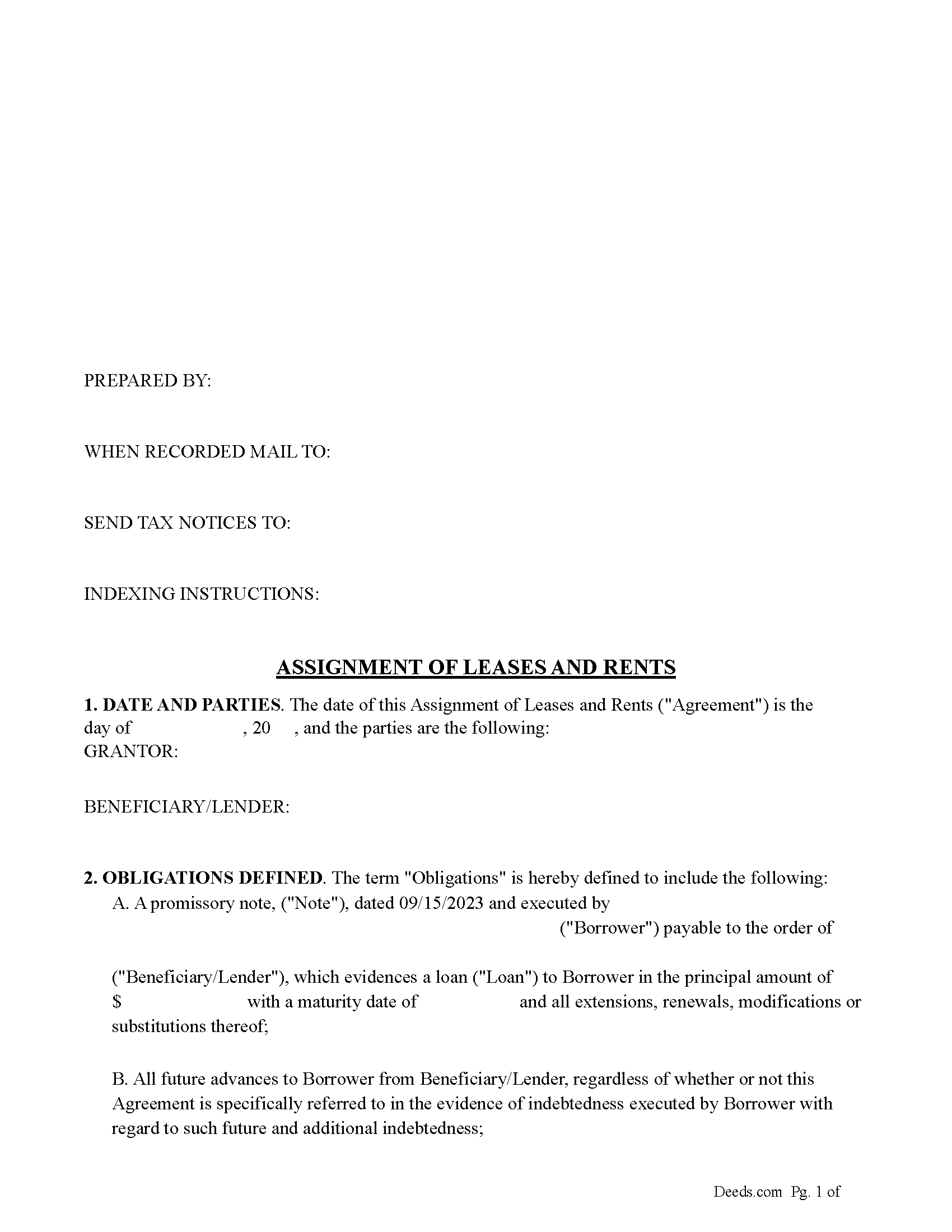
Fill in the blank form formatted to comply with all recording and content requirements.
Included Hinds County compliant document last validated/updated 10/14/2024
Guidelines for Assignment of Leases and Rents
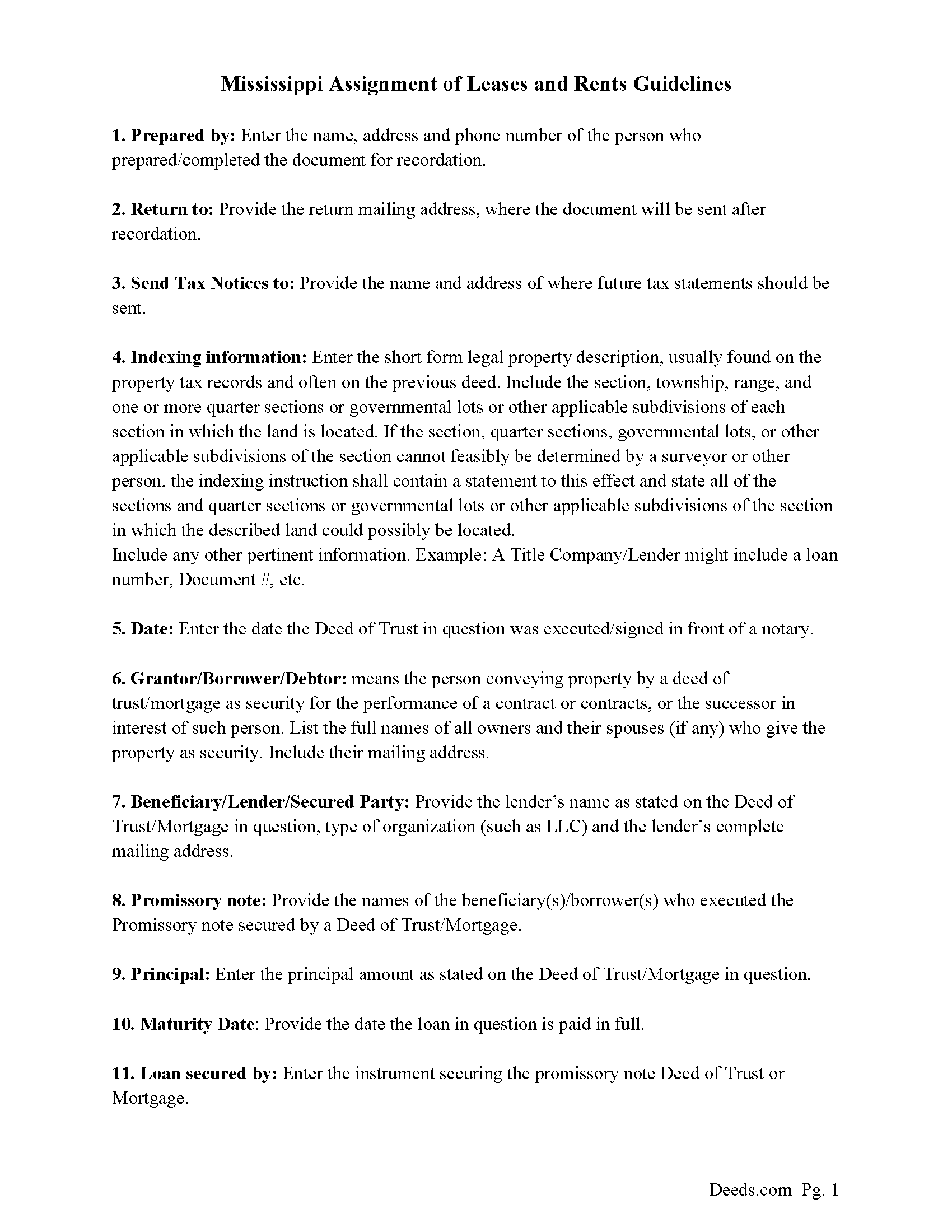
Line by line guide explaining every blank on the form.
Included Hinds County compliant document last validated/updated 11/15/2024
Completed Example of the Assignment of Leases and Rents Document
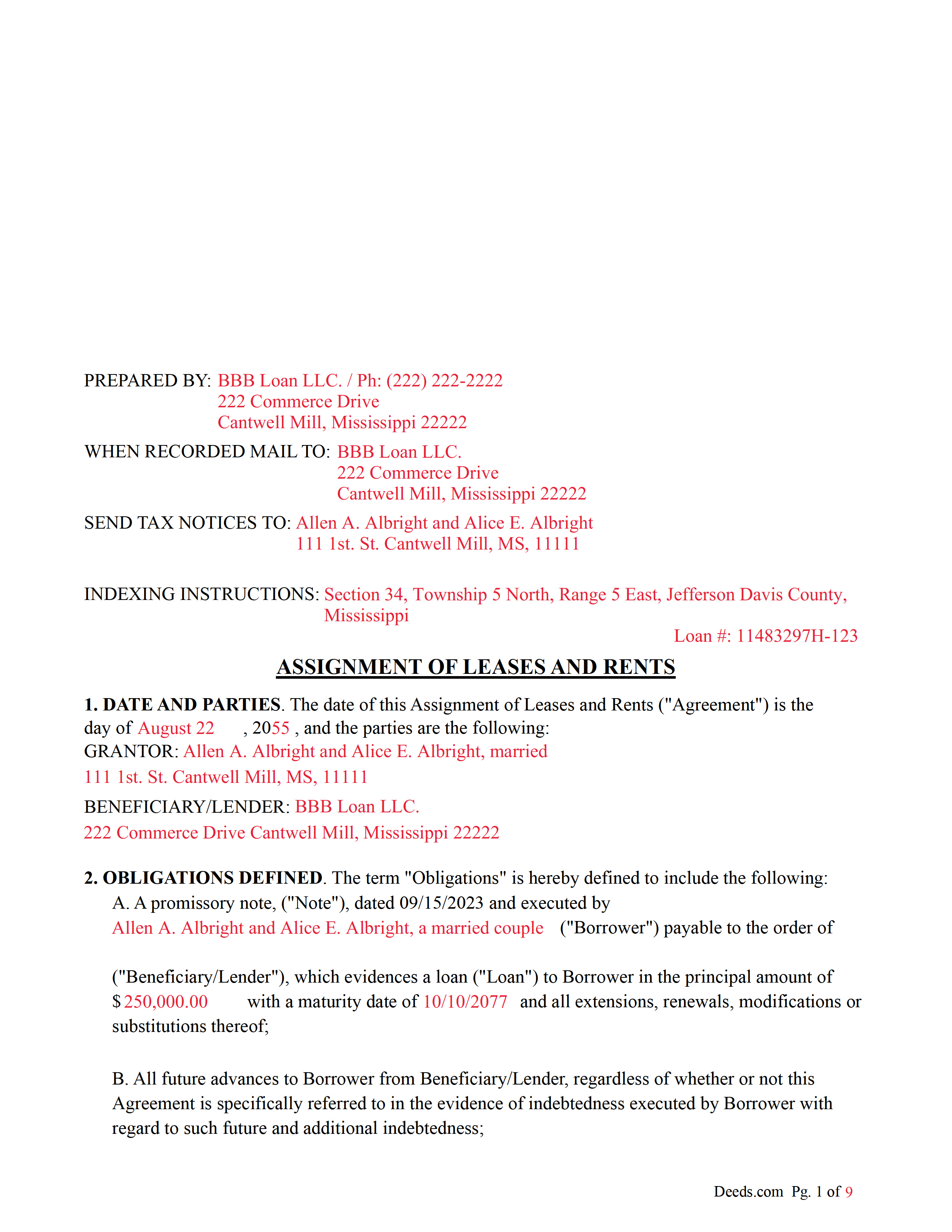
Example of a properly completed form for reference.
Included Hinds County compliant document last validated/updated 8/20/2024
The following Mississippi and Hinds County supplemental forms are included as a courtesy with your order:
When using these Assignment of Leases and Rents forms, the subject real estate must be physically located in Hinds County. The executed documents should then be recorded in one of the following offices:
Chancery Clerk - First Judicial District
316 South President St / PO Box 686, Jackson, Mississippi 39201 / 39205-0686
Hours: 8:00am-5:00pm M-F
Phone: (601) 968-6508
Chancery Clerk - Second Judicial District
Annex Building - 127 W Main St / PO Box 88, Raymond, Mississippi 39154
Hours: 8:00am-5:00pm M-F
Phone: (601) 857-8055
Local jurisdictions located in Hinds County include:
- Bolton
- Byram
- Clinton
- Edwards
- Jackson
- Pocahontas
- Raymond
- Terry
- Tougaloo
- Utica
How long does it take to get my forms?
Forms are available immediately after submitting payment.
How do I get my forms, are they emailed?
Immediately after you submit payment, the Hinds County forms you order will be available for download directly from your account. You can then download the forms to your computer. If you do not already have an account, one will be created for you as part of the order process, and your login details will be provided to you. If you encounter any issues accessing your forms, please reach out to our support team for assistance. Forms are NOT emailed to you.
What does "validated/updated" mean?
This indicates the most recent date when at least one of the following occurred:
- Updated: The document was updated or changed to remain compliant.
- Validated: The document was examined by an attorney or staff, or it was successfully recorded in Hinds County using our eRecording service.
Are these forms guaranteed to be recordable in Hinds County?
Yes. Our form blanks are guaranteed to meet or exceed all formatting requirements set forth by Hinds County including margin requirements, content requirements, font and font size requirements.
Can the Assignment of Leases and Rents forms be re-used?
Yes. You can re-use the forms for your personal use. For example, if you have more than one property in Hinds County that you need to transfer you would only need to order our forms once for all of your properties in Hinds County.
What are supplemental forms?
Often when a deed is recorded, additional documents are required by Mississippi or Hinds County. These could be tax related, informational, or even as simple as a coversheet. Supplemental forms are provided for free with your order where available.
What type of files are the forms?
All of our Hinds County Assignment of Leases and Rents forms are PDFs. You will need to have or get Adobe Reader to use our forms. Adobe Reader is free software that most computers already have installed.
Do I need any special software to use these forms?
You will need to have Adobe Reader installed on your computer to use our forms. Adobe Reader is free software that most computers already have installed.
Do I have to enter all of my property information online?
No. The blank forms are downloaded to your computer and you fill them out there, at your convenience.
Can I save the completed form, email it to someone?
Yes, you can save your deed form at any point with your information in it. The forms can also be emailed, blank or complete, as attachments.
Are there any recurring fees involved?
No. Nothing to cancel, no memberships, no recurring fees.
This form induces the Beneficiary/Lender to make a Loan (Deed of Trust or Mortgage) to the Borrower(s). This is done by the Borrower(s)/Grantor(s) making the following representations and warranties:
A. Grantor has good title to the Leases and Rents and good right to assign them, and no other
person has any right in them;
B. Grantor has duly performed all of the terms of the Leases that Grantor is obligated to perform;
C. Grantor has not previously assigned or encumbered the Leases or the Rents and will not further
assign or encumber the Leases or future Rents;
D. No Rents for any period subsequent to the current month have been collected, and no payment of
Rents has been compromised.
E. Grantor has not received any funds from any lessee ("Lessee") under the Leases in excess of one
month's rent for which credit has not been made on account for accrued Rents, and if any such funds
have been received a copy of said account has been delivered to Beneficiary/Lender, and any copy of such account that has been delivered to Beneficiary/Lender is true and complete. The term "Lessee" in this Agreement shall include all persons or entities obligated to Grantor under the Leases;
F. No Lessee is presently in default of any of the terms of the Leases, except as identified in
any Non Disturbance, Subordination and Attornment Agreements delivered to Beneficiary/Lender concurrently with this Agreement;
G. Grantor has not and will not waive or otherwise compromise any obligation of Lessee under any of the Leases and will enforce the performance of every obligation to be performed by the Lessees
under the Leases;
H. Grantor has derived or will derive material benefit from the Loan made to Borrower.
Executed/signed by grantor(s)/borrower(s) this instrument allows holders of a Deed of Trust or Mortgage to collect existing leases and/or rents if a default happens.
It allows the lender/beneficiary right to collect and receive all revenue ("Rents") from the Leases now due or which may become due (the term "Rents" in this Agreement includes, but is not limited to, the following: accounts, revenues, issues, profits, rents, minimum rents, percentage rents, additional rents, common area maintenance charges, parking charges, real estate taxes, other applicable taxes, security deposits, insurance premium contributions, liquidate damages following default, cancellation premiums, "loss of rents" insurance or other proceeds, and all rights and claims which Grantor may have against any person under the terms of the leases, including proceeds from any of the above).
(Mississippi Assignment Package includes form, guidelines, and completed example) For use in Mississippi only
Our Promise
The documents you receive here will meet, or exceed, the Hinds County recording requirements for formatting. If there's an issue caused by our formatting, we'll make it right and refund your payment.
Save Time and Money
Get your Hinds County Assignment of Leases and Rents form done right the first time with Deeds.com Uniform Conveyancing Blanks. At Deeds.com, we understand that your time and money are valuable resources, and we don't want you to face a penalty fee or rejection imposed by a county recorder for submitting nonstandard documents. We constantly review and update our forms to meet rapidly changing state and county recording requirements for roughly 3,500 counties and local jurisdictions.
4.8 out of 5 - ( 4434 Reviews )
James S.
November 21st, 2024
Forms used, created quitclaim deed that the county accepted without a second look (turns out they see deeds.com forms regularly via erecording and in person). Will be back for any real estate related forms I need and they carry. Will always be my first stop. Also, will use erecording next time, mad I didn't see it this time.
Thanks for the kind words James, glad we could help. Look forward to seeing you again.
Thomas G.
November 21st, 2024
Wasn’t what I expected
Sorry to hear that your expectations were missed. Your order has been canceled. We do hope that you find something more suitable to your expectations elsewhere. Do keep in mind that purchasing legal forms should not be an exploratory endeavor.
Jimmy P.
November 20th, 2024
They sent me everything I would need to do this. Easy purchase -Easy download. Great!! I'll be back here for all my document needs.
We appreciate your business and value your feedback. Thank you. Have a wonderful day!
Katherine A R.
March 8th, 2023
It's very easy to navigate through the website to find the service that you want. Great program.
Thank you!
Terry C.
July 29th, 2021
It is a difficult challenge -- trying to take the needless jargon out of legal transactions so ordinary citizens can manage their affairs. Deeds.com hasn't solved all the problems, but has made a super effort to help us achieve self-sufficiency.
We appreciate your business and value your feedback. Thank you. Have a wonderful day!
Scott s.
September 2nd, 2022
Information requested was provided and time to reply was quick!
Thank you!
Rhonda E.
March 10th, 2021
Quick, easy, well-priced, and I have the forms that I need. PDFS download easily and are fillable! Thank you, Deeds.com!
Thank you!
Gary A.
March 15th, 2019
I believe this is the way to go
without the need of a lawyer.
Fast downloads, very informative,
Now the work starts
Thank you Gary.
Toni M.
June 24th, 2019
I liked having the forms. Some may need to know they can look at the legal Description from online county records, then type up in Word document line by line, the degree sign in Word program is achieved by using alt and 248 on number pad. Then on the form page one write SEE Exibit A and title your Word program description as Exibit A. Goes without saying the legal description should be looked over many times and it is easier to do so if you format your Word the same lineage as the legal description online which is usually not text which is why you have to retype it.
Thank you for your feedback. We really appreciate it. Have a great day!
Quinn R.
April 3rd, 2023
DEEDS.COM IS THE BEST WAY TO E-RECORD DEEDS. THEY ARE FAST, POLITE AND A FANTASTIC DEAL FOR THE SERVICE THAT THEY OFFER!!!
Thank you!
Lynne B.
October 17th, 2020
It was very easy to navigate and very fast response time.
Thank you!
Martin E.
February 16th, 2021
documents and guidance need to properly comply with court
Thank you!
Edward S.
June 10th, 2020
I was able to e-record 3 document with ease. The Middlesex registry of deeds is closed due to COVID-19 and this was my only option. Even if it was open, this is much faster and saves me time and money on parking ..etc. Great services.
Thank you!
Ronald L.
January 21st, 2021
There is not enough room on the form to describe my property which was taken directly from the previous deed. Other than that worked as expected.
Thank you for your feedback. We really appreciate it. Have a great day!
Charlotte B.
August 2nd, 2021
I was very impressed with this service. It's a very important tool to be able to get the documents filed properly.
I was not able to understand how to fill in the blanks on line.
Thank you for your feedback. We really appreciate it. Have a great day!