Winona County Transfer on Death Revocation Form (Minnesota)
All Winona County specific forms and documents listed below are included in your immediate download package:
Transfer on Death Revocation Form
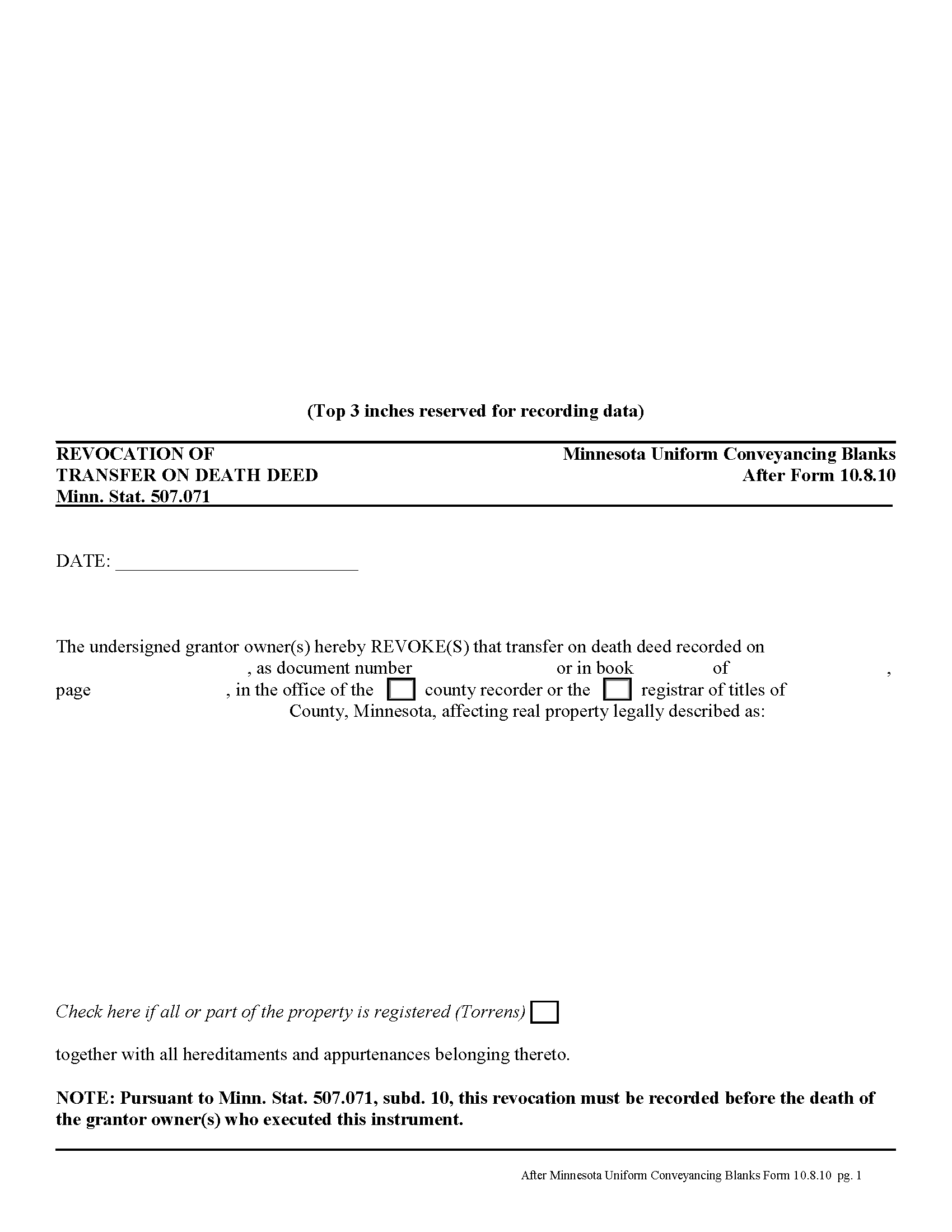
Fill in the blank form formatted to comply with all recording and content requirements.
Included Winona County compliant document last validated/updated 11/1/2024
Transfer on Death Revocation Guide
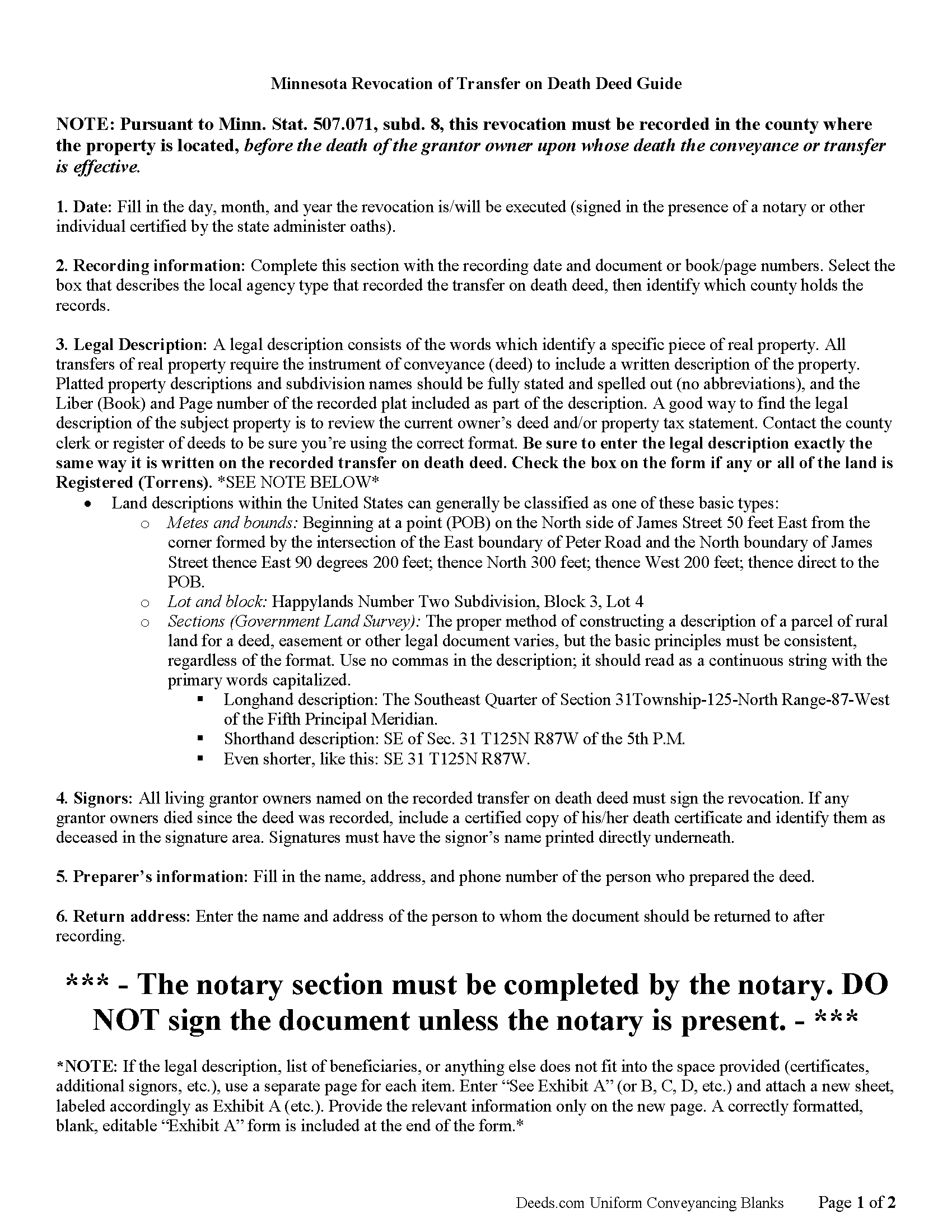
Line by line guide explaining every blank on the form.
Included Winona County compliant document last validated/updated 8/8/2024
Completed Example of the Transfer on Death Revocation Document
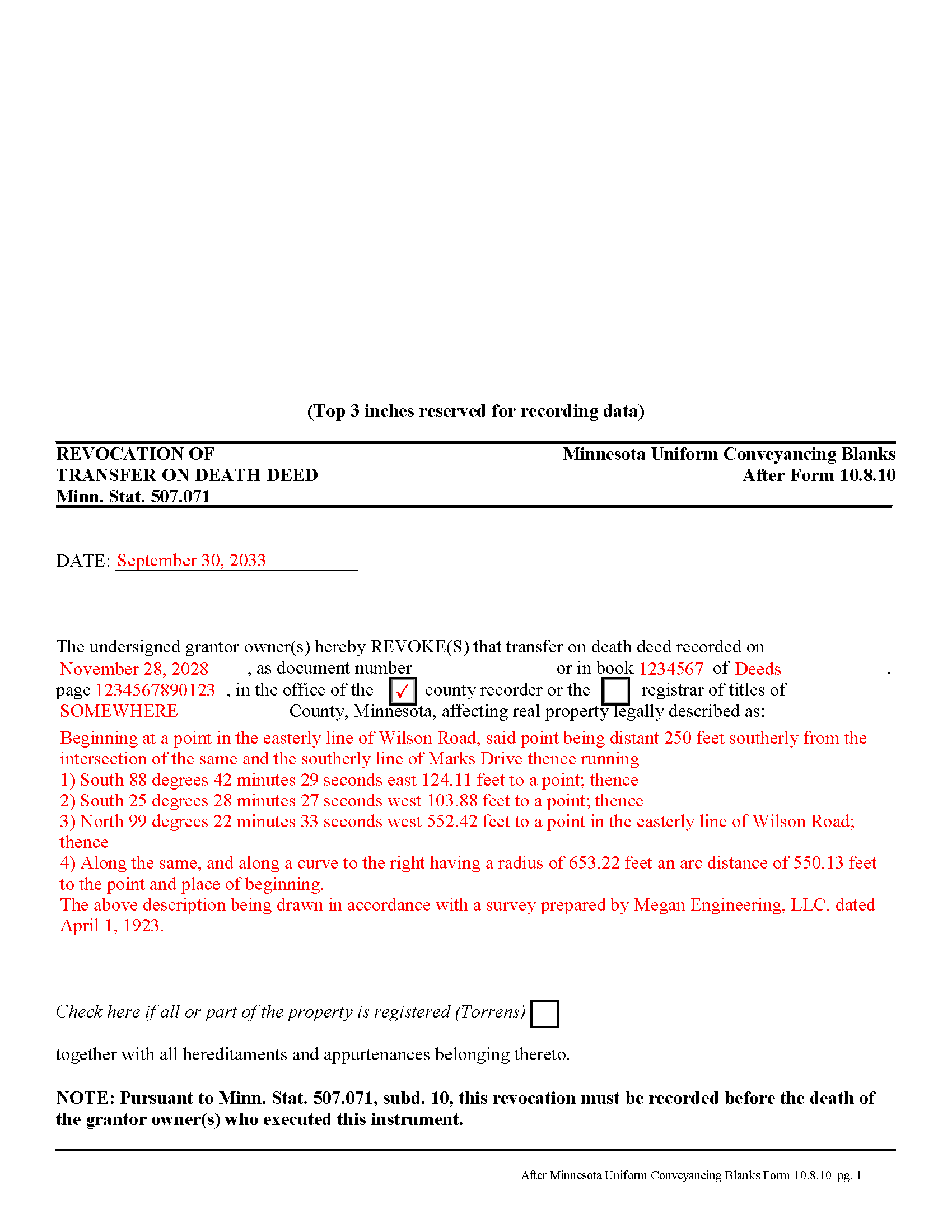
Example of a properly completed form for reference.
Included Winona County compliant document last validated/updated 11/12/2024
The following Minnesota and Winona County supplemental forms are included as a courtesy with your order:
When using these Transfer on Death Revocation forms, the subject real estate must be physically located in Winona County. The executed documents should then be recorded in the following office:
Winona County Recorder
177 Main St, Winona, Minnesota 55987
Hours: 8:00am to 4:30pm Monday through Friday
Phone: (507) 457-6340
Local jurisdictions located in Winona County include:
- Altura
- Dakota
- Homer
- Lewiston
- Minnesota City
- Rollingstone
- Saint Charles
- Stockton
- Utica
- Winona
How long does it take to get my forms?
Forms are available immediately after submitting payment.
How do I get my forms, are they emailed?
Immediately after you submit payment, the Winona County forms you order will be available for download directly from your account. You can then download the forms to your computer. If you do not already have an account, one will be created for you as part of the order process, and your login details will be provided to you. If you encounter any issues accessing your forms, please reach out to our support team for assistance. Forms are NOT emailed to you.
What does "validated/updated" mean?
This indicates the most recent date when at least one of the following occurred:
- Updated: The document was updated or changed to remain compliant.
- Validated: The document was examined by an attorney or staff, or it was successfully recorded in Winona County using our eRecording service.
Are these forms guaranteed to be recordable in Winona County?
Yes. Our form blanks are guaranteed to meet or exceed all formatting requirements set forth by Winona County including margin requirements, content requirements, font and font size requirements.
Can the Transfer on Death Revocation forms be re-used?
Yes. You can re-use the forms for your personal use. For example, if you have more than one property in Winona County that you need to transfer you would only need to order our forms once for all of your properties in Winona County.
What are supplemental forms?
Often when a deed is recorded, additional documents are required by Minnesota or Winona County. These could be tax related, informational, or even as simple as a coversheet. Supplemental forms are provided for free with your order where available.
What type of files are the forms?
All of our Winona County Transfer on Death Revocation forms are PDFs. You will need to have or get Adobe Reader to use our forms. Adobe Reader is free software that most computers already have installed.
Do I need any special software to use these forms?
You will need to have Adobe Reader installed on your computer to use our forms. Adobe Reader is free software that most computers already have installed.
Do I have to enter all of my property information online?
No. The blank forms are downloaded to your computer and you fill them out there, at your convenience.
Can I save the completed form, email it to someone?
Yes, you can save your deed form at any point with your information in it. The forms can also be emailed, blank or complete, as attachments.
Are there any recurring fees involved?
No. Nothing to cancel, no memberships, no recurring fees.
Minnesota's transfer on death deeds are governed by Minn. Stat. 507.071.
Transfer on death deeds offer an excellent alternative for people who wish to designate a beneficiary for their real estate, while remaining outside the complexity of the probate process. Life is unpredictable, however, and the grantor owner of the property might wish to change or revoke the previously recorded transfer on death deed. The same statute covering the deed also includes a section about revoking it (subd. 10).
There are several ways to revoke a transfer on death deed in Minnesota:
1. Complete and record a statutory revocation form (subd. 25). This is the source for the general revocation form. The statute states that a transfer on death deed "may be revoked at any time by the grantor owner or, if there is more than one grantor owner, by any of the grantor owners. To be effective, the revocation must be recorded in the county in which at least a part of the real property is located before the death of the grantor owner or owners who execute the revocation." The revocation is not effective . . . until the revocation is recorded in the county in which the real property is located.
2. Minnesota transfer on death deeds allow grantor owners full use of and control over the property to be conveyed. If the grantor owner who executed and recorded a transfer on death deed decides to convey the same property to a third party using anything "other than a transfer on death deed, all or a part of such grantor owner's interest in the property described in the transfer on death deed, no transfer of the conveyed interest shall occur on such grantor owner's death and the transfer on death deed shall be ineffective as to the conveyed or transferred interests, but the transfer on death deed remains effective with respect to the conveyance or transfer on death of any other interests described in the transfer on death deed owned by the grantor owner at the time of the grantor owner's death."
3. "If a grantor owner executes and records more than one transfer on death deed conveying the same interest in real property or a greater interest in the real property, the transfer on death deed that has the latest acknowledgment date and that is recorded before the death of the grantor owner upon whose death the conveyance or transfer is conditioned is the effective transfer on death deed and all other transfer on death deeds, if any, executed by the grantor owner or the grantor owners are ineffective to transfer any interest and are void." (subd. 13)
NOTE: a correctly executed, acknowledged, and recorded transfer on death deed cannot be revoked by a will. (subd. 19)
To summarize, once a transfer on death deed is recorded, there are three primary ways to revoke it: a revocation form, conveying the property to a third party by another kind of deed (warranty, quitclaim, etc.), or by executing and recording a new transfer on death deed with a different beneficiary. They may also be invalidated as part of a final divorce decree, but that is part of a different process. To maintain the most clarity in the chain of title (ownership history), however, it makes sense to record a revocation before changing anything else about the status of real estate covered by a transfer on death deed.
Remember that the revocation must be recorded, DURING THE GRANTOR OWNER'S LIFE, in the county where the property is located.
(Minnesota TOD Revocation Package includes form, guidelines, and completed example)
Our Promise
The documents you receive here will meet, or exceed, the Winona County recording requirements for formatting. If there's an issue caused by our formatting, we'll make it right and refund your payment.
Save Time and Money
Get your Winona County Transfer on Death Revocation form done right the first time with Deeds.com Uniform Conveyancing Blanks. At Deeds.com, we understand that your time and money are valuable resources, and we don't want you to face a penalty fee or rejection imposed by a county recorder for submitting nonstandard documents. We constantly review and update our forms to meet rapidly changing state and county recording requirements for roughly 3,500 counties and local jurisdictions.
4.8 out of 5 - ( 4448 Reviews )
Dorothy N.
December 22nd, 2024
The mortgage and note were thorough and very satisfactory for my purposes. The accompanying forms were excellent. I am very pleased with my purchase.
We welcome your positive feedback and are thrilled to have met your expectations. Thank you for choosing our services.
Edward E.
December 22nd, 2024
Easy to use.
Your feedback is valuable to us and helps us improve. Thank you for sharing your thoughts!
MARISSA G.
December 22nd, 2024
I recomemed this webside
Thank you for your feedback. We really appreciate it. Have a great day!
Matthew D.
February 16th, 2019
Fantastic forms easy process couldn't be happier! Thanks
Thank you Matthew!
Jill S.
June 27th, 2023
This was highly convenient and successful.
Glad to hear we could help Jill, thanks for the kind words!!
Randy B.
February 3rd, 2019
The form was exactly what we needed and the directions were spot on and perfectly clear. Filling out government forms can be an experience filled with anxiety but deeds.com made it easy and practically worry free.
Thanks Randy, we really appreciate your feedback.
Richard S.
July 12th, 2019
Prompt and reliable service!!
Thank you!
William U.
December 1st, 2020
Prompt service, reasonable price.
Thank you!
John G.
March 25th, 2020
Very straightforward ordering process to obtain the forms I needed. Thank you.
Thank you!
Shirley P.
June 14th, 2019
Very easy to use, download and print. Thank you!
We appreciate your business and value your feedback. Thank you. Have a wonderful day!
Shirley G.
March 8th, 2019
Excellent so far. Quick response!
Thank you!
GLENN A M.
November 26th, 2019
I loved the easy to understand and use system, very user friendly.
Thank you!
Bobette B.
September 26th, 2019
Worked well with clear guide!
Thank you!
Charles F.
April 28th, 2020
Hi
Please do not take time to respond to my previous inquiry - - - I figured it out.
Deeds.com is a great tool for those of us who have occasional need for your type of services.
Thanks !
Chuck
Thank you!
Roy B.
January 30th, 2021
Convenient yes, expensive "big YES" and with what I paid to record a lien it cost me close to $50.
That seems quite exorbitant in my estimation!!
Thank you for your feedback. We really appreciate it. Have a great day!