Goodhue County Quitclaim Deed from Individual to Joint Tenants Form (Minnesota)
All Goodhue County specific forms and documents listed below are included in your immediate download package:
Quitclaim Deed from Individual to Joint Tenants Form
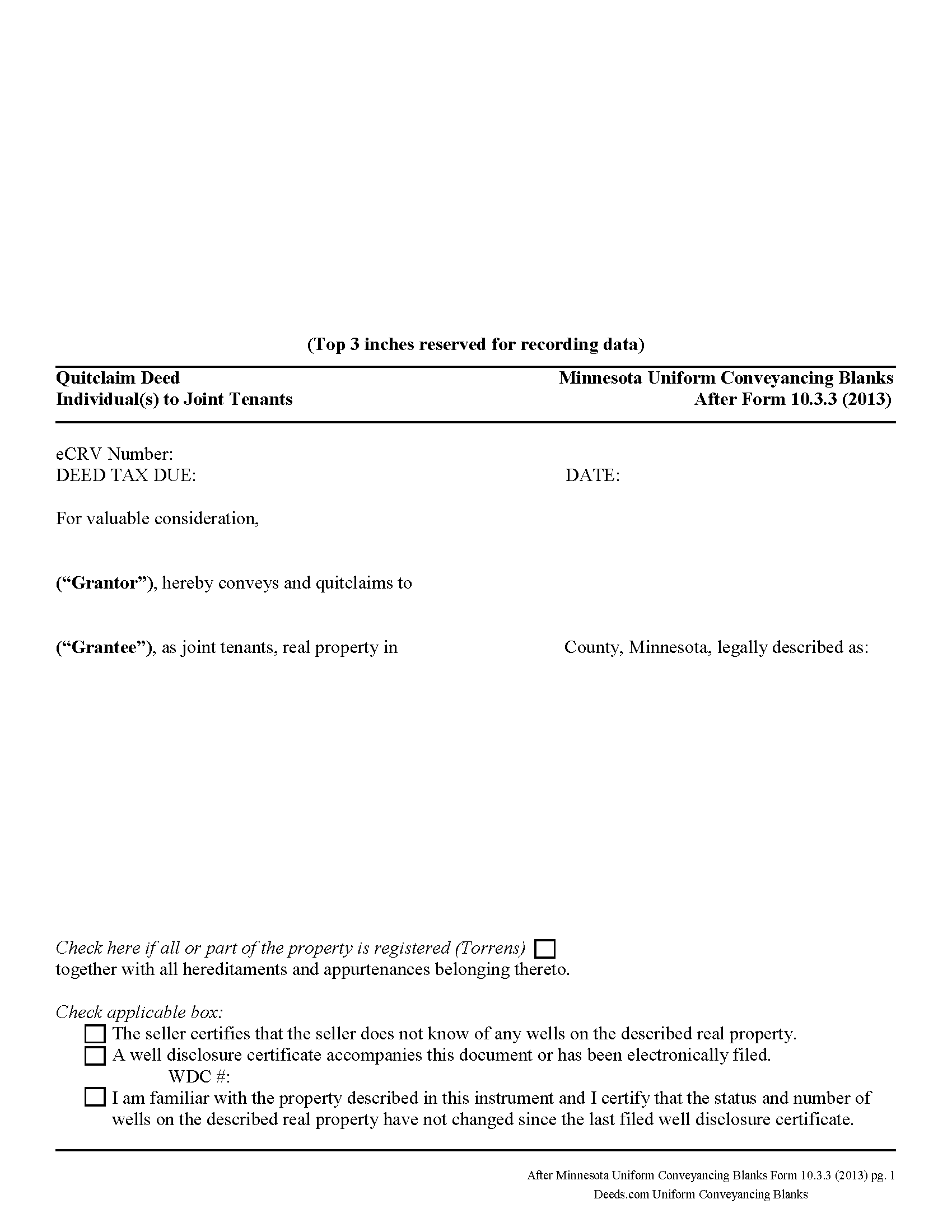
Fill in the blank Quitclaim Deed from Individual to Joint Tenants form formatted to comply with all Minnesota recording and content requirements.
Included Goodhue County compliant document last validated/updated 11/4/2024
Quitclaim Deed from Individual to Joint Tenants Guide
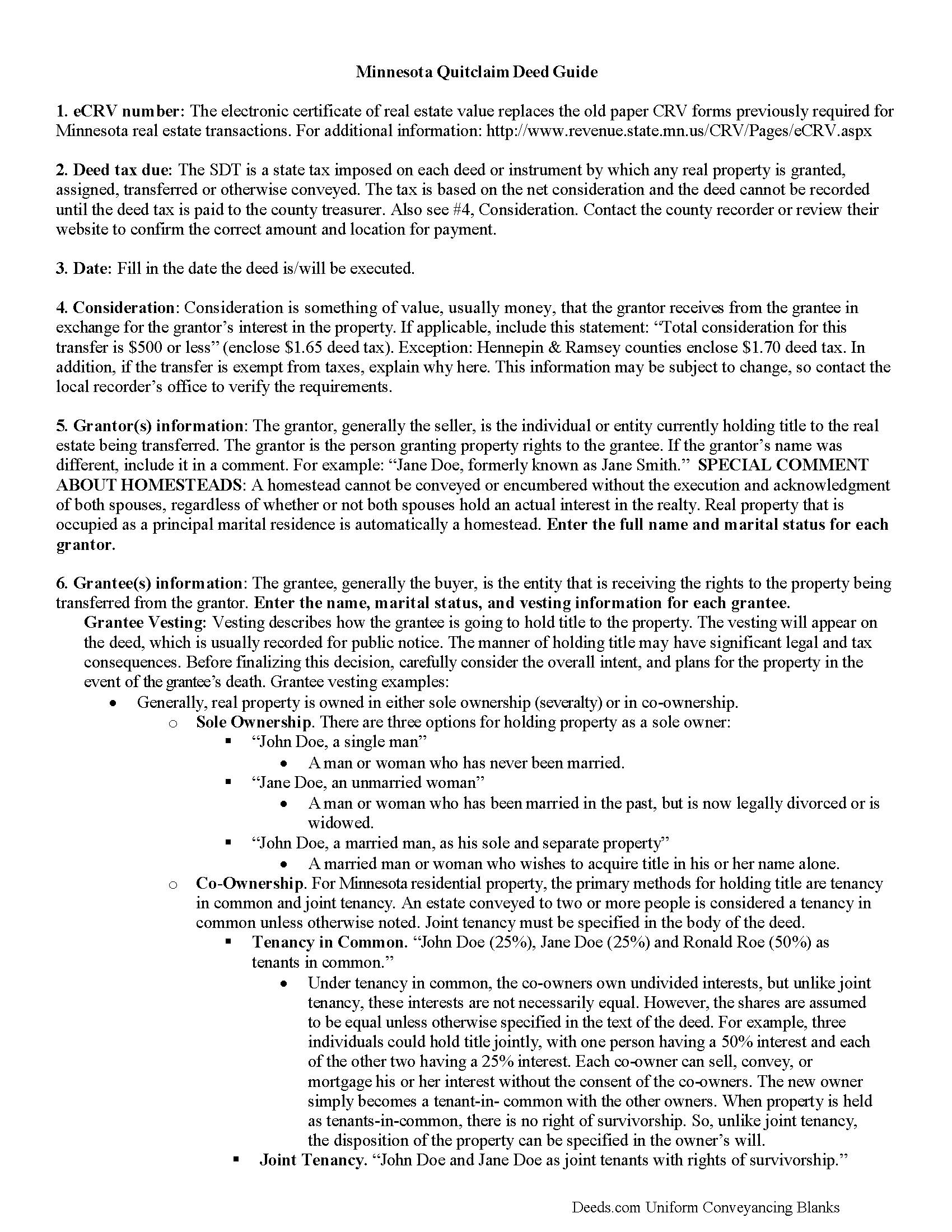
Line by line guide explaining every blank on the Quitclaim Deed from Individual to Joint Tenants form.
Included Goodhue County compliant document last validated/updated 11/4/2024
Completed Example of the Quitclaim Deed from Individual to Joint Tenants Document
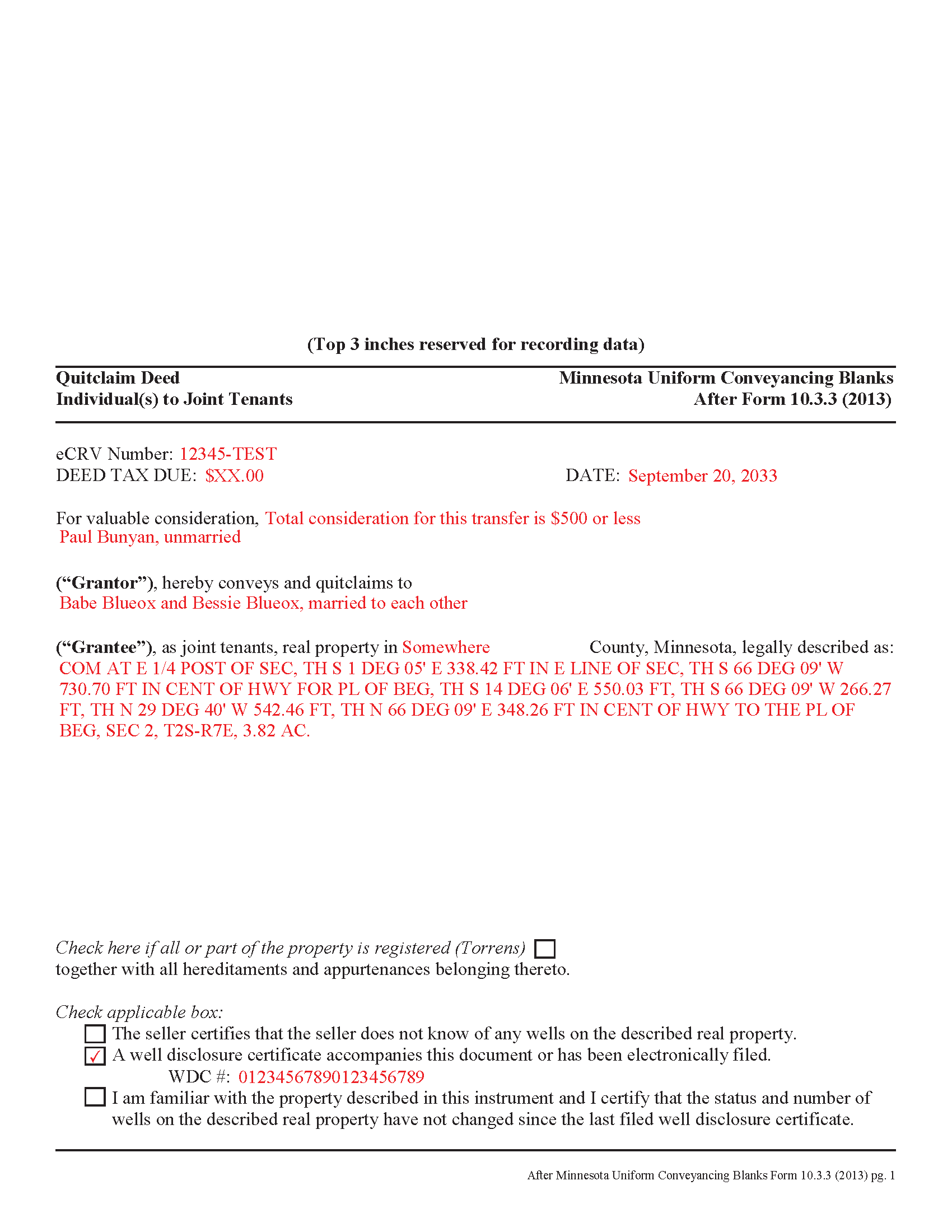
Example of a properly completed Minnesota Quitclaim Deed from Individual to Joint Tenants document for reference.
Included Goodhue County compliant document last validated/updated 9/27/2024
The following Minnesota and Goodhue County supplemental forms are included as a courtesy with your order:
When using these Quitclaim Deed from Individual to Joint Tenants forms, the subject real estate must be physically located in Goodhue County. The executed documents should then be recorded in the following office:
Goodhue County Recorder
Courthouse - 509 West Fifth St, Red Wing, Minnesota 55066
Hours: 8:00am to 4:30pm Monday through Friday
Phone: (651) 385-3152
Local jurisdictions located in Goodhue County include:
- Cannon Falls
- Dennison
- Frontenac
- Goodhue
- Kenyon
- Pine Island
- Red Wing
- Wanamingo
- Welch
- Zumbrota
How long does it take to get my forms?
Forms are available immediately after submitting payment.
How do I get my forms, are they emailed?
Immediately after you submit payment, the Goodhue County forms you order will be available for download directly from your account. You can then download the forms to your computer. If you do not already have an account, one will be created for you as part of the order process, and your login details will be provided to you. If you encounter any issues accessing your forms, please reach out to our support team for assistance. Forms are NOT emailed to you.
What does "validated/updated" mean?
This indicates the most recent date when at least one of the following occurred:
- Updated: The document was updated or changed to remain compliant.
- Validated: The document was examined by an attorney or staff, or it was successfully recorded in Goodhue County using our eRecording service.
Are these forms guaranteed to be recordable in Goodhue County?
Yes. Our form blanks are guaranteed to meet or exceed all formatting requirements set forth by Goodhue County including margin requirements, content requirements, font and font size requirements.
Can the Quitclaim Deed from Individual to Joint Tenants forms be re-used?
Yes. You can re-use the forms for your personal use. For example, if you have more than one property in Goodhue County that you need to transfer you would only need to order our forms once for all of your properties in Goodhue County.
What are supplemental forms?
Often when a deed is recorded, additional documents are required by Minnesota or Goodhue County. These could be tax related, informational, or even as simple as a coversheet. Supplemental forms are provided for free with your order where available.
What type of files are the forms?
All of our Goodhue County Quitclaim Deed from Individual to Joint Tenants forms are PDFs. You will need to have or get Adobe Reader to use our forms. Adobe Reader is free software that most computers already have installed.
Do I need any special software to use these forms?
You will need to have Adobe Reader installed on your computer to use our forms. Adobe Reader is free software that most computers already have installed.
Do I have to enter all of my property information online?
No. The blank forms are downloaded to your computer and you fill them out there, at your convenience.
Can I save the completed form, email it to someone?
Yes, you can save your deed form at any point with your information in it. The forms can also be emailed, blank or complete, as attachments.
Are there any recurring fees involved?
No. Nothing to cancel, no memberships, no recurring fees.
Minnesota's real estate deeds are governed by Minn. Stat. 507, which contains the basic form and requirements for lawful conveyance of property. A quitclaim deed is used in Minnesota real estate transactions where the grantor agrees that "such instrument, duly executed, shall be a conveyance to the grantee, the grantee's heirs and assigns, of all right, title, and interest of the grantor in the premises described, but shall not extend to after acquired title, unless words expressing such intention be added." (507.07). In other words, a quitclaim deed generally transfers only the grantor's current interest, if any, in the property at the time of the deed's execution.
While properly completed statutory form may suffice in many situations, they leave the possibility for errors based on incorrect or missing information. To reduce confusion about the information needed for different real estate transactions, Minnesota suggests guidelines for uniform conveyancing forms, each with a specific purpose. See Minn. Stat. 507.09-507.14.
This quitclaim deed form, specifically intended for real property transfers from individual owner(s) to joint tenants, matches the format, content, and requirements set forth in the most recent update.
(Minnesota QCD Ind to JT Package includes form, guidelines, and completed example)
Our Promise
The documents you receive here will meet, or exceed, the Goodhue County recording requirements for formatting. If there's an issue caused by our formatting, we'll make it right and refund your payment.
Save Time and Money
Get your Goodhue County Quitclaim Deed from Individual to Joint Tenants form done right the first time with Deeds.com Uniform Conveyancing Blanks. At Deeds.com, we understand that your time and money are valuable resources, and we don't want you to face a penalty fee or rejection imposed by a county recorder for submitting nonstandard documents. We constantly review and update our forms to meet rapidly changing state and county recording requirements for roughly 3,500 counties and local jurisdictions.
4.8 out of 5 - ( 4434 Reviews )
James S.
November 21st, 2024
Forms used, created quitclaim deed that the county accepted without a second look (turns out they see deeds.com forms regularly via erecording and in person). Will be back for any real estate related forms I need and they carry. Will always be my first stop. Also, will use erecording next time, mad I didn't see it this time.
Thanks for the kind words James, glad we could help. Look forward to seeing you again.
Thomas G.
November 21st, 2024
Wasn’t what I expected
Sorry to hear that your expectations were missed. Your order has been canceled. We do hope that you find something more suitable to your expectations elsewhere. Do keep in mind that purchasing legal forms should not be an exploratory endeavor.
Jimmy P.
November 20th, 2024
They sent me everything I would need to do this. Easy purchase -Easy download. Great!! I'll be back here for all my document needs.
We appreciate your business and value your feedback. Thank you. Have a wonderful day!
Martin B.
August 12th, 2020
Excellent
Detailed and clear
Easy to use
We appreciate your business and value your feedback. Thank you. Have a wonderful day!
Debra K.
January 16th, 2019
Very happy with forms downloaded. Well worth the price. Could not find them anywhere else on the web. Also had easy to understand instructions and a demo form as a guide
Thank you Debra, we appreciate your feedback. Have a wonderful day!
Margaret A.
April 30th, 2021
Thank for the help. Needed that disclaimer to avoid filing a full ITR tax return to get an L-9
We appreciate your business and value your feedback. Thank you. Have a wonderful day!
Corinna N.
October 20th, 2024
The website made it easy to find and print out the documents I needed. The whole process was straightforward and user-friendly. Highly recommend!
We are grateful for your feedback and looking forward to serving you again. Thank you!
David N.
August 29th, 2020
It worked well for me. Now I need the actual lien form
Thank you!
Julie K.
September 4th, 2023
The process for obtaining document itself was easy, and the included guide and example are great! rnI do have an issue with the format itself, though. The form has pre-defined text boxes, which cannot be altered without partially rebuilding the entire document. For the 'property description' field on the Mineral Deed form, the text box is not large enough for the rather lengthy legal description entered on my original plat.rnFortunately, I have a copy of Adobe Pro, so I have been able to re-build the doc to accommodate this short-coming.
Thank you for taking the time to provide feedback on our legal form. We're pleased to hear that you found the process for obtaining the document and the included guide beneficial.
We understand and appreciate your concern regarding the formatting and size limitations of certain fields, especially the 'property description' field. Our forms are designed to adhere to specific formatting requirements that are often mandated for legal compliance. Making direct alterations to the document can result in them becoming non-conforming, which is why we advise customers to use an exhibit page when their legal description is extensive or does not fit.
Sherry C.
September 9th, 2020
The experience was great. It was so easy to get my document recorded and it was done the same day!
Thank you!
Frank G B.
December 21st, 2019
site is very helpful and easy to use.
We appreciate your business and value your feedback. Thank you. Have a wonderful day!
Gail W.
September 19th, 2019
Deeds.com had the forms I needed, along with completed examples. Fast download. Easy to use site. Thanks!
Thank you!
Annette H.
September 8th, 2022
Deeds.com has done a wonderful job! They are quick to get back to me either with the Deed or reason why there is no Deed. You have saved me so much time using your services that I hope to keep using them for years to come! Thank you!
Thank you!
Michael H.
April 8th, 2022
another exact match with what i needed, thank you! the recorded of deeds accepted it with no problem.
Thank you for your feedback. We really appreciate it. Have a great day!
sonja E.
May 31st, 2019
It's very easy to find your way around on deeds.com, Excellent layout on this website and user friendly!
Thank you!