Waseca County Certificate of Trust Form (Minnesota)
All Waseca County specific forms and documents listed below are included in your immediate download package:
Certificate of Trust Form
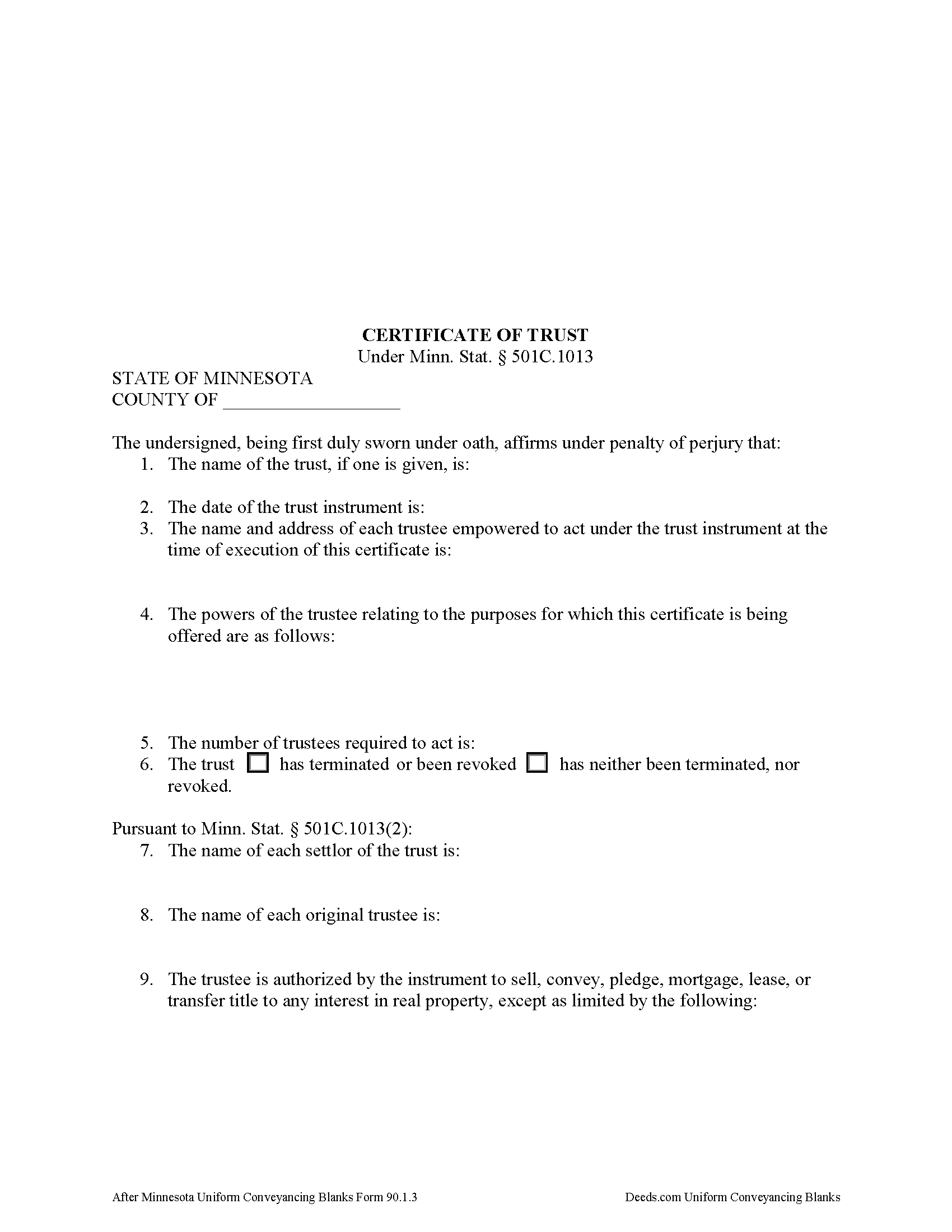
Fill in the blank form formatted to comply with all recording and content requirements.
Included Waseca County compliant document last validated/updated 11/29/2024
Certificate of Trust Guide
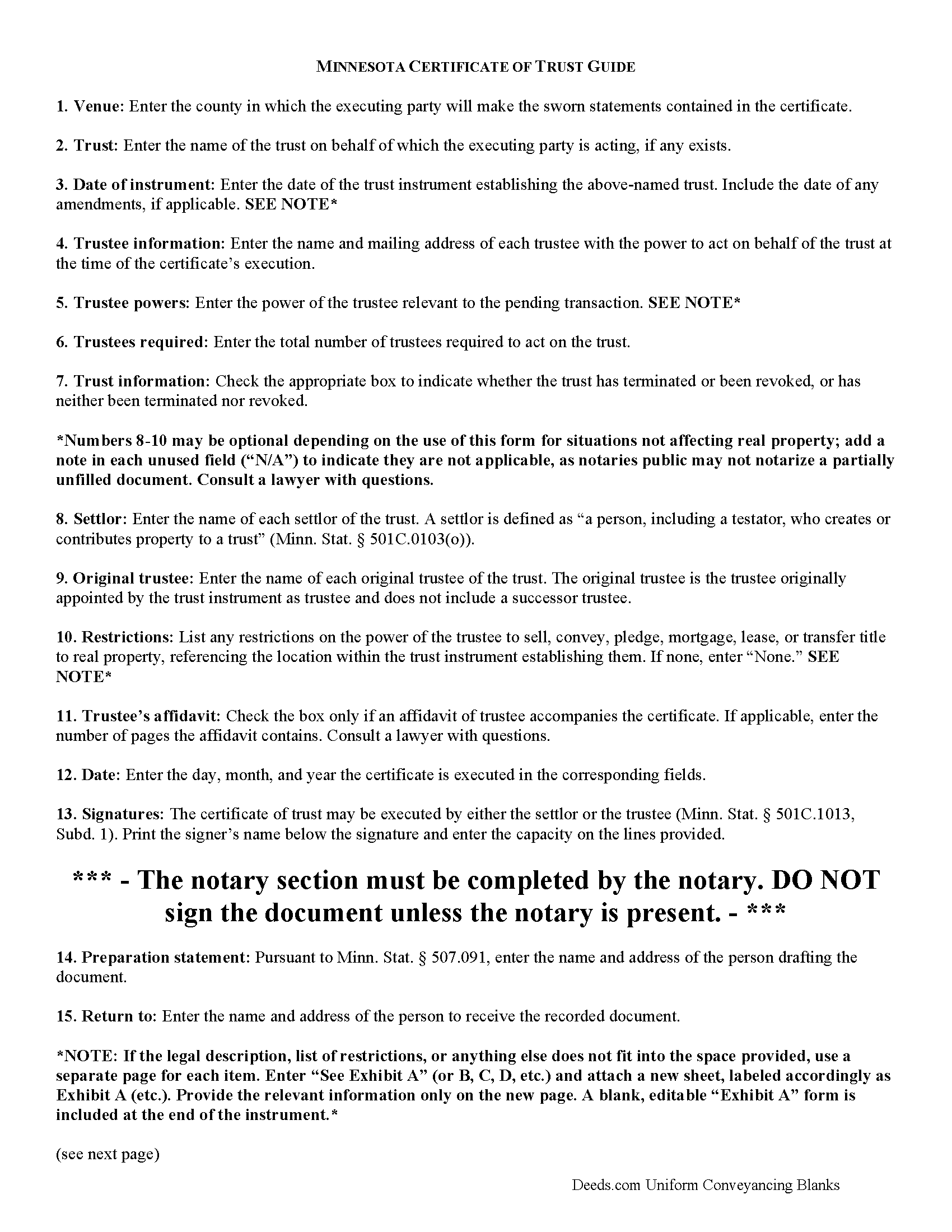
Line by line guide explaining every blank on the form.
Included Waseca County compliant document last validated/updated 11/11/2024
Completed Example of the Certificate of Trust Document
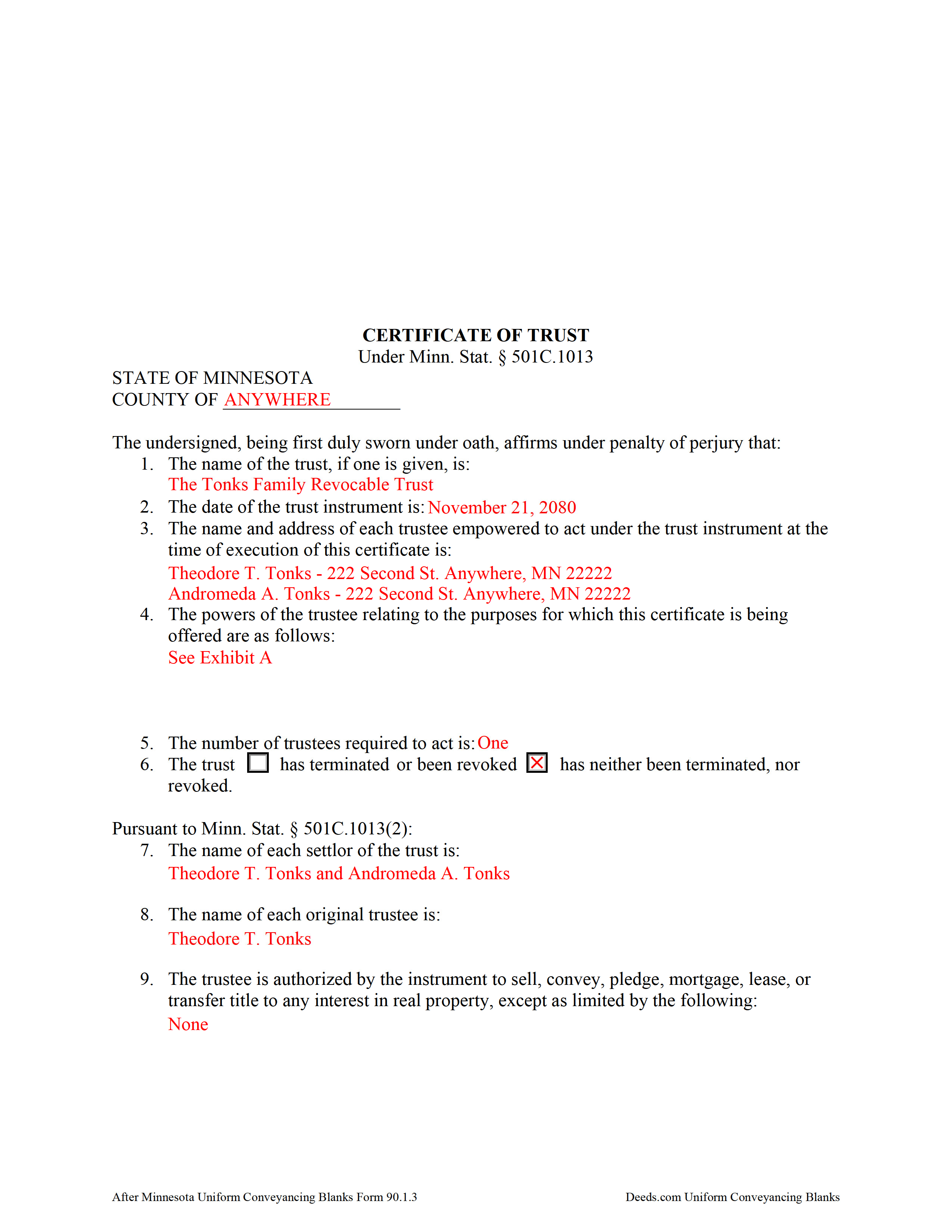
Example of a properly completed form for reference.
Included Waseca County compliant document last validated/updated 11/11/2024
The following Minnesota and Waseca County supplemental forms are included as a courtesy with your order:
When using these Certificate of Trust forms, the subject real estate must be physically located in Waseca County. The executed documents should then be recorded in the following office:
Waseca County Recorder
307 North State St, Waseca, Minnesota 56093
Hours: 8:00am to 4:30pm M-F
Phone: (507) 835-0670
Local jurisdictions located in Waseca County include:
- Janesville
- New Richland
- Waldorf
- Waseca
How long does it take to get my forms?
Forms are available immediately after submitting payment.
How do I get my forms, are they emailed?
Immediately after you submit payment, the Waseca County forms you order will be available for download directly from your account. You can then download the forms to your computer. If you do not already have an account, one will be created for you as part of the order process, and your login details will be provided to you. If you encounter any issues accessing your forms, please reach out to our support team for assistance. Forms are NOT emailed to you.
What does "validated/updated" mean?
This indicates the most recent date when at least one of the following occurred:
- Updated: The document was updated or changed to remain compliant.
- Validated: The document was examined by an attorney or staff, or it was successfully recorded in Waseca County using our eRecording service.
Are these forms guaranteed to be recordable in Waseca County?
Yes. Our form blanks are guaranteed to meet or exceed all formatting requirements set forth by Waseca County including margin requirements, content requirements, font and font size requirements.
Can the Certificate of Trust forms be re-used?
Yes. You can re-use the forms for your personal use. For example, if you have more than one property in Waseca County that you need to transfer you would only need to order our forms once for all of your properties in Waseca County.
What are supplemental forms?
Often when a deed is recorded, additional documents are required by Minnesota or Waseca County. These could be tax related, informational, or even as simple as a coversheet. Supplemental forms are provided for free with your order where available.
What type of files are the forms?
All of our Waseca County Certificate of Trust forms are PDFs. You will need to have or get Adobe Reader to use our forms. Adobe Reader is free software that most computers already have installed.
Do I need any special software to use these forms?
You will need to have Adobe Reader installed on your computer to use our forms. Adobe Reader is free software that most computers already have installed.
Do I have to enter all of my property information online?
No. The blank forms are downloaded to your computer and you fill them out there, at your convenience.
Can I save the completed form, email it to someone?
Yes, you can save your deed form at any point with your information in it. The forms can also be emailed, blank or complete, as attachments.
Are there any recurring fees involved?
No. Nothing to cancel, no memberships, no recurring fees.
The certificate of trust is codified under the Minnesota Trust Code at Minn. Stat. 501C.1013.
This document is an abstract of the trust instrument setting forth "fewer than all of the provisions . . . and any amendments to the instrument," and contains only essential information relevant to the transaction for which it is being presented (Minn. Stat. 501C.1013, Subd. 1). It "serves to document the existence of the trust, the identity of the trustees, the powers of the trustees and any limitations on those powers, and other matters the certificate of trust sets out, as though the full trust instrument had been recorded or presented" (Subd. 4).
Presented to a recipient in situations regarding personal property, or filed with the county recorder in situations regarding real property, a certificate of trust is "prima facie proof as to matters contained in it" (Subd. 4).
A certificate is valid when executed by settlor or trustee "any time after the execution or creation of a trust" (Subd. 1). The basic content requirements include the name of the trust; the date of the trust instrument; the name and address of each acting trustee; the number of trustees required to act; and the powers of the trustee relevant to the transaction at hand. The certificate also declares whether the trust has terminated or the trust instrument has been revoked (Subd. 1 (1-6)).
For use in real property transactions, the certificate requires the name of each settlor and original trustee, along with a specific statement relating to the authority of the trustee and any restrictions on the trustee's power "to sell, convey, pledge, mortgage, lease, or transfer title to any interest in real property" (Subd. 2). Transactions affecting real property may also require an affidavit of trustee under Minn. Stat. 501C.1014.
The representations contained within the certificate are made by the executing trustee or settlor under oath before a public notary and as such the executing party ensure there are no provisions in the trust instrument or subsequent amendments to limit the power of the trustee in the transaction or "to exercise any other power identified in the certificate" (Subd. 1).
Contact an attorney with any questions regarding trusts or certificates of trust, as each situation is unique.
(Minnesota COT Package includes form, guidelines, and completed example)
Our Promise
The documents you receive here will meet, or exceed, the Waseca County recording requirements for formatting. If there's an issue caused by our formatting, we'll make it right and refund your payment.
Save Time and Money
Get your Waseca County Certificate of Trust form done right the first time with Deeds.com Uniform Conveyancing Blanks. At Deeds.com, we understand that your time and money are valuable resources, and we don't want you to face a penalty fee or rejection imposed by a county recorder for submitting nonstandard documents. We constantly review and update our forms to meet rapidly changing state and county recording requirements for roughly 3,500 counties and local jurisdictions.
4.8 out of 5 - ( 4448 Reviews )
Dorothy N.
December 22nd, 2024
The mortgage and note were thorough and very satisfactory for my purposes. The accompanying forms were excellent. I am very pleased with my purchase.
We welcome your positive feedback and are thrilled to have met your expectations. Thank you for choosing our services.
Edward E.
December 22nd, 2024
Easy to use.
Your feedback is valuable to us and helps us improve. Thank you for sharing your thoughts!
MARISSA G.
December 22nd, 2024
I recomemed this webside
Thank you for your feedback. We really appreciate it. Have a great day!
Tracy H.
January 14th, 2021
Deeds.com was an amazing experience. They made it so easy and stress free. The agent I worked with was fantastic and communicated quickly to make it a very positive experience. I will be using them from now on. Thank you!
We appreciate your business and value your feedback. Thank you. Have a wonderful day!
Miljana K.
January 20th, 2019
I was on several sites but this was the easiest and cost effective. No bait and switch like on several sites where you get a "free trial" and then they started billing you monthly for legal services. Excellent.
We appreciate your business and value your feedback. Thank you. Have a wonderful day!
shaun s.
July 26th, 2019
Pretty quick and accurate, thank you
Thank you for your feedback. We really appreciate it. Have a great day!
Alan M.
December 3rd, 2021
The packet I downloaded was complete and useful, and process was not unduly opaque. However, I would have liked to download the whole packet, about 6 files, all at one go. Still, the forms provided the complete solution to my situation.
Thank you for your feedback. We really appreciate it. Have a great day!
Edward L.
March 6th, 2019
Excellent web site with just the right documents. Filled a very important need in less tha 2 minutes time.
We appreciate your business and value your feedback. Thank you. Have a wonderful day!
Kathryn C.
April 20th, 2022
descriptions for some areas were longer than what would print out on document - it showed and was visible on the form but would not print out - for example in the legal description. would be nice in fill in areas could be extended as needed
Thank you for your feedback. We really appreciate it. Have a great day!
Chase J.
June 2nd, 2022
This is the best service. It has made my life so easy when I have to record things with the county! Thanks so much for such a streamlined no hassle process.
We appreciate your business and value your feedback. Thank you. Have a wonderful day!
Joe L.
February 12th, 2019
Great service, and fast.
We appreciate your business and value your feedback. Thank you. Have a wonderful day!
John H.
September 13th, 2021
Quality product. Forms are as advertised.
Easy to use site.
We appreciate your business and value your feedback. Thank you. Have a wonderful day!
Craig M.
August 24th, 2020
Fantastic! So much easier than going and recording it at the recorders office!
Glad we could help Craig, thanks for the kind words.
Diana C.
May 7th, 2019
Great service!!! I was feeling overwhelmed but then I found deeds! I spent about 10 mins ordering, then went to bed and by morning my deed was there!! Very efficient!
Thanks so much! So worth the little bit of dollars!
We appreciate your business and value your feedback. Thank you. Have a wonderful day!
Roger W.
August 3rd, 2020
worked very good or me
Thank you Roger, have a great day!