Wabasha County Affidavit of Identity and Survivorship Form (Minnesota)
All Wabasha County specific forms and documents listed below are included in your immediate download package:
Affidavit of Identity and Survivorship Form
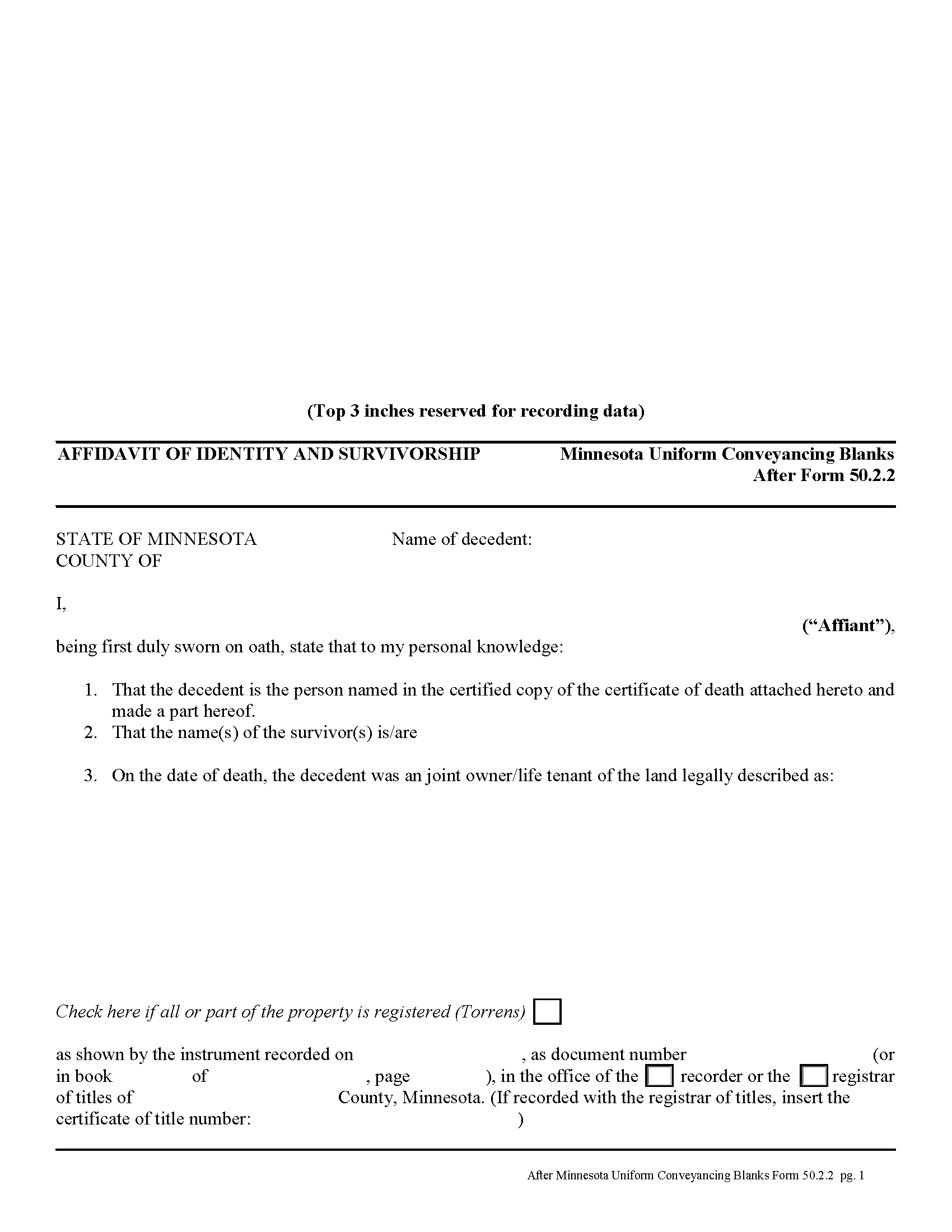
Fill in the blank form formatted to comply with all recording and content requirements.
Included Wabasha County compliant document last validated/updated 11/25/2024
Affidavit of Indentity and Survivorship Guide
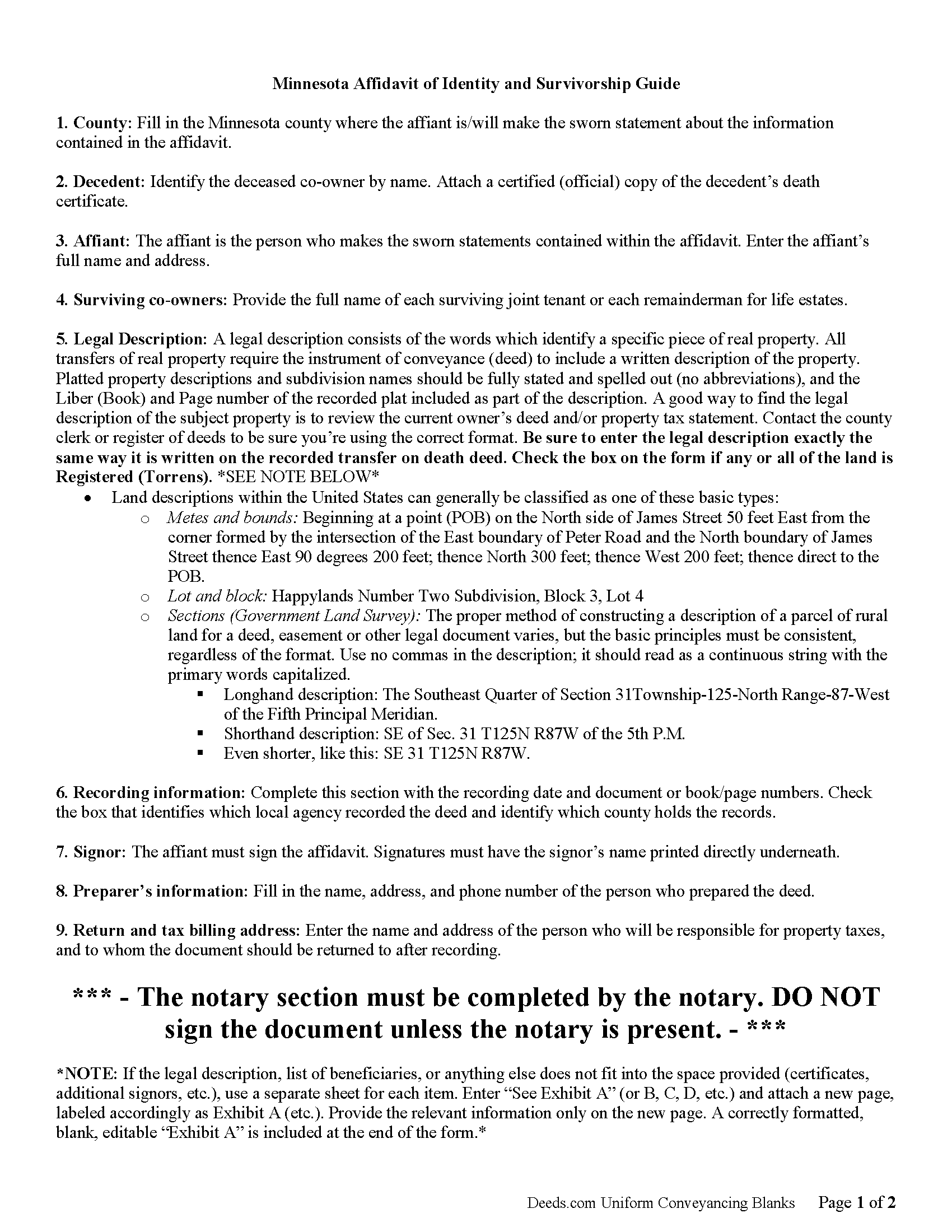
Line by line guide explaining every blank on the form.
Included Wabasha County compliant document last validated/updated 5/1/2024
Completed Example of the Affidavit of Identity and Survivorship Document
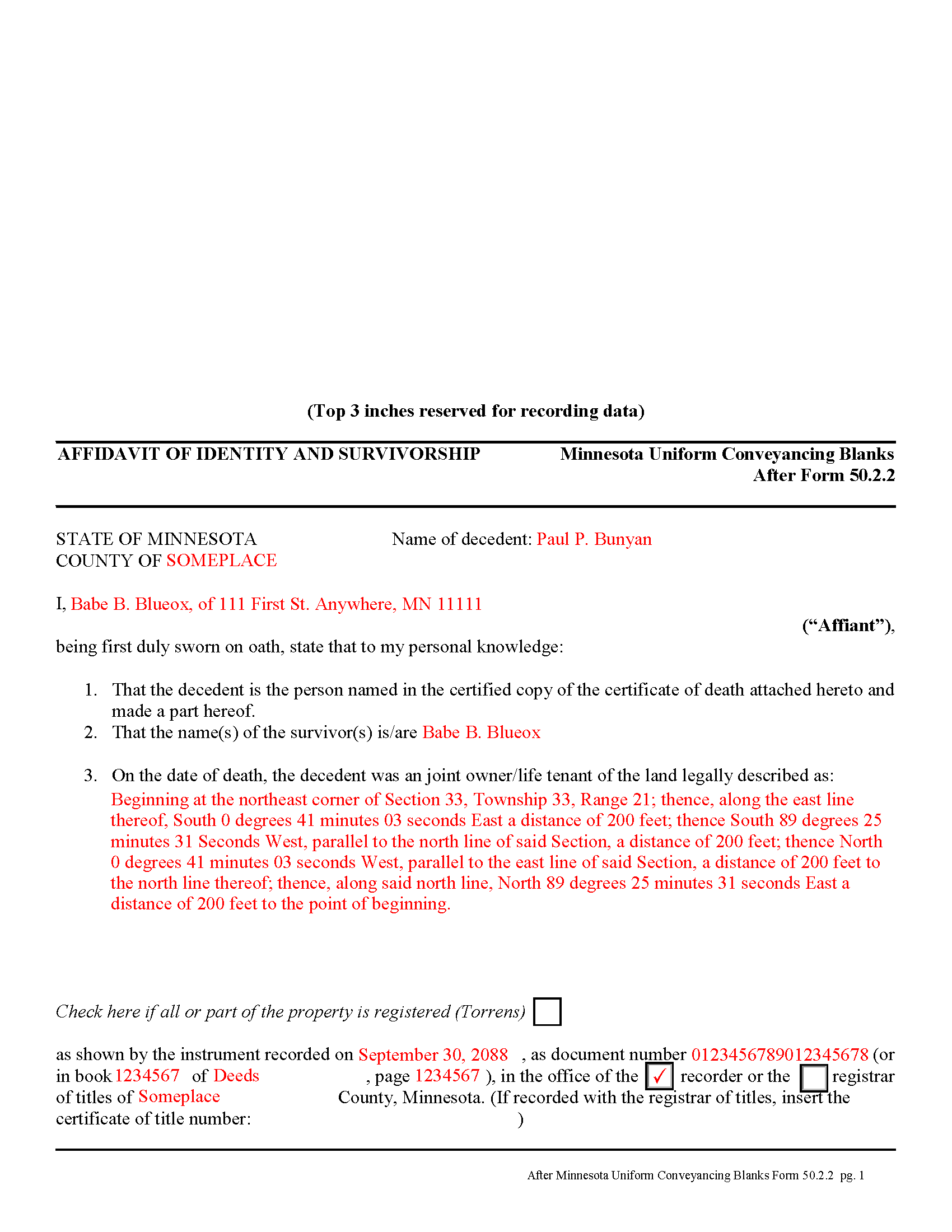
Example of a properly completed form for reference.
Included Wabasha County compliant document last validated/updated 11/22/2024
The following Minnesota and Wabasha County supplemental forms are included as a courtesy with your order:
When using these Affidavit of Identity and Survivorship forms, the subject real estate must be physically located in Wabasha County. The executed documents should then be recorded in the following office:
Wabasha County Recorder
625 Jefferson Ave, Wabasha, Minnesota 55981
Hours: 8:00 to 4:00 Monday through Friday
Phone: (651) 565-3623
Local jurisdictions located in Wabasha County include:
- Elgin
- Kellogg
- Lake City
- Mazeppa
- Millville
- Plainview
- Reads Landing
- Wabasha
- Zumbro Falls
How long does it take to get my forms?
Forms are available immediately after submitting payment.
How do I get my forms, are they emailed?
Immediately after you submit payment, the Wabasha County forms you order will be available for download directly from your account. You can then download the forms to your computer. If you do not already have an account, one will be created for you as part of the order process, and your login details will be provided to you. If you encounter any issues accessing your forms, please reach out to our support team for assistance. Forms are NOT emailed to you.
What does "validated/updated" mean?
This indicates the most recent date when at least one of the following occurred:
- Updated: The document was updated or changed to remain compliant.
- Validated: The document was examined by an attorney or staff, or it was successfully recorded in Wabasha County using our eRecording service.
Are these forms guaranteed to be recordable in Wabasha County?
Yes. Our form blanks are guaranteed to meet or exceed all formatting requirements set forth by Wabasha County including margin requirements, content requirements, font and font size requirements.
Can the Affidavit of Identity and Survivorship forms be re-used?
Yes. You can re-use the forms for your personal use. For example, if you have more than one property in Wabasha County that you need to transfer you would only need to order our forms once for all of your properties in Wabasha County.
What are supplemental forms?
Often when a deed is recorded, additional documents are required by Minnesota or Wabasha County. These could be tax related, informational, or even as simple as a coversheet. Supplemental forms are provided for free with your order where available.
What type of files are the forms?
All of our Wabasha County Affidavit of Identity and Survivorship forms are PDFs. You will need to have or get Adobe Reader to use our forms. Adobe Reader is free software that most computers already have installed.
Do I need any special software to use these forms?
You will need to have Adobe Reader installed on your computer to use our forms. Adobe Reader is free software that most computers already have installed.
Do I have to enter all of my property information online?
No. The blank forms are downloaded to your computer and you fill them out there, at your convenience.
Can I save the completed form, email it to someone?
Yes, you can save your deed form at any point with your information in it. The forms can also be emailed, blank or complete, as attachments.
Are there any recurring fees involved?
No. Nothing to cancel, no memberships, no recurring fees.
Minnesota allows two or more people to share ownership of real estate as joint tenants. Unlike tenants in common, who each own individual portions of the property, joint tenants share equal parts of the undivided whole property. As a result, if one joint tenant dies, his/her rights are distributed evenly amongst the surviving joint tenants. Note that joint tenancy property passes outside of probate, so it does not become part of the decedent's estate.
To complete the transfer of ownership rights, the surviving joint tenant or tenants should execute an affidavit of identity and survivorship, based on Minnesota Form 50.2.2. The affidavit references the recorded deed where the joint tenants gained the property rights, and also requires a certified copy of the decedent's death certificate. Record the affidavit and its supporting documents in the office responsible for maintaining property records for the county where the land is located.
After recording the affidavit, the deceased joint tenant no longer holds any property rights, but his/her name will still appear as an owner in the records. To actually remove that name, the remaining joint tenant(s) should execute a new deed listing all original joint tenants as grantors, but identifying the deceased individual and including a certified copy of the death certificate. Name only the surviving tenants as grantees. After filing the new deed, the property records should only show the remaining owners.
(Minnesota AOI Package includes form, guidelines, and completed example)
Our Promise
The documents you receive here will meet, or exceed, the Wabasha County recording requirements for formatting. If there's an issue caused by our formatting, we'll make it right and refund your payment.
Save Time and Money
Get your Wabasha County Affidavit of Identity and Survivorship form done right the first time with Deeds.com Uniform Conveyancing Blanks. At Deeds.com, we understand that your time and money are valuable resources, and we don't want you to face a penalty fee or rejection imposed by a county recorder for submitting nonstandard documents. We constantly review and update our forms to meet rapidly changing state and county recording requirements for roughly 3,500 counties and local jurisdictions.
4.8 out of 5 - ( 4448 Reviews )
Dorothy N.
December 22nd, 2024
The mortgage and note were thorough and very satisfactory for my purposes. The accompanying forms were excellent. I am very pleased with my purchase.
We welcome your positive feedback and are thrilled to have met your expectations. Thank you for choosing our services.
Edward E.
December 22nd, 2024
Easy to use.
Your feedback is valuable to us and helps us improve. Thank you for sharing your thoughts!
MARISSA G.
December 22nd, 2024
I recomemed this webside
Thank you for your feedback. We really appreciate it. Have a great day!
Richard H.
May 2nd, 2022
Thank You! Very informative and helpful!
We appreciate your business and value your feedback. Thank you. Have a wonderful day!
Patrick A.
April 13th, 2019
Real value. Excellent forms, guidance & samples. Included Homestead Exemption form & info are also valuable & greatly appreciated.
Thank you for your feedback. We really appreciate it. Have a great day!
Magdy G.
July 13th, 2020
Very fast and efficient service. Everything was done online. Did not need any help.
Thank you!
Dean P.
October 6th, 2021
Very fast, efficient, and convenient - thanks Deeds.com! I would recommend this service to everyone needing to record documents, especially out-of-state customers such as myself.
Thank you for your feedback. We really appreciate it. Have a great day!
Charles C.
July 8th, 2021
Easy to use. Good price. I like that it came with instructions and an example.
Thank you for your feedback. We really appreciate it. Have a great day!
Yvonne W.
December 30th, 2018
I'm not certain yet that this is all I need to do what I need to do. Marion Co. Clerk's office has not been helpful. I found this site from that site & hopefully it will help.
Thanks for the feedback Yvonne. We hope you found what you needed. Have a wonderful day!
Terreva B.
August 9th, 2019
Yes it helped with some things but I need more info
Thank you!
Toni M.
June 24th, 2019
I liked having the forms. Some may need to know they can look at the legal Description from online county records, then type up in Word document line by line, the degree sign in Word program is achieved by using alt and 248 on number pad. Then on the form page one write SEE Exibit A and title your Word program description as Exibit A. Goes without saying the legal description should be looked over many times and it is easier to do so if you format your Word the same lineage as the legal description online which is usually not text which is why you have to retype it.
Thank you for your feedback. We really appreciate it. Have a great day!
Kevin & Kim S.
August 20th, 2020
So very easy to use and we're so glad we could do everything from our home office.
We appreciate your business and value your feedback. Thank you. Have a wonderful day!
Frank B.
March 16th, 2023
Great website, super easy to use, user friendly to navigate. Will definitely use for future needs, and will definitely refer to other customers.
F. Betancourt
Texas
Thank you!
John v.
April 7th, 2020
Process is well laid out, clear and concise. Check out is easy.
Recommendations:
* Assign names to the downloadable files that are meaningful, such as: WARRANTY DEED instead of the useless and cryptic 1420490866F11417.pdf.
* Provide a ONE BUTTON DOWNLOAD for all forms ordered. It's aggravating to have to click on each of the 20 documents and download them individually.
Thank you for your feedback. We really appreciate it. Have a great day!
Tom L.
April 18th, 2019
An excellent service that I would be happy to use again.
Thank you for your feedback. We really appreciate it. Have a great day!