Calhoun County Mineral Deed with Quitclaim Covenants Form (Michigan)
All Calhoun County specific forms and documents listed below are included in your immediate download package:
Mineral Deed with Quitclaim Covenants Form
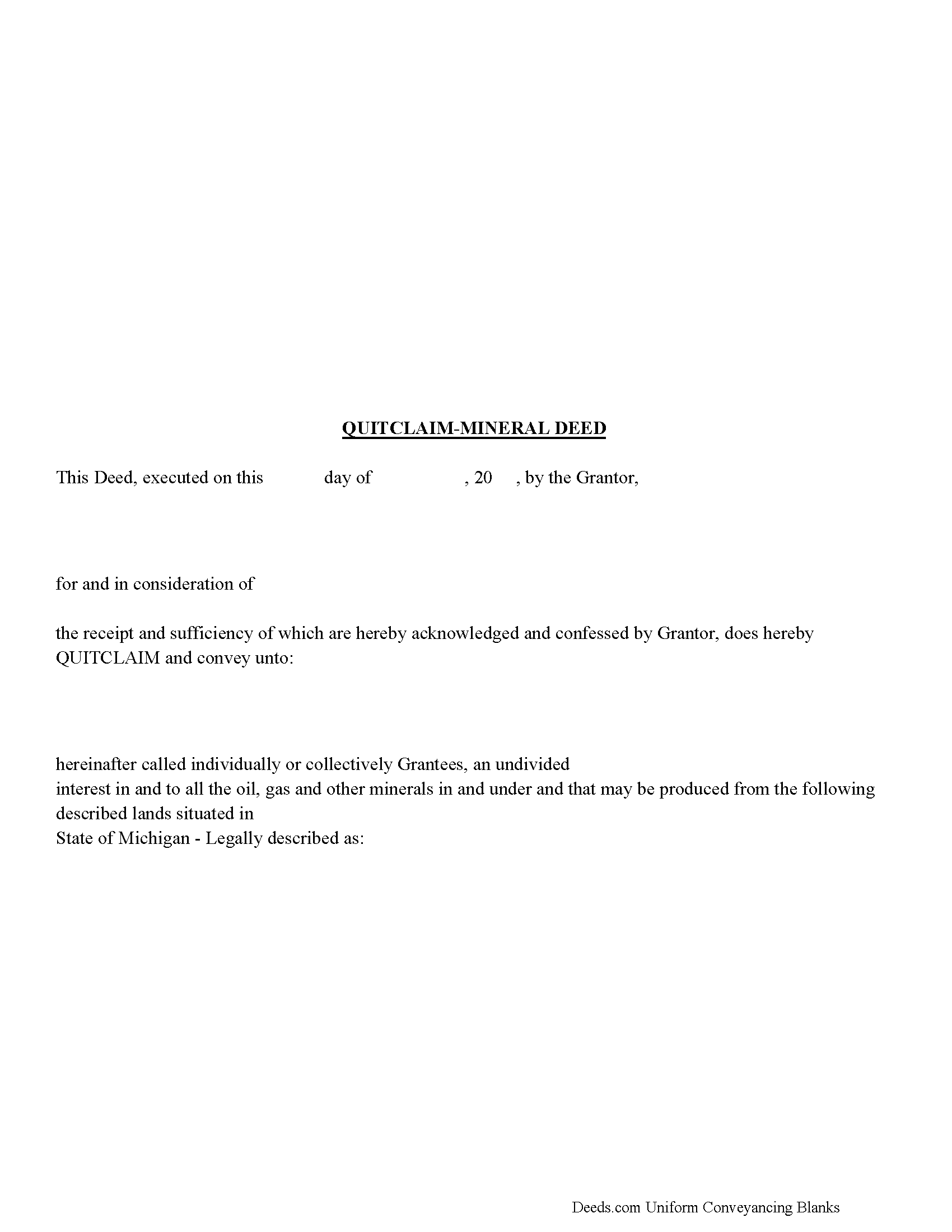
Fill in the blank Mineral Deed with Quitclaim Covenants form formatted to comply with all Michigan recording and content requirements.
Included Calhoun County compliant document last validated/updated 10/31/2024
Mineral Deed with Quitclaim Covenants Guide
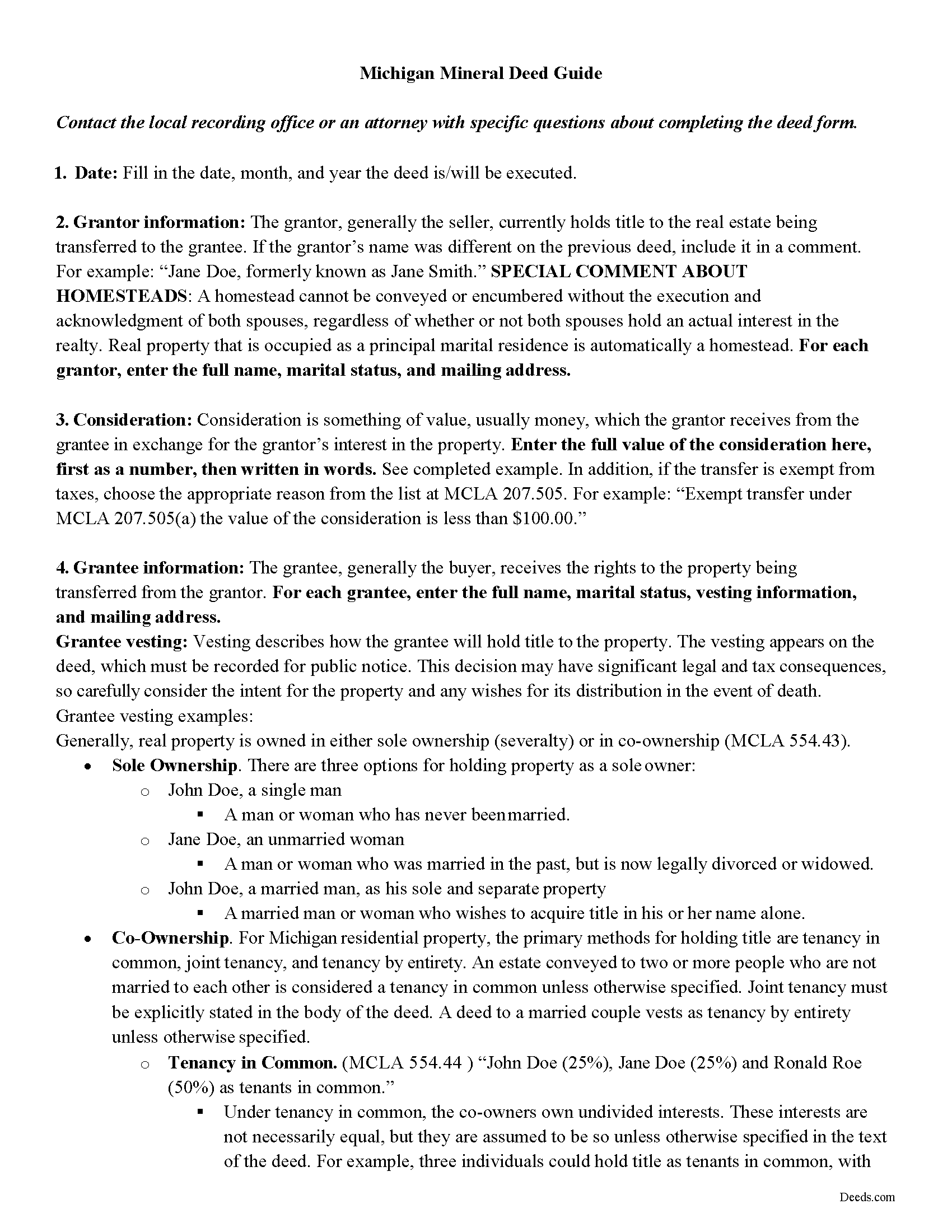
Line by line guide explaining every blank on the Mineral Deed with Quitclaim Covenants form.
Included Calhoun County compliant document last validated/updated 10/8/2024
Completed Example of the Mineral Deed with Quitclaim Covenants Document
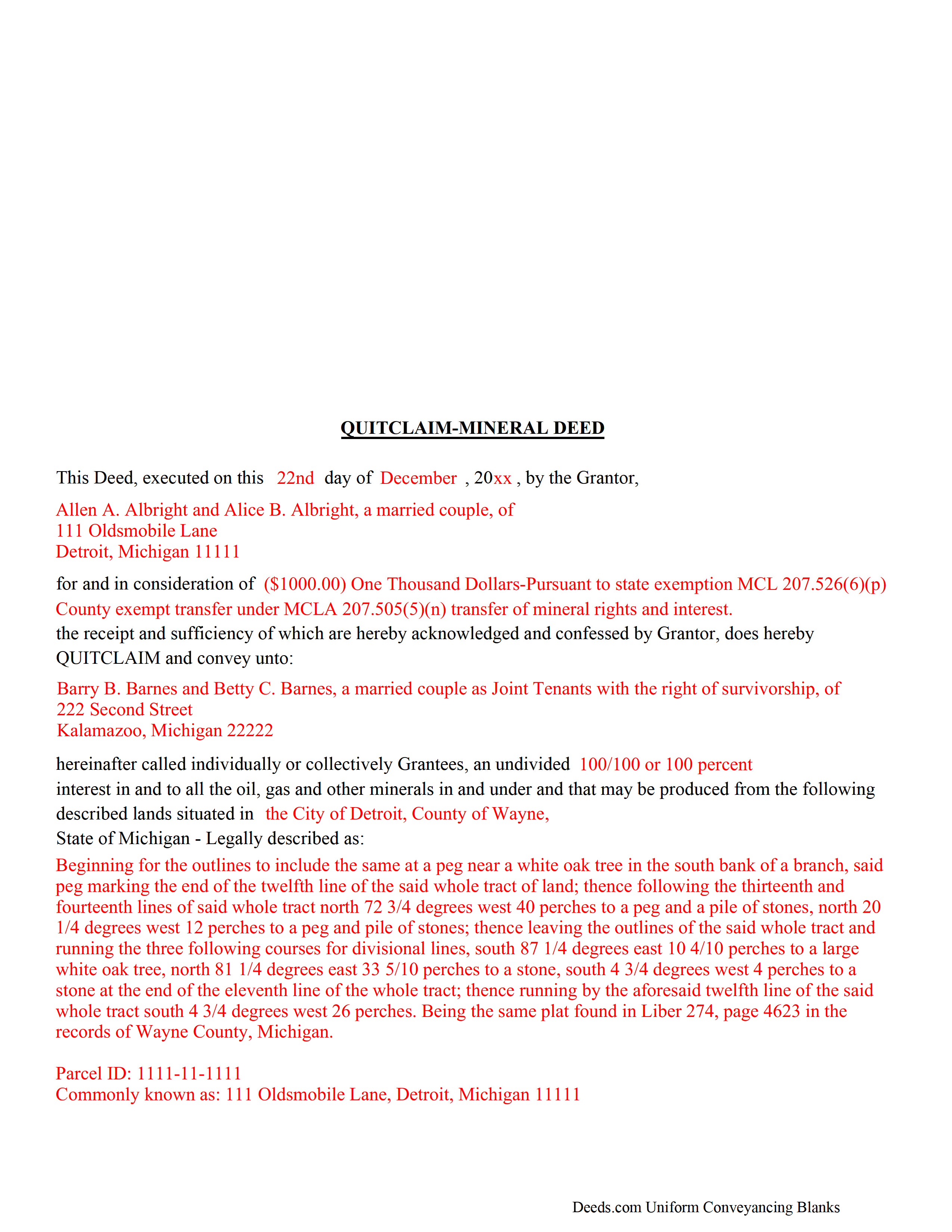
Example of a properly completed Michigan Mineral Deed with Quitclaim Covenants document for reference.
Included Calhoun County compliant document last validated/updated 11/1/2024
The following Michigan and Calhoun County supplemental forms are included as a courtesy with your order:
When using these Mineral Deed with Quitclaim Covenants forms, the subject real estate must be physically located in Calhoun County. The executed documents should then be recorded in one of the following offices:
Calhoun County Register of Deeds
County Bldg - 315 W Green St, Marshall, Michigan 49068
Hours: 8:00am-5:00pm M-F
Phone: (269) 781-0718
Battle Creek Office
Justice Center - 161 E Michigan Ave, Battle Creek, Michigan 49017
Hours: 8:00am-5:00pm M-F
Phone: 269-969-6908
Local jurisdictions located in Calhoun County include:
- Albion
- Athens
- Battle Creek
- Bedford
- Burlington
- Ceresco
- East Leroy
- Homer
- Marshall
- Tekonsha
How long does it take to get my forms?
Forms are available immediately after submitting payment.
How do I get my forms, are they emailed?
Immediately after you submit payment, the Calhoun County forms you order will be available for download directly from your account. You can then download the forms to your computer. If you do not already have an account, one will be created for you as part of the order process, and your login details will be provided to you. If you encounter any issues accessing your forms, please reach out to our support team for assistance. Forms are NOT emailed to you.
What does "validated/updated" mean?
This indicates the most recent date when at least one of the following occurred:
- Updated: The document was updated or changed to remain compliant.
- Validated: The document was examined by an attorney or staff, or it was successfully recorded in Calhoun County using our eRecording service.
Are these forms guaranteed to be recordable in Calhoun County?
Yes. Our form blanks are guaranteed to meet or exceed all formatting requirements set forth by Calhoun County including margin requirements, content requirements, font and font size requirements.
Can the Mineral Deed with Quitclaim Covenants forms be re-used?
Yes. You can re-use the forms for your personal use. For example, if you have more than one property in Calhoun County that you need to transfer you would only need to order our forms once for all of your properties in Calhoun County.
What are supplemental forms?
Often when a deed is recorded, additional documents are required by Michigan or Calhoun County. These could be tax related, informational, or even as simple as a coversheet. Supplemental forms are provided for free with your order where available.
What type of files are the forms?
All of our Calhoun County Mineral Deed with Quitclaim Covenants forms are PDFs. You will need to have or get Adobe Reader to use our forms. Adobe Reader is free software that most computers already have installed.
Do I need any special software to use these forms?
You will need to have Adobe Reader installed on your computer to use our forms. Adobe Reader is free software that most computers already have installed.
Do I have to enter all of my property information online?
No. The blank forms are downloaded to your computer and you fill them out there, at your convenience.
Can I save the completed form, email it to someone?
Yes, you can save your deed form at any point with your information in it. The forms can also be emailed, blank or complete, as attachments.
Are there any recurring fees involved?
No. Nothing to cancel, no memberships, no recurring fees.
The General Mineral Deed in Michigan Quitclaims oil, gas, and mineral rights from the grantor to the grantee. THIS IS NOT A LEASE. There are no Exceptions or Reservations included.
The transfer includes the oil, gas and other minerals of every kind and nature. The Grantor can stipulate the percentage of Mineral Rights the Grantee will receive.
This general mineral deed gives the grantee the right to access, for the purpose of mining, drilling, exploring, operating and developing said lands for oil, gas, and other minerals, and storing handling, transporting and marketing of such.
The seller, or grantor Quitclaims the mineral rights and does NOT accept responsibility to any discrepancy of title (This assignment is without warranty of title, either express or implied)
Uses: Mineral deeds with quitclaim are often used in situations where the grantor wants to quickly release any interest they might have in mineral rights, such as in settling estates, resolving disputes, clearing up uncertainties about ownership in a title's history or when mineral rights have previously been severed or fragmented from surface rights and cloud a title, making it difficult to transfer property. Resolution often involves the holder(s) of the mineral rights, quit-claiming any rights he/she/they have or might have in the subject property.
Use of this document can have a permanent effect on your rights to the property, if you are not completely sure of what you are executing seek the advice of a legal professional.
(Michigan MD with Quitclaim Package includes form, guidelines, and completed example)
Our Promise
The documents you receive here will meet, or exceed, the Calhoun County recording requirements for formatting. If there's an issue caused by our formatting, we'll make it right and refund your payment.
Save Time and Money
Get your Calhoun County Mineral Deed with Quitclaim Covenants form done right the first time with Deeds.com Uniform Conveyancing Blanks. At Deeds.com, we understand that your time and money are valuable resources, and we don't want you to face a penalty fee or rejection imposed by a county recorder for submitting nonstandard documents. We constantly review and update our forms to meet rapidly changing state and county recording requirements for roughly 3,500 counties and local jurisdictions.
4.8 out of 5 - ( 4445 Reviews )
Dennis F.
December 20th, 2024
The release of mortgage form was OK, and accepted at the recorder's office, but there were some problems. Many of the fields to type in were too small to accept the data, and I could not find a way to change the field size or use a smaller font. Otherwise I was satisfied.
Your feedback is a crucial part of our dedication to ongoing improvement. Thank you for your insightful comments.
Frazer W.
December 19th, 2024
Deeds.com does a great job getting our legal documents filed with the D.C. Recorder of Deeds.rnrnFrazer Walton, Jr.rnLaw Office of Frazer Walton, Jr.
Your appreciative words mean the world to us. Thank you.
Ann D.
December 16th, 2024
I found what my lawyer recommended and was able to download it easily.
We appreciate your business and value your feedback. Thank you. Have a wonderful day!
Ryan J.
September 5th, 2024
This was an excellent experience. The jurisdiction I was registering the Deed with, entrusts Deeds.com with their filing needs. And the staff held my hand through the process, and worked to submit the best package, and the Deed was successfully recorded.
We appreciate your business and value your feedback. Thank you. Have a wonderful day!
Patricia M.
August 19th, 2019
Very easy site to navigate and very helpful information
We appreciate your business and value your feedback. Thank you. Have a wonderful day!
DONALD S.
March 11th, 2020
Using the Administrators Deed, pay attention to "Exhibit A". The blank will allow you to type a full legal description BUT it will not save it. Use "Exhibit A" to type the legal description.
The form was great and I filed it this morning with no problems.
Thank you for your feedback. We really appreciate it. Have a great day!
Norbert C.
June 23rd, 2020
Great resource and everything went smoothly except email was performed through autofill prompted by the system but the autofill added a letter that gave wrong email. I can still sign in with wrong email since the system recognizes it as mine even though it is wrong. May be my fault and not the system since I did not catch the discrepancy in time. I would suggest a field that allows a correction to any misinformation prior to signing out from the initial sign on. Still think it is a great resource if all documents are processed and accepted by the pwers to be. Thanks.
Thank you!
Thuc P.
July 20th, 2021
Fast and good service. Very details in instructions.
Thank you!
John K.
July 11th, 2020
I was unable to finish what I started due to computer crash. I'll get back soon. I paid off my mortgage last year in November. I need to see what to do to get the deed to my property.
Thank you!
Stephen B.
August 21st, 2024
This was the first time to use the Deeds.com website for preparing my deed document. This was painless and easy to follow the instructions and sample package for filling in the blank boxes document. The city clerk was impressed to review my document and easily filed my deed record without questions. I would recommend anyone to prepare a legal form that is available from the Deeds.com website.
Your appreciative words mean the world to us. Thank you.
James N.
December 14th, 2018
The purchasing process was very slick and my credit card was charged IMMEDIATELY. The deliver went well as the link was provided immediately.
However I asked a question via the "Contact Us" link and days later I get a survey but no reply.
I may have been directed to the wrong forms via my County and I wanted to confirm that...but still no answer.
What would that deserve as a rating???
Also, your history on our site shows no messages sent via our contact us page.
Barbara E.
March 19th, 2024
Love the accessibility to all counties. Save money and time using Deeds for all our recording needs!
Your satisfaction with our services is of utmost importance to us. Thank you for letting us know how we did!
Michelle H.
October 23rd, 2020
Deeds.com was easy to use, convenient and I will definitely be using your services in the future.
Thank you for your feedback. We really appreciate it. Have a great day!
Gary B.
March 30th, 2021
After spending $21 to obtain a Quit Claim Deed form, I realized that I was in over my head. There are a lot of legal considerations and I am not familiar enough with the legal terms and choices to feel confident doing it myself. I since hired a paralegal service to prepare my Quit Claim. I wish I knew the knowledge required before I purchased.
Glad to hear you sought the assistance of a legal professional familiar with your specific situation Gary. We always recommend this to anyone not completely sure of what they are doing.
Richard S.
August 13th, 2020
Not user friendly, and not an Adobe fan. The first page of Quitclaim Deed form cuts off the Parcel Identification line on the bottom. Also quite a few forms showed up to be downloaded , after I paid, so I was unsure if all the forms were part of the quitclaim package. I have adobe but was unable to locate the forms in adobe on my computer after I downloaded them. Just wanted to print out one quitclaim deed form, which would have taken less that 3 minutes. instead it took 97 minutes. Thank you, though, for having the form there.
Thank you for your feedback. We really appreciate it. Have a great day!