Berkshire County Quitclaim Deed Form (Massachusetts)
All Berkshire County specific forms and documents listed below are included in your immediate download package:
Quitclaim Deed Form
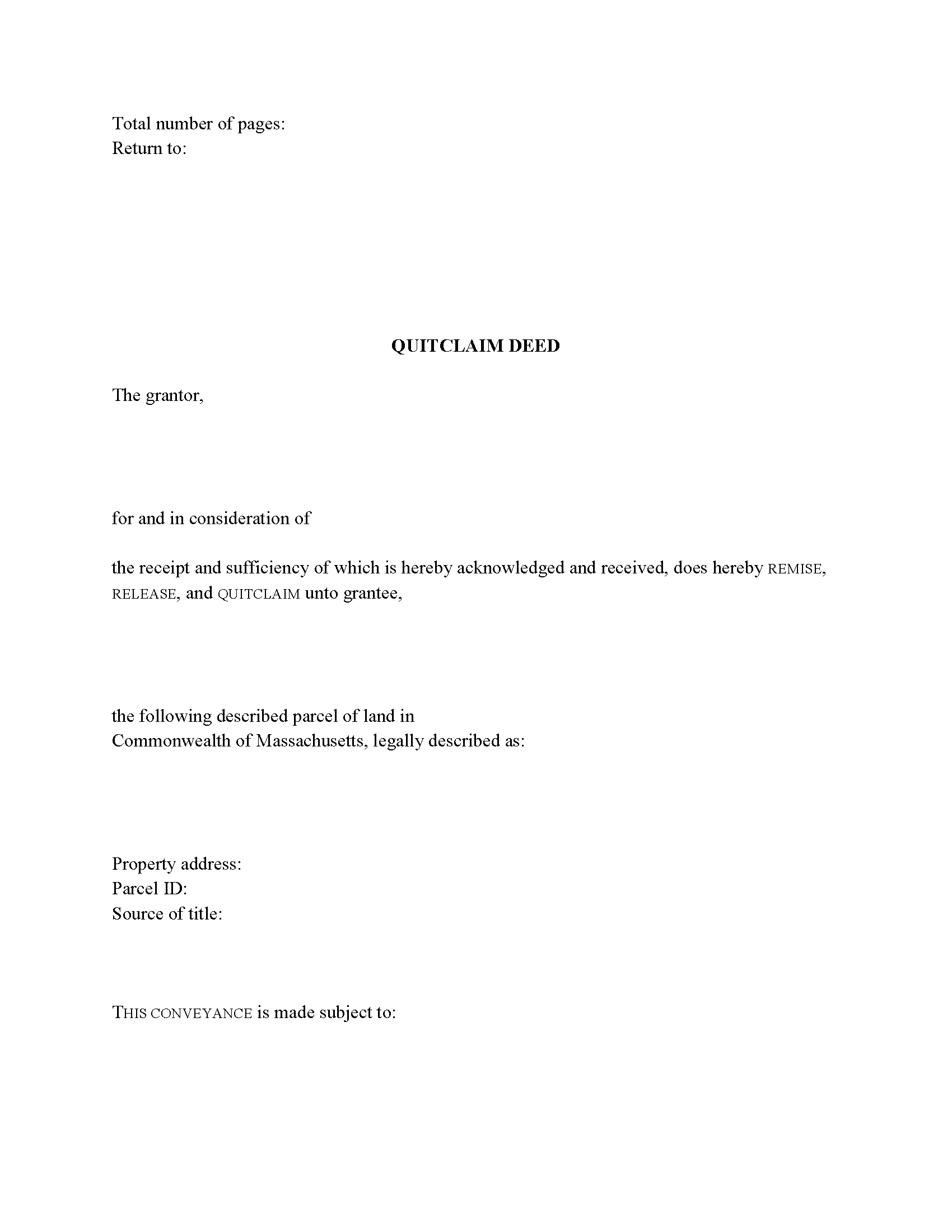
Fill in the blank Quitclaim Deed form formatted to comply with all Massachusetts recording and content requirements.
Included Berkshire County compliant document last validated/updated 10/7/2024
Quitclaim Deed Guide
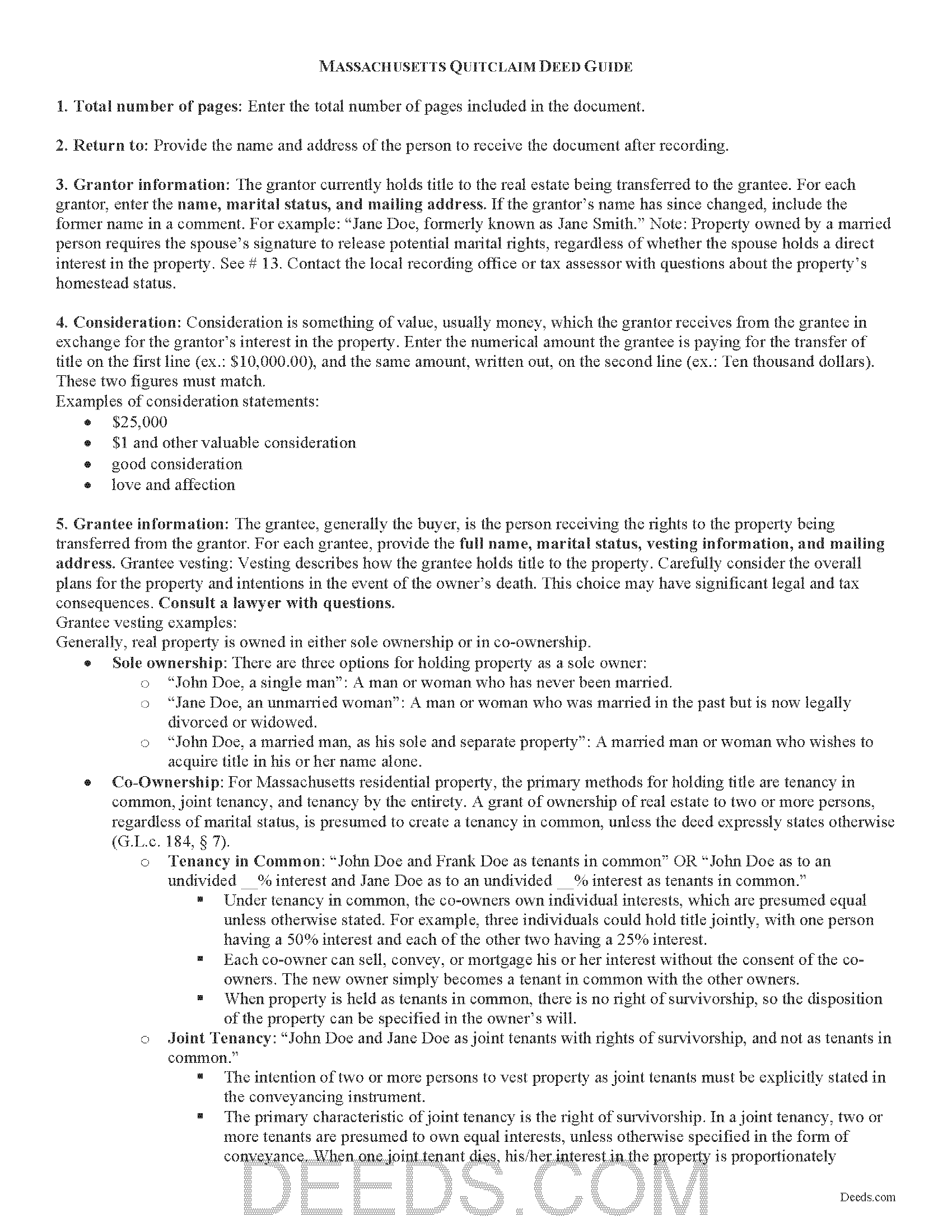
Line by line guide explaining every blank on the Quitclaim Deed form.
Included Berkshire County compliant document last validated/updated 11/5/2024
Completed Example of the Quitclaim Deed Document
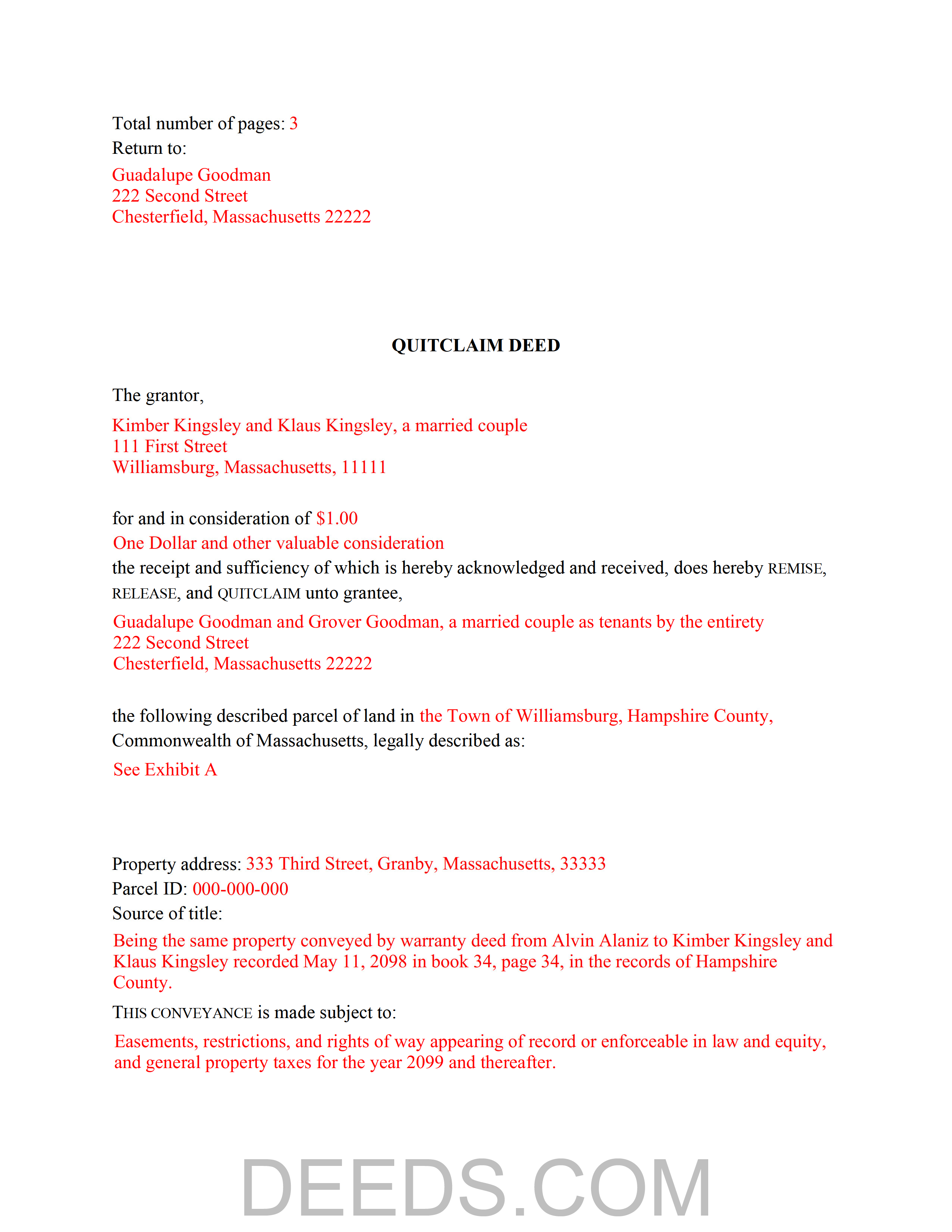
Example of a properly completed Massachusetts Quitclaim Deed document for reference.
Included Berkshire County compliant document last validated/updated 11/11/2024
The following Massachusetts and Berkshire County supplemental forms are included as a courtesy with your order:
When using these Quitclaim Deed forms, the subject real estate must be physically located in Berkshire County. The executed documents should then be recorded in one of the following offices:
Berkshire Middle District Registry of Deeds
44 Bank Row, Pittsfield, Massachusetts 01201
Hours: 8:30 to 4:30 M-F / Recording until 4:00
Phone: (413) 443-7438
Northern Berkshire District Registry of Deeds
65 Park Street, Adams, Massachusetts 01220
Hours: 8:30 to 4:30 M-F / Recording until 4:00
Phone: (413) 743-0035
Southern Berkshire District Registry of Deeds
334 Main St, Suite 2, Great Barrington, Massachusetts 01230
Hours: 8:30 to 4:30 M-F / Recording until 4:00
Phone: (413) 528-0146
Local jurisdictions located in Berkshire County include:
- Adams
- Ashley Falls
- Becket
- Berkshire
- Cheshire
- Dalton
- Drury
- East Otis
- Glendale
- Great Barrington
- Hinsdale
- Housatonic
- Lanesboro
- Lee
- Lenox
- Lenox Dale
- Mill River
- Monterey
- North Adams
- North Egremont
- Otis
- Pittsfield
- Richmond
- Sandisfield
- Savoy
- Sheffield
- South Egremont
- South Lee
- Southfield
- Stockbridge
- Tyringham
- West Stockbridge
- Williamstown
- Windsor
How long does it take to get my forms?
Forms are available immediately after submitting payment.
How do I get my forms, are they emailed?
Immediately after you submit payment, the Berkshire County forms you order will be available for download directly from your account. You can then download the forms to your computer. If you do not already have an account, one will be created for you as part of the order process, and your login details will be provided to you. If you encounter any issues accessing your forms, please reach out to our support team for assistance. Forms are NOT emailed to you.
What does "validated/updated" mean?
This indicates the most recent date when at least one of the following occurred:
- Updated: The document was updated or changed to remain compliant.
- Validated: The document was examined by an attorney or staff, or it was successfully recorded in Berkshire County using our eRecording service.
Are these forms guaranteed to be recordable in Berkshire County?
Yes. Our form blanks are guaranteed to meet or exceed all formatting requirements set forth by Berkshire County including margin requirements, content requirements, font and font size requirements.
Can the Quitclaim Deed forms be re-used?
Yes. You can re-use the forms for your personal use. For example, if you have more than one property in Berkshire County that you need to transfer you would only need to order our forms once for all of your properties in Berkshire County.
What are supplemental forms?
Often when a deed is recorded, additional documents are required by Massachusetts or Berkshire County. These could be tax related, informational, or even as simple as a coversheet. Supplemental forms are provided for free with your order where available.
What type of files are the forms?
All of our Berkshire County Quitclaim Deed forms are PDFs. You will need to have or get Adobe Reader to use our forms. Adobe Reader is free software that most computers already have installed.
Do I need any special software to use these forms?
You will need to have Adobe Reader installed on your computer to use our forms. Adobe Reader is free software that most computers already have installed.
Do I have to enter all of my property information online?
No. The blank forms are downloaded to your computer and you fill them out there, at your convenience.
Can I save the completed form, email it to someone?
Yes, you can save your deed form at any point with your information in it. The forms can also be emailed, blank or complete, as attachments.
Are there any recurring fees involved?
No. Nothing to cancel, no memberships, no recurring fees.
Real estate conveyances in Massachusetts are governed under Massachusetts General Laws Chapters 183 and 184.
Quitclaim deeds transfer the rights, title, and interest in real estate, if any, from the grantor (seller) to the grantee (buyer). This deed transfers property without any warranty and with no covenants of title, and is separate from the statutory quitclaim deed with limited covenants under (G.L.c. 183 sec. 17). While not statutory, this type of quitclaim deed is still valid for transferring title to real property in the State of Massachusetts. It is especially useful for transactions between family members, clearing title, and in cases of divorce.
In addition to meeting all state and local standards for recorded documents, a lawful deed identifies the name, address, and marital status of each grantor and grantee (G.L.c. 183 sec. 6). State law requires that all land records contain information on how the grantee will hold title (G.L.c. 184 sec. 7). For Massachusetts residential property, the primary methods for holding title are tenancy in common, joint tenancy, and tenancy by the entirety. A grant of ownership of real estate to two or more persons, regardless of marital status, is presumed to create a tenancy in common, unless the deed expressly states otherwise (G.L.c. 184 sec. 7).
As with any conveyance of real estate, a quitclaim deed requires a complete legal description of the parcel. The deed must state the amount of the full consideration, or the total price paid by the grantee for the transfer (G.L.c. 183 sec. 6). Based on the consideration paid, the seller pays an excise tax (also known as a transfer tax or stamp tax) to the Registry of Deeds office (G.L.c. 64D sec. 1, 2).
Record the completed deed at the local County Registry of Deeds office. Some counties (Berkshire, Bristol, Essex, Middlesex, Worcester) are split into two or more recording districts. Make sure to record the deed in the correct recording district. If the deed pertains to registered land, submit the deed to the Registry District of the Land Court. Include all relevant affidavits, forms, and fees along with the deed for recording. For guidance related to supplemental documentation, speak with the local Registry of Deeds office.
This article is provided for informational purposes only and is not a substitute for legal advice. Contact a lawyer with questions about quitclaim deeds or transfers of real property in Massachusetts.
(Massachusetts QCD Package includes form, guidelines, and completed example)
Our Promise
The documents you receive here will meet, or exceed, the Berkshire County recording requirements for formatting. If there's an issue caused by our formatting, we'll make it right and refund your payment.
Save Time and Money
Get your Berkshire County Quitclaim Deed form done right the first time with Deeds.com Uniform Conveyancing Blanks. At Deeds.com, we understand that your time and money are valuable resources, and we don't want you to face a penalty fee or rejection imposed by a county recorder for submitting nonstandard documents. We constantly review and update our forms to meet rapidly changing state and county recording requirements for roughly 3,500 counties and local jurisdictions.
4.8 out of 5 - ( 4445 Reviews )
Dennis F.
December 20th, 2024
The release of mortgage form was OK, and accepted at the recorder's office, but there were some problems. Many of the fields to type in were too small to accept the data, and I could not find a way to change the field size or use a smaller font. Otherwise I was satisfied.
Your feedback is a crucial part of our dedication to ongoing improvement. Thank you for your insightful comments.
Frazer W.
December 19th, 2024
Deeds.com does a great job getting our legal documents filed with the D.C. Recorder of Deeds.rnrnFrazer Walton, Jr.rnLaw Office of Frazer Walton, Jr.
Your appreciative words mean the world to us. Thank you.
Ann D.
December 16th, 2024
I found what my lawyer recommended and was able to download it easily.
We appreciate your business and value your feedback. Thank you. Have a wonderful day!
Richard O.
June 2nd, 2020
Thank you for providing this service. It was quick and easy.
Thank you for your feedback. We really appreciate it. Have a great day!
Robert B.
March 4th, 2019
Found this sight on the internet looking for information to add my fiance' to the house deed. Looks like the right place to be. Looking forward to getting the forms I need.
Thank you!
Suzette D.
February 20th, 2020
easy to use and gave examples!
We appreciate your business and value your feedback. Thank you. Have a wonderful day!
Joyce S.
November 5th, 2021
I am very pleased with Deeds.com. I have every form and information I need to meet Legal requirements. Thank You!
Thank you for your feedback. We really appreciate it. Have a great day!
Gene K.
April 24th, 2019
I am still in the trial stage. I am an older lawyer. Any help I can get is worth it. Once you get used to the format and data fill in the deed thing is excellent. Very professional if not a little slow. I have only done three deeds in one state so I will have to see how it goes. I like the product and their attitude towards pleasing the customer. We'll see when I try the recording part.
We appreciate your business and value your feedback. Thank you. Have a wonderful day!
Brian O.
June 27th, 2020
It's an instant download. I was very pleased that it included instructions and any necessary additional forms. Much easier than spending 3 hours on a county assessor's website searching for every single form. A good deal and I don't know how Deeds.com keeps up with thousands of counties. The fillable .pdf capability is a great enhancement.
Thank you for your feedback. We really appreciate it. Have a great day!
Laryn A.
March 3rd, 2020
Very happy with the beneficiary deed forms packet. It was helpful to have an example of a properly filled out form. The only suggestion would be is to show where the exemption code should be placed on the form.
Thank you for your feedback. We really appreciate it. Have a great day!
Tina C.
August 26th, 2021
Quick and easy ordering and download. Appreciated that I could get the form that is used in my county. Would have like to be able to add paragraphs to form.
We appreciate your business and value your feedback. Thank you. Have a wonderful day!
Susan K.
February 16th, 2019
Very helpful; information included on the form explanations about Colorado laws in regards to beneficiary deeds helped us understand the issues involved.
Thank you for your feedback. We really appreciate it. Have a great day!
Jan M.
June 5th, 2019
Fantastic company. They are the absolute best and helped me get the information I needed.
We appreciate your business and value your feedback. Thank you. Have a wonderful day!
Oldemar T.
June 7th, 2020
Messaging system should reach customer email. It took me a couple of days to find out the processor had messaged me. A customer notification should be implemented for every message left in the account.
Thank you!
Daniel F.
June 26th, 2020
It was convenient to be able to download the deed template, instructions, and a completed sample deed all from deeds.com. I was able to complete my deed with little effort. My only complaint is that the editable fields in the pdf document are of fixed size, leaving some large spaces within a sentence, for example: Executed on this 1st day of July ,2020. This makes the printed document look a little peculiar.
Thank you for your feedback. We really appreciate it. Have a great day!