Hancock County Certificate of Trust Form (Maine)
All Hancock County specific forms and documents listed below are included in your immediate download package:
Certificate of Trust Form
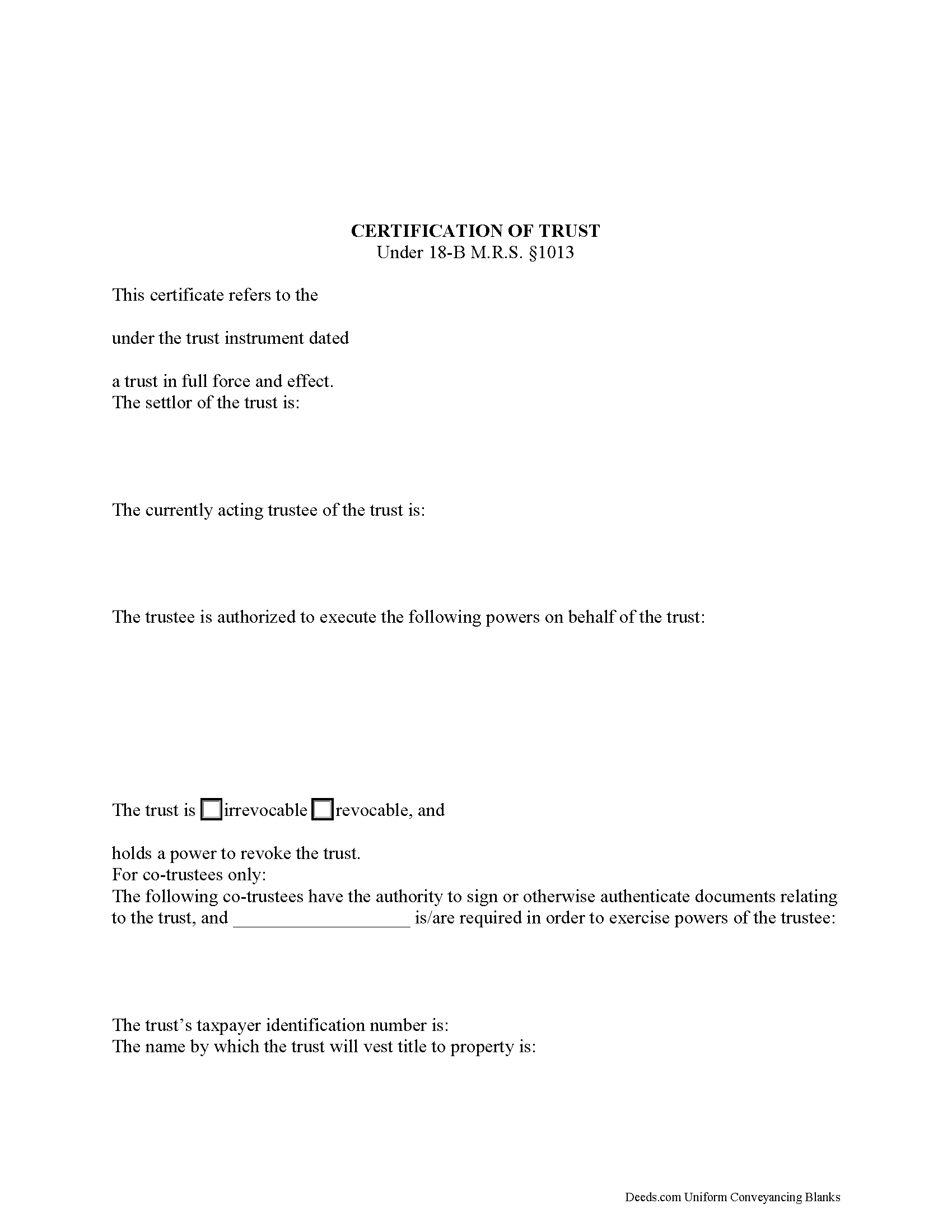
Fill in the blank form formatted to comply with all recording and content requirements.
Included Hancock County compliant document last validated/updated 12/9/2024
Certificate of Trust Guide
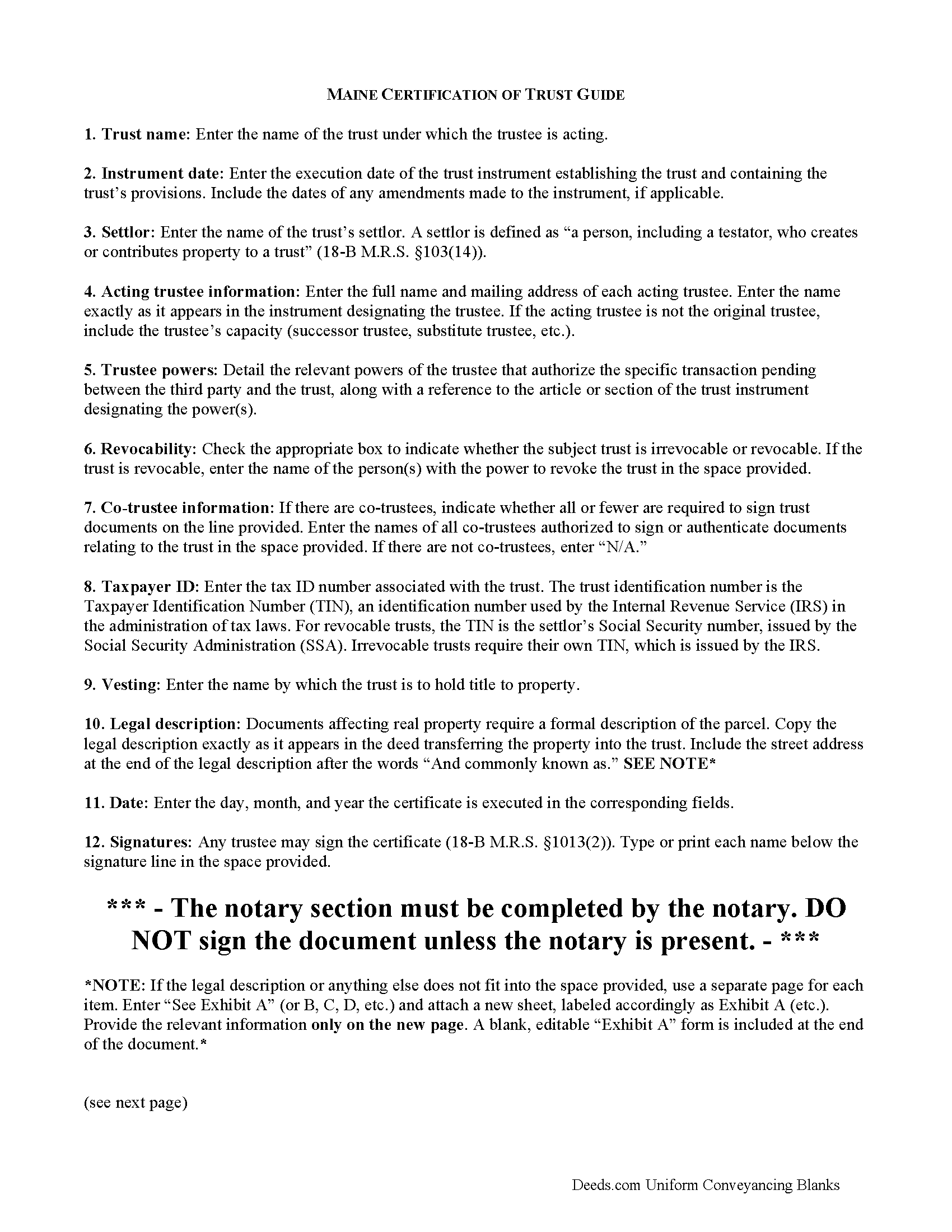
Line by line guide explaining every blank on the form.
Included Hancock County compliant document last validated/updated 11/18/2024
Completed Example of the Certificate of Trust Document
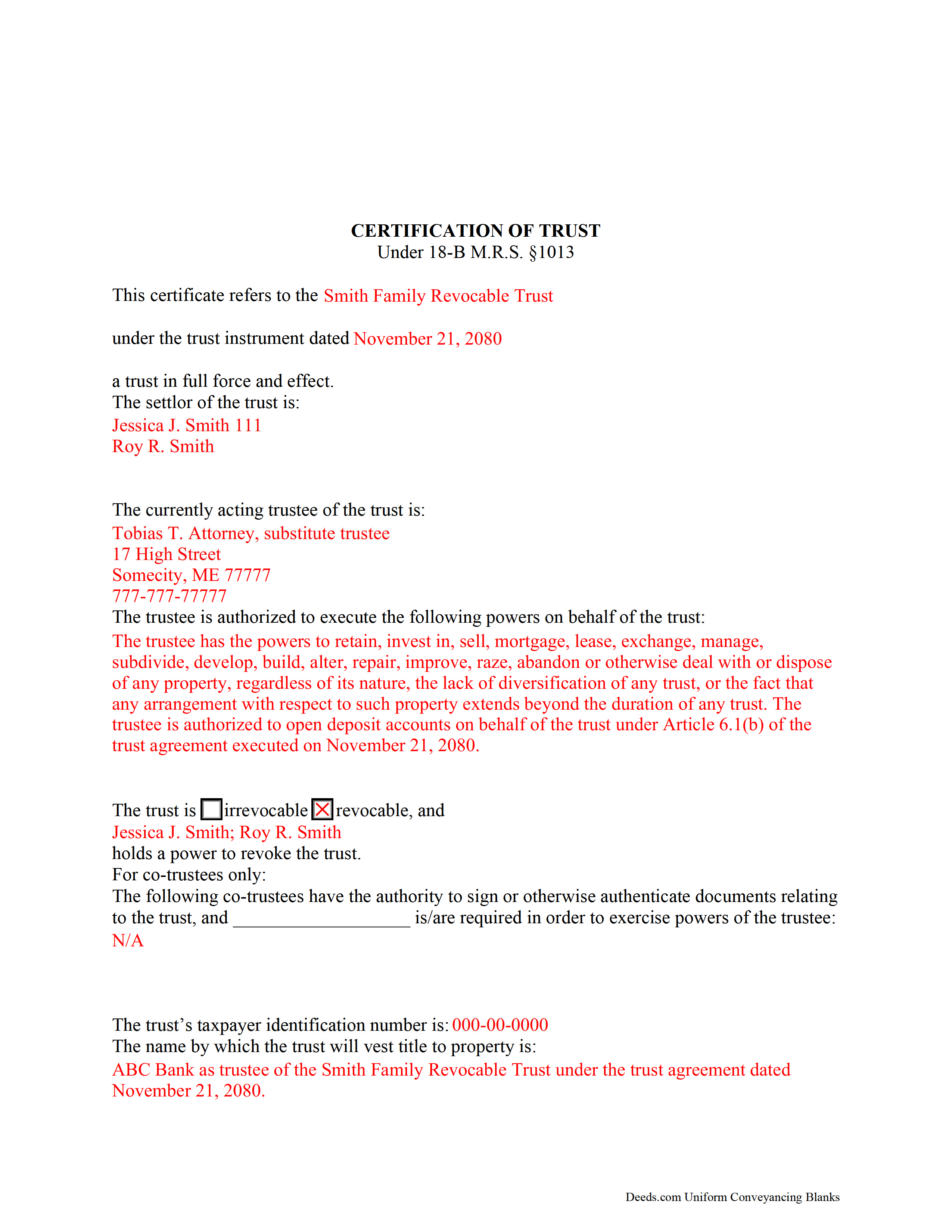
Example of a properly completed form for reference.
Included Hancock County compliant document last validated/updated 11/1/2024
The following Maine and Hancock County supplemental forms are included as a courtesy with your order:
When using these Certificate of Trust forms, the subject real estate must be physically located in Hancock County. The executed documents should then be recorded in the following office:
Hancock County Register of Deeds
50 State St, Suite 9, Ellsworth, Maine 04605
Hours: 7:30 to 4:00 M-F / Recording from 8:30 to 4:00
Phone: (207) 667-8353
Local jurisdictions located in Hancock County include:
- Aurora
- Bar Harbor
- Bass Harbor
- Bernard
- Birch Harbor
- Blue Hill
- Brooklin
- Brooksville
- Bucksport
- Castine
- Corea
- Cranberry Isles
- Deer Isle
- East Blue Hill
- East Orland
- Ellsworth
- Franklin
- Frenchboro
- Gouldsboro
- Hancock
- Harborside
- Hulls Cove
- Islesford
- Little Deer Isle
- Mount Desert
- Northeast Harbor
- Orland
- Penobscot
- Prospect Harbor
- Salsbury Cove
- Sargentville
- Seal Cove
- Seal Harbor
- Sedgwick
- Sorrento
- Southwest Harbor
- Stonington
- Sullivan
- Sunset
- Surry
- Swans Island
- Winter Harbor
How long does it take to get my forms?
Forms are available immediately after submitting payment.
How do I get my forms, are they emailed?
Immediately after you submit payment, the Hancock County forms you order will be available for download directly from your account. You can then download the forms to your computer. If you do not already have an account, one will be created for you as part of the order process, and your login details will be provided to you. If you encounter any issues accessing your forms, please reach out to our support team for assistance. Forms are NOT emailed to you.
What does "validated/updated" mean?
This indicates the most recent date when at least one of the following occurred:
- Updated: The document was updated or changed to remain compliant.
- Validated: The document was examined by an attorney or staff, or it was successfully recorded in Hancock County using our eRecording service.
Are these forms guaranteed to be recordable in Hancock County?
Yes. Our form blanks are guaranteed to meet or exceed all formatting requirements set forth by Hancock County including margin requirements, content requirements, font and font size requirements.
Can the Certificate of Trust forms be re-used?
Yes. You can re-use the forms for your personal use. For example, if you have more than one property in Hancock County that you need to transfer you would only need to order our forms once for all of your properties in Hancock County.
What are supplemental forms?
Often when a deed is recorded, additional documents are required by Maine or Hancock County. These could be tax related, informational, or even as simple as a coversheet. Supplemental forms are provided for free with your order where available.
What type of files are the forms?
All of our Hancock County Certificate of Trust forms are PDFs. You will need to have or get Adobe Reader to use our forms. Adobe Reader is free software that most computers already have installed.
Do I need any special software to use these forms?
You will need to have Adobe Reader installed on your computer to use our forms. Adobe Reader is free software that most computers already have installed.
Do I have to enter all of my property information online?
No. The blank forms are downloaded to your computer and you fill them out there, at your convenience.
Can I save the completed form, email it to someone?
Yes, you can save your deed form at any point with your information in it. The forms can also be emailed, blank or complete, as attachments.
Are there any recurring fees involved?
No. Nothing to cancel, no memberships, no recurring fees.
The Maine certification of trust falls under the Maine Uniform Trust Code and is codified at 18-B M.R.S. 1013.
Under the statute, "Instead of furnishing a copy of the trust instrument to a person other than a beneficiary, the trustee may furnish to the person a certification of trust" (18-B M.R.S. 1013(1)). A trustee doing business on behalf of a trust generally provides a certificate as proof of his/her/their authority to act.
As an abstract of the trust instrument, the certificate contains only essential information relevant to the transaction at hand, allowing the trust instrument to remain private. For trustees not wishing to disclose the identity of persons having a beneficial interest in the trust, the certificate is a useful alternative to providing the trust instrument.
The certificate requires specific information about the trust, including the name and date of the trust instrument, the trust's taxpayer identification number, and whether the trust is revocable or irrevocable. It includes the trust's settlor, who is "a person, including a testator, who creates or contributes property to a trust" in addition to each acting trustee's name and address (18-B M.R.S. 103(14)).
A lawful certificate also requires a description of the trustee's powers as they relate to the transaction at hand. Since certificates are usually presented in real estate transactions involving trust property, they also require a legal description of the real property in the trust. The certificate includes the name by which the trust will hold property.
If there is more than one trustee, the certificate presents the names of each trustee who is authorized to authenticate documents, and whether all or fewer than all are required to exercise trustee powers.
Finally, the certificate requires a statement "that the trust has not been revoked, modified or amended in any manner that would cause the representations contained in the certification of trust to be incorrect" (18-B M.R.S. 1013(3)). Representations are deemed correct, and a recipient of a certification of trust is not liable for acting on the information contained within (18-B M.R.S. 1013(6)).
Recipients may ask the trustee for excerpts from the trust instrument that designate the trustee and authorize the trustee to act in the transaction at hand, but requesting the entire trust document opens them to liabilities as set out in 18-B M.R.S. 1013(8).
Certificates can be signed by any trustee (18-B M.R.S. 1013(2)). If recording, submit the certificate in the county in which the real property subject to the transaction is situated.
Trust law can be complicated, so contact an attorney with questions about using a certificate of trust or other related issues.
(Maine COT Package includes form, guidelines, and completed example)
Our Promise
The documents you receive here will meet, or exceed, the Hancock County recording requirements for formatting. If there's an issue caused by our formatting, we'll make it right and refund your payment.
Save Time and Money
Get your Hancock County Certificate of Trust form done right the first time with Deeds.com Uniform Conveyancing Blanks. At Deeds.com, we understand that your time and money are valuable resources, and we don't want you to face a penalty fee or rejection imposed by a county recorder for submitting nonstandard documents. We constantly review and update our forms to meet rapidly changing state and county recording requirements for roughly 3,500 counties and local jurisdictions.
4.8 out of 5 - ( 4449 Reviews )
Daniel B.
December 24th, 2024
easy to use and upload.
We are delighted to have been of service. Thank you for the positive review!
Dorothy N.
December 22nd, 2024
The mortgage and note were thorough and very satisfactory for my purposes. The accompanying forms were excellent. I am very pleased with my purchase.
We welcome your positive feedback and are thrilled to have met your expectations. Thank you for choosing our services.
Edward E.
December 22nd, 2024
Easy to use.
Your feedback is valuable to us and helps us improve. Thank you for sharing your thoughts!
Margaret D.
October 7th, 2020
They deliver!
Thank you!
Danny A.
January 10th, 2021
This app is a fast and convenient way to download documents you need.
Thank you!
Michael O.
April 18th, 2019
Received everything that was promised.
We appreciate your business and value your feedback. Thank you. Have a wonderful day!
CYNTHIA W.
April 12th, 2023
My deed has now been recorded. Thank you so very much. I saved about $120.00 by doing this with your document service. Thankfully, I heard about you from a friend and did not go with my Title Company that wanted a fee that seems outrageous because of how simple it was to do. I will definitely "advertise" this service to others.
We appreciate your business and value your feedback. Thank you. Have a wonderful day!
CECIL E C.
June 27th, 2019
You made it easy to attain the documents I needed. The cost was very reasonable...thanks
Thank you for your feedback Cecil, we really appreciate it.
Thomas W.
February 4th, 2020
The serevice was fast and accurate. I would highly recommend Deeds.com to my friends and associates.
Thank you!
Elizabeth F.
February 14th, 2022
This was great other than exemption codes did not populate and I couldn't refer to it.
Thank you for your feedback. We really appreciate it. Have a great day!
Barbara S.
February 28th, 2019
I had an issue due to the fact that I had many beneficiaries. I was and still am not sure how to handle this. We do have Adobe Pro and can modify the form, if needed. But I would like to talk to your organization for more information.
While we are unable to assist you specifically with completing the document we can note that this is addressed in the guide. Information that does not fit in the available space should be included in an exhibit page.
DONALD S.
March 11th, 2020
Using the Administrators Deed, pay attention to "Exhibit A". The blank will allow you to type a full legal description BUT it will not save it. Use "Exhibit A" to type the legal description.
The form was great and I filed it this morning with no problems.
Thank you for your feedback. We really appreciate it. Have a great day!
Jackson J.
April 19th, 2022
Thank you very much for all your help its always a pleasure to continue working with you thanks again.
Thank you for your feedback. We really appreciate it. Have a great day!
Frank H.
April 26th, 2021
All the forms downloaded are very comprehensive of Quit Claim transfers.
We appreciate your business and value your feedback. Thank you. Have a wonderful day!
raymond w.
February 24th, 2022
answeed many questions I had.
Thank you!