Christian County Correction Deed Form (Illinois)
All Christian County specific forms and documents listed below are included in your immediate download package:
Correction Deed Form
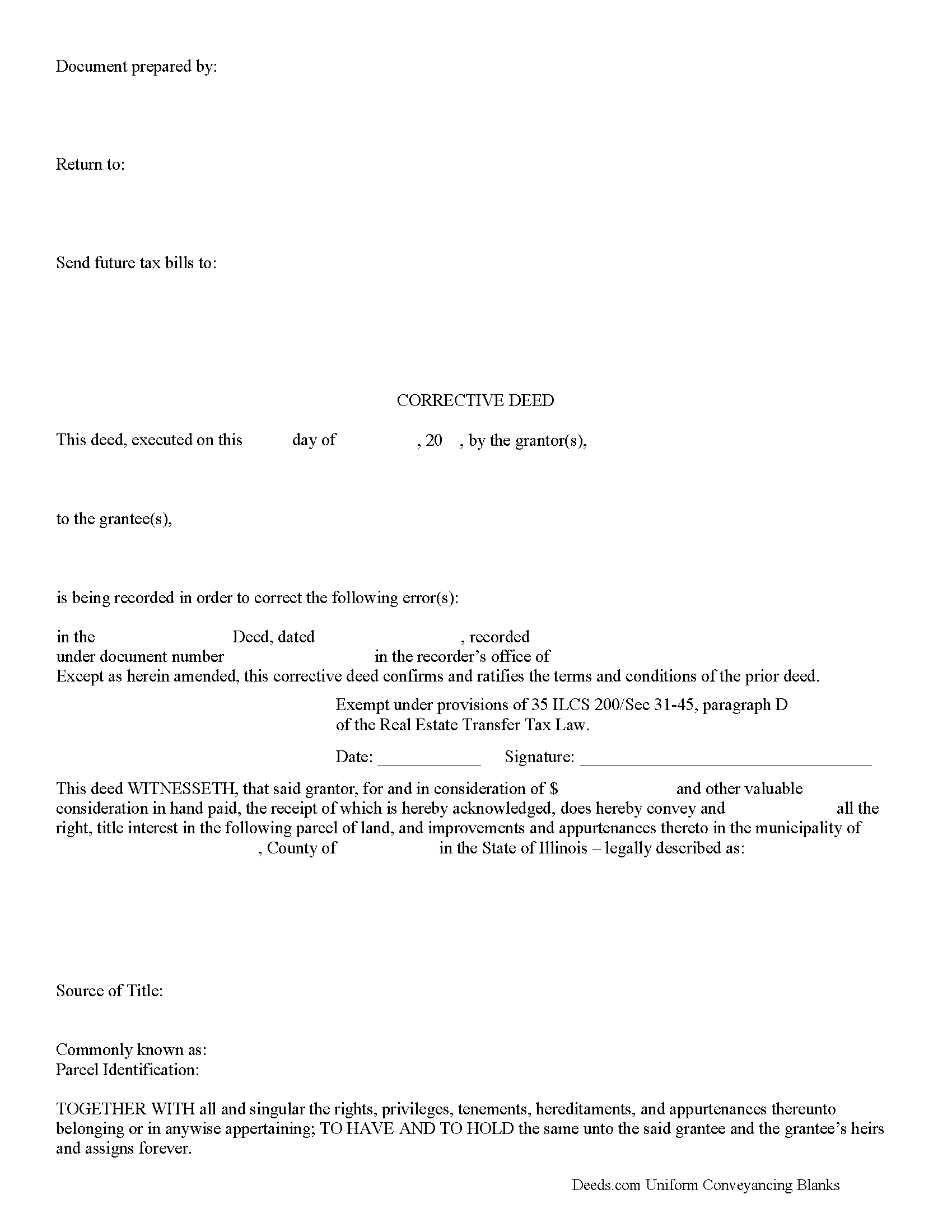
Fill in the blank form formatted to comply with all recording and content requirements.
Included Christian County compliant document last validated/updated 12/4/2024
Correction Deed Guide
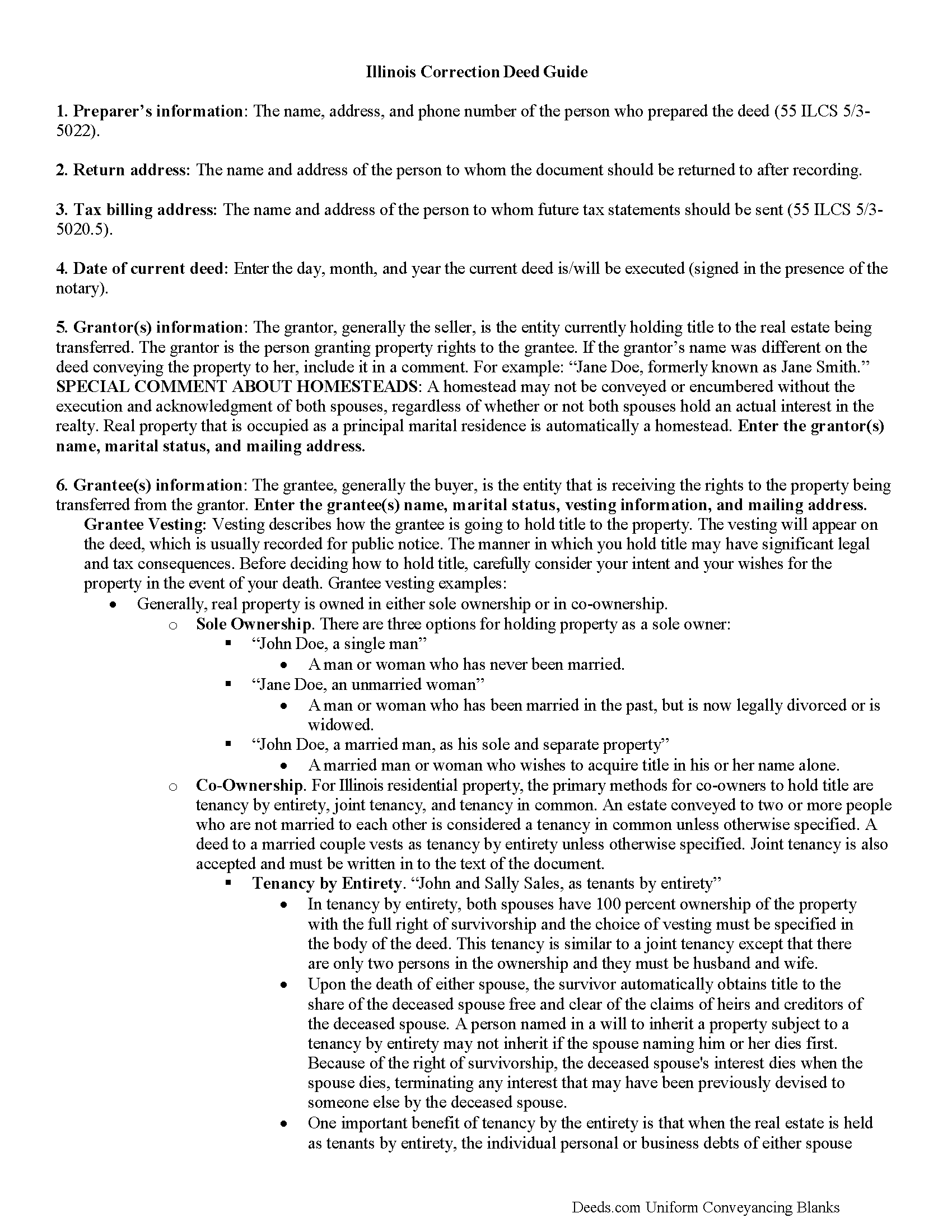
Line by line guide explaining every blank on the form.
Included Christian County compliant document last validated/updated 11/8/2024
Completed Example of the Correction Deed Document
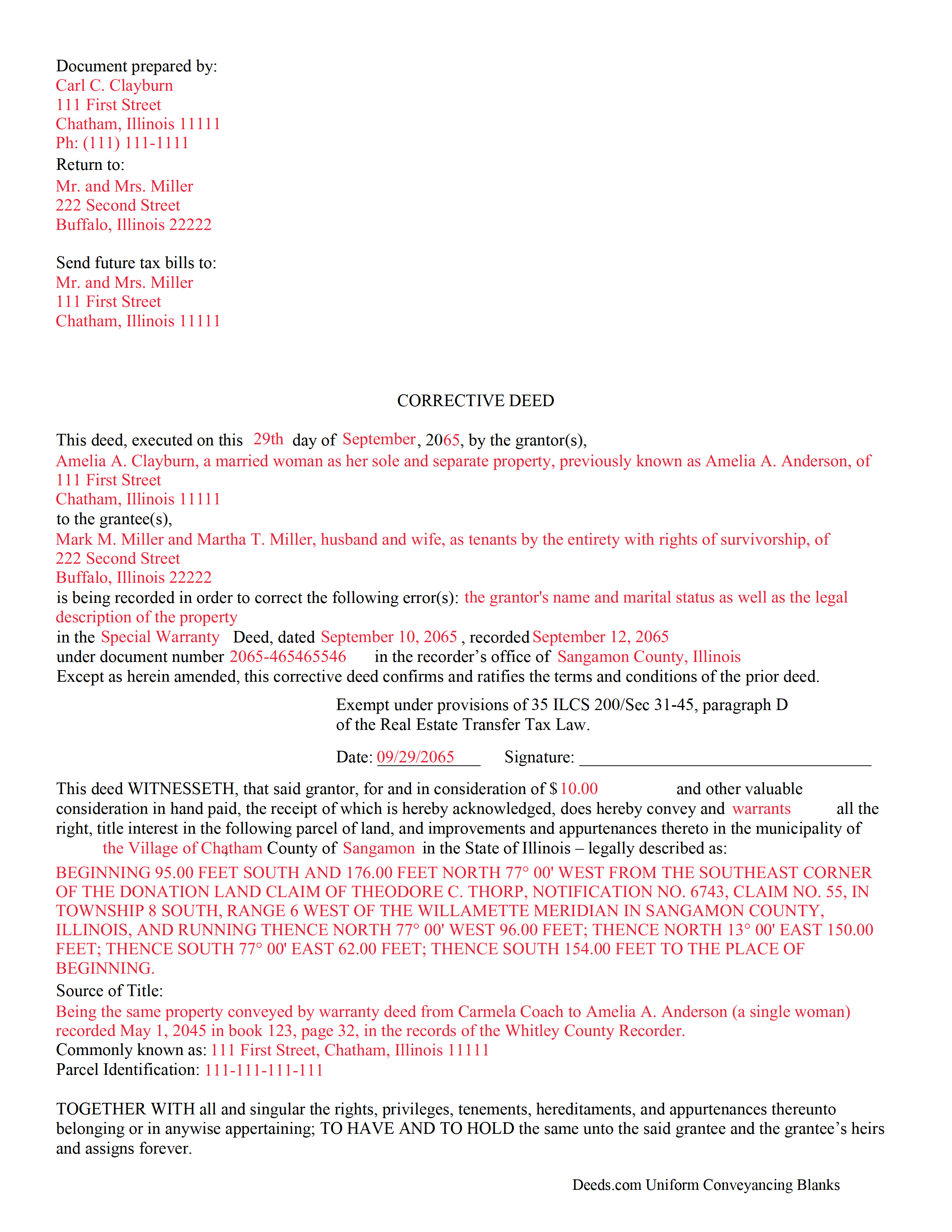
Example of a properly completed form for reference.
Included Christian County compliant document last validated/updated 9/16/2024
The following Illinois and Christian County supplemental forms are included as a courtesy with your order:
When using these Correction Deed forms, the subject real estate must be physically located in Christian County. The executed documents should then be recorded in the following office:
Christian County Recorder's Office
101 South Main St / P.O. Box 647, Taylorville, Illinois 62568
Hours: 8:00 to 4:00 Monday through Friday
Phone: (217) 824-4960
Local jurisdictions located in Christian County include:
- Assumption
- Bulpitt
- Edinburg
- Kincaid
- Morrisonville
- Mount Auburn
- Moweaqua
- Owaneco
- Palmer
- Pana
- Rosamond
- Stonington
- Taylorville
- Tovey
How long does it take to get my forms?
Forms are available immediately after submitting payment.
How do I get my forms, are they emailed?
Immediately after you submit payment, the Christian County forms you order will be available for download directly from your account. You can then download the forms to your computer. If you do not already have an account, one will be created for you as part of the order process, and your login details will be provided to you. If you encounter any issues accessing your forms, please reach out to our support team for assistance. Forms are NOT emailed to you.
What does "validated/updated" mean?
This indicates the most recent date when at least one of the following occurred:
- Updated: The document was updated or changed to remain compliant.
- Validated: The document was examined by an attorney or staff, or it was successfully recorded in Christian County using our eRecording service.
Are these forms guaranteed to be recordable in Christian County?
Yes. Our form blanks are guaranteed to meet or exceed all formatting requirements set forth by Christian County including margin requirements, content requirements, font and font size requirements.
Can the Correction Deed forms be re-used?
Yes. You can re-use the forms for your personal use. For example, if you have more than one property in Christian County that you need to transfer you would only need to order our forms once for all of your properties in Christian County.
What are supplemental forms?
Often when a deed is recorded, additional documents are required by Illinois or Christian County. These could be tax related, informational, or even as simple as a coversheet. Supplemental forms are provided for free with your order where available.
What type of files are the forms?
All of our Christian County Correction Deed forms are PDFs. You will need to have or get Adobe Reader to use our forms. Adobe Reader is free software that most computers already have installed.
Do I need any special software to use these forms?
You will need to have Adobe Reader installed on your computer to use our forms. Adobe Reader is free software that most computers already have installed.
Do I have to enter all of my property information online?
No. The blank forms are downloaded to your computer and you fill them out there, at your convenience.
Can I save the completed form, email it to someone?
Yes, you can save your deed form at any point with your information in it. The forms can also be emailed, blank or complete, as attachments.
Are there any recurring fees involved?
No. Nothing to cancel, no memberships, no recurring fees.
Use a correction or corrective deed to clear up a title flaw in a deed recorded in Illinois. This form allows for correction of errors in one or multiple sections of the deed.
When correcting an error in a deed in Illinois, there are two basic options: 1) re-record the original deed with corrections made on the face of it by striking out the wrong item; or 2) record a correction or corrective deed. While some counties prefer re-recording the original deed, others recommend the cleaner recording of a new deed. So it is always a good idea to check with the local recorder's office. The gravity of the error and correction it requires also will determine which option to choose. Use the re-recording of the original deed primarily for smaller typographical mistakes.
When correcting a minor error and re-recording the prior deed, use the original deed only, strike through the wrong information, and write the correction down close to it and by hand. Usually, a cover page must be added, stating the important identifiers, as well as the reason for re-recording. For a more involved error, the correction deed might be a better option. Except for the corrected error, it restates and confirms all information of the prior deed, referencing it by date, recording number, and identifying the corrected error by type. In terms of recording fees, there may be a small difference between the two options in some counties.
A corrective deed is exempt from transfer tax according to 35 ILCS 200/35-41 (d). Add a sentence stating this exemption to the cover page when re-recording the original deed. On the corrective deed form, a tax statement, along with a line for the signature of the buyer, seller, or a representative, serves that purpose.
(Illinois Correction Deed Package includes form, guidelines, and completed example)
Our Promise
The documents you receive here will meet, or exceed, the Christian County recording requirements for formatting. If there's an issue caused by our formatting, we'll make it right and refund your payment.
Save Time and Money
Get your Christian County Correction Deed form done right the first time with Deeds.com Uniform Conveyancing Blanks. At Deeds.com, we understand that your time and money are valuable resources, and we don't want you to face a penalty fee or rejection imposed by a county recorder for submitting nonstandard documents. We constantly review and update our forms to meet rapidly changing state and county recording requirements for roughly 3,500 counties and local jurisdictions.
4.8 out of 5 - ( 4448 Reviews )
Dorothy N.
December 22nd, 2024
The mortgage and note were thorough and very satisfactory for my purposes. The accompanying forms were excellent. I am very pleased with my purchase.
We welcome your positive feedback and are thrilled to have met your expectations. Thank you for choosing our services.
Edward E.
December 22nd, 2024
Easy to use.
Your feedback is valuable to us and helps us improve. Thank you for sharing your thoughts!
MARISSA G.
December 22nd, 2024
I recomemed this webside
Thank you for your feedback. We really appreciate it. Have a great day!
Deanna K.
June 28th, 2021
Great service. Prompt and great communication tools. Affordably priced.
We appreciate your business and value your feedback. Thank you. Have a wonderful day!
Owen w.
January 5th, 2021
Was very pleased with execution of the forms. Easy to understand and was hassle free.
Thank you!
James C.
October 20th, 2022
was very helpfull, It provided the refernces to the stat laws so I coul have a deeper look into the issue I was trying to deal with.
We appreciate your business and value your feedback. Thank you. Have a wonderful day!
Donna G.
April 26th, 2023
Very happy with this service, comprehensive detailed instructions as well as correct forms for my location
We appreciate your business and value your feedback. Thank you. Have a wonderful day!
Thomas D.
January 6th, 2019
Can I use this for easement in gross ? Like to grant cousins easement to use river front property with riparian rights ?
Sorry, we are unable to give advice on specific legal situations.
Sheryl B.
March 2nd, 2019
Great forms. Just what I needed.
We appreciate your business and value your feedback. Thank you. Have a wonderful day!
Pamela F.
March 24th, 2019
Very easy to use and had my forms paid for and downloaded very quickly.
Thank you for your feedback Pamela. Have a fantastic day!
Dennis M.
April 24th, 2022
Deeds was responsive and got back to me right away suggesting I go to the county and retrieve copies of the deed there. It's a couple of hundred miles away so was hoping I could do it online. A pretty good website though. Sorry we couldn't do business.
Thank you for your feedback. We really appreciate it. Have a great day!
THOMAS C.
September 16th, 2020
Thank you for the fine, easy to implement service.
Thank you for your feedback. We really appreciate it. Have a great day!
roger m.
April 2nd, 2019
super clean interface i thank you very much
Thank you!
Michelle H.
August 8th, 2020
Fast, easy and helpful. Highly recommend, my document was recorded within 24 hours.
Thank you!
Gordon W.
April 7th, 2022
Nice forms but it sure would have been nice to be able to at least print the guide and the example so that I don't spend all of my time bouncing back and forth between windows on a laptop.
Thank you for your feedback. We really appreciate it. Have a great day!