Randolph County Contractor 60-Day Residential Notice Form (Illinois)
All Randolph County specific forms and documents listed below are included in your immediate download package:
Contractor 60-Day Residential Notice Form
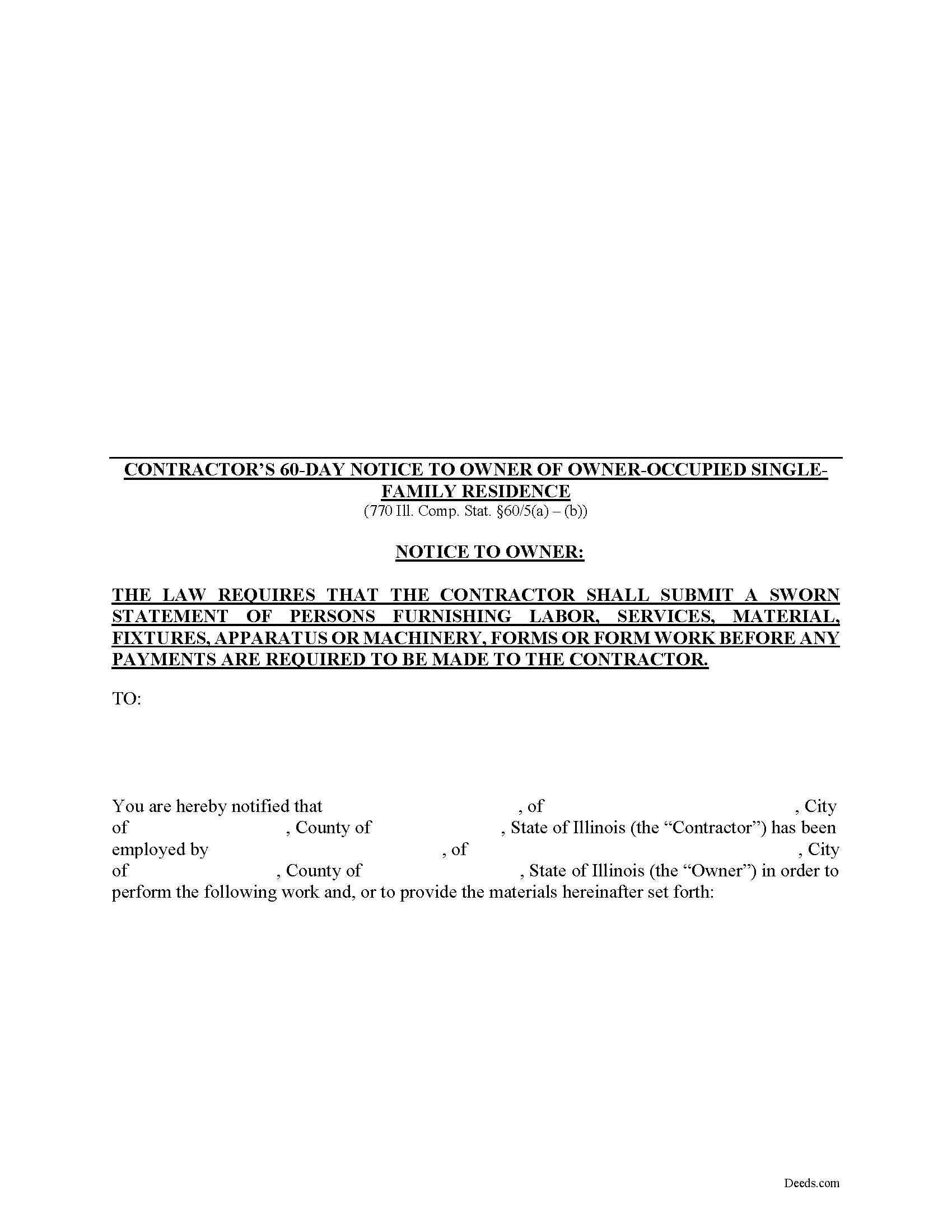
Fill in the blank Contractor 60-Day Residential Notice form formatted to comply with all Illinois recording and content requirements.
Included Randolph County compliant document last validated/updated 7/4/2024
Contractor Notice Guide
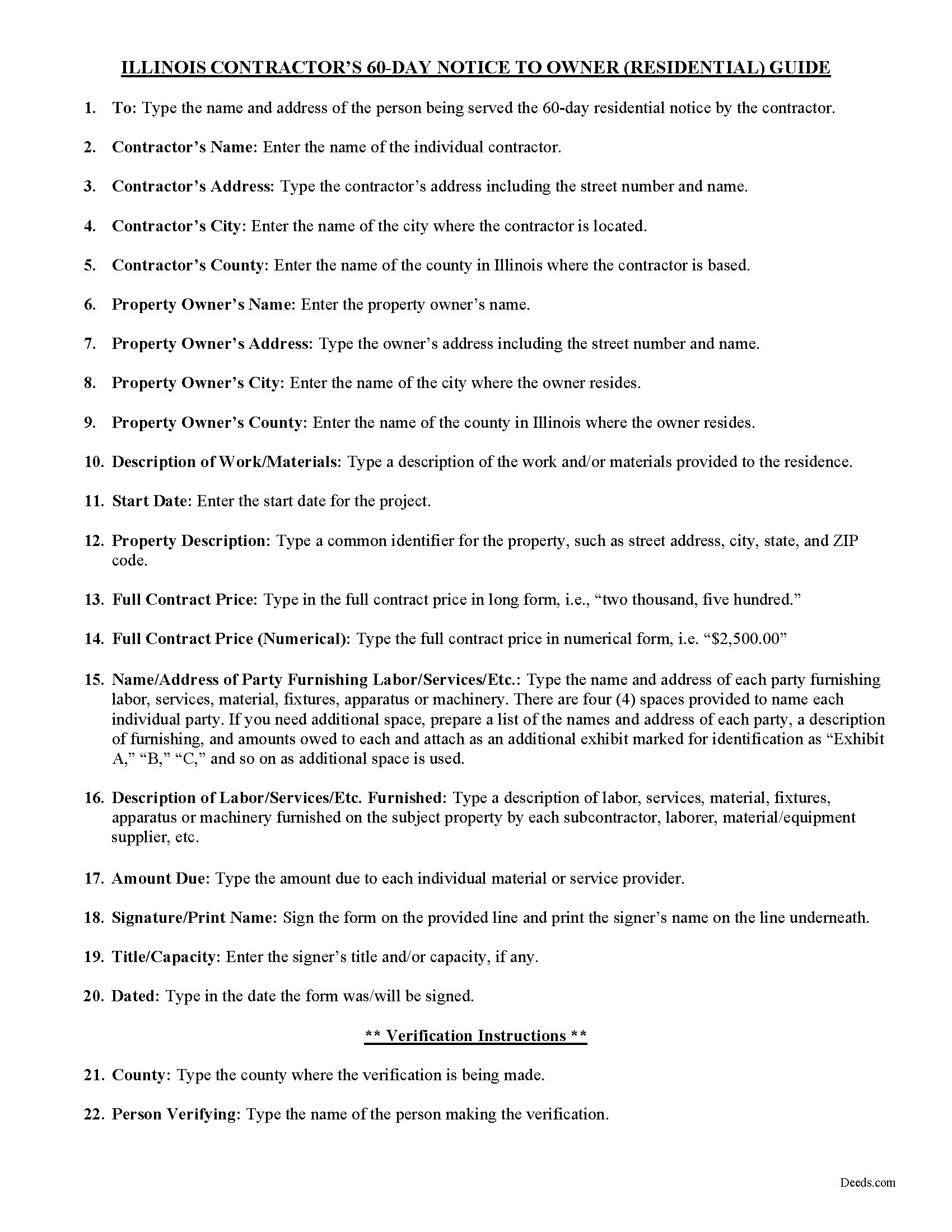
Line by line guide explaining every blank on the for
Included Randolph County compliant document last validated/updated 9/23/2024
Completed Example of the Contractor Notice Document
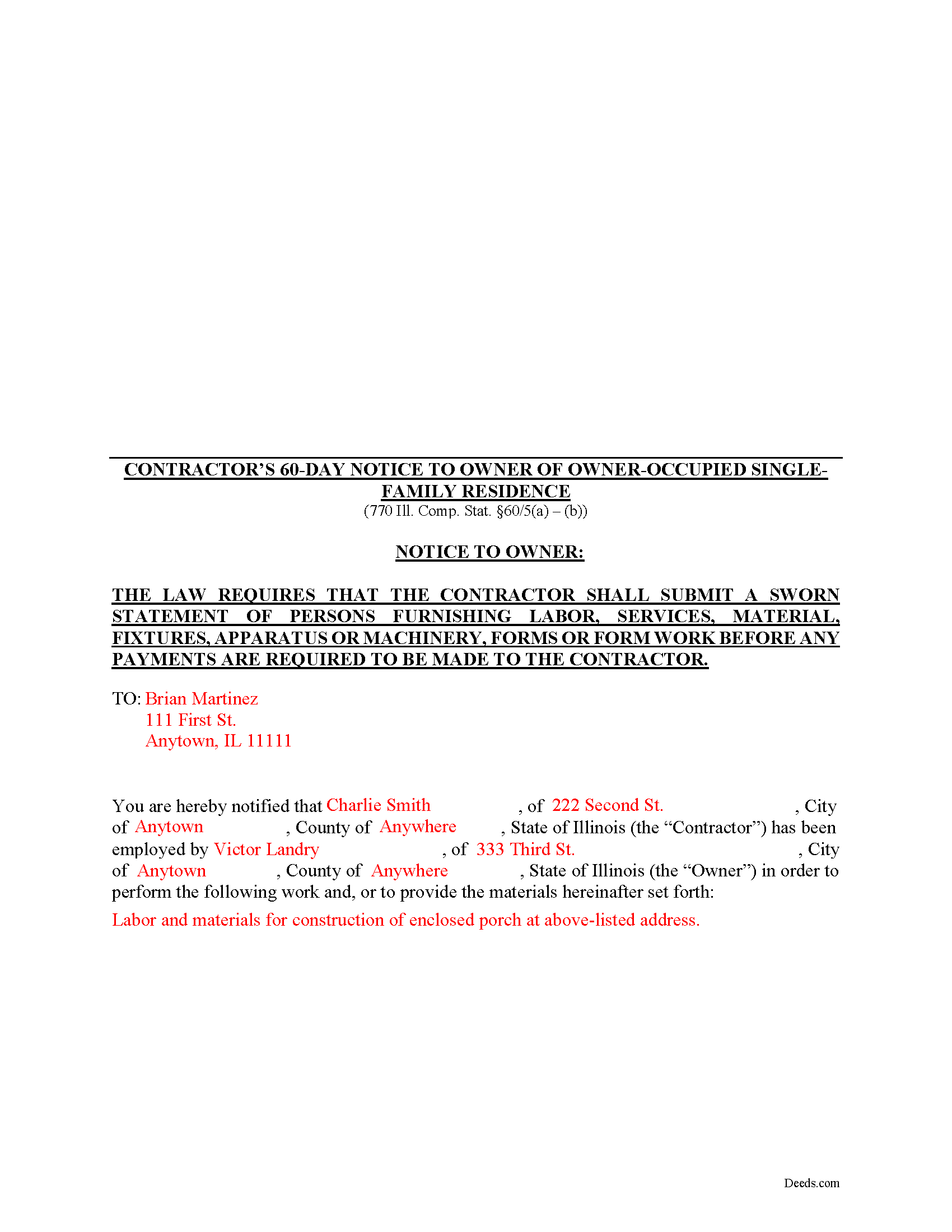
Example of a properly completed form for reference.
Included Randolph County compliant document last validated/updated 11/13/2024
The following Illinois and Randolph County supplemental forms are included as a courtesy with your order:
When using these Contractor 60-Day Residential Notice forms, the subject real estate must be physically located in Randolph County. The executed documents should then be recorded in the following office:
Randolph County Clerk
Courthouse - 1 Taylor St, Chester, Illinois 62233
Hours: 8:00am to 4:00pm M-F
Phone: (618) 826-5000 Ext.191
Local jurisdictions located in Randolph County include:
- Baldwin
- Chester
- Coulterville
- Ellis Grove
- Evansville
- Menard
- Modoc
- Percy
- Prairie Du Rocher
- Red Bud
- Rockwood
- Sparta
- Steeleville
- Tilden
- Walsh
How long does it take to get my forms?
Forms are available immediately after submitting payment.
How do I get my forms, are they emailed?
Immediately after you submit payment, the Randolph County forms you order will be available for download directly from your account. You can then download the forms to your computer. If you do not already have an account, one will be created for you as part of the order process, and your login details will be provided to you. If you encounter any issues accessing your forms, please reach out to our support team for assistance. Forms are NOT emailed to you.
What does "validated/updated" mean?
This indicates the most recent date when at least one of the following occurred:
- Updated: The document was updated or changed to remain compliant.
- Validated: The document was examined by an attorney or staff, or it was successfully recorded in Randolph County using our eRecording service.
Are these forms guaranteed to be recordable in Randolph County?
Yes. Our form blanks are guaranteed to meet or exceed all formatting requirements set forth by Randolph County including margin requirements, content requirements, font and font size requirements.
Can the Contractor 60-Day Residential Notice forms be re-used?
Yes. You can re-use the forms for your personal use. For example, if you have more than one property in Randolph County that you need to transfer you would only need to order our forms once for all of your properties in Randolph County.
What are supplemental forms?
Often when a deed is recorded, additional documents are required by Illinois or Randolph County. These could be tax related, informational, or even as simple as a coversheet. Supplemental forms are provided for free with your order where available.
What type of files are the forms?
All of our Randolph County Contractor 60-Day Residential Notice forms are PDFs. You will need to have or get Adobe Reader to use our forms. Adobe Reader is free software that most computers already have installed.
Do I need any special software to use these forms?
You will need to have Adobe Reader installed on your computer to use our forms. Adobe Reader is free software that most computers already have installed.
Do I have to enter all of my property information online?
No. The blank forms are downloaded to your computer and you fill them out there, at your convenience.
Can I save the completed form, email it to someone?
Yes, you can save your deed form at any point with your information in it. The forms can also be emailed, blank or complete, as attachments.
Are there any recurring fees involved?
No. Nothing to cancel, no memberships, no recurring fees.
In Illinois, a contractor furnishing labor, services, material, fixtures, apparatus or machinery must provide a work notice to a residential owner setting forth the contract price, description of work, names and addresses of all subcontractors or material suppliers and other laborers and amounts due to each.
Under Illinois law governing mechanic's liens, the contractor has a duty to give the owner a statement in writing, under oath or verified by affidavit, of the names and addresses of all parties furnishing labor, services, material, fixtures, apparatus or machinery, forms or form work and of the amounts due or to become due to each. 770 Ill. Comp. Stat. 60/5(a). The property owner also has a duty to request this statement from the contractor before the owner (or his agent, architect, or superintendent) makes a payment to the contractor. Id. Merchants and dealers in materials are not required to make this statement. Id.
In regard to any owner-occupied single-family residence, 770 Ill. Comp. Stat. 60/5(b)(i) states that each contractor must provide the owner or his or her agent, (either as part of the contract or as a separate printed statement) with the following statement before the owner makes his or her first payment:
THE LAW REQUIRES THAT THE CONTRACTOR SHALL SUBMIT A SWORN STATEMENT OF PERSONS FURNISHING LABOR, SERVICES, MATERIAL, FIXTURES, APPARATUS OR MACHINERY, FORMS OR FORM WORK BEFORE ANY PAYMENTS ARE REQUIRED TO BE MADE TO THE CONTRACTOR.
If the owners of the property are persons living together, the statement is conclusively presumed given to each such owners if given to one of them. Id.
The Notice contains the following information:
1) Contractor's name and address;
2) Owner's name and address;
3) Description of work or materials provided by the contractor;
4) The start date of the project;
5) Address of the project;
6) The contract price; and
7) The names and addresses, description of services or materials provided, and amounts owed to each individual laborer, subcontractor, or other party with a potential claim.
The document must be verified by completing the included affidavit and sworn before a notary public. A certificate of service must also be completed to attest to the name of the recipient as well as the date and method of service (such as personal service or certified/registered U.S. mail).
This article is provided for informational purposes only and does not constitute legal advice. If you have any questions about mechanic's liens in Illinois, including the preliminary notices, please consult an attorney.
Our Promise
The documents you receive here will meet, or exceed, the Randolph County recording requirements for formatting. If there's an issue caused by our formatting, we'll make it right and refund your payment.
Save Time and Money
Get your Randolph County Contractor 60-Day Residential Notice form done right the first time with Deeds.com Uniform Conveyancing Blanks. At Deeds.com, we understand that your time and money are valuable resources, and we don't want you to face a penalty fee or rejection imposed by a county recorder for submitting nonstandard documents. We constantly review and update our forms to meet rapidly changing state and county recording requirements for roughly 3,500 counties and local jurisdictions.
4.8 out of 5 - ( 4445 Reviews )
Dennis F.
December 20th, 2024
The release of mortgage form was OK, and accepted at the recorder's office, but there were some problems. Many of the fields to type in were too small to accept the data, and I could not find a way to change the field size or use a smaller font. Otherwise I was satisfied.
Your feedback is a crucial part of our dedication to ongoing improvement. Thank you for your insightful comments.
Frazer W.
December 19th, 2024
Deeds.com does a great job getting our legal documents filed with the D.C. Recorder of Deeds.rnrnFrazer Walton, Jr.rnLaw Office of Frazer Walton, Jr.
Your appreciative words mean the world to us. Thank you.
Ann D.
December 16th, 2024
I found what my lawyer recommended and was able to download it easily.
We appreciate your business and value your feedback. Thank you. Have a wonderful day!
William P.
October 31st, 2019
I was very pleased with the end results regarding Quitclaim deeds.
Thank you!
Lori W.
July 28th, 2023
Timely, efficient and easy to use.
We appreciate your business and value your feedback. Thank you. Have a wonderful day!
Lesley B.
May 6th, 2022
It was so quick and easy to access.. Thank you!!
Thank you for your feedback. We really appreciate it. Have a great day!
Jamie P.
December 9th, 2024
Got it next business day in the morning. Saved me phone call and perhaps a trip to courthouse. Very pleased.
Your satisfaction with our services is of utmost importance to us. Thank you for letting us know how we did!
anthony r.
November 19th, 2020
Fast and easy
Thank you!
Charlotte H.
July 16th, 2022
Easy to use and download. Everything we needed with a guide for accuracy.
Thank you!
Cedric H.
April 6th, 2022
The Guide and Example documents included were a great help completing the form on my own.
Thank you!
Bob B.
September 14th, 2021
Good so far. Will be great if you get the deed recorded.
Thank you!
Mary S.
January 25th, 2019
I am so excited to find this site. Thank you
Thank you Mary. We appreciate your enthusiasm, have a great day!
Philip B.
October 18th, 2019
Pleased with the results, except for the "notice of confidentiality rights" above the QUIT CLAIM DEED headline. Is it needed to be included on the form or can it be removed ? How can it be removed, I do not see a reason for it to be on the print out copy. Thank you.
Thank you!
Carol T.
February 26th, 2020
Very east process. Good job!
Thank you for your feedback. We really appreciate it. Have a great day!
Theodore K.
September 8th, 2021
This does the job but we are not able to save this in our account and if you don't pay for Adobe and only have Adobe reader, I cannot save any information on the form online in my account. I do understand why they do this because they would lose money. A huge issue is that when I got to the end of the document and was adding an Exhibit A, as I typed, the page kept jumping back up the to top and I couldn't see what I was typing. I had to type a little then scroll back down and when I would type more, it would jump up again. This was a real problem.
Thank you for your feedback. We really appreciate it. Have a great day!