Twin Falls County Mineral Deed with Quitclaim Covenants Form (Idaho)
All Twin Falls County specific forms and documents listed below are included in your immediate download package:
Mineral Deed with Quitclaim Covenants Form
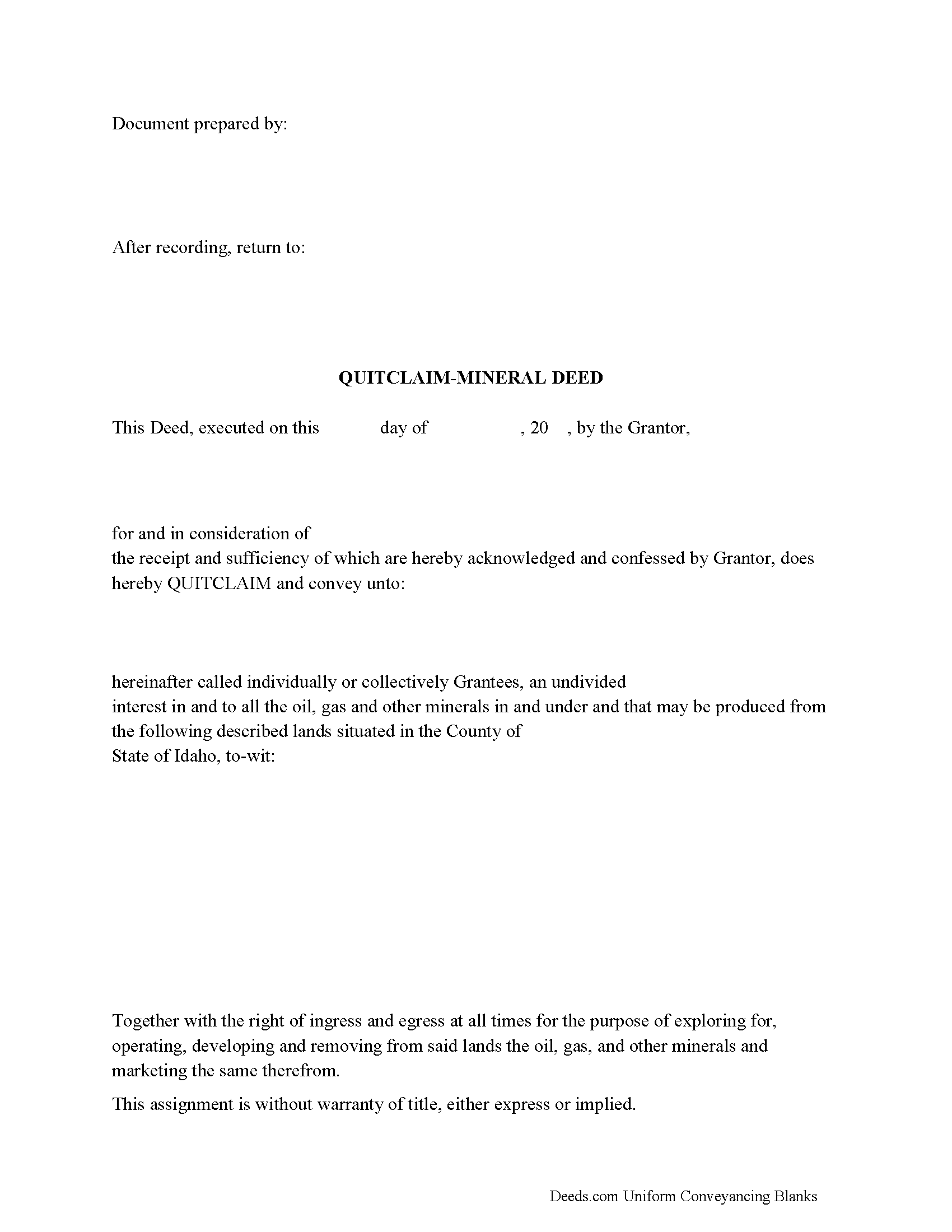
Fill in the blank Mineral Deed with Quitclaim Covenants form formatted to comply with all Idaho recording and content requirements.
Included Twin Falls County compliant document last validated/updated 10/18/2024
Mineral Deed with Quitclaim Covenants Guide
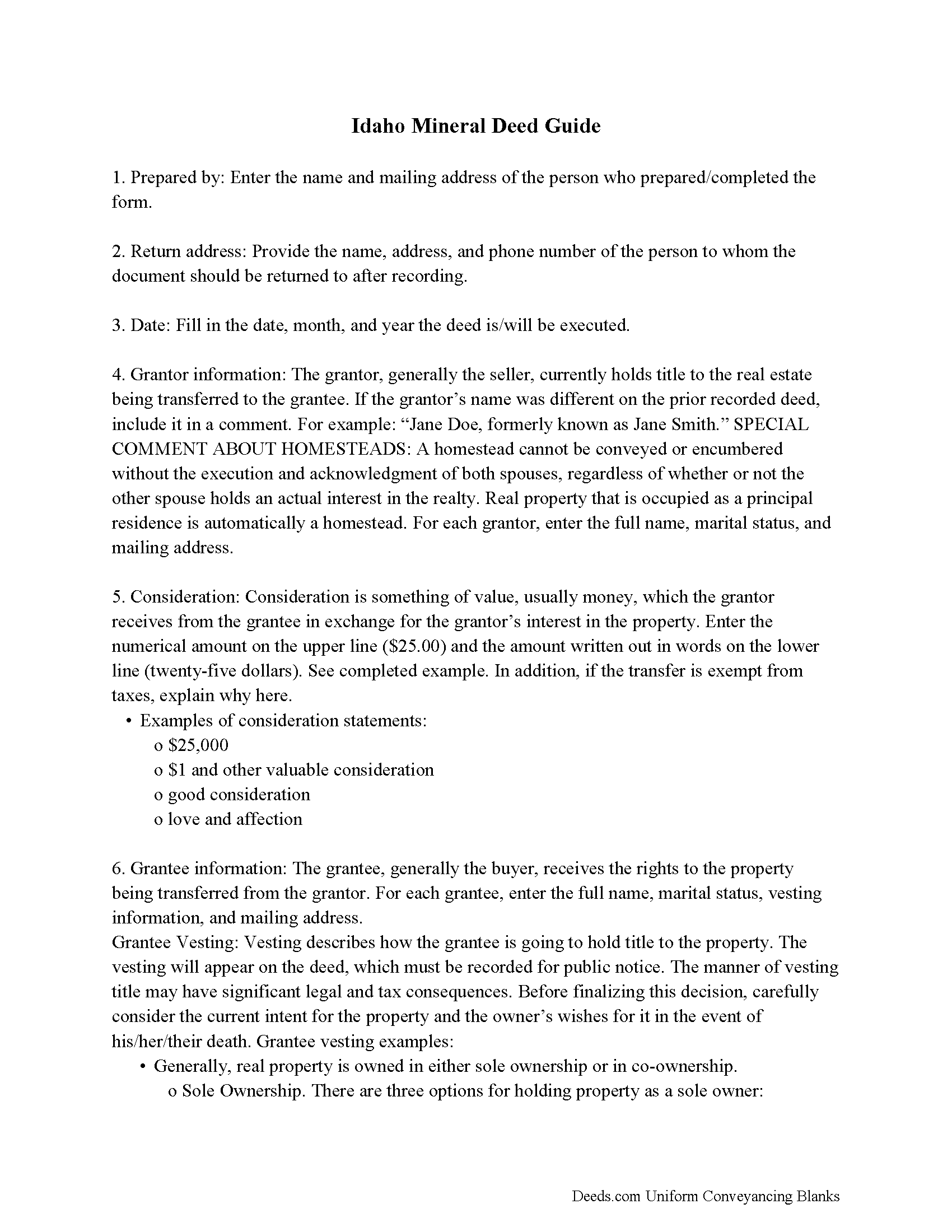
Line by line guide explaining every blank on the Mineral Deed with Quitclaim Covenants form.
Included Twin Falls County compliant document last validated/updated 12/17/2024
Completed Example of the Mineral Deed with Quitclaim Covenants Document
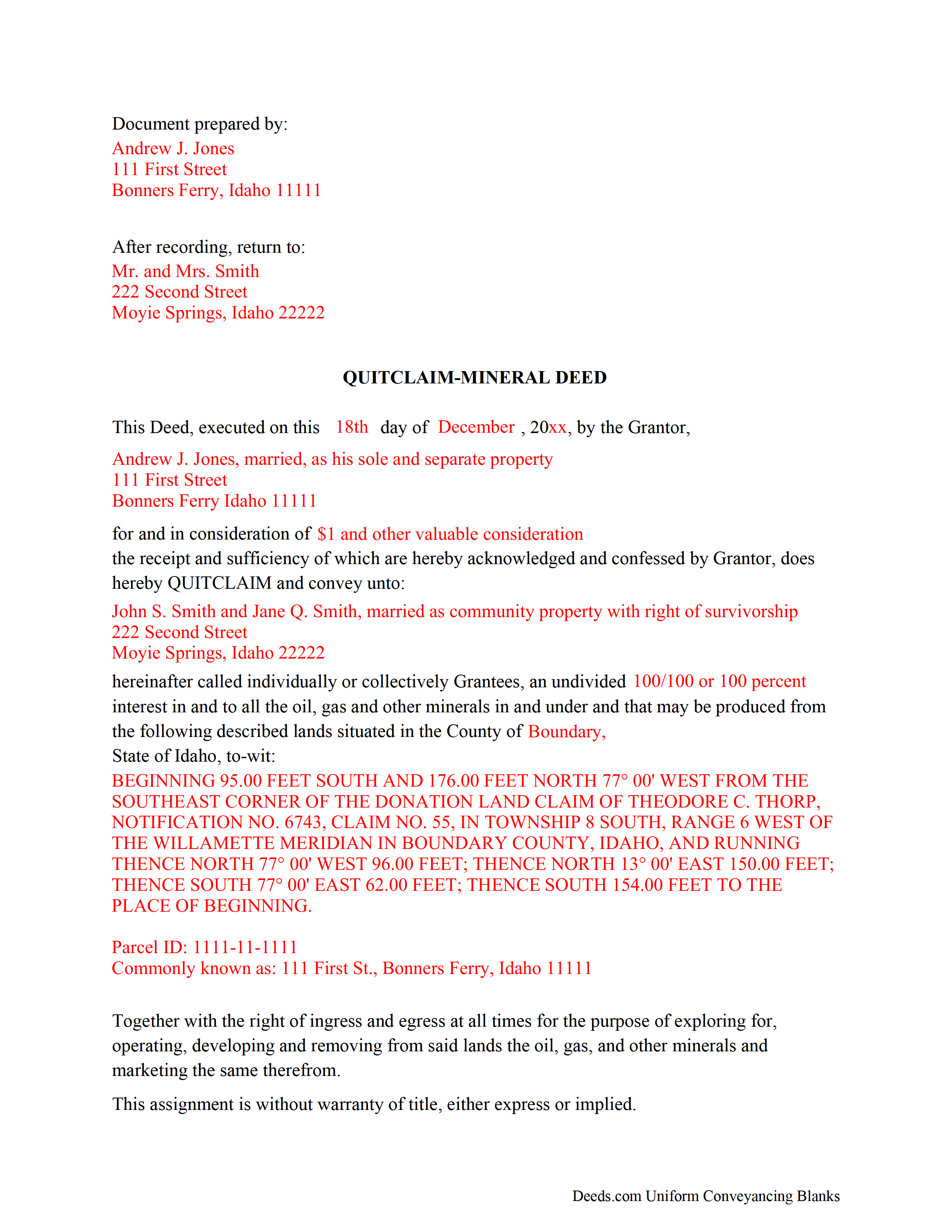
Example of a properly completed Idaho Mineral Deed with Quitclaim Covenants document for reference.
Included Twin Falls County compliant document last validated/updated 7/1/2024
The following Idaho and Twin Falls County supplemental forms are included as a courtesy with your order:
When using these Mineral Deed with Quitclaim Covenants forms, the subject real estate must be physically located in Twin Falls County. The executed documents should then be recorded in the following office:
Twin Falls County Clerk-Auditor-Recorder
630 Addison Ave W, 2nd Floor / PO Box 126, Twin Falls, Idaho 83301
Hours: 8:00 to 4:30 M-F
Phone: (208) 736-4004
Local jurisdictions located in Twin Falls County include:
- Buhl
- Castleford
- Filer
- Hansen
- Kimberly
- Murtaugh
- Rogerson
- Twin Falls
How long does it take to get my forms?
Forms are available immediately after submitting payment.
How do I get my forms, are they emailed?
Immediately after you submit payment, the Twin Falls County forms you order will be available for download directly from your account. You can then download the forms to your computer. If you do not already have an account, one will be created for you as part of the order process, and your login details will be provided to you. If you encounter any issues accessing your forms, please reach out to our support team for assistance. Forms are NOT emailed to you.
What does "validated/updated" mean?
This indicates the most recent date when at least one of the following occurred:
- Updated: The document was updated or changed to remain compliant.
- Validated: The document was examined by an attorney or staff, or it was successfully recorded in Twin Falls County using our eRecording service.
Are these forms guaranteed to be recordable in Twin Falls County?
Yes. Our form blanks are guaranteed to meet or exceed all formatting requirements set forth by Twin Falls County including margin requirements, content requirements, font and font size requirements.
Can the Mineral Deed with Quitclaim Covenants forms be re-used?
Yes. You can re-use the forms for your personal use. For example, if you have more than one property in Twin Falls County that you need to transfer you would only need to order our forms once for all of your properties in Twin Falls County.
What are supplemental forms?
Often when a deed is recorded, additional documents are required by Idaho or Twin Falls County. These could be tax related, informational, or even as simple as a coversheet. Supplemental forms are provided for free with your order where available.
What type of files are the forms?
All of our Twin Falls County Mineral Deed with Quitclaim Covenants forms are PDFs. You will need to have or get Adobe Reader to use our forms. Adobe Reader is free software that most computers already have installed.
Do I need any special software to use these forms?
You will need to have Adobe Reader installed on your computer to use our forms. Adobe Reader is free software that most computers already have installed.
Do I have to enter all of my property information online?
No. The blank forms are downloaded to your computer and you fill them out there, at your convenience.
Can I save the completed form, email it to someone?
Yes, you can save your deed form at any point with your information in it. The forms can also be emailed, blank or complete, as attachments.
Are there any recurring fees involved?
No. Nothing to cancel, no memberships, no recurring fees.
The General Mineral Deed in Idaho Quitclaims oil, gas, and mineral rights from the grantor to the grantee. THIS IS NOT A LEASE. There are no Exceptions or Reservations included.
The transfer includes the oil, gas and other minerals of every kind and nature. The Grantor can stipulate the percentage of Mineral Rights the Grantee will receive.
This general mineral deed gives the grantee the right to access, for the purpose of mining, drilling, exploring, operating and developing said lands for oil, gas, and other minerals, and storing handling, transporting and marketing of such.
The seller, or grantor Quitclaims the mineral rights and does NOT accept responsibility to any discrepancy of title (This assignment is without warranty of title, either express or implied)
Uses: Mineral deeds with quitclaim are often used in situations where the grantor wants to quickly release any interest they might have in mineral rights, such as in settling estates, resolving disputes, clearing up uncertainties about ownership in a title's history or when mineral rights have previously been severed or fragmented from surface rights and cloud a title, making it difficult to transfer property. Resolution often involves the holder(s) of the mineral rights, quit-claiming any rights he/she/they have or might have in the subject property.
Use of this document can have a permanent effect on your rights to the property, if you are not completely sure of what you are executing seek the advice of a legal professional.
Our Promise
The documents you receive here will meet, or exceed, the Twin Falls County recording requirements for formatting. If there's an issue caused by our formatting, we'll make it right and refund your payment.
Save Time and Money
Get your Twin Falls County Mineral Deed with Quitclaim Covenants form done right the first time with Deeds.com Uniform Conveyancing Blanks. At Deeds.com, we understand that your time and money are valuable resources, and we don't want you to face a penalty fee or rejection imposed by a county recorder for submitting nonstandard documents. We constantly review and update our forms to meet rapidly changing state and county recording requirements for roughly 3,500 counties and local jurisdictions.
4.8 out of 5 - ( 4449 Reviews )
Daniel B.
December 24th, 2024
easy to use and upload.
We are delighted to have been of service. Thank you for the positive review!
Dorothy N.
December 22nd, 2024
The mortgage and note were thorough and very satisfactory for my purposes. The accompanying forms were excellent. I am very pleased with my purchase.
We welcome your positive feedback and are thrilled to have met your expectations. Thank you for choosing our services.
Edward E.
December 22nd, 2024
Easy to use.
Your feedback is valuable to us and helps us improve. Thank you for sharing your thoughts!
Margaret T.
May 6th, 2022
Had a difficult time finding my download after purchase. Thankfully I had printed the form and had. However it was read only and I'm not experienced enough to be able to change that. So I went into my word program and typed in the form. I should be able to use it for my purpose. Just glad I was finally able to find it after hours of searching online. I'm in my 70's and not real computer intelligent which may have been part of the problem
Sorry to hear of your struggle Margaret, we will try harder to make our forms easier for everyone.
Ardys A.
January 13th, 2019
Very pleased with all the info I received and not just a blank form.
We appreciate your business and value your feedback. Thank you. Have a wonderful day!
Ismael I.
April 10th, 2019
The service was fast and outstanding. Thank you.
Thank you!
Karen L.
June 14th, 2022
Form is easy to complete but has a crowded look upon printing. I would put more returns between paragraphs to make it easier to read.
Thank you for your feedback. We really appreciate it. Have a great day!
LIsa B.
January 27th, 2023
Deeds.com made this process of electronic document recording so easy! The communication was quick, friendly, helpful and efficient. I am out of state and have administrative items to handle for my father who has Alzheimer's. Deeds.com is a great service. I highly recommend them, and will use them again when the time comes.
Thank you!
James B.
June 9th, 2019
Reliable and fast. A great assest.
Thank you!
Ira S.
June 8th, 2022
Hi,
1. I need a password to be able to copy and paste from the deed.
2. It would be more convenient if all documents could be downloaded together.
Ira
Thank you for your feedback. We really appreciate it. Have a great day!
Jay G.
June 14th, 2019
Impressed by their expeditious response to my request which was facilitated by their fabulous software.
Thank you!
Susan N.
July 29th, 2020
Very easy to use and I received the information in a timely manner. I will use this service again.
Thank you!
Charlotte V.
June 13th, 2024
t was a bit confusing at first. I am really old though. It was fairly easy to use. I will continue to use Deeds. com for all my future needs.rnThank you Deeds.com for making life so much easier.
We are grateful for your feedback and looking forward to serving you again. Thank you!
Janice S.
August 27th, 2019
Well, you couldn't find the deeds, but you didn't charge me for it so great!
Thanks
Jan
Thank you for your feedback. Sorry we were not able to assist you better with your deed search. Have a wonderful day!
Doris P.
February 17th, 2020
Easy to understand and fill out Beneficiary Deed, but when I tried to download finished form, it disappeared! Luckily I had printed it first and had to fill out again.
Thank you!