White County Revocation of Transfer on Death Deed Form (Georgia)
All White County specific forms and documents listed below are included in your immediate download package:
Revocation of Transfer on Death Deed Form
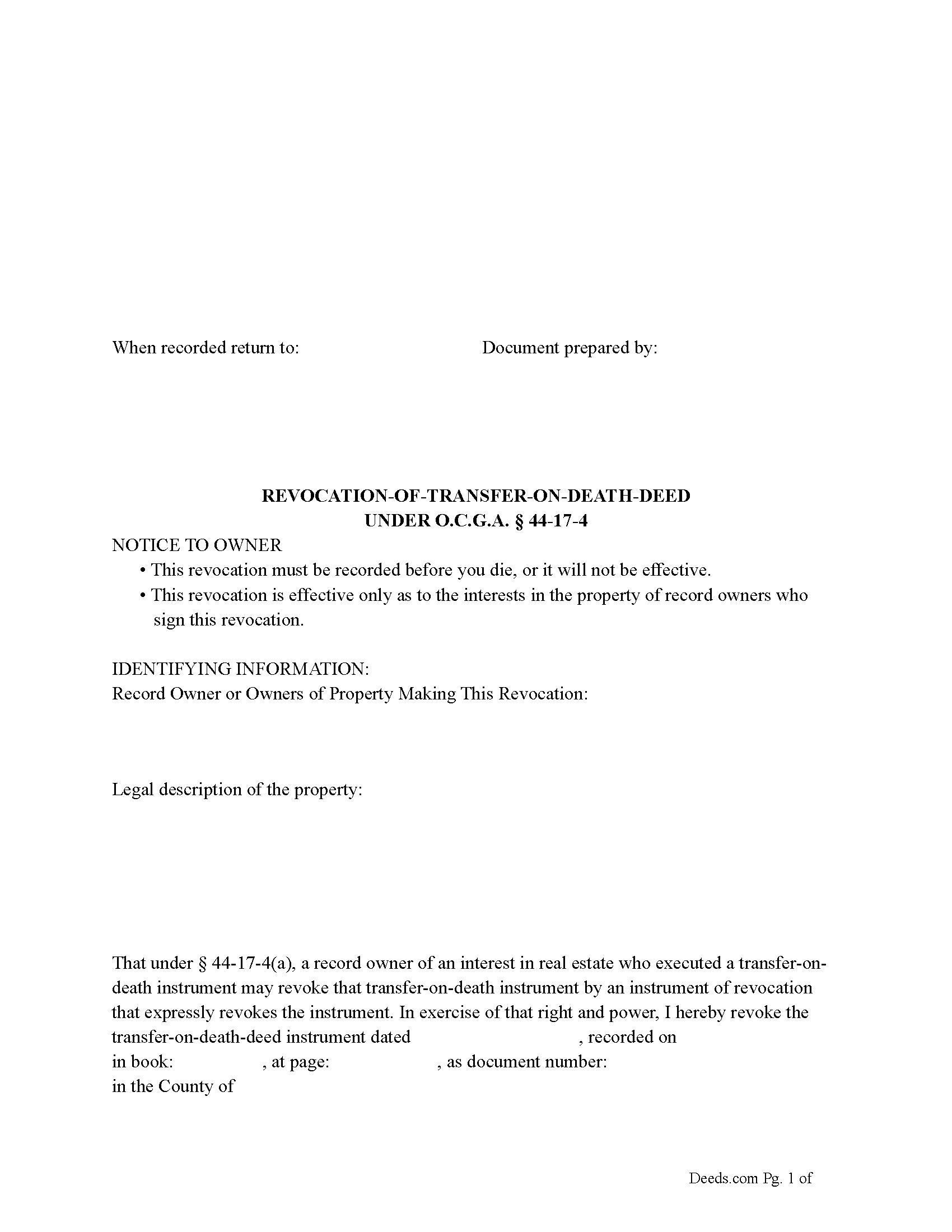
Fill in the blank Revocation of Transfer on Death Deed form formatted to comply with all Georgia recording and content requirements.
Included White County compliant document last validated/updated 9/18/2024
Revocation of Transfer on Death Deed Guide
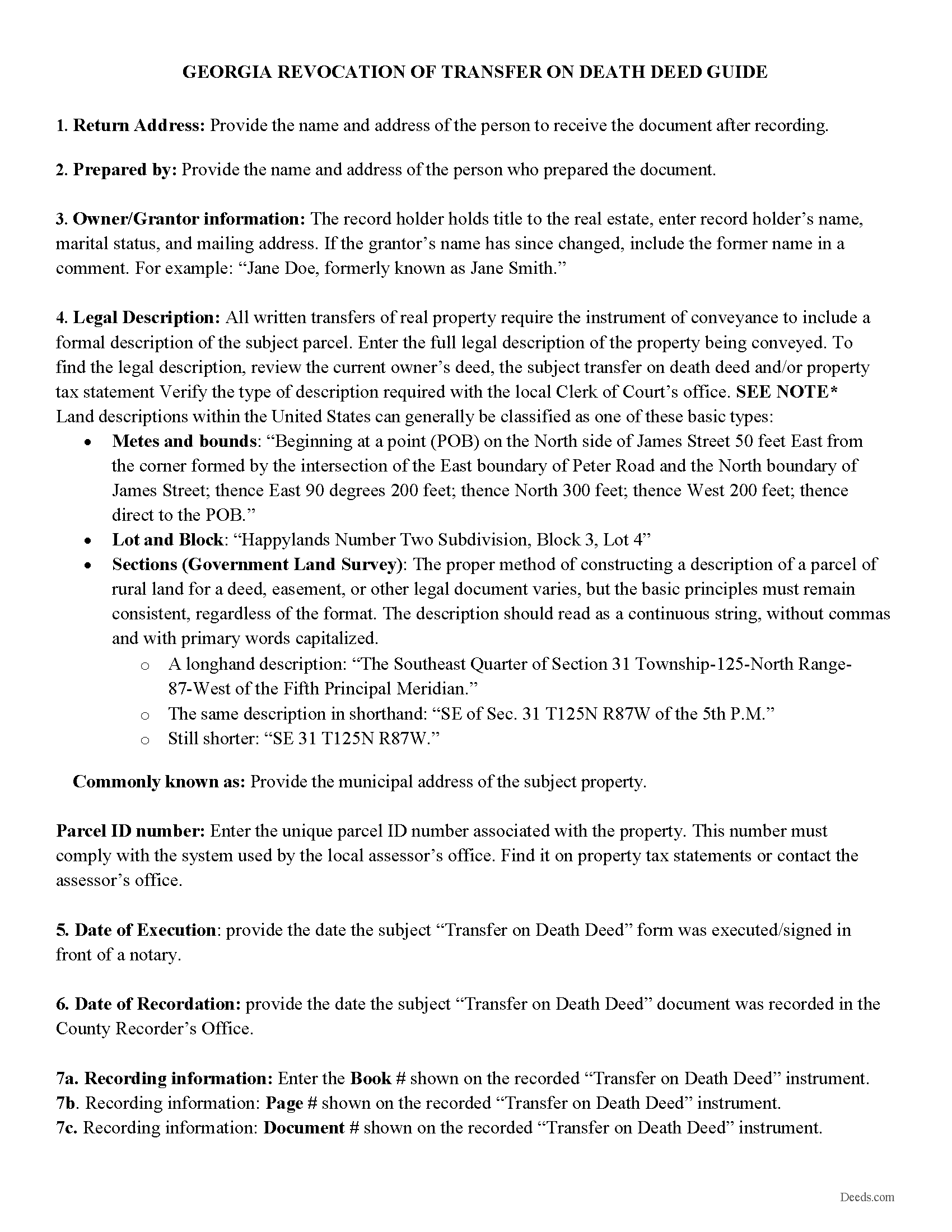
Line by line guide explaining every blank on the Revocation of Transfer on Death Deed form.
Included White County compliant document last validated/updated 10/11/2024
Completed Example of the Revocation of Transfer on Death Deed Document
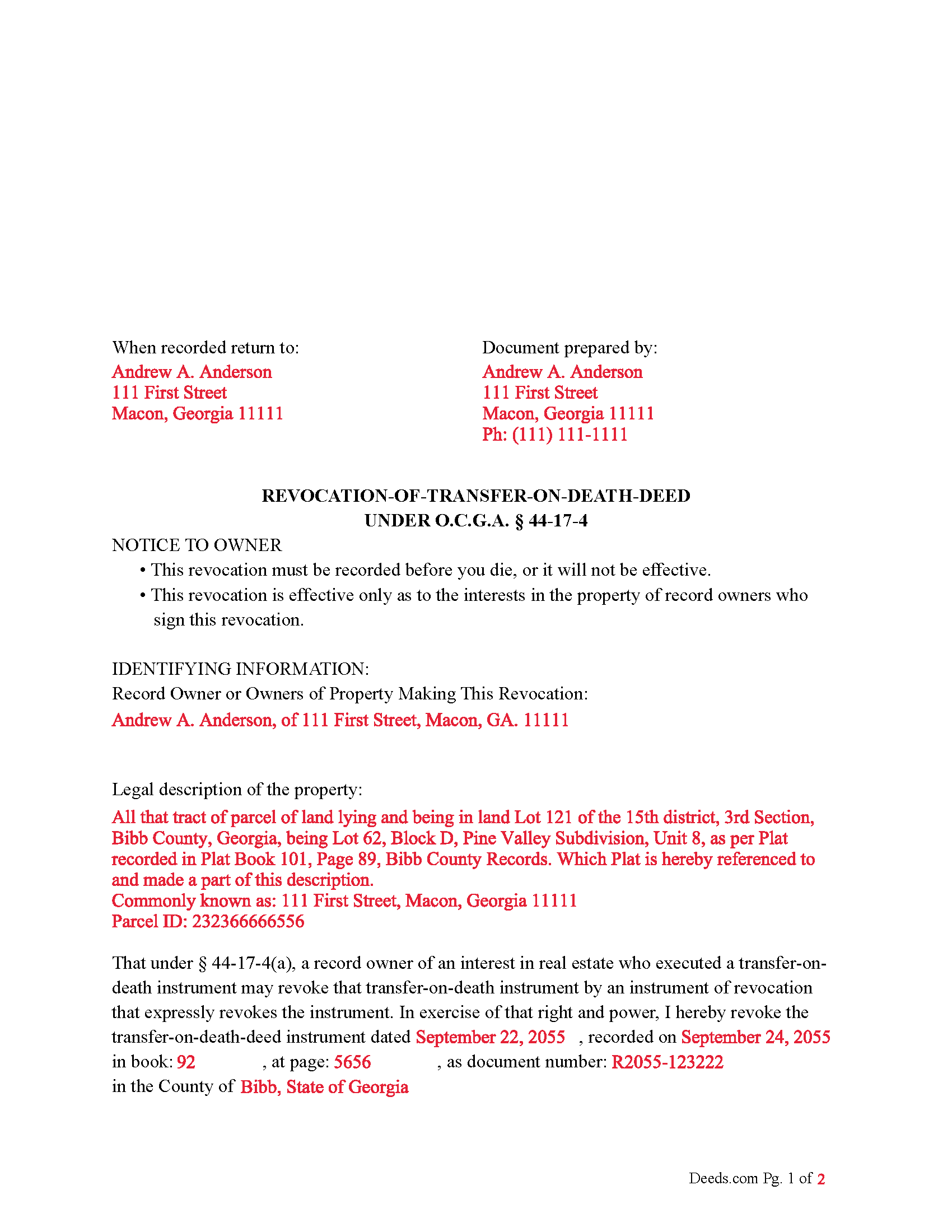
Example of a properly completed Georgia Revocation of Transfer on Death Deed document for reference.
Included White County compliant document last validated/updated 10/29/2024
The following Georgia and White County supplemental forms are included as a courtesy with your order:
When using these Revocation of Transfer on Death Deed forms, the subject real estate must be physically located in White County. The executed documents should then be recorded in the following office:
Clerk of Superior Court
59 South Main St, Suite B, Cleveland, Georgia 30528
Hours: 8:30 to 5:00 M-F
Phone: (706) 865-2613
Local jurisdictions located in White County include:
- Cleveland
- Helen
- Sautee Nacoochee
How long does it take to get my forms?
Forms are available immediately after submitting payment.
How do I get my forms, are they emailed?
Immediately after you submit payment, the White County forms you order will be available for download directly from your account. You can then download the forms to your computer. If you do not already have an account, one will be created for you as part of the order process, and your login details will be provided to you. If you encounter any issues accessing your forms, please reach out to our support team for assistance. Forms are NOT emailed to you.
What does "validated/updated" mean?
This indicates the most recent date when at least one of the following occurred:
- Updated: The document was updated or changed to remain compliant.
- Validated: The document was examined by an attorney or staff, or it was successfully recorded in White County using our eRecording service.
Are these forms guaranteed to be recordable in White County?
Yes. Our form blanks are guaranteed to meet or exceed all formatting requirements set forth by White County including margin requirements, content requirements, font and font size requirements.
Can the Revocation of Transfer on Death Deed forms be re-used?
Yes. You can re-use the forms for your personal use. For example, if you have more than one property in White County that you need to transfer you would only need to order our forms once for all of your properties in White County.
What are supplemental forms?
Often when a deed is recorded, additional documents are required by Georgia or White County. These could be tax related, informational, or even as simple as a coversheet. Supplemental forms are provided for free with your order where available.
What type of files are the forms?
All of our White County Revocation of Transfer on Death Deed forms are PDFs. You will need to have or get Adobe Reader to use our forms. Adobe Reader is free software that most computers already have installed.
Do I need any special software to use these forms?
You will need to have Adobe Reader installed on your computer to use our forms. Adobe Reader is free software that most computers already have installed.
Do I have to enter all of my property information online?
No. The blank forms are downloaded to your computer and you fill them out there, at your convenience.
Can I save the completed form, email it to someone?
Yes, you can save your deed form at any point with your information in it. The forms can also be emailed, blank or complete, as attachments.
Are there any recurring fees involved?
No. Nothing to cancel, no memberships, no recurring fees.
Under Georgia law, specifically Section 44-17-4, the process for revoking a transfer-on-death (TOD) deed involves several steps:
Revoking a TOD Deed:
Execution and Acknowledgment: The record owner (the person who created the TOD deed) must execute an instrument of revocation. This means the owner must sign a document stating the revocation. The signature must be acknowledged before an officer as provided in Code Section 44-2-15, typically a notary public. Two additional witnesses must also attest to the signature.
Content of the Revocation Instrument: The instrument must refer to the original TOD deed.
The instrument must be signed by the record owner or their duly authorized attorney-in-fact.
Recording the Revocation: The instrument of revocation must be recorded in the office of the clerk of the superior court in the county where the real estate is located.
No Consent Required: The revocation does not require the consent, agreement, or notice to the designated grantee beneficiary or beneficiaries.
Changing the Beneficiary Designation: Executing a New TOD Deed: The record owner can change the beneficiary designation by executing a new TOD deed.
This new TOD deed must also be acknowledged and recorded in the same manner as the original.
Recording the New TOD Deed: The new TOD deed must be recorded in the office of the clerk of the superior court in the county where the real estate is located.
Effect of the New TOD Deed: The new TOD deed automatically revokes all prior beneficiary designations for that interest in real estate. Again, no consent, agreement, or notice to the previously designated grantee beneficiary or beneficiaries is required.
Additional Note: A TOD deed cannot be revoked by the provisions of a will. This means that the revocation must occur through the specified process during the owner's lifetime and cannot be undone through a will after the owner's death.
By understanding and following these steps, you can confidently manage and update your real estate beneficiary designations, ensuring they reflect your latest intentions.
Our Promise
The documents you receive here will meet, or exceed, the White County recording requirements for formatting. If there's an issue caused by our formatting, we'll make it right and refund your payment.
Save Time and Money
Get your White County Revocation of Transfer on Death Deed form done right the first time with Deeds.com Uniform Conveyancing Blanks. At Deeds.com, we understand that your time and money are valuable resources, and we don't want you to face a penalty fee or rejection imposed by a county recorder for submitting nonstandard documents. We constantly review and update our forms to meet rapidly changing state and county recording requirements for roughly 3,500 counties and local jurisdictions.
4.8 out of 5 - ( 4446 Reviews )
MARISSA G.
December 22nd, 2024
I recomemed this webside
Thank you for your feedback. We really appreciate it. Have a great day!
Dennis F.
December 20th, 2024
The release of mortgage form was OK, and accepted at the recorder's office, but there were some problems. Many of the fields to type in were too small to accept the data, and I could not find a way to change the field size or use a smaller font. Otherwise I was satisfied.
Your feedback is a crucial part of our dedication to ongoing improvement. Thank you for your insightful comments.
Frazer W.
December 19th, 2024
Deeds.com does a great job getting our legal documents filed with the D.C. Recorder of Deeds.rnrnFrazer Walton, Jr.rnLaw Office of Frazer Walton, Jr.
Your appreciative words mean the world to us. Thank you.
victor h.
February 26th, 2022
Easy to use and just what I was looking for
Thank you!
Traci K.
April 29th, 2021
Thk u for the forms I needed so badly I really appreciate.
We appreciate your business and value your feedback. Thank you. Have a wonderful day!
Irma G.
April 30th, 2021
Although I did not use the forms yet, it appears very easy to understand and navigate.
Thank you for your feedback. We really appreciate it. Have a great day!
Christi W.
December 9th, 2020
Very simple and made recording a breeze. Worth the fee!
We appreciate your business and value your feedback. Thank you. Have a wonderful day!
James P.
July 28th, 2020
I wish I used this site more often. The format is pretty easy but the messages were invaluable and the staff were great. I was able to complete my transaction in a Covid environment from the security of my own home. Great service and tools!
Thank you for your feedback. We really appreciate it. Have a great day!
Cyrus A.
July 18th, 2024
Easy site to work with.
We are grateful for your feedback and looking forward to serving you again. Thank you!
Mary S.
January 25th, 2019
I am so excited to find this site. Thank you
Thank you Mary. We appreciate your enthusiasm, have a great day!
Rose C.
September 12th, 2020
easy breezy *****
We appreciate your business and value your feedback. Thank you. Have a wonderful day!
WALTER L.
June 19th, 2019
GREAT SITE, HAD ALL THE FORMS I NEEDED AND INSTRUCTIONS WITH ILLUSTRATIONS.
Thank you!
Jennifer J.
March 21st, 2022
I have to admit this process was a scary one but you have made it very clear and simple to follow along with. I felt their virtual hand holding, that is how user friendly it is. Thank you for being top notch.
Thank you!
Alvera A.
May 6th, 2023
Very easy to find my documents, download and print them!
We appreciate your business and value your feedback. Thank you. Have a wonderful day!
Angeline P.
April 29th, 2020
Great service! I downloaded the Quit Claim Deed package and I'm so grateful I did. It contained detailed directions on how to fill out all the forms, an example of a finalized copy, and excellent customer service. Also, if you choose to use their digital service, they will digitally submit the documents into the County Recorder's Office for you. Going through DEEDS.COM for the service I chose saved me over $300. Recording my new deed was a breeze. Thank you again DEEDS.com!
We appreciate your business and value your feedback. Thank you. Have a wonderful day!