Greene County Release of Claim of Lien Form (Georgia)
All Greene County specific forms and documents listed below are included in your immediate download package:
Release of Claim of Lien Form
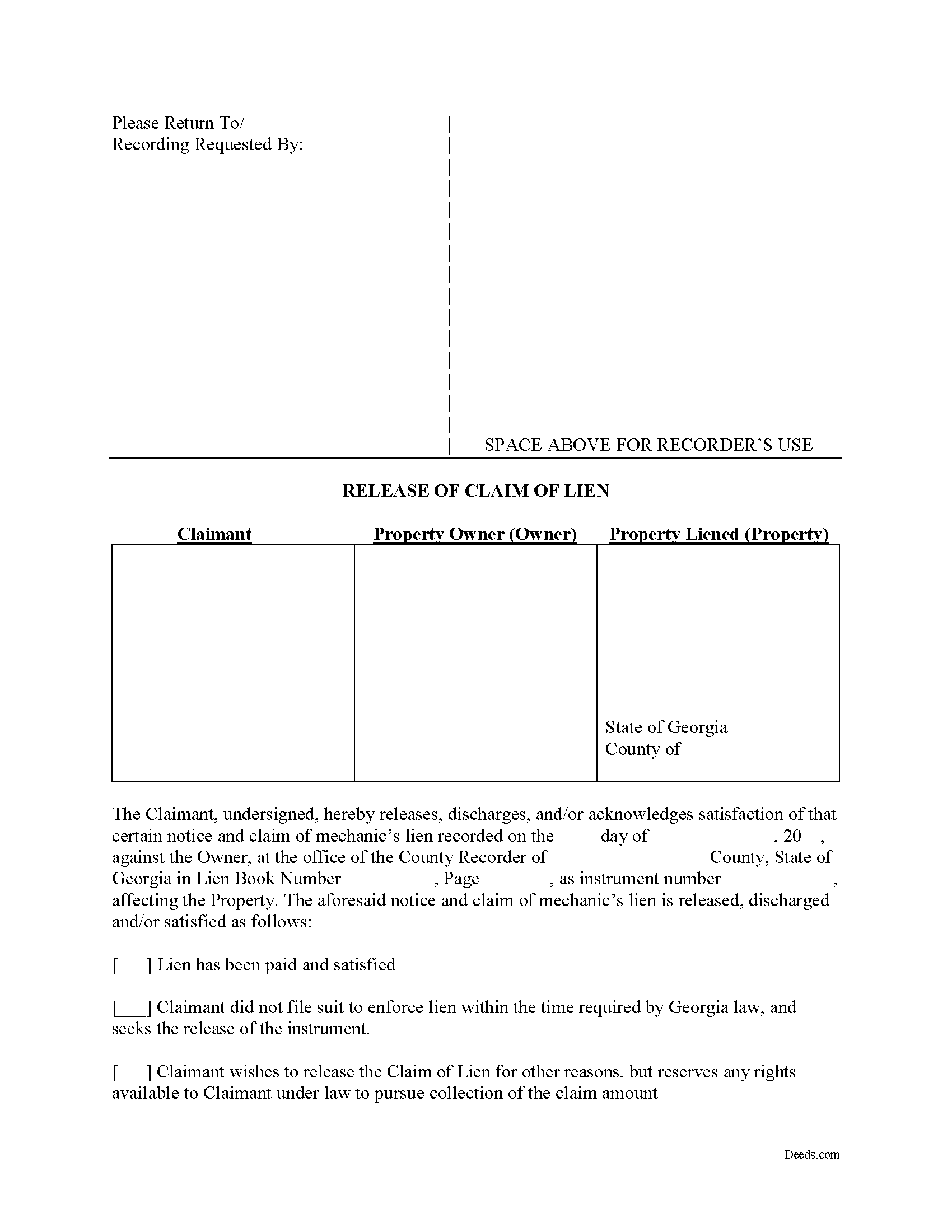
Fill in the blank Release of Claim of Lien form formatted to comply with all Georgia recording and content requirements.
Included Greene County compliant document last validated/updated 12/5/2024
Release of Claim of Lien Guide
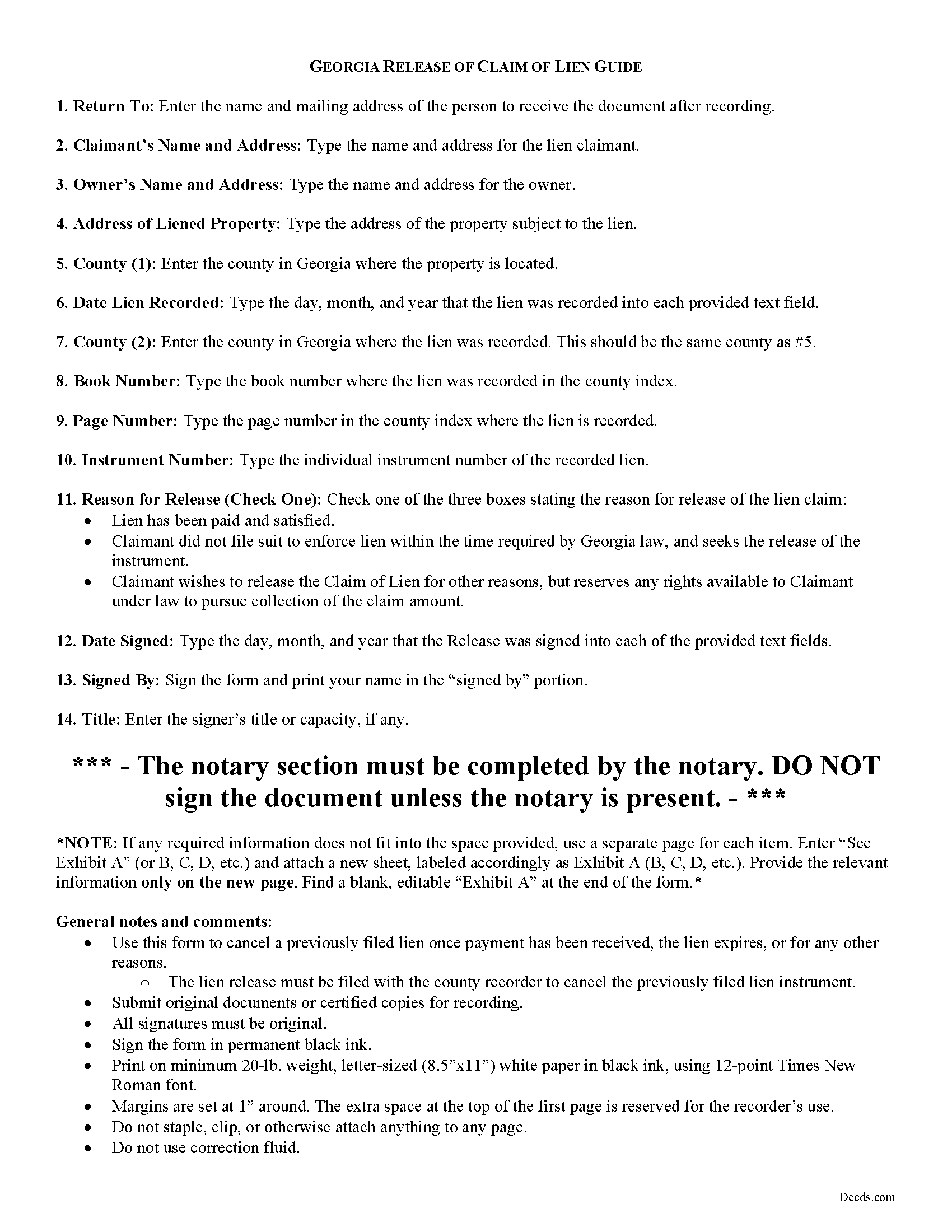
Line by line guide explaining every blank on the form.
Included Greene County compliant document last validated/updated 11/22/2024
Completed Example of the Release of Claim of Lien Document
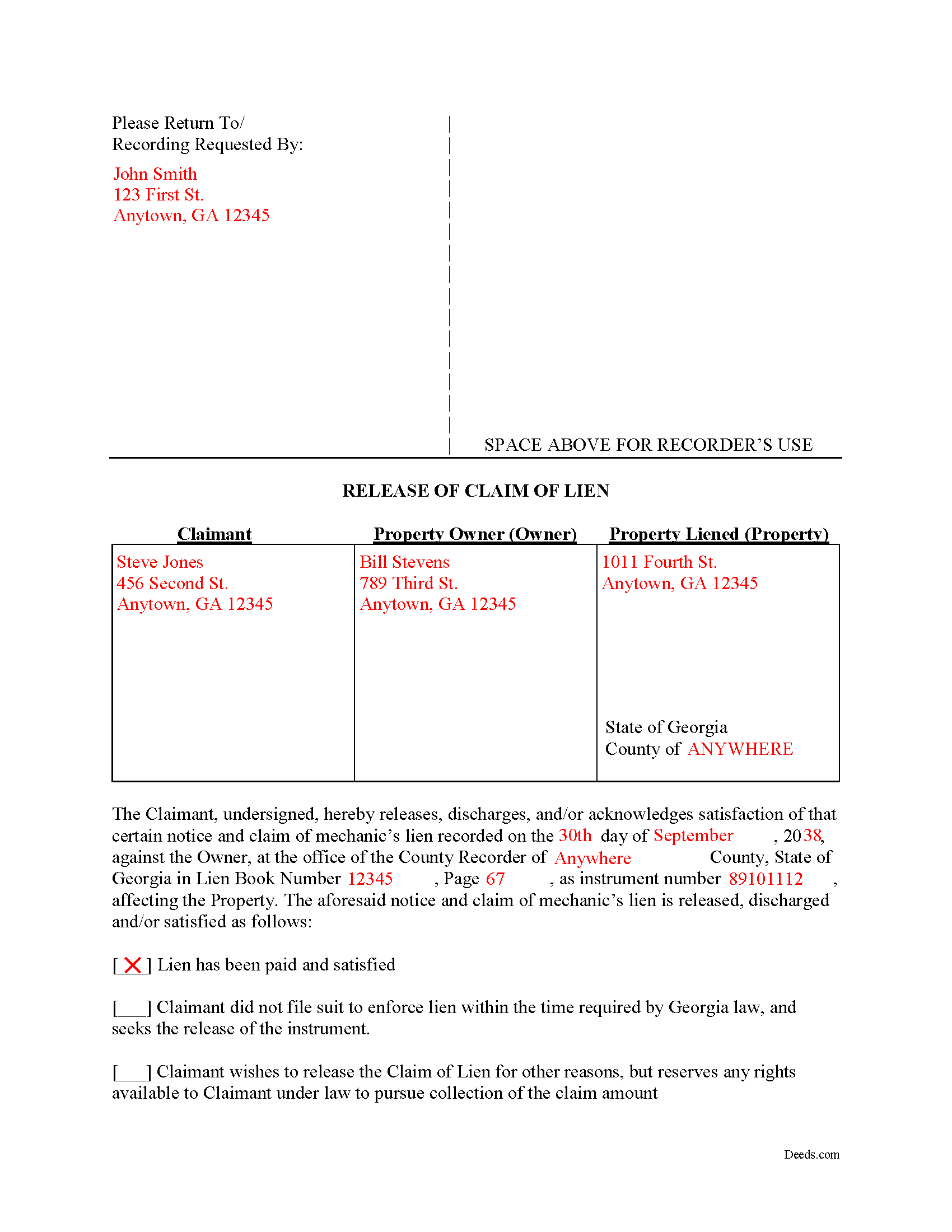
Example of a properly completed form for reference.
Included Greene County compliant document last validated/updated 10/8/2024
The following Georgia and Greene County supplemental forms are included as a courtesy with your order:
When using these Release of Claim of Lien forms, the subject real estate must be physically located in Greene County. The executed documents should then be recorded in the following office:
Clerk of Superior Court
Green County Courthouse - 113 North Main St, Suite 109, Greensboro, Georgia 30642
Hours: 8:00 to 5:00 M-F
Phone: (706) 453-3340
Local jurisdictions located in Greene County include:
- Greensboro
- Siloam
- Union Point
- White Plains
How long does it take to get my forms?
Forms are available immediately after submitting payment.
How do I get my forms, are they emailed?
Immediately after you submit payment, the Greene County forms you order will be available for download directly from your account. You can then download the forms to your computer. If you do not already have an account, one will be created for you as part of the order process, and your login details will be provided to you. If you encounter any issues accessing your forms, please reach out to our support team for assistance. Forms are NOT emailed to you.
What does "validated/updated" mean?
This indicates the most recent date when at least one of the following occurred:
- Updated: The document was updated or changed to remain compliant.
- Validated: The document was examined by an attorney or staff, or it was successfully recorded in Greene County using our eRecording service.
Are these forms guaranteed to be recordable in Greene County?
Yes. Our form blanks are guaranteed to meet or exceed all formatting requirements set forth by Greene County including margin requirements, content requirements, font and font size requirements.
Can the Release of Claim of Lien forms be re-used?
Yes. You can re-use the forms for your personal use. For example, if you have more than one property in Greene County that you need to transfer you would only need to order our forms once for all of your properties in Greene County.
What are supplemental forms?
Often when a deed is recorded, additional documents are required by Georgia or Greene County. These could be tax related, informational, or even as simple as a coversheet. Supplemental forms are provided for free with your order where available.
What type of files are the forms?
All of our Greene County Release of Claim of Lien forms are PDFs. You will need to have or get Adobe Reader to use our forms. Adobe Reader is free software that most computers already have installed.
Do I need any special software to use these forms?
You will need to have Adobe Reader installed on your computer to use our forms. Adobe Reader is free software that most computers already have installed.
Do I have to enter all of my property information online?
No. The blank forms are downloaded to your computer and you fill them out there, at your convenience.
Can I save the completed form, email it to someone?
Yes, you can save your deed form at any point with your information in it. The forms can also be emailed, blank or complete, as attachments.
Are there any recurring fees involved?
No. Nothing to cancel, no memberships, no recurring fees.
Cancelling a Georgia Mechanic's Lien After Payment
To dissolve previously filed mechanic's lien claims, claimants must file a Release of Claim of Lien. Construction liens must be canceled once payment has been received, the lien expires, or for any other reason. The lien release must be filed with the county recorder to cancel the previously filed lien instrument. The lien release is different than a lien waiver because it discharges an already filed lien, while a waiver surrenders the right to file one in the first place.
A Release form contains the following information: 1) lien claimant's name and address; 2) property owner's name and address; 3) address of the subject property; 4) date the lien was recorded; 5) the book number, page number, and instrument number as indexed by the county; and 6) reason for cancellation (lien has been paid, expired, or any other reason for discharge). The Release must be signed in front of a notary public who then signs as a notary and/or affixes his or her seal.
This article is provided for informational purposes only and does not constitute legal advice. Please speak with an attorney regarding releases or any other issues related to liens in Georgia.
Our Promise
The documents you receive here will meet, or exceed, the Greene County recording requirements for formatting. If there's an issue caused by our formatting, we'll make it right and refund your payment.
Save Time and Money
Get your Greene County Release of Claim of Lien form done right the first time with Deeds.com Uniform Conveyancing Blanks. At Deeds.com, we understand that your time and money are valuable resources, and we don't want you to face a penalty fee or rejection imposed by a county recorder for submitting nonstandard documents. We constantly review and update our forms to meet rapidly changing state and county recording requirements for roughly 3,500 counties and local jurisdictions.
4.8 out of 5 - ( 4446 Reviews )
MARISSA G.
December 22nd, 2024
I recomemed this webside
Thank you for your feedback. We really appreciate it. Have a great day!
Dennis F.
December 20th, 2024
The release of mortgage form was OK, and accepted at the recorder's office, but there were some problems. Many of the fields to type in were too small to accept the data, and I could not find a way to change the field size or use a smaller font. Otherwise I was satisfied.
Your feedback is a crucial part of our dedication to ongoing improvement. Thank you for your insightful comments.
Frazer W.
December 19th, 2024
Deeds.com does a great job getting our legal documents filed with the D.C. Recorder of Deeds.rnrnFrazer Walton, Jr.rnLaw Office of Frazer Walton, Jr.
Your appreciative words mean the world to us. Thank you.
Julia M.
June 26th, 2024
I live in AZ and have an existing beneficiary deed on my property. I needed to know the process of revoking a beneficiary deed. Your site was very helpful by providing the correct form and instructions for recording it. Thank you!
Your satisfaction with our services is of utmost importance to us. Thank you for letting us know how we did!
Raymond N.
September 7th, 2023
The process of obtaining the forms that I wanted was very easy and the cost reasonable. The site is easy to follow and explains everything. Thank you for being here.
We appreciate your business and value your feedback. Thank you. Have a wonderful day!
Brenda Y.
January 14th, 2020
Five stars rating for sure. All so easy to download and print from your home computer. I live in rural Arizona and have no store to run in to like the lady at the County office told me, so Deeds.com is the best.
Brenda Y.
Thank you for your feedback. We really appreciate it. Have a great day!
Thomas G.
December 16th, 2019
fast and easy
Thank you!
Joyce S.
August 5th, 2019
Download very easy. Forms are just what I need. Thanks
Thank you for your feedback. We really appreciate it. Have a great day!
Joan H.
September 27th, 2019
I am happy I can record this this way.
Thank you!
James T.
July 12th, 2021
Very easy to use. Straightforward and informative
Thank you for your feedback. We really appreciate it. Have a great day!
Gerlinde H.
June 18th, 2019
This was fantastic. I downloaded the document, filled it out, printed it, had it notarized and drove to the recorders office and had it recorded within less than 15 minutes. Instructions are precise and easy to understand. You saved me hundreds of dollars a lawyer would have charged for the same work.
We appreciate your business and value your feedback. Thank you. Have a wonderful day!
Gillian G.
July 4th, 2021
Looks good and provides lots of instruction.
Thank you!
A R M.
May 1st, 2021
Great so far. Just downloaded all the documents, and they seem to be easy to save and are fillable.
A R M
Thank you for your feedback. We really appreciate it. Have a great day!
Mary H.
June 15th, 2020
I have downloaded all the forms and the guidelines. The information provided is very helpful and easy to access.
Thank you
Thank you for your feedback. We really appreciate it. Have a great day!
Nanc T.
October 3rd, 2024
Great experience, highly recommend.
Thank you for your positive words! We’re thrilled to hear about your experience.