Seminole County Executor Deed Form (Georgia)
All Seminole County specific forms and documents listed below are included in your immediate download package:
Executor Deed Form
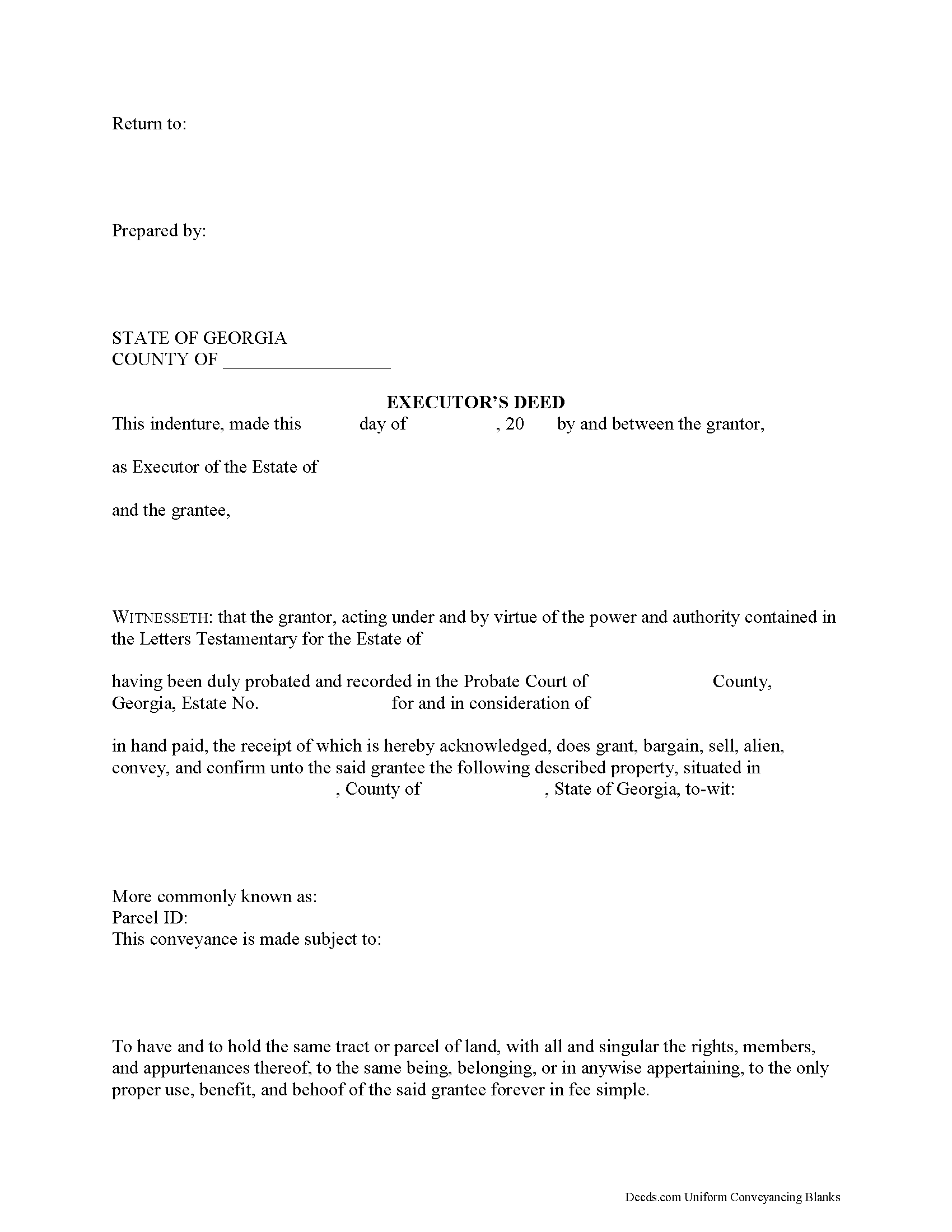
Fill in the blank form formatted to comply with all recording and content requirements.
Included Seminole County compliant document last validated/updated 10/21/2024
Executor Deed Guide
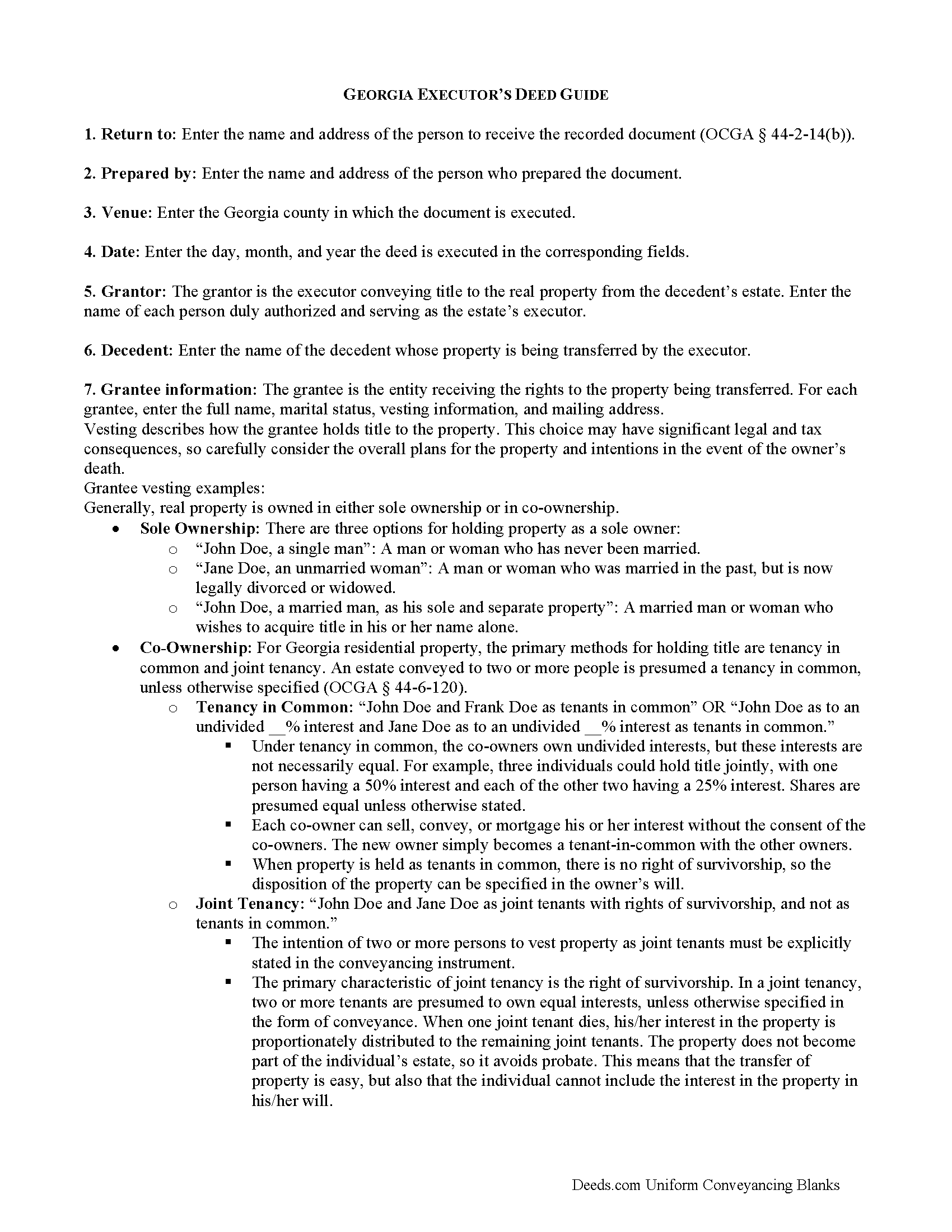
Line by line guide explaining every blank on the form.
Included Seminole County compliant document last validated/updated 11/14/2024
Completed Example of the Executor Deed Document
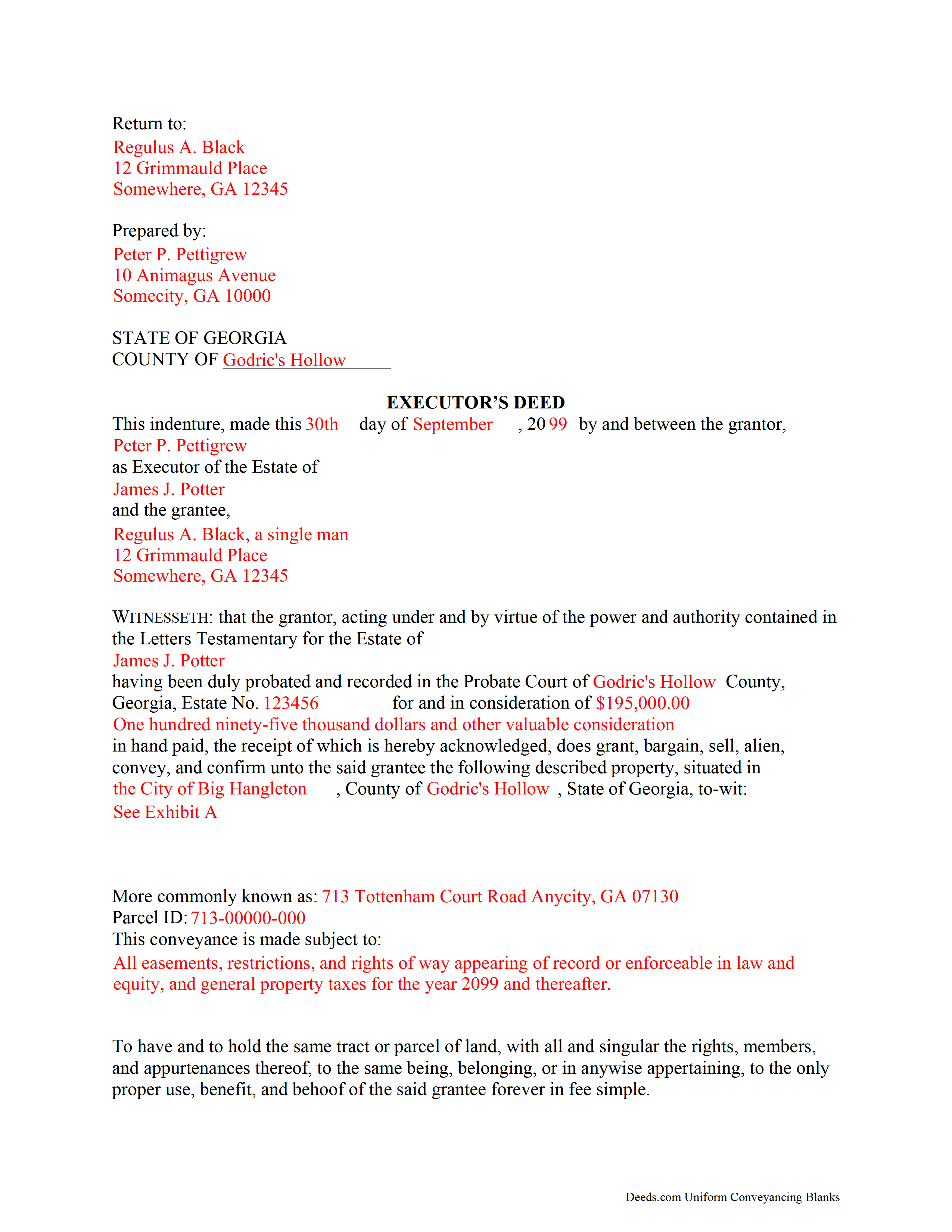
Example of a properly completed form for reference
Included Seminole County compliant document last validated/updated 11/22/2024
The following Georgia and Seminole County supplemental forms are included as a courtesy with your order:
When using these Executor Deed forms, the subject real estate must be physically located in Seminole County. The executed documents should then be recorded in the following office:
Clerk of Superior Court
200 South Knox Ave / PO Box 672, Donalsonville, Georgia 39845
Hours: 8:30am to 5:00pm M-F
Phone: (229) 524-5256 & 524-2525
Local jurisdictions located in Seminole County include:
- Donalsonville
- Iron City
How long does it take to get my forms?
Forms are available immediately after submitting payment.
How do I get my forms, are they emailed?
Immediately after you submit payment, the Seminole County forms you order will be available for download directly from your account. You can then download the forms to your computer. If you do not already have an account, one will be created for you as part of the order process, and your login details will be provided to you. If you encounter any issues accessing your forms, please reach out to our support team for assistance. Forms are NOT emailed to you.
What does "validated/updated" mean?
This indicates the most recent date when at least one of the following occurred:
- Updated: The document was updated or changed to remain compliant.
- Validated: The document was examined by an attorney or staff, or it was successfully recorded in Seminole County using our eRecording service.
Are these forms guaranteed to be recordable in Seminole County?
Yes. Our form blanks are guaranteed to meet or exceed all formatting requirements set forth by Seminole County including margin requirements, content requirements, font and font size requirements.
Can the Executor Deed forms be re-used?
Yes. You can re-use the forms for your personal use. For example, if you have more than one property in Seminole County that you need to transfer you would only need to order our forms once for all of your properties in Seminole County.
What are supplemental forms?
Often when a deed is recorded, additional documents are required by Georgia or Seminole County. These could be tax related, informational, or even as simple as a coversheet. Supplemental forms are provided for free with your order where available.
What type of files are the forms?
All of our Seminole County Executor Deed forms are PDFs. You will need to have or get Adobe Reader to use our forms. Adobe Reader is free software that most computers already have installed.
Do I need any special software to use these forms?
You will need to have Adobe Reader installed on your computer to use our forms. Adobe Reader is free software that most computers already have installed.
Do I have to enter all of my property information online?
No. The blank forms are downloaded to your computer and you fill them out there, at your convenience.
Can I save the completed form, email it to someone?
Yes, you can save your deed form at any point with your information in it. The forms can also be emailed, blank or complete, as attachments.
Are there any recurring fees involved?
No. Nothing to cancel, no memberships, no recurring fees.
When people create their wills, they generally name one or more individuals to supervise the distribution of their assets. Georgia customarily uses the term "personal representative" to refer to both executors and administrators, but get more specific when it comes to conveying title to real estate. An executor is a personal representative designated in a will to manage a testate decedent's estate; an administrator is appointed by the probate court, and can be involved in either testate or intestate (without a will) processes.
During probate, the court may direct an executor to sell real property pursuant to the terms of the decedent's will, to pay the estate's debts, or to consolidate the decedent's estate for devise among multiple beneficiaries. The named personal representative uses an executor's deed to transfer real property from a testate estate. The executor's deed contains all the information required for a standard conveyance, such as a quitclaim or warranty deed, but also includes relevant details about the decedent and the probate case.
To transfer title to a buyer, record the completed executor's deed, along with any necessary supporting documents, with the real property records of the appropriate county.
Consult an attorney with questions about the executor's deed, or with any other issues related to probate in Georgia.
(Georgia Executor Deed Package includes form, guidelines, and completed example)
Our Promise
The documents you receive here will meet, or exceed, the Seminole County recording requirements for formatting. If there's an issue caused by our formatting, we'll make it right and refund your payment.
Save Time and Money
Get your Seminole County Executor Deed form done right the first time with Deeds.com Uniform Conveyancing Blanks. At Deeds.com, we understand that your time and money are valuable resources, and we don't want you to face a penalty fee or rejection imposed by a county recorder for submitting nonstandard documents. We constantly review and update our forms to meet rapidly changing state and county recording requirements for roughly 3,500 counties and local jurisdictions.
4.8 out of 5 - ( 4446 Reviews )
MARISSA G.
December 22nd, 2024
I recomemed this webside
Thank you for your feedback. We really appreciate it. Have a great day!
Dennis F.
December 20th, 2024
The release of mortgage form was OK, and accepted at the recorder's office, but there were some problems. Many of the fields to type in were too small to accept the data, and I could not find a way to change the field size or use a smaller font. Otherwise I was satisfied.
Your feedback is a crucial part of our dedication to ongoing improvement. Thank you for your insightful comments.
Frazer W.
December 19th, 2024
Deeds.com does a great job getting our legal documents filed with the D.C. Recorder of Deeds.rnrnFrazer Walton, Jr.rnLaw Office of Frazer Walton, Jr.
Your appreciative words mean the world to us. Thank you.
Gary S.
November 4th, 2022
Thank you! Quick, timely and excellent quality document!
Thank you for your feedback. We really appreciate it. Have a great day!
Katherine M.
October 6th, 2022
Easy smooth process to get a legal Maine template - thanks for providing
Thank you for your feedback. We really appreciate it. Have a great day!
Mary W.
June 9th, 2019
Great service. Thank you
We appreciate your business and value your feedback. Thank you. Have a wonderful day!
Angela W.
March 12th, 2022
Very helpful and very quick to respond. Thank you!
We appreciate your business and value your feedback. Thank you. Have a wonderful day!
Irma D.
June 14th, 2021
Very impressed with the Service in Miami-Dade County. THank you
Thank you!
Frank H.
September 22nd, 2022
Form and instructions were useful. But I suggest creating a form for transferring a deed pursuant to a trust. The existing form is based on a will going through probate so it doesn't fit the trust situation in some respects.
Thank you for your feedback. We really appreciate it. Have a great day!
Robert B.
March 17th, 2021
Excellent service. Very efficient. Electronic filing was far faster and less stress than doing it in person.
We appreciate your business and value your feedback. Thank you. Have a wonderful day!
Linda E.
August 22nd, 2019
Forms were perfect, guide was very helpful. Passed recording official's scrutiny with flying colors. Will be back should the need arise.
Thank you!
Veronica G.
November 11th, 2020
Excellent service A+
Thank you!
Linda W.
January 16th, 2019
Got the forms, very straight forward. No problems completing them.
Thanks Linda!
Mark S.
January 30th, 2023
Had the forms i needed for illinois. More than i expected. Most companies would charge per form.
Thank you!
Tracie R.
December 24th, 2019
Great company and very fast at getting deeds to me. :)5 star!!
Thank you!