Calhoun County Personal Representative Deed (Intestate) Form (Florida)
All Calhoun County specific forms and documents listed below are included in your immediate download package:
Personal Representative Deed (Intestate) Form
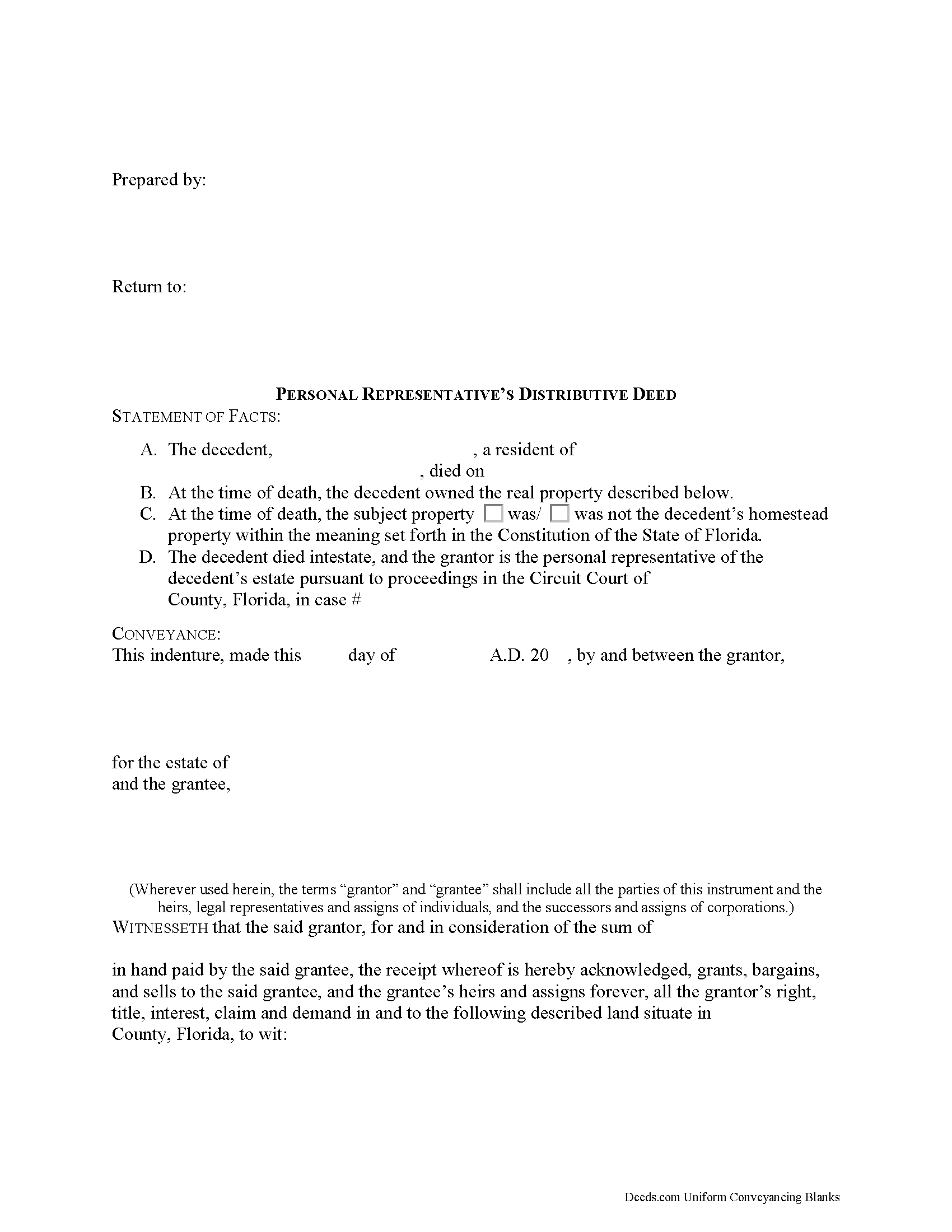
Fill in the blank Personal Representative Deed (Intestate) form formatted to comply with all Florida recording and content requirements.
Included Calhoun County compliant document last validated/updated 10/2/2024
Personal Representative Deed (Intestate) Guide
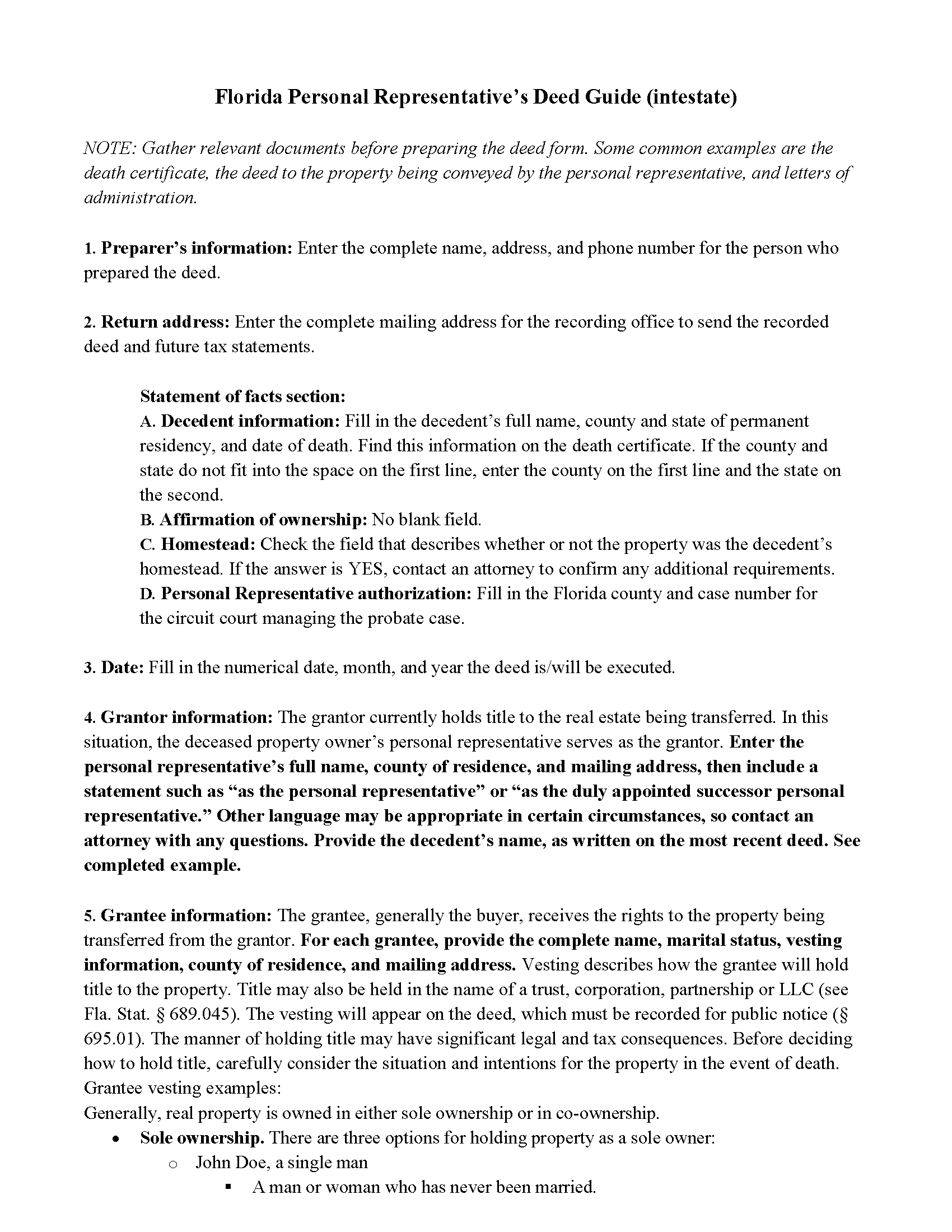
Line by line guide explaining every blank on the Personal Representative Deed (Intestate) form.
Included Calhoun County compliant document last validated/updated 10/11/2024
Completed Example of the Personal Representative Deed (Intestate) Document
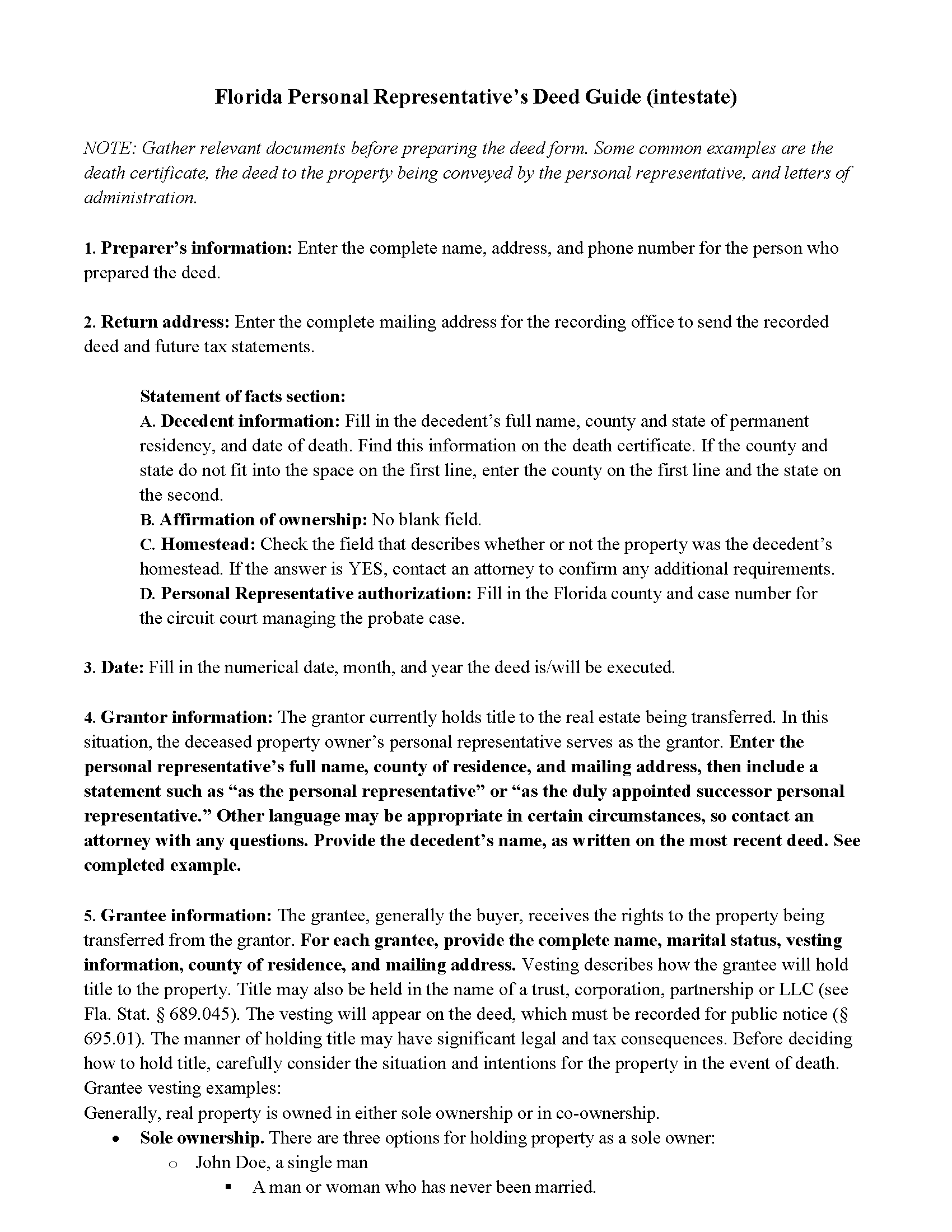
Example of a properly completed Florida Personal Representative Deed (Intestate) document for reference.
Included Calhoun County compliant document last validated/updated 10/15/2024
The following Florida and Calhoun County supplemental forms are included as a courtesy with your order:
When using these Personal Representative Deed (Intestate) forms, the subject real estate must be physically located in Calhoun County. The executed documents should then be recorded in the following office:
Calhoun County Clerk of the Court
20859 Central Ave East, Rm 130, Blountstown, Florida 32424
Hours: 8:00am to 4:00pm M-F
Phone: (850) 674-4545
Local jurisdictions located in Calhoun County include:
- Altha
- Blountstown
- Clarksville
- Wewahitchka
How long does it take to get my forms?
Forms are available immediately after submitting payment.
How do I get my forms, are they emailed?
Immediately after you submit payment, the Calhoun County forms you order will be available for download directly from your account. You can then download the forms to your computer. If you do not already have an account, one will be created for you as part of the order process, and your login details will be provided to you. If you encounter any issues accessing your forms, please reach out to our support team for assistance. Forms are NOT emailed to you.
What does "validated/updated" mean?
This indicates the most recent date when at least one of the following occurred:
- Updated: The document was updated or changed to remain compliant.
- Validated: The document was examined by an attorney or staff, or it was successfully recorded in Calhoun County using our eRecording service.
Are these forms guaranteed to be recordable in Calhoun County?
Yes. Our form blanks are guaranteed to meet or exceed all formatting requirements set forth by Calhoun County including margin requirements, content requirements, font and font size requirements.
Can the Personal Representative Deed (Intestate) forms be re-used?
Yes. You can re-use the forms for your personal use. For example, if you have more than one property in Calhoun County that you need to transfer you would only need to order our forms once for all of your properties in Calhoun County.
What are supplemental forms?
Often when a deed is recorded, additional documents are required by Florida or Calhoun County. These could be tax related, informational, or even as simple as a coversheet. Supplemental forms are provided for free with your order where available.
What type of files are the forms?
All of our Calhoun County Personal Representative Deed (Intestate) forms are PDFs. You will need to have or get Adobe Reader to use our forms. Adobe Reader is free software that most computers already have installed.
Do I need any special software to use these forms?
You will need to have Adobe Reader installed on your computer to use our forms. Adobe Reader is free software that most computers already have installed.
Do I have to enter all of my property information online?
No. The blank forms are downloaded to your computer and you fill them out there, at your convenience.
Can I save the completed form, email it to someone?
Yes, you can save your deed form at any point with your information in it. The forms can also be emailed, blank or complete, as attachments.
Are there any recurring fees involved?
No. Nothing to cancel, no memberships, no recurring fees.
Florida Personal Representative's Distributive Deed (intestate)
This form is for use by the personal representative of an individual who died without a will.
Wills, or last wills and testaments, are estate planning documents used to organize and record how people wish to distribute their assets after death. If someone dies without executing and filing a will, their estate is identified as "intestate."
Without a will to manage this distribution, a personal representative is designated by the county Circuit Court. Because the personal representative in such situations is appointed, sales of assets are generally authorized by the court handling the probate case.
Real estate is a common asset, and with proper approval, a personal representative's distributive deed can be used if the personal representative is called upon to sell the property. These instruments are useful because they collect the relevant details about the transfer and the deceased owner into one document.
Personal representative's distributive deeds are used to transfer ownership of real property from an intestate estate. Each situation is unique, however, so contact an attorney with specific questions or for complex cases.
(Florida Personal Representative Deed Package includes form, guidelines, and completed example)
Our Promise
The documents you receive here will meet, or exceed, the Calhoun County recording requirements for formatting. If there's an issue caused by our formatting, we'll make it right and refund your payment.
Save Time and Money
Get your Calhoun County Personal Representative Deed (Intestate) form done right the first time with Deeds.com Uniform Conveyancing Blanks. At Deeds.com, we understand that your time and money are valuable resources, and we don't want you to face a penalty fee or rejection imposed by a county recorder for submitting nonstandard documents. We constantly review and update our forms to meet rapidly changing state and county recording requirements for roughly 3,500 counties and local jurisdictions.
4.8 out of 5 - ( 4447 Reviews )
Edward E.
December 22nd, 2024
Easy to use.
Your feedback is valuable to us and helps us improve. Thank you for sharing your thoughts!
MARISSA G.
December 22nd, 2024
I recomemed this webside
Thank you for your feedback. We really appreciate it. Have a great day!
Dennis F.
December 20th, 2024
The release of mortgage form was OK, and accepted at the recorder's office, but there were some problems. Many of the fields to type in were too small to accept the data, and I could not find a way to change the field size or use a smaller font. Otherwise I was satisfied.
Your feedback is a crucial part of our dedication to ongoing improvement. Thank you for your insightful comments.
Pamela B.
November 23rd, 2019
Fantastic system, so easy to use even for a simpleton like me.
Thank you!
CINDY P.
July 30th, 2019
Such any easy process! Thank you!
Thank you Cindy, we appreciate your feedback.
Kevin V.
June 29th, 2020
This is an option for recording that worked flawlessly with my county government. Given Covid19 has closed county offices to the public as well as the personal kiosks options to record shrunk dramatically. I recommend Deeds.Com for your recording needs.
Thank you for your feedback. We really appreciate it. Have a great day!
William P.
April 13th, 2021
Warranty Deed was just what I needed.Easy to complete and accepted by the county.
Thank you!
David C.
April 21st, 2021
This has been a lifesaver for me. Exactly what I needed. Forma are easy to fill in. Thank you for offering this instead of going thru a lawyer. faster and no wait time.
We appreciate your business and value your feedback. Thank you. Have a wonderful day!
Gerald C.
May 25th, 2019
Pros, quick purchase and document availability including instructions and examples.
Cons, For the cert. of trust, the form would not accept the length of our trust name with no way to get around. The pdf file printing did not meet the requirements for 2.5" top margin and .5" other margins as well as the 10pt font size as the form information was shrunk down even when normal printing.
Thank you for your feedback. We really appreciate it. Have a great day!
Tim H.
July 30th, 2019
Found the service useful and straightforward. The only recommendation would be to send an e-mail notification to the request or when their package is ready for download. Mine, apparently, was ready within and hour or so after placing the request but did not go back onto the site until a day later to find it was ready.
Thank you for your feedback. We really appreciate it. Have a great day!
Susan T.
January 21st, 2019
This was perfect for my county I will be recommending your forms to all my clients thank you.
Thank you Susan, have a great day!
ELOISA F.
May 27th, 2021
Once I had everything right;the recording was fast and easy. I was updated at every juncture and apprised of my mistakes in order to fix and record my deed. To improve service: I think that several different examples and scenarios would have helped. If you have different names from your children; birth certificates and marriage certificates are a requirement in Clark County, NV. If you want to add anyone to the deed in a Quit Claim Deed; you have to add yourself as a grantee even if you are the grantor along with the other grantees.
Thank you for your feedback. We really appreciate it. Have a great day!
Debora A.
May 23rd, 2023
Website easy to use and explanations available
Thank you!
Brian H.
May 1st, 2019
Forms are good. But need to be able to fill in information and blanks so these can be filed. Disappointed.
Thank you for your feedback. The forms are fill in the blank, Adobe PDFs. As is noted on the site, make sure you download the documents to your computer and open them with Adobe. Sounds like you may be trying to complete them online in your browser.
Samantha A.
June 9th, 2022
Its exactly what it said it was. I received multiple downloads, loaded fast and was pretty easy to navigate.
Thank you for your feedback. We really appreciate it. Have a great day!