Placer County Mineral Deed with Quitclaim Covenants Form (California)
All Placer County specific forms and documents listed below are included in your immediate download package:
Mineral Deed with Quitclaim Covenants Form
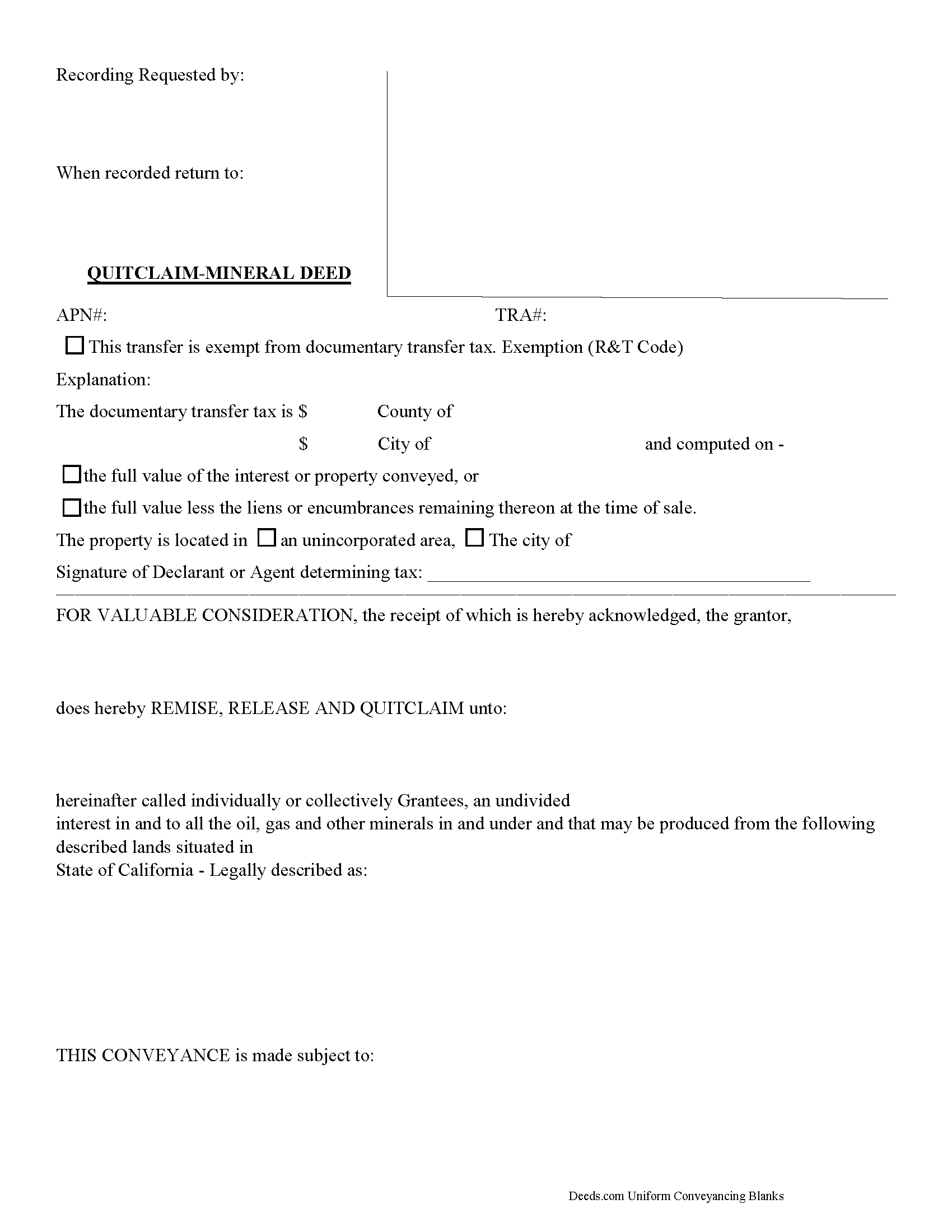
Fill in the blank Mineral Deed with Quitclaim Covenants form formatted to comply with all California recording and content requirements.
Included Placer County compliant document last validated/updated 12/17/2024
Mineral Deed with Quitclaim Covenants Guide
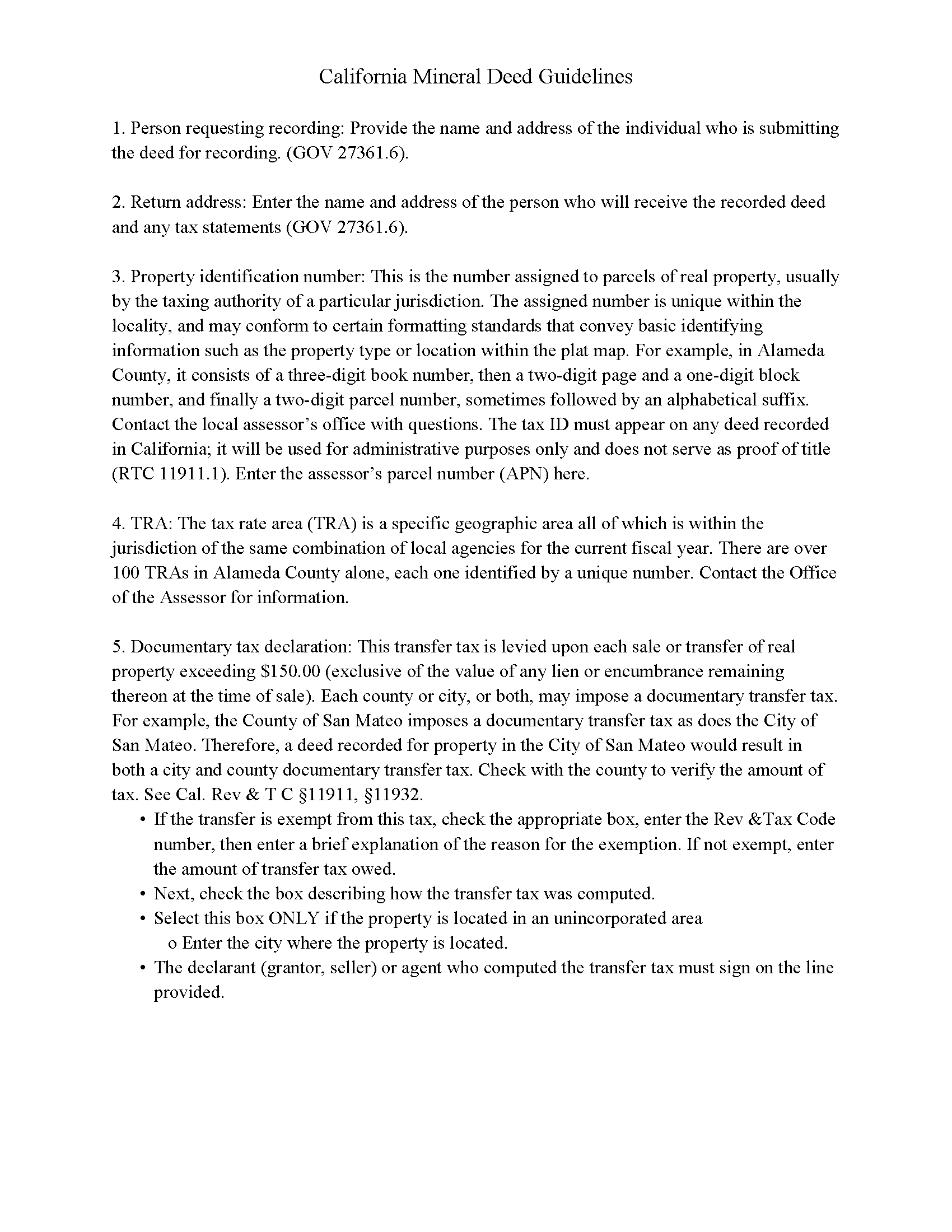
Line by line guide explaining every blank on the Mineral Deed with Quitclaim Covenants form.
Included Placer County compliant document last validated/updated 8/29/2024
Completed Example of the Mineral Deed with Quitclaim Covenants Document
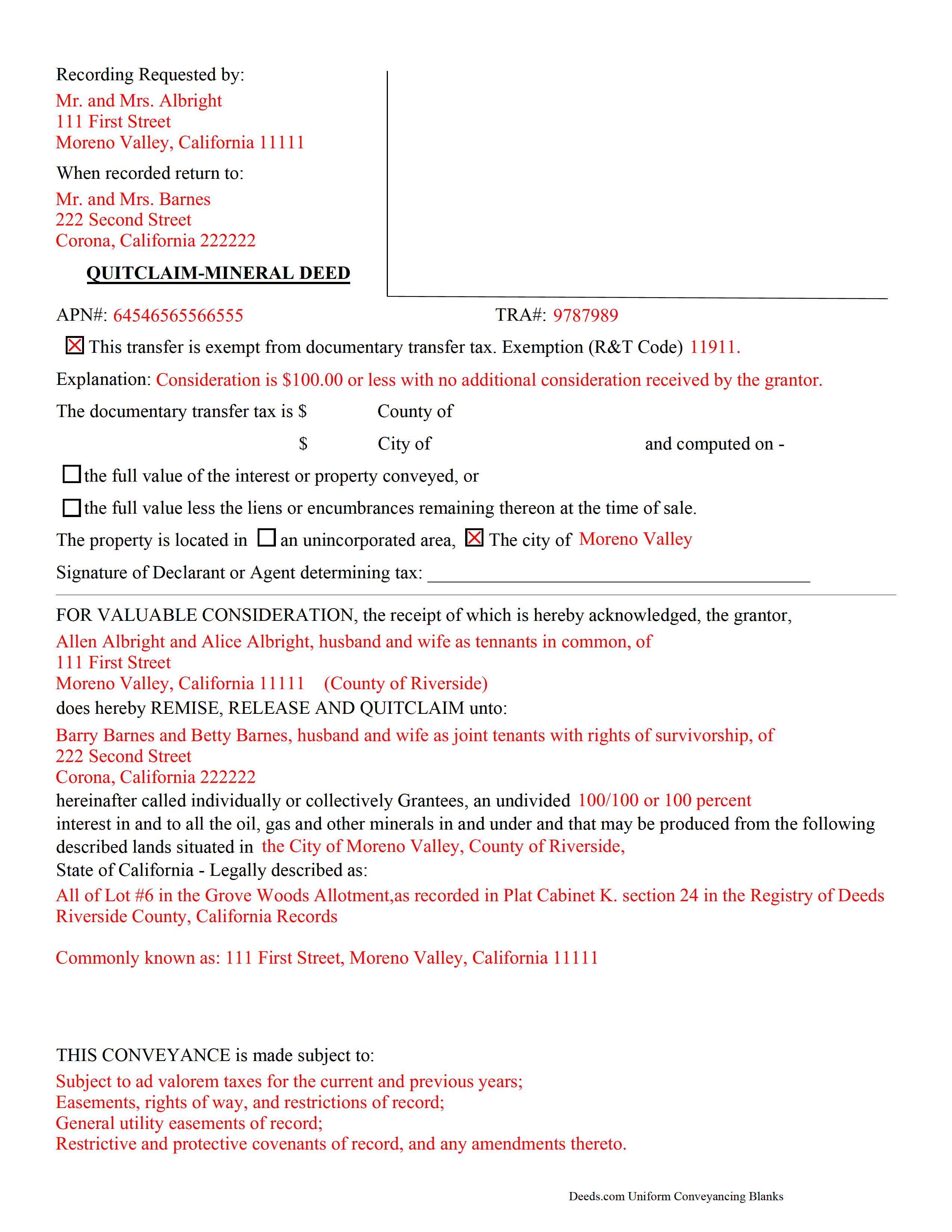
Example of a properly completed California Mineral Deed with Quitclaim Covenants document for reference.
Included Placer County compliant document last validated/updated 12/9/2024
The following California and Placer County supplemental forms are included as a courtesy with your order:
When using these Mineral Deed with Quitclaim Covenants forms, the subject real estate must be physically located in Placer County. The executed documents should then be recorded in one of the following offices:
Satellite Office
2954 Richardson Drive , Auburn, California 95603
Hours: Monday through Friday 8 a.m. to 4 p.m.
Phone: (530) 886-5600
Placer County Clerk-Recorder
2954 Richardson Dr, Auburn, California 95603
Hours: Mon to Fri 8:00 to 5:00 / Recording until 4:00
Phone: (530) 886-5600
Local jurisdictions located in Placer County include:
- Alta
- Applegate
- Auburn
- Carnelian Bay
- Colfax
- Dutch Flat
- Emigrant Gap
- Foresthill
- Gold Run
- Granite Bay
- Homewood
- Kings Beach
- Lincoln
- Loomis
- Meadow Vista
- Newcastle
- Olympic Valley
- Penryn
- Rocklin
- Roseville
- Sheridan
- Tahoe City
- Tahoe Vista
- Weimar
How long does it take to get my forms?
Forms are available immediately after submitting payment.
How do I get my forms, are they emailed?
Immediately after you submit payment, the Placer County forms you order will be available for download directly from your account. You can then download the forms to your computer. If you do not already have an account, one will be created for you as part of the order process, and your login details will be provided to you. If you encounter any issues accessing your forms, please reach out to our support team for assistance. Forms are NOT emailed to you.
What does "validated/updated" mean?
This indicates the most recent date when at least one of the following occurred:
- Updated: The document was updated or changed to remain compliant.
- Validated: The document was examined by an attorney or staff, or it was successfully recorded in Placer County using our eRecording service.
Are these forms guaranteed to be recordable in Placer County?
Yes. Our form blanks are guaranteed to meet or exceed all formatting requirements set forth by Placer County including margin requirements, content requirements, font and font size requirements.
Can the Mineral Deed with Quitclaim Covenants forms be re-used?
Yes. You can re-use the forms for your personal use. For example, if you have more than one property in Placer County that you need to transfer you would only need to order our forms once for all of your properties in Placer County.
What are supplemental forms?
Often when a deed is recorded, additional documents are required by California or Placer County. These could be tax related, informational, or even as simple as a coversheet. Supplemental forms are provided for free with your order where available.
What type of files are the forms?
All of our Placer County Mineral Deed with Quitclaim Covenants forms are PDFs. You will need to have or get Adobe Reader to use our forms. Adobe Reader is free software that most computers already have installed.
Do I need any special software to use these forms?
You will need to have Adobe Reader installed on your computer to use our forms. Adobe Reader is free software that most computers already have installed.
Do I have to enter all of my property information online?
No. The blank forms are downloaded to your computer and you fill them out there, at your convenience.
Can I save the completed form, email it to someone?
Yes, you can save your deed form at any point with your information in it. The forms can also be emailed, blank or complete, as attachments.
Are there any recurring fees involved?
No. Nothing to cancel, no memberships, no recurring fees.
In California, a Mineral Quitclaim Deed (as per Civil Code Sections 1092, 1104-1107, 1113; Government Code Sections 27279-27297.7, 27320-27337) is used for transferring oil, gas, and mineral rights from the grantor to the grantee. It is a transfer of ownership, NOT A LEASE, and does not include exceptions or reservations.
Transfer Details: The deed transfers all kinds of mineral rights, including oil and gas. The grantor has the discretion to specify the percentage of mineral rights the grantee will receive.
Rights Conferred: This deed gives the grantee rights to access the land for mining, drilling, exploration, operation, development, storage, handling, transportation, and marketing of these minerals.
No Title Warranty: The grantor transfers mineral rights without any warranty of title, either express or implied, meaning the grantee accepts the title as it is, with all its potential discrepancies.
Uses: Mineral deeds with quitclaim are often used in situations where the grantor wants to quickly release any interest they might have in mineral rights, such as in settling estates, resolving disputes, clearing up uncertainties about ownership in a title's history or when mineral rights have previously been severed or fragmented from surface rights and cloud a title, making it difficult to transfer property. Resolution often involves the holder(s) of the mineral rights, quit-claiming any rights he/she/they have or might have in the subject property.
Legal Requirements and Recording: The quitclaim deed must be in writing and include the names and addresses of all parties involved, as required by Government Code Sections 27324, 27321.5, 27361.6, and 27288.1. It must be recorded by the County Recorder in the county where the property is located (Civil Code Section 1169) and adhere to California's "race-notice" recording statute (Civil Code Sections 1213-1214).
Formatting and Execution Requirements: The deed must follow specific formatting guidelines (Government Code Section 27361.6) and be executed before two disinterested witnesses. The names of all parties must be legibly signed or printed near the signature (Government Code Sections 27280.5, 27361.6).
Language and Other Considerations: Quitclaim deeds not in English are not suitable for recording (Government Code Section 27293). The deed should also include a complete legal description of the property and the vesting choice of the grantee.
Implications: The use of a quitclaim deed can have a permanent effect on property rights. It is advisable to consult a legal professional to fully understand the implications of executing such a document.
(California Mineral Deed with Quitclaim Package includes form, guidelines, and completed example)
Our Promise
The documents you receive here will meet, or exceed, the Placer County recording requirements for formatting. If there's an issue caused by our formatting, we'll make it right and refund your payment.
Save Time and Money
Get your Placer County Mineral Deed with Quitclaim Covenants form done right the first time with Deeds.com Uniform Conveyancing Blanks. At Deeds.com, we understand that your time and money are valuable resources, and we don't want you to face a penalty fee or rejection imposed by a county recorder for submitting nonstandard documents. We constantly review and update our forms to meet rapidly changing state and county recording requirements for roughly 3,500 counties and local jurisdictions.
4.8 out of 5 - ( 4445 Reviews )
Dennis F.
December 20th, 2024
The release of mortgage form was OK, and accepted at the recorder's office, but there were some problems. Many of the fields to type in were too small to accept the data, and I could not find a way to change the field size or use a smaller font. Otherwise I was satisfied.
Your feedback is a crucial part of our dedication to ongoing improvement. Thank you for your insightful comments.
Frazer W.
December 19th, 2024
Deeds.com does a great job getting our legal documents filed with the D.C. Recorder of Deeds.rnrnFrazer Walton, Jr.rnLaw Office of Frazer Walton, Jr.
Your appreciative words mean the world to us. Thank you.
Ann D.
December 16th, 2024
I found what my lawyer recommended and was able to download it easily.
We appreciate your business and value your feedback. Thank you. Have a wonderful day!
Nellie V.
October 14th, 2019
You guys make it so easy. Thank you for that! Hugs!
Thank you Nellie!
janice l.
June 12th, 2021
Exact form needed with perfect instructions. Easy Peazy!
Just got my fully recorded document back today. Saved hundreds.
Just make sure and read all the instructions .
Thank you for your feedback. We really appreciate it. Have a great day!
Faye C.
June 13th, 2021
Product was ok; except in divorce cases there are usually two grantors - your form had only one signature and notary line for a grantor on the Quitclaim deed.
Thank you for your feedback. We really appreciate it. Have a great day!
Gene J.
September 6th, 2019
Easy to pay for, hard to download. A zip file containing all the forms would be a great addition.
Your warning under the Review box needs help: see
Your review may displayed publicly so please do not include any personal information.
Thank you for your feedback. We really appreciate it. Have a great day!
Lisa m.
April 25th, 2020
Very fast and easy! Thanks!!
Glad we could help. Thank you!
Renasha P.
October 6th, 2019
I was searching information about my boyfriend family home and received the results in a timely manner. I now have the information that we were seeking.
Thank you for your feedback. We really appreciate it. Have a great day!
Jerry B.
May 14th, 2023
Easy to use and fully comprehensive.
Thank you for your feedback Jerry, we appreciate you.
Lisa G.
January 4th, 2019
Rec'd downloads for quitclaim deed process in Florida. Recorded with the clerk of courts today and the form was done perfectly--she had no changes to make. Well worth the money--thanks
Glad to hear Lisa, we appreciate you taking the time to leave your feedback.
Lorna D.
September 12th, 2020
Haven't used the form yet. But hopefully it's the correct one.
Thank you!
Jimmy P.
November 20th, 2024
They sent me everything I would need to do this. Easy purchase -Easy download. Great!! I'll be back here for all my document needs.
We appreciate your business and value your feedback. Thank you. Have a wonderful day!
Kimberly L.
June 27th, 2020
Great to have online resources! I will most definitely refer others!
Best regards,
We appreciate your business and value your feedback. Thank you. Have a wonderful day!
Kenneth K.
October 8th, 2019
It was fast and easy to use.
Thank you!