Riverside County Certificate of Trust Form (California)
All Riverside County specific forms and documents listed below are included in your immediate download package:
Certificate of Trust Form
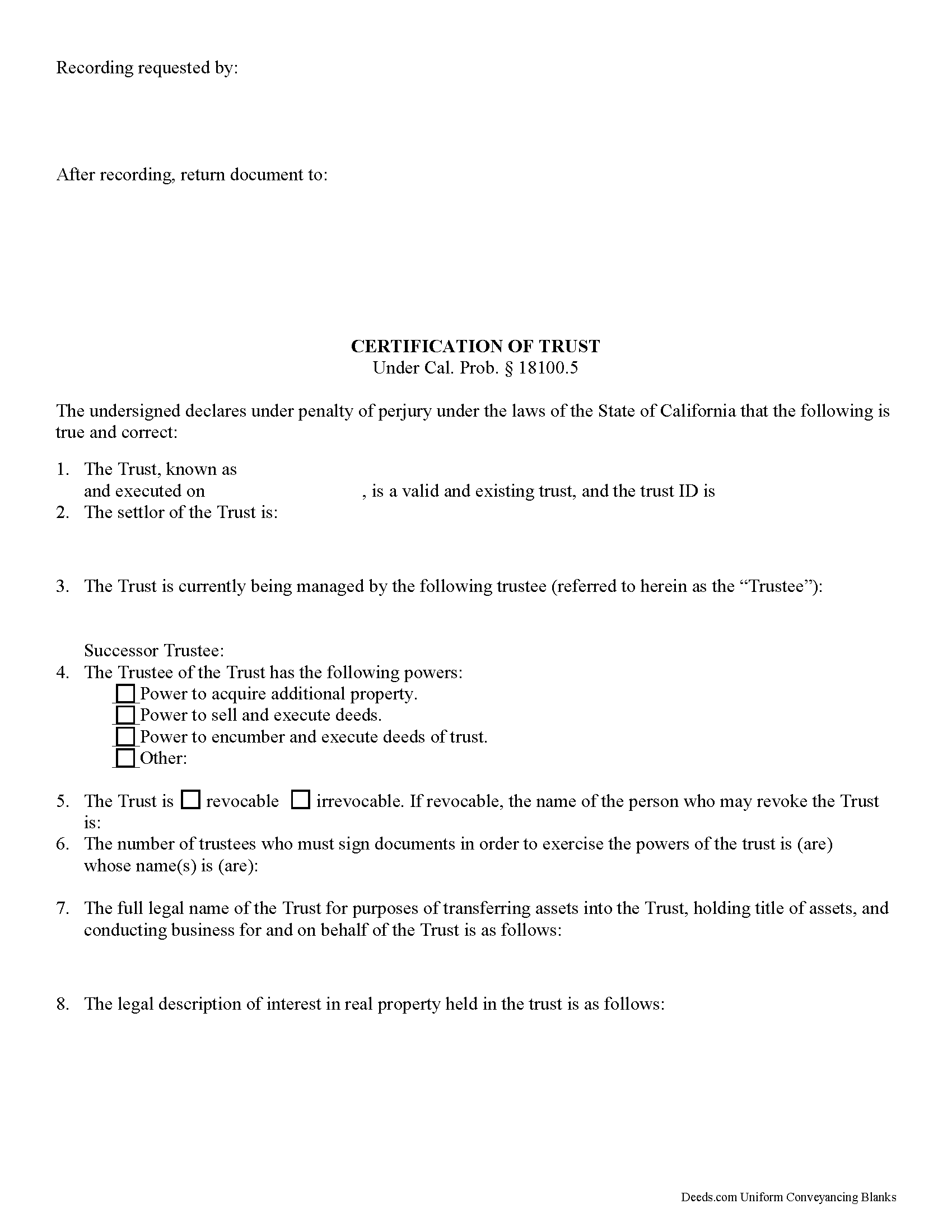
Fill in the blank form formatted to comply with all recording and content requirements.
Included Riverside County compliant document last validated/updated 11/19/2024
Certificate of Trust Guide
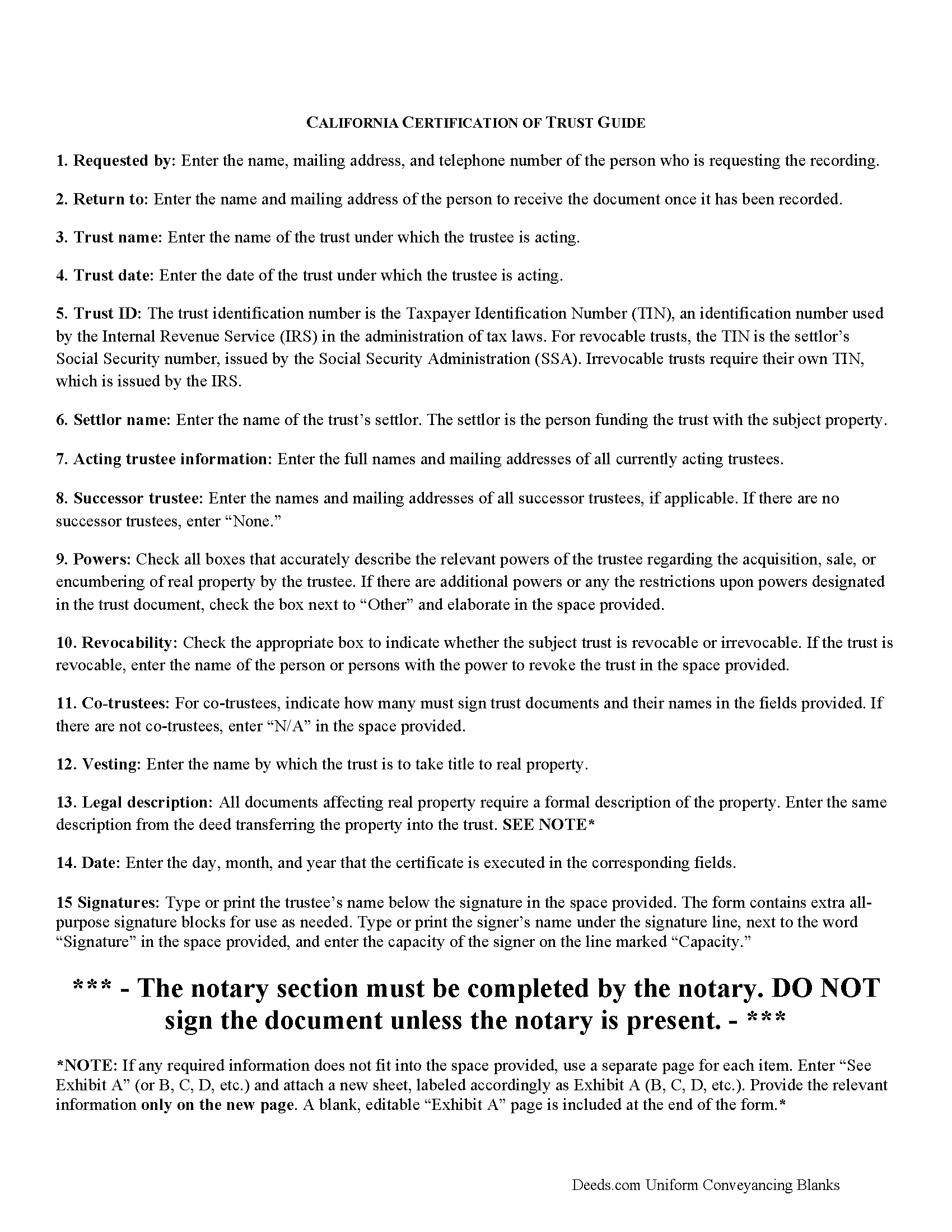
Line by line guide explaining every blank on the form.
Included Riverside County compliant document last validated/updated 8/19/2024
Completed Example of the Certificate of Trust Document
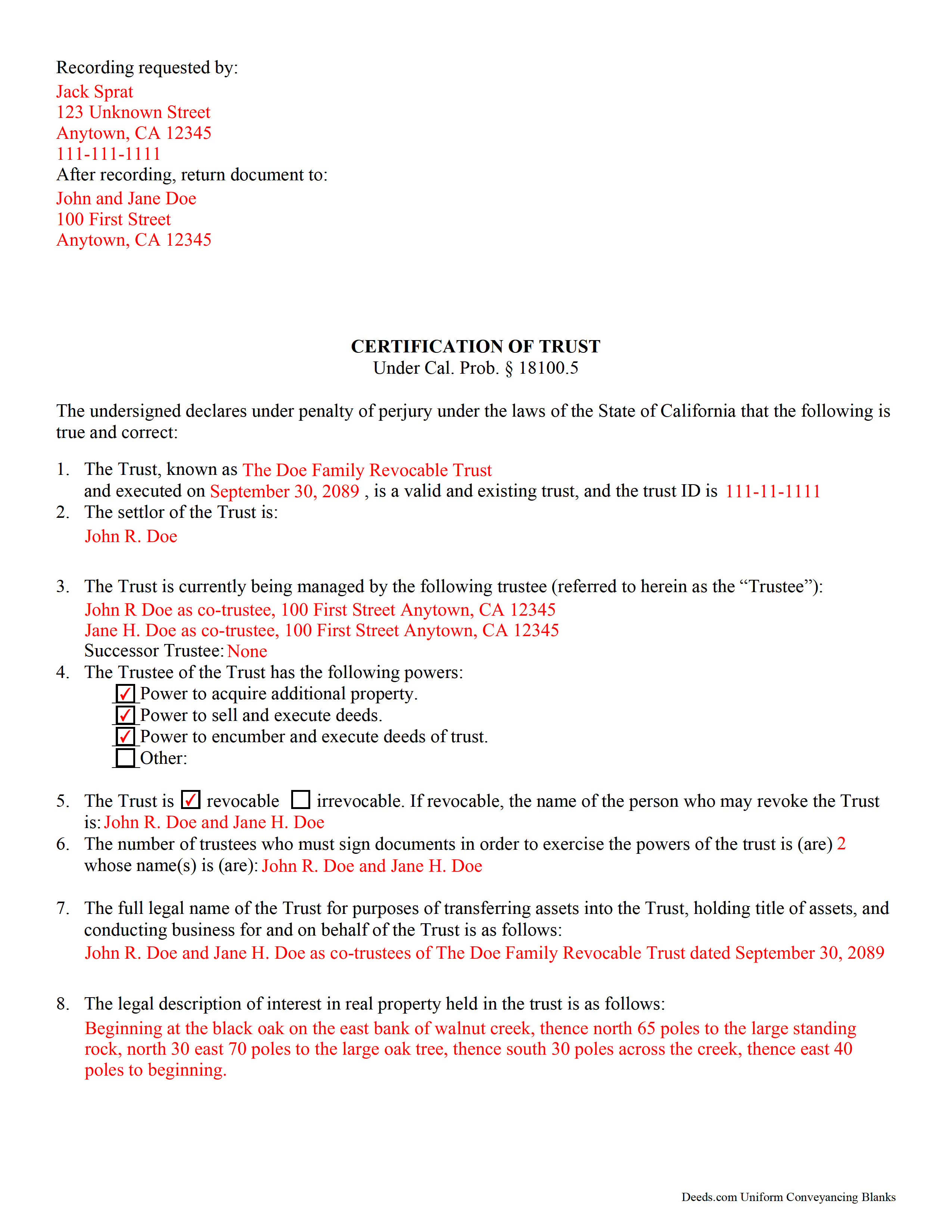
Example of a properly completed form for reference.
Included Riverside County compliant document last validated/updated 7/24/2024
The following California and Riverside County supplemental forms are included as a courtesy with your order:
When using these Certificate of Trust forms, the subject real estate must be physically located in Riverside County. The executed documents should then be recorded in one of the following offices:
County Administrative Center
4080 Lemon St, 1st floor / PO Box 751, Riverside, California 92501 / 92502-0751
Hours: Monday through Friday 8:00 am to 5:00 pm
Phone: (951) 486-7000 or (800) 696-9144 from within county
Gateway Office
2724 Gateway Dr, Riverside, California 92507
Hours: Monday through Friday 8:00 am to 5:00 pm
Phone: (951) 486-7000 or (800) 696-9144
Hemet Office
County Administrative Center - 880 N State St, Suite B-6, Hemet, California 92543-1496
Hours: Monday through Friday 8:00 to 12:00 & 1:00 to 4:30
Phone: (951) 486-7000 or (800) 696-9144 from within county
Palm Desert Office
38-686 El Cerrito Rd, Palm Desert, California 92211
Hours: Monday through Friday 8:00 to 5:00 Phone / Counter & Recording until 4:30
Phone: (760) 863-8732 or (800) 696-9144
Temecula Office
41002 County Center Dr #230, Temecula, California 92591-6027
Hours: Monday through Friday 8:00 am to 4:30 pm
Phone: (951) 486-7000 or (800) 696-9144
Blythe Office
270 N Broadway, Blythe, California 92225
Hours: Recorder Services: First Wednesday of the month 10:00 to 12:00 & 1:00 to 3:00
Phone: (760) 921-5050 or (800) 696-9144
Local jurisdictions located in Riverside County include:
- Aguanga
- Anza
- Banning
- Beaumont
- Blythe
- Cabazon
- Calimesa
- Cathedral City
- Coachella
- Corona
- Desert Center
- Desert Hot Springs
- Hemet
- Homeland
- Idyllwild
- Indian Wells
- Indio
- La Quinta
- Lake Elsinore
- March Air Reserve Base
- Mecca
- Menifee
- Mira Loma
- Moreno Valley
- Mountain Center
- Murrieta
- Norco
- North Palm Springs
- Nuevo
- Palm Desert
- Palm Springs
- Perris
- Rancho Mirage
- Riverside
- San Jacinto
- Sun City
- Temecula
- Thermal
- Thousand Palms
- Whitewater
- Wildomar
- Winchester
How long does it take to get my forms?
Forms are available immediately after submitting payment.
How do I get my forms, are they emailed?
Immediately after you submit payment, the Riverside County forms you order will be available for download directly from your account. You can then download the forms to your computer. If you do not already have an account, one will be created for you as part of the order process, and your login details will be provided to you. If you encounter any issues accessing your forms, please reach out to our support team for assistance. Forms are NOT emailed to you.
What does "validated/updated" mean?
This indicates the most recent date when at least one of the following occurred:
- Updated: The document was updated or changed to remain compliant.
- Validated: The document was examined by an attorney or staff, or it was successfully recorded in Riverside County using our eRecording service.
Are these forms guaranteed to be recordable in Riverside County?
Yes. Our form blanks are guaranteed to meet or exceed all formatting requirements set forth by Riverside County including margin requirements, content requirements, font and font size requirements.
Can the Certificate of Trust forms be re-used?
Yes. You can re-use the forms for your personal use. For example, if you have more than one property in Riverside County that you need to transfer you would only need to order our forms once for all of your properties in Riverside County.
What are supplemental forms?
Often when a deed is recorded, additional documents are required by California or Riverside County. These could be tax related, informational, or even as simple as a coversheet. Supplemental forms are provided for free with your order where available.
What type of files are the forms?
All of our Riverside County Certificate of Trust forms are PDFs. You will need to have or get Adobe Reader to use our forms. Adobe Reader is free software that most computers already have installed.
Do I need any special software to use these forms?
You will need to have Adobe Reader installed on your computer to use our forms. Adobe Reader is free software that most computers already have installed.
Do I have to enter all of my property information online?
No. The blank forms are downloaded to your computer and you fill them out there, at your convenience.
Can I save the completed form, email it to someone?
Yes, you can save your deed form at any point with your information in it. The forms can also be emailed, blank or complete, as attachments.
Are there any recurring fees involved?
No. Nothing to cancel, no memberships, no recurring fees.
California Certification of Trust
In California, the certification of trust is governed by Probate Code Section 18100.5.
A certificate of trust is used by an acting trustee or trustees of a trust to prove to financial institutions or other third parties that he/she/they has/have the authority to act on behalf of the trust. The certificate is used in lieu of the full trust document to keep nonessential information about the trust, such as the identities of trust beneficiaries, confidential.
The certificate verifies the existence of the trust and presents the pertinent details of the trust, such as the settlor, the trustee, the powers granted to the trustee, and, in the case that there are co-trustees, the number and identity of persons required to sign legal documents dealing with the trust. The certificate also specifies how the trust will vest title to real property.
Like all documents affecting real estate, the certification requires a legal description of the real property subject to the trust. In California, the certification also must include the trust's taxpayer ID, a number that is either the SSN of the settlor (in the case of revocable trusts) or an EIN assigned by the IRS (in the case of irrevocable trusts).
Trust law can quickly become complicated, and each case is unique, so contact a lawyer with any questions that arise.
(California Certificate of Trust Package includes form, guidelines, and completed example)
Our Promise
The documents you receive here will meet, or exceed, the Riverside County recording requirements for formatting. If there's an issue caused by our formatting, we'll make it right and refund your payment.
Save Time and Money
Get your Riverside County Certificate of Trust form done right the first time with Deeds.com Uniform Conveyancing Blanks. At Deeds.com, we understand that your time and money are valuable resources, and we don't want you to face a penalty fee or rejection imposed by a county recorder for submitting nonstandard documents. We constantly review and update our forms to meet rapidly changing state and county recording requirements for roughly 3,500 counties and local jurisdictions.
4.8 out of 5 - ( 4445 Reviews )
Dennis F.
December 20th, 2024
The release of mortgage form was OK, and accepted at the recorder's office, but there were some problems. Many of the fields to type in were too small to accept the data, and I could not find a way to change the field size or use a smaller font. Otherwise I was satisfied.
Your feedback is a crucial part of our dedication to ongoing improvement. Thank you for your insightful comments.
Frazer W.
December 19th, 2024
Deeds.com does a great job getting our legal documents filed with the D.C. Recorder of Deeds.rnrnFrazer Walton, Jr.rnLaw Office of Frazer Walton, Jr.
Your appreciative words mean the world to us. Thank you.
Ann D.
December 16th, 2024
I found what my lawyer recommended and was able to download it easily.
We appreciate your business and value your feedback. Thank you. Have a wonderful day!
Jorge F.
October 15th, 2021
It would be helpful for documents to be in word format as well and for PDF version not to be locked.
Thank you for your feedback. We really appreciate it. Have a great day!
Samantha A.
April 19th, 2023
This company is a super time saver for our firm and our client! Their website was easy to use and their staff was fast and efficient. Their fees are very reasonable. I would most certainly use their services again.
We appreciate your business and value your feedback. Thank you. Have a wonderful day!
Cherie J K.
June 7th, 2019
needed to prepare a corrective deed and found this great website to print the corrective deed and instructions and example of corrective deed
We appreciate your business and value your feedback. Thank you. Have a wonderful day!
Connie L.
January 20th, 2024
Ordered a Quitclaim deed and worked perfectly at Register of Deed office. Liked the instructions and copy of one example filled out made it so much easier to understand. One price is great as most of other companies wanted a membership to join. Will use Deeds.com again if I ever need different forms. Thanks!!!
We are grateful for your feedback and looking forward to serving you again. Thank you!
James E.
December 1st, 2020
Forms were available for immediate download. Examples were helpful in completing form.
We appreciate your business and value your feedback. Thank you. Have a wonderful day!
Evelyn B.
June 23rd, 2023
Wow! Deeds.com provided proficient eRecording with great response time and great service... and it was super easy, super fast, and very reasonably priced. What more could you possibly want?! Highly recommended!
We appreciate your business and value your feedback. Thank you. Have a wonderful day!
Craig L.
October 14th, 2020
Fast and easy and saved me $240. What's not to like? Five stars.
We appreciate your business and value your feedback. Thank you. Have a wonderful day!
Mary N.
January 13th, 2021
Very easy to use.
Thank you Mary.
Bea Lou H.
December 2nd, 2022
easy access and easy to find what I was looking for. Thank you
Thank you for your feedback. We really appreciate it. Have a great day!
Robert H.
January 10th, 2024
Easy to use and understand. I am glad to have found this resource.
Your appreciative words mean the world to us. Thank you and we look forward to serving you again!
Kari G.
July 15th, 2021
The service was prompt and attentive to my questions. I would've just appreciated a heads up that I also needed to contact the county directly (and provide contact info) to receive a certified copy of the document (Notice of Commencement) in order to submit the certified copy to the Building Department. This was an extra step that I haven't had to complete before using another eRecording service. Even if this extra step is a result of the county's system. I would still have expected a head's up (since there wasn't any info regarding this on the county's site for eRecording).
Thank you for your feedback. We really appreciate it. Have a great day!
Terrance S.
January 2nd, 2019
No review provided.
Thank you Terrance.