Cullman County Quitclaim Deed Form (Alabama)
All Cullman County specific forms and documents listed below are included in your immediate download package:
Quitclaim Deed Form
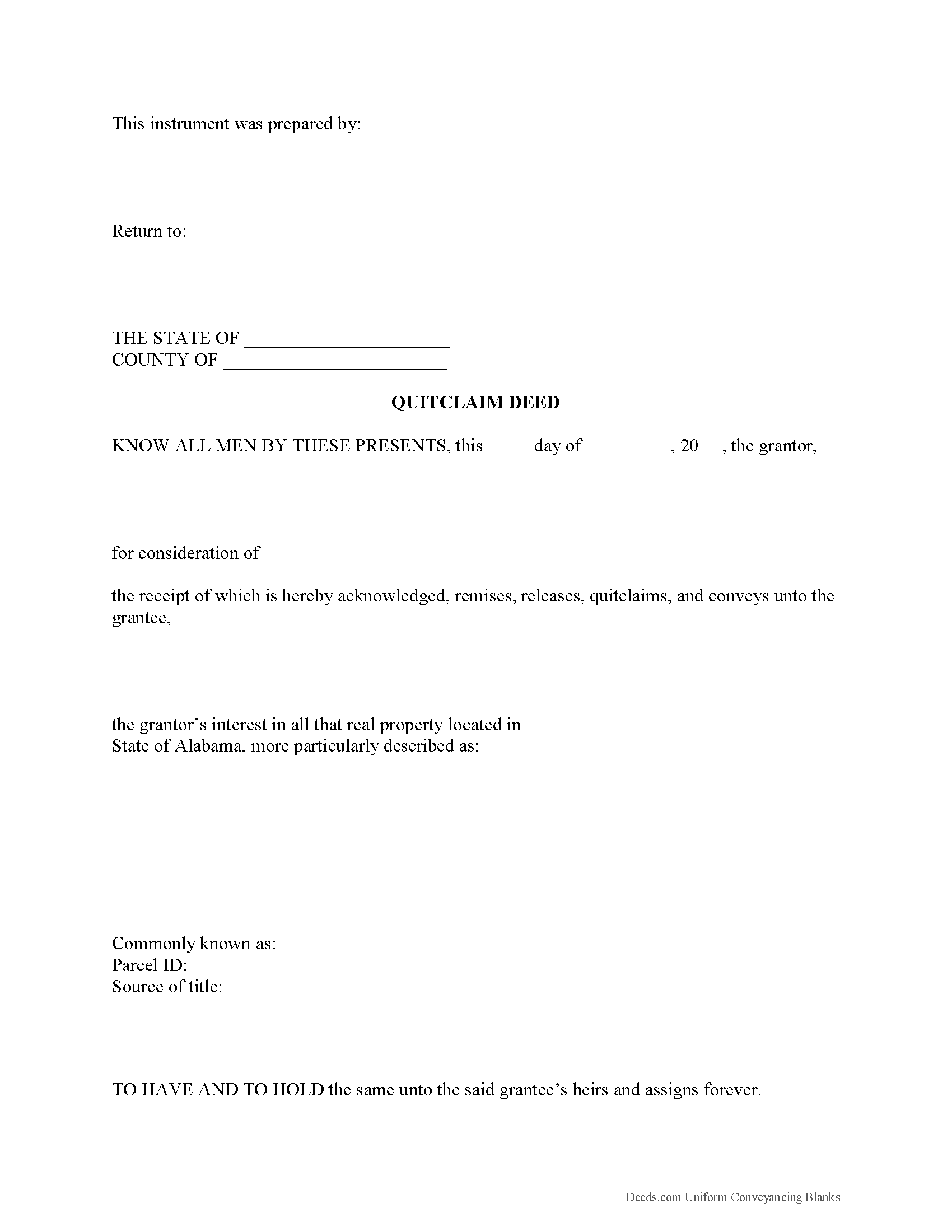
Fill in the blank Quitclaim Deed form formatted to comply with all Alabama recording and content requirements.
Included Cullman County compliant document last validated/updated 9/6/2024
Quitclaim Deed Guide
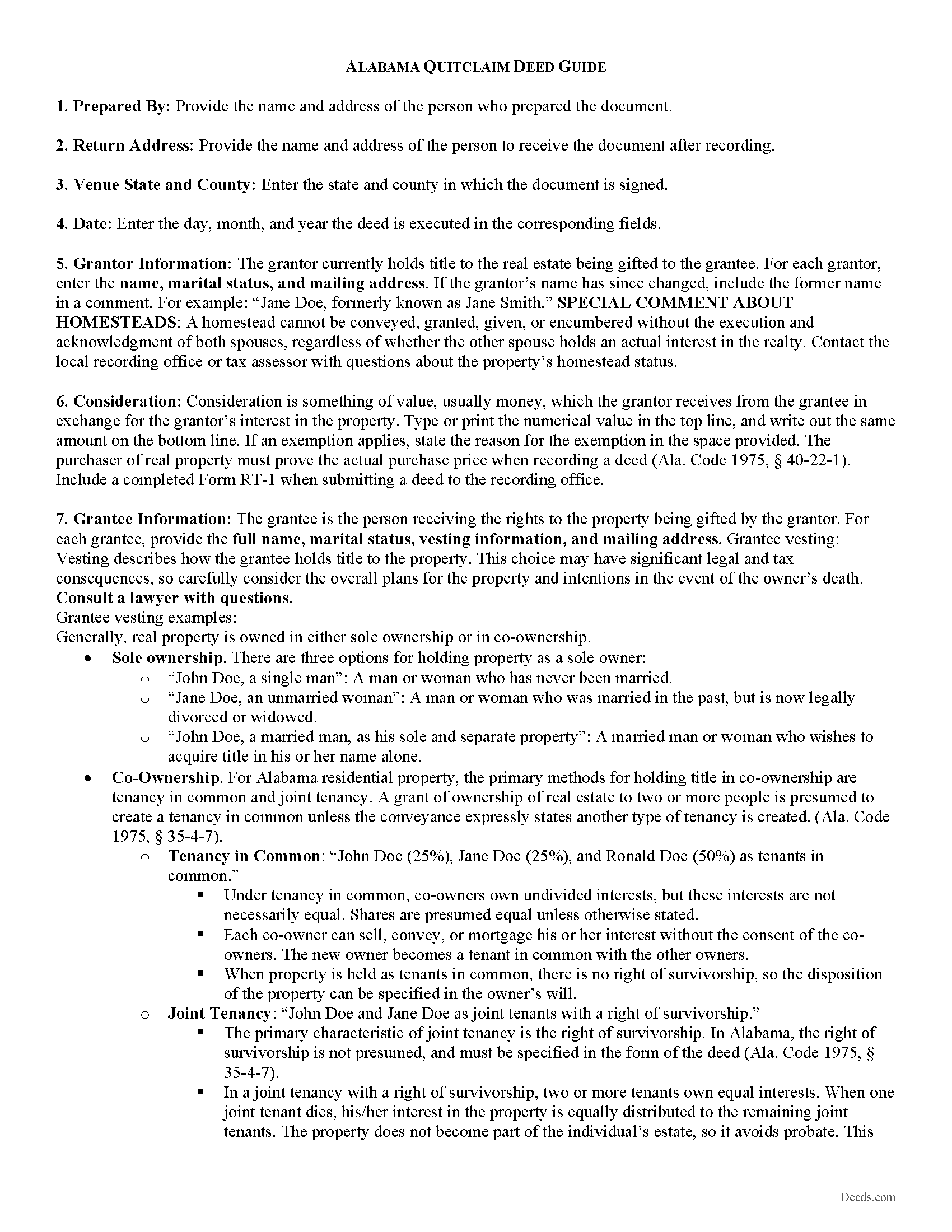
Line by line guide explaining every blank on the Quitclaim Deed form.
Included Cullman County compliant document last validated/updated 8/1/2024
Completed Example of the Quitclaim Deed Document
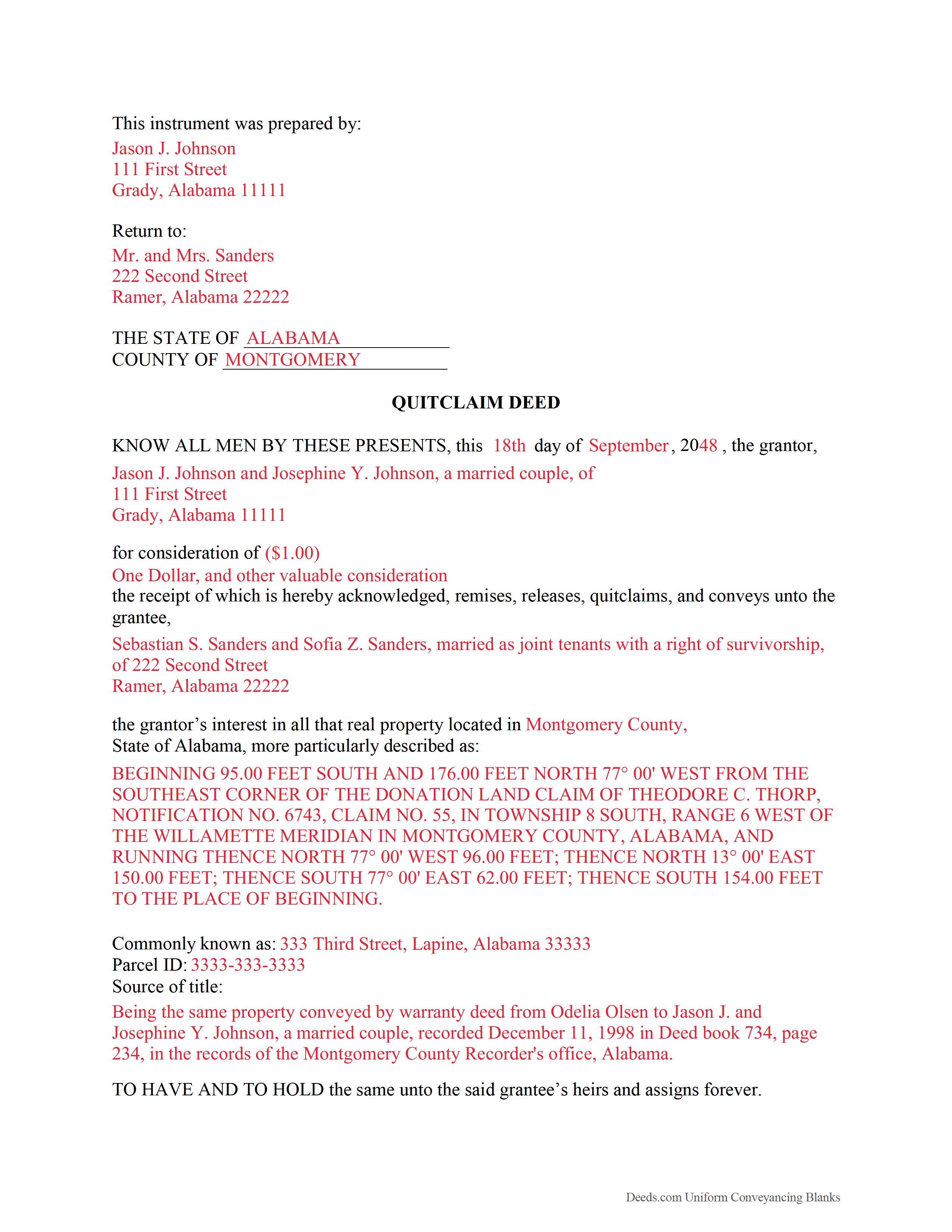
Example of a properly completed Alabama Quitclaim Deed document for reference.
Included Cullman County compliant document last validated/updated 10/15/2024
The following Alabama and Cullman County supplemental forms are included as a courtesy with your order:
When using these Quitclaim Deed forms, the subject real estate must be physically located in Cullman County. The executed documents should then be recorded in the following office:
Probate Office: Recording Division
500 2nd Ave SW, Rm 101 / PO Box 970, Cullman, Alabama 35055 / 35056-0970
Hours: 8:00 to 4:30 M-F
Phone: (256) 775-4808
Local jurisdictions located in Cullman County include:
- Baileyton
- Bremen
- Crane Hill
- Cullman
- Garden City
- Hanceville
- Holly Pond
- Joppa
- Logan
- Vinemont
How long does it take to get my forms?
Forms are available immediately after submitting payment.
How do I get my forms, are they emailed?
Immediately after you submit payment, the Cullman County forms you order will be available for download directly from your account. You can then download the forms to your computer. If you do not already have an account, one will be created for you as part of the order process, and your login details will be provided to you. If you encounter any issues accessing your forms, please reach out to our support team for assistance. Forms are NOT emailed to you.
What does "validated/updated" mean?
This indicates the most recent date when at least one of the following occurred:
- Updated: The document was updated or changed to remain compliant.
- Validated: The document was examined by an attorney or staff, or it was successfully recorded in Cullman County using our eRecording service.
Are these forms guaranteed to be recordable in Cullman County?
Yes. Our form blanks are guaranteed to meet or exceed all formatting requirements set forth by Cullman County including margin requirements, content requirements, font and font size requirements.
Can the Quitclaim Deed forms be re-used?
Yes. You can re-use the forms for your personal use. For example, if you have more than one property in Cullman County that you need to transfer you would only need to order our forms once for all of your properties in Cullman County.
What are supplemental forms?
Often when a deed is recorded, additional documents are required by Alabama or Cullman County. These could be tax related, informational, or even as simple as a coversheet. Supplemental forms are provided for free with your order where available.
What type of files are the forms?
All of our Cullman County Quitclaim Deed forms are PDFs. You will need to have or get Adobe Reader to use our forms. Adobe Reader is free software that most computers already have installed.
Do I need any special software to use these forms?
You will need to have Adobe Reader installed on your computer to use our forms. Adobe Reader is free software that most computers already have installed.
Do I have to enter all of my property information online?
No. The blank forms are downloaded to your computer and you fill them out there, at your convenience.
Can I save the completed form, email it to someone?
Yes, you can save your deed form at any point with your information in it. The forms can also be emailed, blank or complete, as attachments.
Are there any recurring fees involved?
No. Nothing to cancel, no memberships, no recurring fees.
Form of the Alabama Quitclaim Deed:
According to Ala. Code 35-4-20, a quitclaim deed must be on a tangible medium, such as paper or parchment. While traditionally handwritten, modern practice includes typed or computer-generated documents, provided they are physically printed.
Signatory Requirements:
The deed must be signed or marked by the grantor or an authorized agent, as required by Ala. Code 35-4-20.
Grantor Information:
Essential details like the grantor's name, address, and marital status must be clearly stated (Ala. Code 35-4-20).
Marriage Considerations:
For properties owned individually by one spouse, only that spouse's signature is necessary. However, if the property is a designated homestead, both spouses must sign, as mandated by Ala. Code 35-4-20.
Homestead and Non-Homestead Provisions:
Transfers of non-homestead properties need a statement clarifying that the property is not the grantor's homestead.
Detailed Property Description:
A full legal description of the property, including references to prior recordings, is required as per Ala. Code 35-4-20.
Grantee Details:
The deed should include the grantee’s name, address, and vesting information.
Deed Preparer Information:
The individual preparing the deed must be identified, including their name and address, as required under Ala. Code 35-4-110 and 35-4-113.
Witness and Acknowledgment:
Notarization or a witness statement is required. If the grantor cannot write, an additional witness is necessary (Ala. Code 35-4-20).
Avoid Implied Warranties:
Due to the nature of quitclaim deeds, words implying warranties like "grant," "bargain," or "sell" should be avoided. Instead, use phrases like "quit claim and convey" or "remise, release, and quit claim" to indicate the transfer of interest without any warranties (Ala. Code 35-4-271).
Recording Requirements:
Mandatory Recording with Probate Judge:
The deed must be recorded with the probate judge in the county where the property is located to ensure legal recognition of the ownership transfer (Ala. Code 35-4-50).
Benefits of Recording:
Recording the deed provides public notice of the change in ownership, protects the rights of the current owner, and maintains an unambiguous chain of title.
Priority in Disputes:
In property ownership disputes, a later owner who has recorded their conveyance generally has legal precedence over an earlier owner with an unrecorded document (Ala. Code 35-4-50).
Consideration Disclosure:
Deed Consideration Clause:
Ala. Code 35-4-34 specifies that the actual consideration (the purchase price or value) does not need to be included in the deed's text.
Real Estate Sales Validation Form Requirement:
Since Ala. Act 2012-494, the actual purchase price or value of the property transfer must be disclosed using the Real Estate Sales Validation Form, in accordance with Ala. Code 40-22-1. The deed cannot be recorded without submitting this form and paying the necessary tax.
County-Specific Stipulations:
Individual counties in Alabama might have specific requirements for quitclaim deeds, including unique formatting, additional information, tax forms, or other documents. Always check with local authorities to ensure full compliance before attempting to record your quitclaim deed.
Our Promise
The documents you receive here will meet, or exceed, the Cullman County recording requirements for formatting. If there's an issue caused by our formatting, we'll make it right and refund your payment.
Save Time and Money
Get your Cullman County Quitclaim Deed form done right the first time with Deeds.com Uniform Conveyancing Blanks. At Deeds.com, we understand that your time and money are valuable resources, and we don't want you to face a penalty fee or rejection imposed by a county recorder for submitting nonstandard documents. We constantly review and update our forms to meet rapidly changing state and county recording requirements for roughly 3,500 counties and local jurisdictions.
4.8 out of 5 - ( 4447 Reviews )
Edward E.
December 22nd, 2024
Easy to use.
Your feedback is valuable to us and helps us improve. Thank you for sharing your thoughts!
MARISSA G.
December 22nd, 2024
I recomemed this webside
Thank you for your feedback. We really appreciate it. Have a great day!
Dennis F.
December 20th, 2024
The release of mortgage form was OK, and accepted at the recorder's office, but there were some problems. Many of the fields to type in were too small to accept the data, and I could not find a way to change the field size or use a smaller font. Otherwise I was satisfied.
Your feedback is a crucial part of our dedication to ongoing improvement. Thank you for your insightful comments.
Gerald C.
May 25th, 2019
Pros, quick purchase and document availability including instructions and examples.
Cons, For the cert. of trust, the form would not accept the length of our trust name with no way to get around. The pdf file printing did not meet the requirements for 2.5" top margin and .5" other margins as well as the 10pt font size as the form information was shrunk down even when normal printing.
Thank you for your feedback. We really appreciate it. Have a great day!
Eileen S.
November 6th, 2019
It seems fast.
Thank you!
Juan M.
February 11th, 2021
Very happy
We appreciate your business and value your feedback. Thank you. Have a wonderful day!
William S.
June 4th, 2021
Contents were well done. Could not remove and replace the "Deeds/" footer, rendering the form unusable for filing with a court and county deed records. This should be corrected.
Thank you for your feedback. We really appreciate it. Have a great day!
Norma O.
March 10th, 2020
good
Thank you!
John T.
May 5th, 2022
Great site, I was able to navigate with ease. We appreciate all those who contributed in making this possible
Thank you!
samira m.
December 9th, 2022
I love whoever is behind this website. I bought the wrong form and I told them and they refunded me asap! I figured out which form I need days later and bought it just now. They didn't have to refund me for my own mistake. That was very kind. I'll be returning for any other forms I may need and will tell others too. Thank you so much!!!!!
Thank you for your feedback. We really appreciate it. Have a great day!
Kimberly M.
February 14th, 2019
Great service. Very helpful and quick. Love Deeds.com and will be using their services again.
Thank you for your feedback Kimberly, we really appreciate it!
Linda R.
April 30th, 2019
I was happy to have my payment cancelled when no information was found. And I was given a link to contact the deed office directly.
Thank you!
Joanne D.
May 14th, 2020
Loved your easy to follow instructions along with the paperwork forms that I was looking for. Would highly suggest this service to everyone. You should share this platform with other counties!! Extremely helpful
Thank you!
Eleanor W.
October 30th, 2023
This link thankfully saved us much time and expense with positive correct completion of the forms needed and verifyed with the county office where to be filed.
Your kind words have lifted our spirits! Thank you for sharing your positive experience.
Allen P.
January 7th, 2023
Information very useful and helpful. It would be helpful to inform purchasers that legal size paper is needed to print documents. We had to run to the store and purchase some.
Thank you for your feedback. We really appreciate it. Have a great day!