Baldwin County Notice of Unpaid Balance Lien Form (Alabama)
All Baldwin County specific forms and documents listed below are included in your immediate download package:
Notice of Unpaid Balance Lien Form
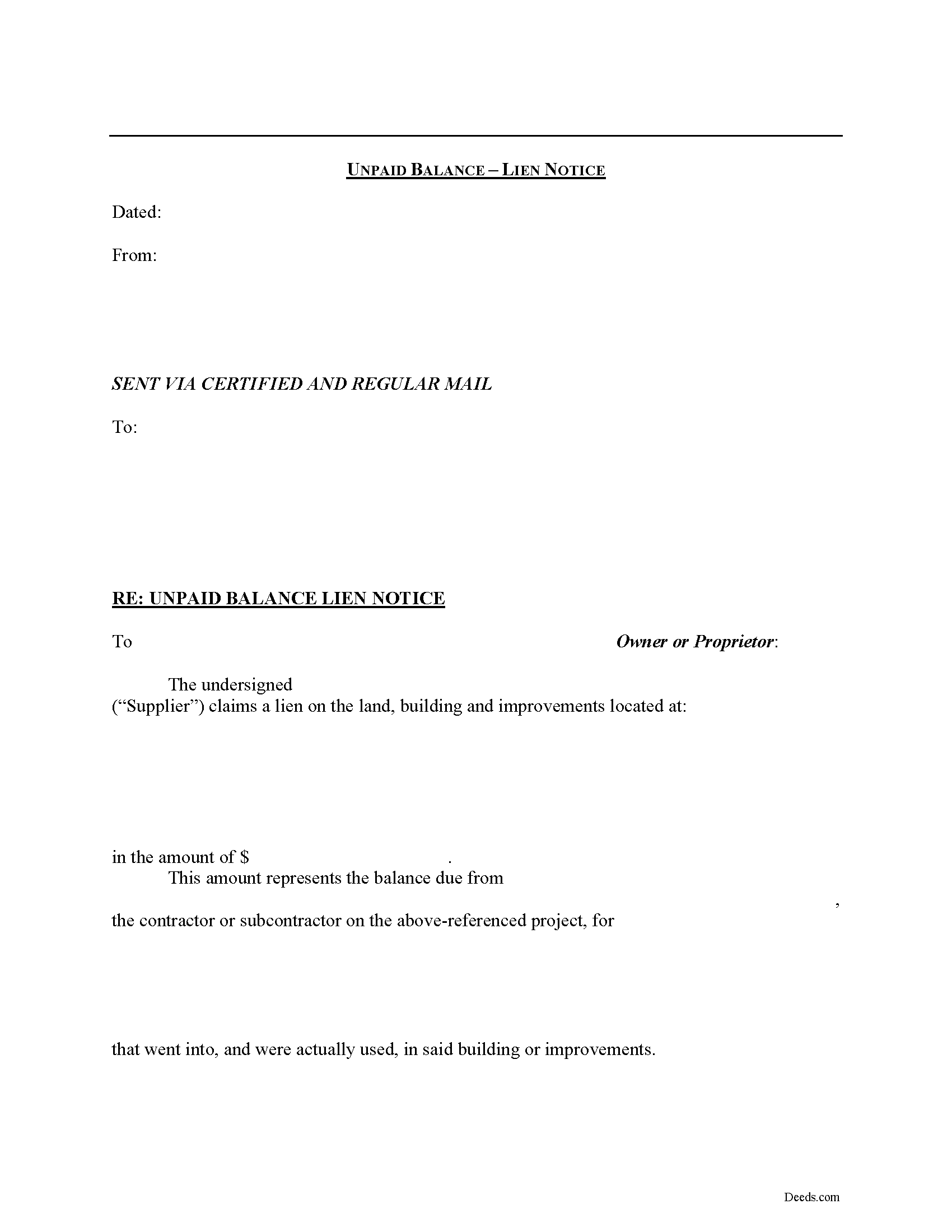
Fill in the blank Notice of Unpaid Balance Lien form formatted to comply with all Alabama recording and content requirements.
Included Baldwin County compliant document last validated/updated 12/10/2024
Notice of Unpaid Balance Lien Guide
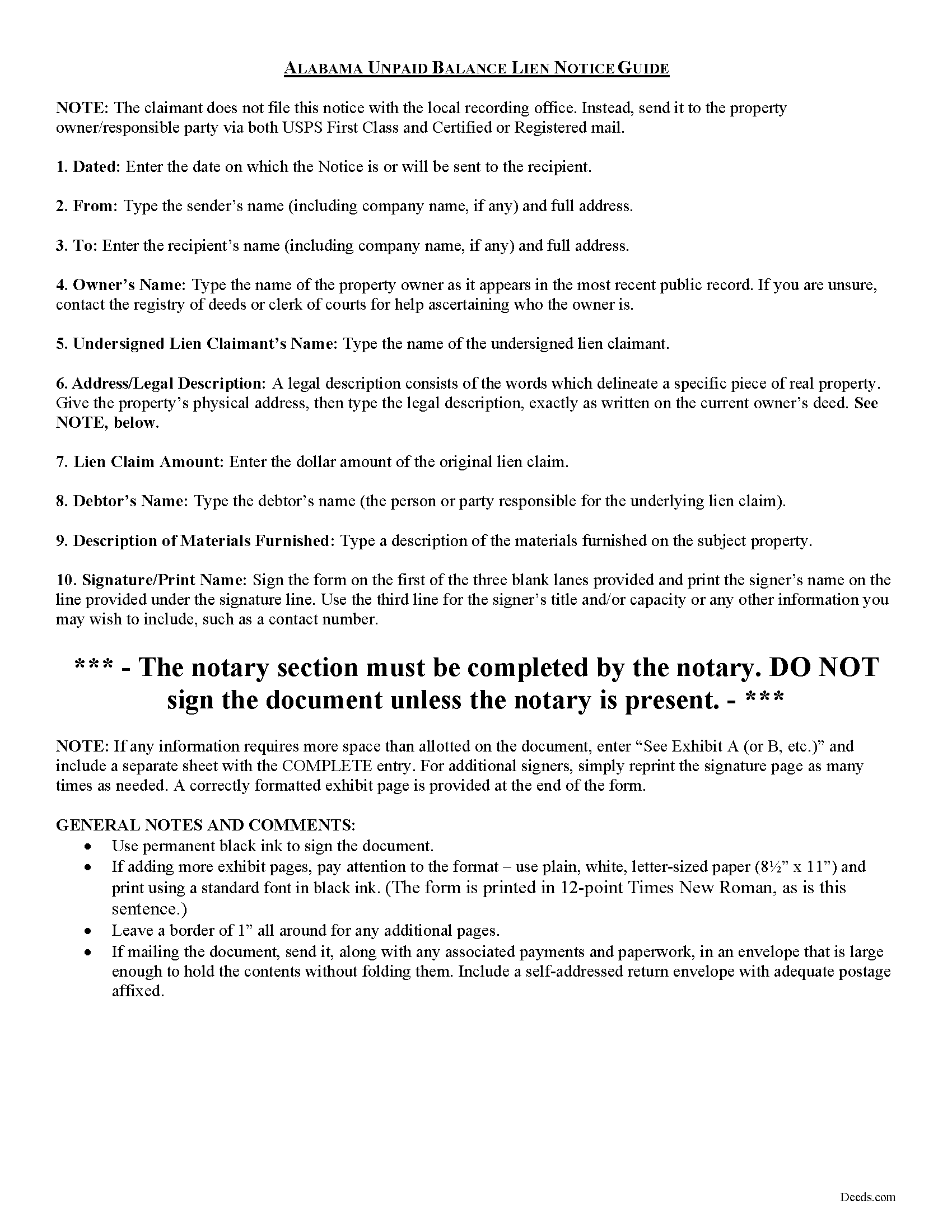
Line by line guide explaining every blank on the form.
Included Baldwin County compliant document last validated/updated 12/2/2024
Completed Example of the Notice of Unpaid Balance Lien Document
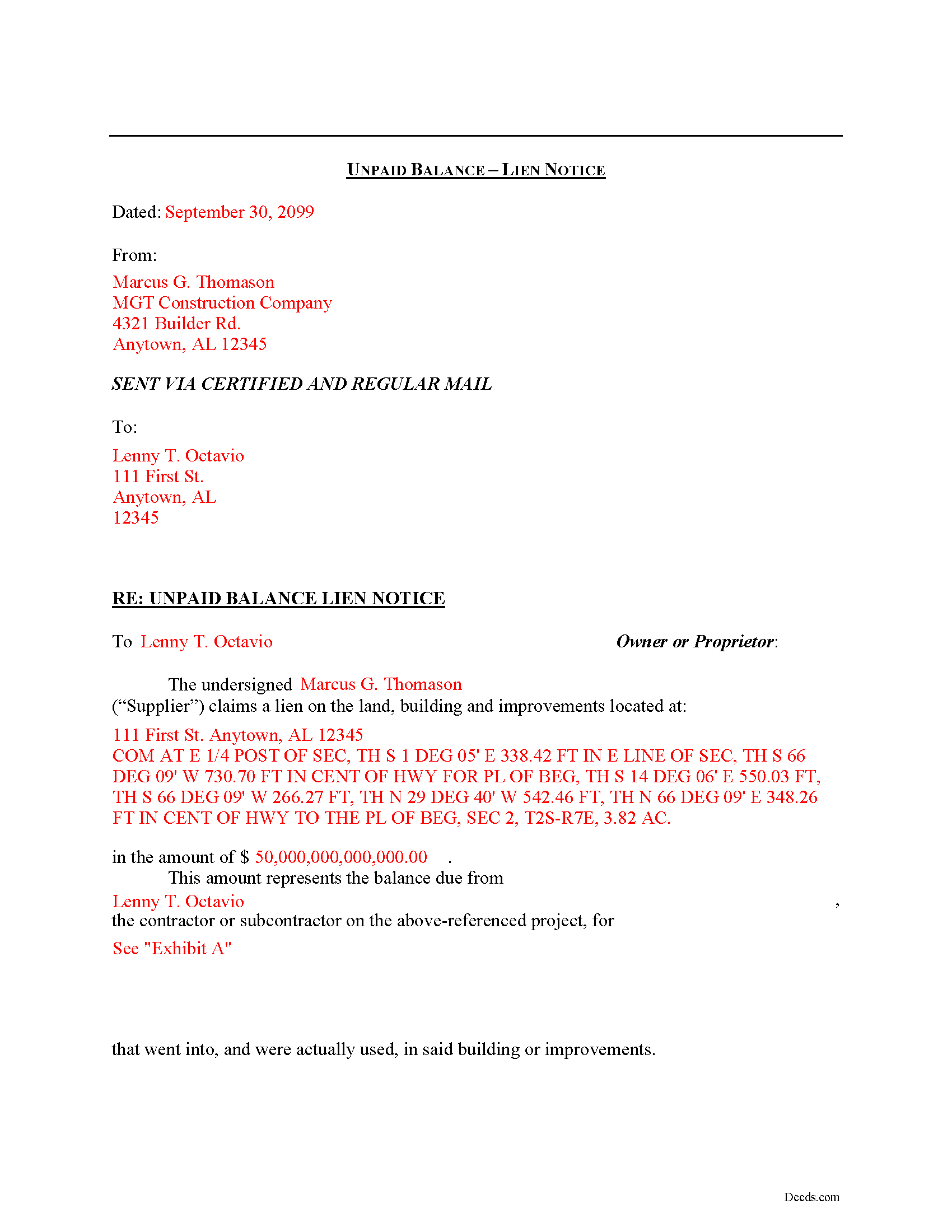
Example of a properly completed form for reference.
Included Baldwin County compliant document last validated/updated 12/3/2024
The following Alabama and Baldwin County supplemental forms are included as a courtesy with your order:
When using these Notice of Unpaid Balance Lien forms, the subject real estate must be physically located in Baldwin County. The executed documents should then be recorded in one of the following offices:
Probate - Recording: Main Office
220 Courthouse Sq / PO Box 459, Bay Minette, Alabama 36507
Hours: Monday thru Friday 8:00 am until 4:30 pm
Phone: 251.937.0230
Fairhope Recording Office
Satellite Courthouse - 1100 Fairhope Ave, Fairhope, Alabama 36532
Hours: Monday thru Friday 8:00 am until 4:30 pm
Phone: 251.928.3002 Ext. 2627
Foley Recording Office
Satellite Courthouse - 201 East Section Ave, Foley, Alabama 36535
Hours: Monday thru Friday 8:00 am until 4:30 pm
Phone: 251.943.5061 Ext. 2881
Robertsdale Recording Office
Central Annex - 22251 Palmer St, Robertsdale, Alabama 36567
Hours: Monday thru Friday 8:00 am until 4:30 pm
Phone: 251.943.5061 Ext. 4818
Local jurisdictions located in Baldwin County include:
- Bay Minette
- Bon Secour
- Daphne
- Elberta
- Fairhope
- Foley
- Gulf Shores
- Lillian
- Little River
- Loxley
- Magnolia Springs
- Montrose
- Orange Beach
- Perdido
- Point Clear
- Robertsdale
- Seminole
- Silverhill
- Spanish Fort
- Stapleton
- Stockton
- Summerdale
How long does it take to get my forms?
Forms are available immediately after submitting payment.
How do I get my forms, are they emailed?
Immediately after you submit payment, the Baldwin County forms you order will be available for download directly from your account. You can then download the forms to your computer. If you do not already have an account, one will be created for you as part of the order process, and your login details will be provided to you. If you encounter any issues accessing your forms, please reach out to our support team for assistance. Forms are NOT emailed to you.
What does "validated/updated" mean?
This indicates the most recent date when at least one of the following occurred:
- Updated: The document was updated or changed to remain compliant.
- Validated: The document was examined by an attorney or staff, or it was successfully recorded in Baldwin County using our eRecording service.
Are these forms guaranteed to be recordable in Baldwin County?
Yes. Our form blanks are guaranteed to meet or exceed all formatting requirements set forth by Baldwin County including margin requirements, content requirements, font and font size requirements.
Can the Notice of Unpaid Balance Lien forms be re-used?
Yes. You can re-use the forms for your personal use. For example, if you have more than one property in Baldwin County that you need to transfer you would only need to order our forms once for all of your properties in Baldwin County.
What are supplemental forms?
Often when a deed is recorded, additional documents are required by Alabama or Baldwin County. These could be tax related, informational, or even as simple as a coversheet. Supplemental forms are provided for free with your order where available.
What type of files are the forms?
All of our Baldwin County Notice of Unpaid Balance Lien forms are PDFs. You will need to have or get Adobe Reader to use our forms. Adobe Reader is free software that most computers already have installed.
Do I need any special software to use these forms?
You will need to have Adobe Reader installed on your computer to use our forms. Adobe Reader is free software that most computers already have installed.
Do I have to enter all of my property information online?
No. The blank forms are downloaded to your computer and you fill them out there, at your convenience.
Can I save the completed form, email it to someone?
Yes, you can save your deed form at any point with your information in it. The forms can also be emailed, blank or complete, as attachments.
Are there any recurring fees involved?
No. Nothing to cancel, no memberships, no recurring fees.
Declaring an Unpaid Balance Lien in Alabama
Unpaid balance liens are used by material suppliers on a construction job. The term "material suppliers" refers to those parties who furnish materials incorporated in the building or improvement on the subject property.
Employees of the contractor or persons furnishing material to him or her, shall have a lien that extends only to the amount of any unpaid balance due to the contractor by the owner or proprietor, and the employees and materialmen shall also have a lien on the unpaid balance. See Ala. Code Ann. 35-11-210.
The unpaid balance lien notice contains the names of the lien claimant and property owner, as well as a description of the owner's property and of the materials furnished, and the claimed price amount. The notice should be sent to the owner of the property and any other interested party by both regular and certified mail to ensure delivery.
This article is provided for informational purposes only and should not be relied upon as a substitute for the advice from a licensed attorney. Please contact an Alabama attorney for any questions regarding mechanic's liens.
Our Promise
The documents you receive here will meet, or exceed, the Baldwin County recording requirements for formatting. If there's an issue caused by our formatting, we'll make it right and refund your payment.
Save Time and Money
Get your Baldwin County Notice of Unpaid Balance Lien form done right the first time with Deeds.com Uniform Conveyancing Blanks. At Deeds.com, we understand that your time and money are valuable resources, and we don't want you to face a penalty fee or rejection imposed by a county recorder for submitting nonstandard documents. We constantly review and update our forms to meet rapidly changing state and county recording requirements for roughly 3,500 counties and local jurisdictions.
4.8 out of 5 - ( 4448 Reviews )
Dorothy N.
December 22nd, 2024
The mortgage and note were thorough and very satisfactory for my purposes. The accompanying forms were excellent. I am very pleased with my purchase.
We welcome your positive feedback and are thrilled to have met your expectations. Thank you for choosing our services.
Edward E.
December 22nd, 2024
Easy to use.
Your feedback is valuable to us and helps us improve. Thank you for sharing your thoughts!
MARISSA G.
December 22nd, 2024
I recomemed this webside
Thank you for your feedback. We really appreciate it. Have a great day!
Natalie F.
April 13th, 2020
So convenient and easy to use! Will definitely recommend to anyone.
We appreciate your business and value your feedback. Thank you. Have a wonderful day!
Deirdre M.
July 11th, 2022
Thank for you guidance to amend & correct & recover my home with evidence you provide in Dead Fraud. I'll keep you updated.
Thank you!
Ronald B.
July 8th, 2020
Simple to use, download, fill-in and print.
We appreciate your business and value your feedback. Thank you. Have a wonderful day!
FE P.
March 4th, 2023
Looked into a good number of DIY deeds on the internet. Very glad that I chose Deeds.com. They made it easy to make your own deed based on your state and the process based on the sample included was easy to follow. Also the cost was very reasonable. Great company.
We appreciate your business and value your feedback. Thank you. Have a wonderful day!
ALI T.
January 31st, 2024
It is very easy to use Deeds.Com to perform eRecording. The case staff are very professional and punctual. My eRecording package was completed within a day where it usually takes months.rnThank You
We appreciate your business and value your feedback. Thank you. Have a wonderful day!
Norbert C.
June 23rd, 2020
Great resource and everything went smoothly except email was performed through autofill prompted by the system but the autofill added a letter that gave wrong email. I can still sign in with wrong email since the system recognizes it as mine even though it is wrong. May be my fault and not the system since I did not catch the discrepancy in time. I would suggest a field that allows a correction to any misinformation prior to signing out from the initial sign on. Still think it is a great resource if all documents are processed and accepted by the pwers to be. Thanks.
Thank you!
Elaine L.
July 21st, 2020
5 STAR, THIS WAS A GREAT EXPERIENCE, FAST VERY RESOURCEFUL TOOL TO PROVIDE FOR MY CLIENTS. Thank you
Thank you!
Cyndi E.
March 25th, 2022
Outstanding service! So efficient and easy! Within 2 hours my document was reviewed, invoiced and forwarded to the DC ROD. This saved me so much time.
Thank you!
Nancy E.
April 25th, 2023
Easy to complete. I would suggest, since it is 2 pages, make a bigger space for land descriptions & sources.
Thank you for your feedback. We really appreciate it. Have a great day!
Monica M.
September 15th, 2020
I was very impressed with the quick responses I received from my questions. Usually when forced to communicate via email, responses aren't received right away. Thank you for being on top of things.
Thank you!
JOSE M.
November 3rd, 2021
Excellent Website.
Thank you!
Charles C.
January 30th, 2019
Using an I pad and cannot type on form that was downloaded. I do not have a computer
Charles
Thank you for your feedback Charles. You might want to make sure you have the Adobe app on your Ipad: https://itunes.apple.com/us/app/adobe-fill-sign/id950099951?mt=8